When it comes to software for the Mac, we tend to be Apple purists. We use Safari as our preferred browser, Apple Mail and Calendar and Preview for all of our pdf files. So the thought of using anything other than Finder as a file manager never crossed our mind. And then we discovered Commander One 2.1, a dual pane file manager that makes a great Finder replacement but also does so much more.
Disclosure: Apple Tech Talk participates in various affiliate marketing programs and may receive compensation if you purchase a product through one of our links, and/or in the form of product donations from the companies whose products we review . Unless otherwise specifically stated, Apple Tech Talk does not receive any other compensation for its reviews. The opinions expressed are based solely on our independent testing, are our own and are not shared with anyone prior to release on our site.
Apple Tech Talk Scorecard
| Pros | Cons |
| Free version is good, PRO version is great. | There is a learning curve to understand all it can do. |
| Extensive on-line user manual. | Some commands are not macOS standard. |
A Bit About Finder
Whether you are a seasoned Mac user or just making the switch from Windows, one of the first applications you use when you start up your computer is Finder. It’s what makes it possible to create folders, cut, copy and paste files. It also allows you to connect to external hard drives and networks. For a long-time, Finder only operated as a single window. If you wanted to see two different locations, you needed to open two Finder windows. With the release of OS X 10.9 Mavericks in 2013, Apple introduced Tabs in Finder. Now users could have multiple views of Finder in a single window. While many Mac users cheered the enhancement, others felt Finder was now confusing with multiple tabs and opted to still use multiple windows to make file transfers easier.
Enter Commander One 2.1
At its core, Commander One is a dual-pane file manager for macOS, As the description implies, Commander One provides two side-by-side panels in a single application window.
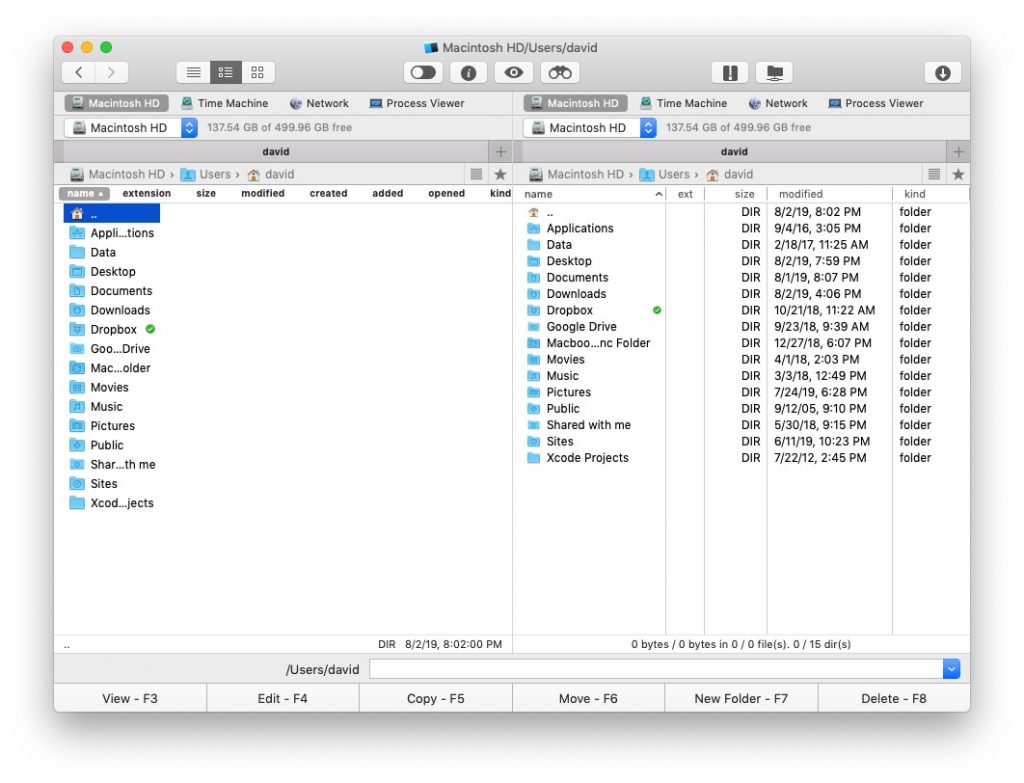
Each panel is independent so you can navigate to any location and any file on one side, without disturbing the other. You can also change the view of each panel separately, so you can view a folder as a list in one pane while looking as another folder in icon view.
For people that weren’t fond of Finder tabs, but wished for a better Finder visual experience, the dual-pane Commander One provides a clean alternative interface that makes file management much easier.
But file management is only the beginning. Commander One provides many other functions. Here’s a partial list of some of the features of Commander One.
View Hidden File – Until recently, viewing hidden files required a complicated Terminal command, Things got a little easier when Apple included a key combination (shift + command + period), that lets you unhide and hide files in Finder. Commander One makes it easier still with a simple toggle at the top of the screen.
Hot Keys – Commander One lets you create hot keys for any action so you can make your most common actions quick and easy.
Contents Search – You can search for folders and files by name, but also search for words inside files using regular expressions.
Application Launcher – Using the Command option in the menu bar, you have the ability to open certain utilities in macOS including, Activity Monitor, Disk Utility, Network Utility, System Console and Terminal.
All of this and more is available in the free version of Commander One.
Commander One PRO Pack
If the functions provided in the free version of Commander
One was all it did, it would be a valuable addition to any Mac user. But, the makers of Commander One offer a PRO
Pack that adds functionality that would require a host of other third-party
applications.
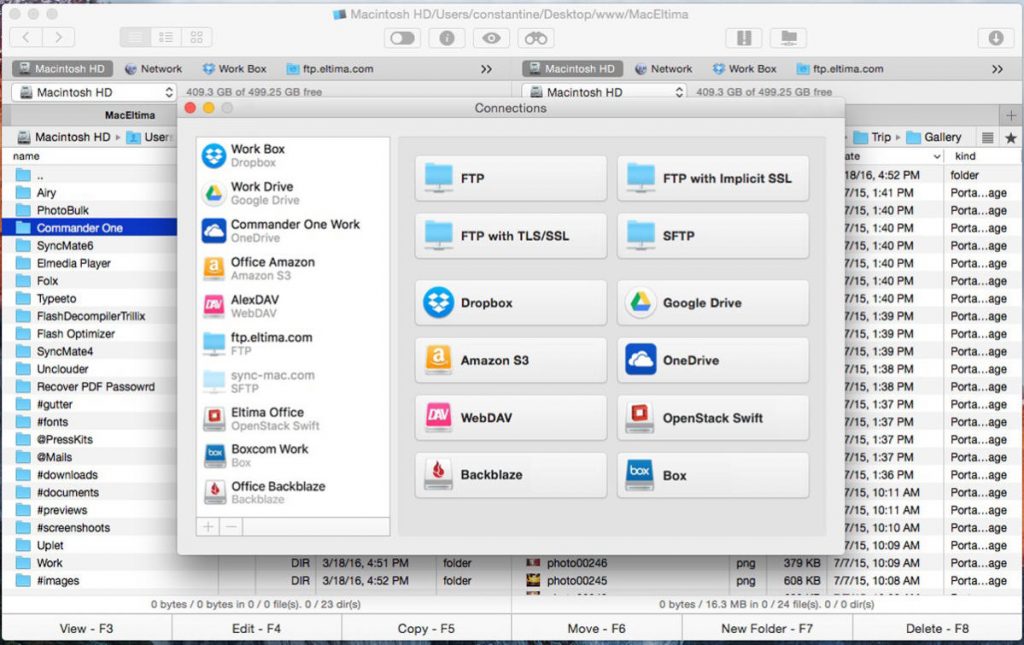
First, the PRO Pack adds an FTP client that provides plain FTP, SFTP, FTP with TLS/SSL and FTP with Implicit SSL.
We have been a long-time user of FileZilla as our FTP client and found the FTP service provided in the Commander One PRO Pack to be easier to use. In addition, once connected, the interface was clean and easy to follow.
The PRO pack also allows you to connect to popular cloud services like Dropbox, Google Drive Box and OneDrive.
The PRO Pack also supports themes so you can customizer Commander One to your personal taste.
You can also mount iOS and Android devices with the included PRO Pack applications.
The included Archiver utility lets you work with a variety of file types including, ZIP, RAR, TBZ, TGZ and 7z. You can also search within compressed archives using Commander One.
Application Options
The basic version of Commander One is Commander One is available as a free download from the Eltima site here. The free version includes a 15-day trial of the PRO Pack so you can experience all the features of Commander One.
You can upgrade to the PRO Pack from right inside the app, or download it here.
A single Mac license is just $29.99. You can add a Lifetime Upgrade Guarantee for an additional $14.99.
A five Mac Team License is $99.99 and an additional $49.99 for the Lifetime Upgrade Guarantee.
A 50 Mac Company License is just $149.99 with an additional $75.00 for the Lifetime Upgrade Guarantee.
Both the free version and PRO version of Commander One are also available in the Mac AppStore but be aware that they are not identical products.
Both versions in the Mac AppStore have less features than those purchased directly from the Eltima site. To see the difference is the feature sets, check out the comparison chart here.
While either is a good choice, we’re not sure we see a reason to get les features from the Mac AppStore versions, especially for the PRO version which is the same price.
Colin Stone has prepared a nice video overview of Commander One which you can see below.
The Bottom Line
For people that are satisfied with the Finder application included in macOS, we would suggest trying the free version of Commander One so you can experience the added versatility a dual-pane file manager provides.
We also suggest checking out the on-line User Manual for a detailed explanation of all features available in Commander One, along with detailed instruction of how to complete each task.
We appreciate that Eltima provides a full working version of the PRO Pack for a 15-day free trial. We suspect that most people will find value in at least some of the features included in the PRO Pack and at $29.99, we think it is well worth the investment.
We would like the thank the folks at Eltima Software for providing a copy of Commander One and the PRO Pack for our testing and review.
You can learn more about Commander One and the other great Mac applications they provide by going to: https://mac.eltima.com. Are you a Finder loyalist or do you prefer a dual-pane file manager? What is your favorite? Why not join the conversation and leave a comment below?
If you liked this article, please consider sharing it with your friends and leaving a comment below. Also, don’t forget to “Like” us on Facebook, “Follow Us” on Twitter and add the Apple Tech Talk channel to your Apple News app.
And if you haven’t subscribed to Apple Tech Talk, now would be a great time to do it so. Just scroll down to the form below and enter your name and email address. Then you’ll receive a notification whenever we post new articles. Don’t worry, we never sell or share your information. While you’re at it, check out our YouTube channel (here) where you will find video on interesting products any Apple enthusiast would love.
Apple Tech Talker
This review was first published on August 7, 2019 and has been updated with new information (YouTube video).



[…] Commander One 2.1 – This is a dual-pane Finder alternative that includes a switch to show and hide hidden files. Of course, as a Finder replacement, it does a lot more. We recently did a full review of Commander One 2.1 and you can read about it here. […]