People like their original Apple AirPod and while they would love to upgrade to the AirPods Pro to get the benefit of Active Noise Cancellation (“ANC”), the $249.00 price tag is often out of their budget.
Thanks to the new Edifier TWS NB wireless earbuds, you can enjoy ANC earbuds without breaking the bank.
Disclosure: Apple Tech Talk participates in various affiliate marketing programs and may receive compensation if you purchase a product through one of our links, and/or in the form of product donations from the companies whose products we review . Unless otherwise specifically stated, Apple Tech Talk does not receive any other compensation for its reviews. The opinions expressed are based solely on our independent testing, are our own and are not shared with anyone prior to release on our site.
Apple Tech Talk Scorecard
| Pros | Cons |
| Active Noise Cancellation works well | No volume control on earbuds |
| Compact case design for easy transport |
Edifier TWS NB Wireless Earbuds – Unboxing
From the moment we opened the box, we were impressed this the presentation. Sliding the box out of its exterior sleeve, and removing the lid reveals the Edifier TWS NB Earbuds.
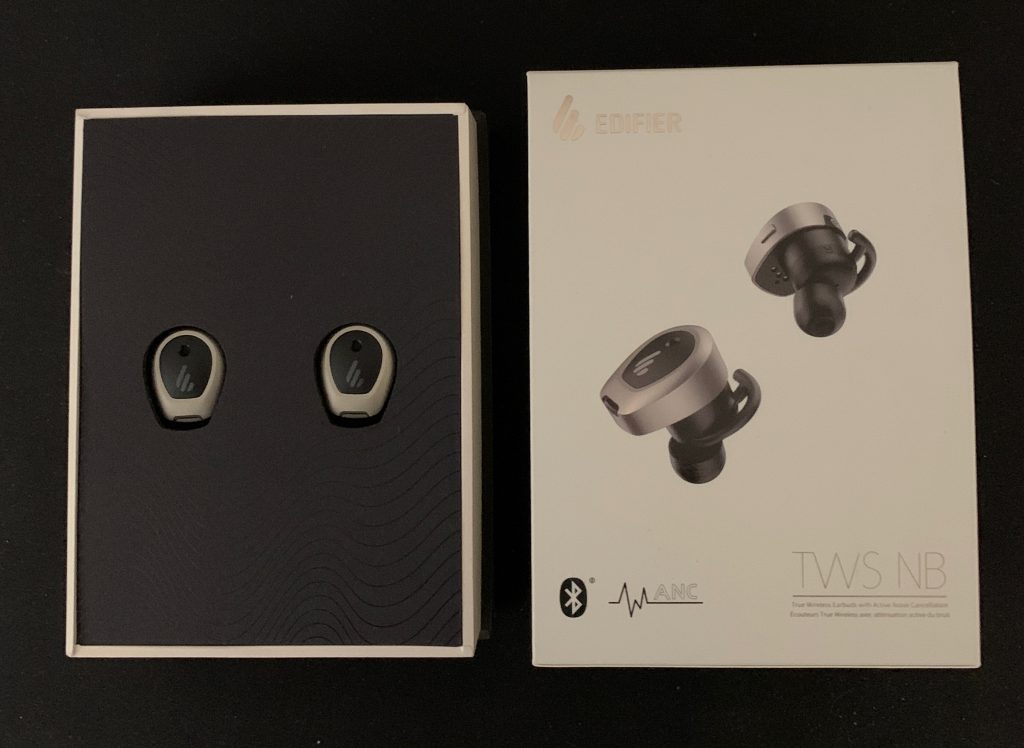
Removing the top cardboard revealed the rest of the contents including, the charging case and an accessory box, which contains, USB-C to USB-A charging cable, silicone and memory foam ear tips in assorted sizes, extra ear wings which hold the Edifier TWS NB wireless earbuds firmly in the ear, a Precautions manual and a quick start Operating Instructions booklet.
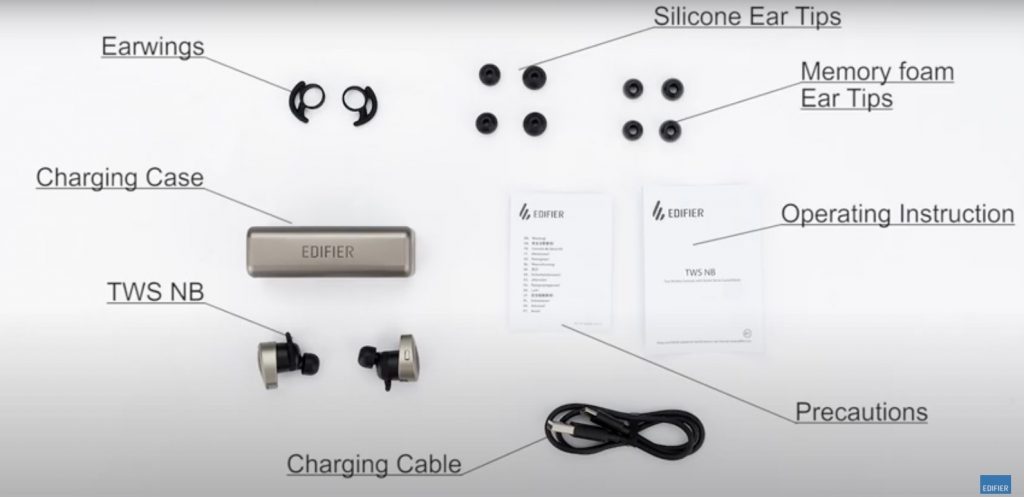
A more detailed multi-language User Manual is available here.
Each earbud measures approximately .75” wide x 1.0” long x 1.25” deep at their widest points. The case measures approximately 1.56” wide x 3.31” long by 1” deep. Each earbud has a single LED on the tip to indicate charge status as well as a single multi-function button to control listening features as follows;
Music Playback Function Left Earbud Right Earbud Single Click Pause/Play Music Pause/Play Music Press and Hold Previous Track Next Track Noise Cancellation Function Single Click Accept / End Call Accept / Ed Call Press and Hold Decline a Call Decline a Call Double Click Noise Cancellation Switch Noise Cancellation Switch
We were surprised there is no volume control directly on the earbuds, which has to be done on your phone.
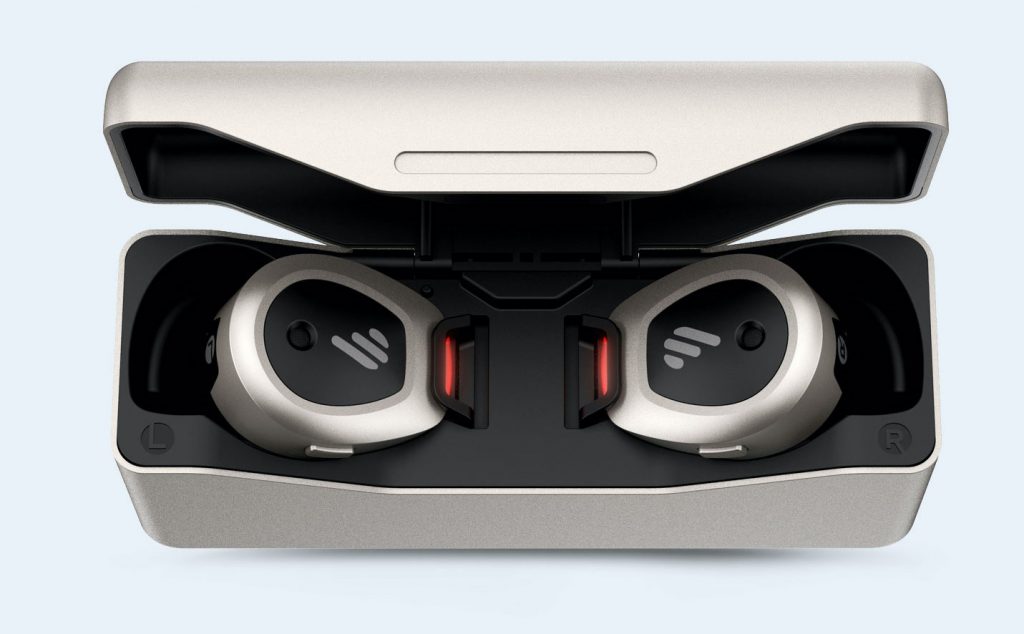
When closed, the Edifier TWS NB wireless earbuds case is not much bigger than a pack of gum and easily fits into a pocket or purse.
When inserted into the case, the earbuds “lock” into their holders with a small plastic tab built into the case. We have not seen this in other wireless earbuds we have reviewed and think it is a nice touch to help ensure that they do not accidently fall out when the case is opened.
The Edifier TWS NB wireless earbuds have a metallic finish and are scratch resistant which gives them a very nice look and the case is an anodized aluminum in the same color tone as the earbuds.
The earbuds and case are charged through an integrated USB-C port located on the rear of the case. Next to the charging port are four (4) LEDs that flash blue while charging, to indicate the charge level, with each LED representing about 25% capacity.

We think this is a big improvement over the single LED that changes color when the charging is complete, found on many other charging cases. At first, we were disappointed that there did not appear to be a way to check the charge status without connecting it to a power source, since there was no button to light the LEDs. It took us a little while to figure out that each time you open or close the case, the LEDs illuminate with the current charge status. This is a nice feature but we would suggest Edifier make this more obvious in the instructions.
Edifier TWS NB Wireless Earbuds – Set-up
Set up of the Edifier TWS NB wireless earbuds was extremely simple.
Because the two earbuds are paired before they leave the factory, you can use either one to connect the Edifier TWS NB wireless earbuds to your iPhone.
To complete the pairing process, take the left or right earbud out of the case and press and hold the multi-function button to enter pairing state, the red and blue lights will flash rapidly;
Open the Settings > Bluetooth panel on your iPhone to put it into Search mode. In a few seconds you will see “EDIFIERTWSNB”. Select it to complete the pairing process. After pairing is successful, the indicator light will flash slowly, then take the other earbud out.
Once paired, the earbuds will automatically connect to the device connected last time when powered on again.
If you need to clear the pairing record from the earbuds, press and hold the multi-function button of either of buds for 5 seconds when the left and right earbuds are being charged in the charging case. The pairing records have been cleared once the blue light of the earbud flashes rapidly.
We found the pairing process to be extremely easy and successfully paired the earbuds on our first attempt.
Edifier TWS NB Wireless Earbuds – Test Results
Overall, we found the sound quality to be excellent. There was an equal balance of bass and high end frequencies and lyrics were crisp and easy to understand. Call quality was also very good.
The single button control on each earbud was easy to navigate and worked well. We actually appreciate the simplicity of the controls as we have often gotten lost trying to remember all of the combinations on some other brands.
Battery life was very good. With noise cancellation on you should expect 5 hours of play time from the earbuds with an additional 10 hours available from the charging case. With noise cancellation off, that jumps up to 11 hours for the earbuds and 22 hours for the charging case.
The earbuds can be recharged in the case in about one hour.
While we are surprised there is no way to control the volume directly from the earbuds, we would consider it only a minor inconvenience.
The noise cancellation did reduce background noise but not as much as we had expected. Granted, we did not try all of the different ear tips provided in the box and perhaps we could have gotten a better fit which would have improved the ANC results.
Edifier TWS NB Wireless Earbuds – Edifier Connect Application
Edifier does offer an application called Edifier Connect which we installed from the App Store. Having checked it out, we really aren’t sure why anyone would really need it.
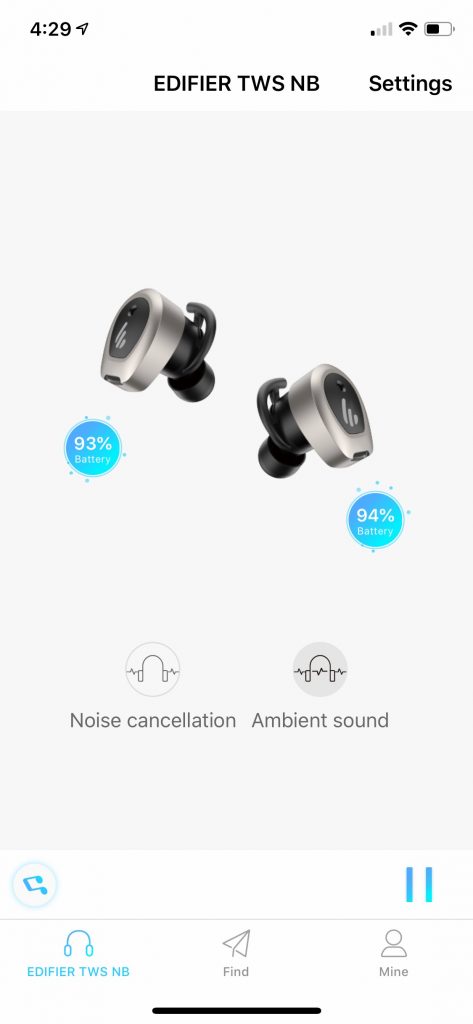
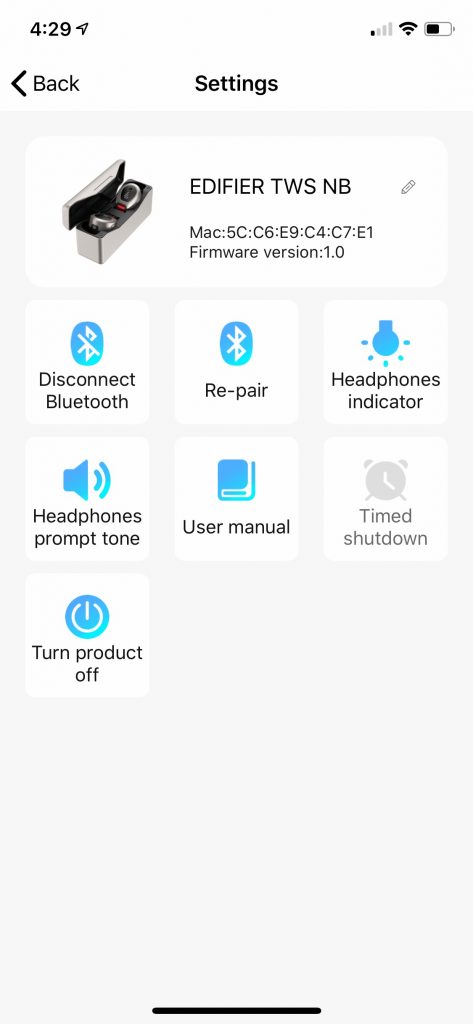
The app consists of only a couple of screens and doesn’t seem to add any functionality beyond what you can do with the buttons on the earbuds themselves.
The first screen provides a diagram of the earbuds with a numerical indication of their individual charge level. There is also an option to enable or disable the noise cancellation function.
The More screen gives several options for disconnecting, reconnecting and managing the earbuds, but again, not really anything that can’t be done without the app.
There is also an option on the second screen to review the User Manual. While this could have been helpful in the event of an issue, but we found it to be of no help given that the manual version provided is not in English.

Granted the app is a free download but we feel it’s of no value.
The Bottom Line
Edifier has a solid reputation for high quality sound products and the Edifier TWS NB earbuds are no exception. They produced well balanced sound with the right mix of bass and high end.
The build quality is excellent and the earbuds and charging case have a nice feel to them.
The battery life is excellent when the noise cancellation is used and gets even better if you don’t need the noise cancellation.
The Edifier Connect app was a disappointment but perhaps it is a work in progress with more functionality to be added in the future.
Perhaps the biggest feature of the Edifier TWS NB is the price. At $119.00 they are about half of what you will pay for AirPod Pro. Edifier TWS NB Noise Cancelling Wireless earbuds come with a 1-year manufacturer’s warranty and is available on Amazon.
We would like to thank the folks at Edifier for providing the Edifier TWS NB earbuds for our testing and review. What are your favorite earbuds? Why not joint the conversation and add a comment below?
Do you already have wireless earbuds but are unhappy with them because one side sounds louder than the other? Check out the article from My Audio Lover here, for some interesting facts and how to address it.
If you liked this article, please consider sharing it with your friends and leaving a comment below. Also, don’t forget to “Like” us on Facebook, “Follow Us” on Twitter and add the Apple Tech Talk channel to your Apple News app.
And if you haven’t subscribed to Apple Tech Talk, now would be a great time to do it so. Just scroll down to the form below and enter your name and email address. Then you’ll receive a notification whenever we post new articles. Don’t worry, we never sell or share your information. While you’re at it, check out our YouTube channel (here) where you will find video on interesting products any Apple enthusiast would love.



[…] we introduced you to the Edifier TWS NB Active Noise Cancelling Earbuds, (read our review here). We’re back with another Edifier model, just in time for the […]