Apple has announced a new repair program for the Aluminum Apple Watch Series 2 and Series 3.
According to the August 30, 2019 announcement on the Apple Support site, Apple has determined that, “under rare circumstances, a crack may form along the rounded edge of the screen in the aluminum models of an Apple Watch Series 2 or Series 3. The crack may begin on one side and then may continue around the screen as shown in the images below.”
Apple will replace the screen on affected watched free of charge.
Included Apple Watch Models
Below is a detailed list of the included watches.
| Series and Model | Case Sizes | Color and Material | Sold Dates |
| Apple Watch Series 2 | 38mm and 42mm | Space gray, gold, rose gold, and silver aluminum | September 2016 – September 2017 |
| Apple Watch Nike+ Series 2 | 38mm and 42mm | Space gray and silver aluminum | October 2016 – October 2017 |
| Apple Watch Series 3 (GPS) Apple Watch Series 3 (GPS+ Cellular) | 38mm and 42mm | Space gray, gold, and silver aluminum | September 2017 – September 2019 |
| Apple Watch Nike+ Series 3 (GPS) Apple Watch Nike+ Series 3 (GPS+ Cellular) | 38mm and 42mm | Space gray and silver aluminum | October 2017 – September 2019 |
To initiate the repair process, you can make an appointment at an Apple Retail Store, find an Apple Authorized Service Provider or contact Apple Support. No matter which method you choose, your Apple watch will be sent to an Apple repair Center. Apple says your watch should be returned to you in about 5 business days.
If there is other damage to your watch that prevents Apple from making the necessary repairs to the screen, those repairs will need to be completed first and may result in a charge.
Prepare Your Apple Watch for Repair
Whether you send in your Apple watch or take it to an Apple Retail Store or Apple Authorized Repair Center, you will need to unpair your Apple Watch from your iPhone. Your iPhone will make a backup of your Apple Watch and also delete all of the data from the Apple Watch. When your Apple Watch is returned, you can use this backup to restore your Apple Watch.
- App-specific data (for built-in apps) and settings (for built-in and third-party apps). For example, Maps, distance, units, and your settings for Mail, Calendar, Stocks and weather.
- App layout on the Home screen
- Clock face settings, including your current watch face, customizations, and order
- Dock settings, including the order, whether you sort by favorites or recents, and available apps
- General system settings, such as your watch face, brightness, sound, and haptic settings
- Health and Fitness data, such as history, achievements, Workout and Activity calibration data from your Apple Watch, and user-entered data (To back up Health and Fitness data, you need to use iCloud or an encrypted iTunes backup.)
- Notification settings
- Playlists, albums, and mixes that are synced to your Apple Watch and your Music settings
- The Siri Voice Feedback setting for Apple Watch Series 3 or later that controls when Siri speaks
- Synced photo album (To see which album syncs, open the Apple Watch app, tap the My Watch tab, then tap Photos > Synced Album.)
- Time Zone
Your Apple Watch backup will not include Bluetooth pairings, credit and debit cards used for Apple Pay or Passcodes for your Apple Watch.
How Long Does the Program Last?
This screen repair program applies to Apple Watch Series 2 and Series 3 for three-years after the original sale date, or one year after the start of the program, whichever is later. However, this program does not extend the warranty of the Apple Watch.
If you liked this article, please consider sharing it with your friends and leaving a comment below. Also, don’t forget to “Like” us on Facebook and add the Apple Tech Talk channel to your Apple News app.

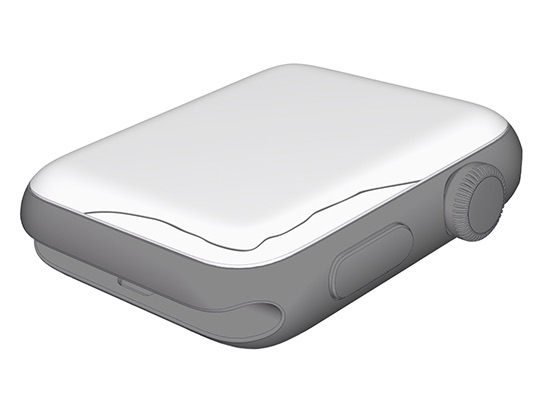
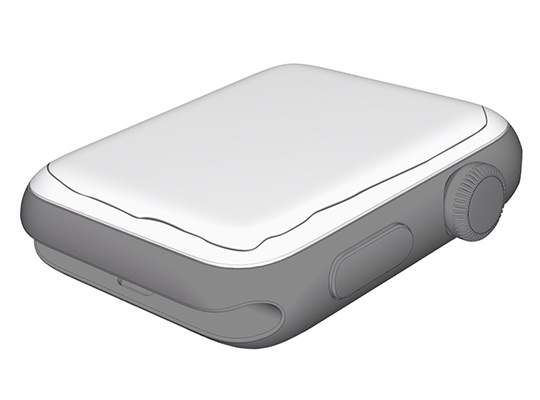

Leave a Comment
You must be logged in to post a comment.