When most people (including us) hear the term power bank, they think of those slim battery packs that can fit into your pocket, purse, backpack or briefcase, so you can recharge your iPhone or iPad on-the go. But what about your MacBook Air or MacBook Pro? Most portable power banks just don’t have the capacity to recharge your Mac, until now.
The folks at POWERADD have created the POWERADD PRO 65W Power Bank that can handle all of your portable recharging needs.
Disclosure: Apple Tech Talk participates in various affiliate marketing programs and may receive compensation if you purchase a product through one of our links, and/or in the form of product donations from the companies whose products we review . Unless otherwise specifically stated, Apple Tech Talk does not receive any other compensation for its reviews. The opinions expressed are based solely on our independent testing, are our own and are not shared with anyone prior to release on our site.
Apple Tech Talk Scorecard
| Pros | Cons |
| Plenty of power for all day support | No USB-A connector included |
| Charge up to 3 items at the same time | |
| Supports both USB-A and USB-C connections | |
| Long charging cord included |
POWERADD PRO 65W Power Bank – Unboxing
In the box is the POWERADD PRO 65W Power Bank (Model #: PD65), a USB-C to USB-C charging cable and a multi-language User Manual.
This is a serious battery pack. The POWERADD PRO 65W Power Bank measures 2.16” wide x 2.16” deep, and stands 4.24” tall (5.5cm x 5.5cm x 10.8cm). Inside are 21700 Li-ion cells that produce a massive 74Wh of power.
The top of the POWERADD PRO 65W Power Bank has a single USB-A port with power output of 5V-3A, 5V-4.5A, 9V-2A and 12V-1.5A.
There are also 2 USB-C ports for both input and output with the following ratings.
INPUT – 5V-3A, 9V-2A, 12V-1.5A, 15V-3A and 20V-3A
OUTPUT – 5V-3A, 9V-3A, 12V-3A, 15V-3A and 20V-3.25A
There is also a power button to turn on the POWERADD PRO 65W Power Bank as well as 4 LEDs to represent the internal battery level, with each LED representing about 25% of the capacity.
POWERADD PRO 65W Power Bank – Test Results
Out of the box, our POWERADD PRO 65W Power Bank had about 75% of its capacity so we had no issue putting it right to work.
One of the biggest frustrations we have with portable power banks is that you have to press a button to activate it, after connection the device you want to charge. This kind of defeats the purpose when the power bank is not easily accessible, like when you have a backpack with an external charging port. We were happy to see that the POWERADD PRO 65W Power Bank does not suffer from this shortcoming.
When we connected our iPhone to the POWERADD PRO 65W Power Bank, it immediately began changing, without the need to press the power button. And while connecting a USB-A cable to the POWERADD PRO 65W Power Bank, without a connection to a device did turn the unit on, the auto-off feature turned the power bank off a few seconds later. Connecting a USB-C cable did not turn the device on.
This behavior allows us to connect the POWERADD PRO 65W Power Bank to the power cord inside our backpack and not have to open the backpack to press a button to get a quick charge on a device.
And while the form factor of the POWERADD PRO 65W Power Bank makes it seem like it would be heavy, it weighs a mere 14.1 oz (400 grams).
One of the common complaints we have with portable power band is the extremely short charging cables that are usually included. That is not the case with the POWERADD PRO 65W Power Bank.
The included USB-C to USB-C cable measure almost 40” long. That is one of the longest cables we have seen included with a power bank. We were disappointed that there was no USB-A cable or at least a USB-C to USB-A adapter included in the box.
Granted, people that need a USB-A connection probably already have cables, but we would have liked to see that situation considered in the POWERADD PRO 65W Power Bank packaging to avoid having to pack extra cables.
POWERADD PRO 65W Power Bank – Charging Capacity
With a 20000mAh capacity, the POWERADD PRO 65W Power Bank is sure to keep your devices working. Here are some of the recharging capabilities it offers.
Device Number of Recharges iPhone 14 3.8 iPhone 12 4.5 iPad Mini 6 2.4 AirPods 3 36 MacBook Air 1.1
Because of its Fast-Charging abilities, it can even charge a MacBook Pro from 0% to 50% in just 30 minutes. And with its multiport configuration, you have the ability to charge up to 3 devices at the same time.
The Bottom Line
Over time, we have all become more dependent on our electronic devices. Whether it’s a phone, tablet, laptop or other accessories, when we need them, we want to be sure they work, and have the power we need to complete our tasks.
With the POWERADD PRO 65W Power Bank, you won’t have to worry about running out of power and your devices can be charged and ready for use, whenever and wherever you need them.
You can find the POWERADD PRO 65W Power Bank on the POWERADD PRO website page here. While you’re there, check out all of the other POWERADD PRO products at www.ipoweradd.com.
You can also find the POWERADD PRO 65W Power Bank on Amazon here.
All POWERADD PRO products come with a 12-month warranty from date of purchase. We would like to thank the folks at POWERADD PRO for providing the POWERADD PRO 65W Power Bank for our testing and review.
If you liked this article, please consider sharing it with your friends and leaving a comment below. Also, don’t forget to “Like” us on Facebook and add the Apple Tech Talk channel to your Apple News app.


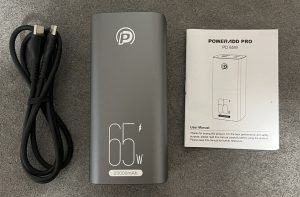
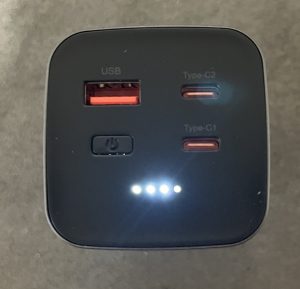


Leave a Comment
You must be logged in to post a comment.