Apple just wrapped up WWDC2020. Because of the current Covid19 concerns there were no live attendees at this year’s event.

Tim Cook opened WWDC in an empty Steve Jobs Theater and talked about the current racial issues facing our country and talked about what Apple is doing to promote equality in the African-American community.
He also spoke about the sacrifices being made by health care workers during the current pandemic around the world.
Here are the highlights from the first virtual developers conference.
iOS 14
App Library – will allow you to hide pages of your apps that are not used as often. iOS 14 will then group those apps into categories.
Widgets – being redesigned to be different sizes and more feature rich. Widgets can now be added right to the Home screen and can also be added to the App Library.

Picture-in-picture – you can now continue to watch videos on top of other screens.
Translate – a new app that will translate voice dictation on the fly and can even be used off line. Turning the iPhone into landscape mode starts “conversation mode” so you can see what both sides are seeing.
Messages – You can now pin messages to the top of your list so you can easily find your most important messages.
Adding in-line replies so you can respond to a specific message in a group. And see only the group messages that apply to you.
Maps – New guides being added to Maps on where to eat, shop and explore.
Adding a new cycling option to find the best routes in cities like New York, Los Angeles and Beijing.
Maps will now show locations to charge your electric vehicle and Apple is working with major EV manufacturers so you can find the right charger for your specific vehicle.
CarPlay – Adding new wallpapers and adding options for EV chargers and places to eat.
CarKeys will debut in the 2021 BMW next month and will allow you to use your car with your keys at home. You can also share you CarKey with others to give them access to your car. Should you lose your iPhone, CarKey can be disabled right in iCloud.
App Store – Applets let you use an app in the moment, without needing to download the entire app. Using NFC, you can use an app at a new store and locations without needing to download it. They integrate with Apple Pay to make your shopping experience easier than ever.
iPadOS 14
Today, there are over 1 million apps just for the iPad.

Sidebar – iPadOS 14 now adds a sidebar making it easier to organize your notes, photos
Search – Redesigned to be a more compact design so a search won’t hide your current screens.
Apple Pencil – Now shapes drawn on the screen will be converted to perfect shapes and written words are automatically converted to types text. You can ever copy hand written text and paste it into another app as typed text.
Airpods
Airpods will switch between devices automatically without the need to switch them over.
Airpods Pro will now offer Spatial Audio so sounds will come from different angles, like a surround sound theater experience.
watchOS 7
There are now over 20,000 apps for watchOS.

Watch Faces – You will now be able to share watch faces with new complications with family and friends.
Sleep – a new Sleep app will include a feature called Wind Down. It will help you prepare for bed and can even set recurring tasks that coincide with your bedtime routine.
Hand Washing – Apple watch will now monitor your motion and listen for things like water running and will provide feedback on when you have washed your hands properly.
macOS
The new version of macOS is called Big Sur
macOS Big Sur is being redesigned but will still retain the features and functions that people love.
Apps like Finder, Mail and Photos have been modernized and now include color highlights
Control Center now lives on the Mac and items can be moved to the menu bar with just a swipe.
Messages – New features now include Search and a better photo picker. Pinned conversation coming to iOS is also coming to the Mac.
Safari – Safari continues to be the fastest desktop browser in the world. Safari gets a clean new look in macOS Big Sur.
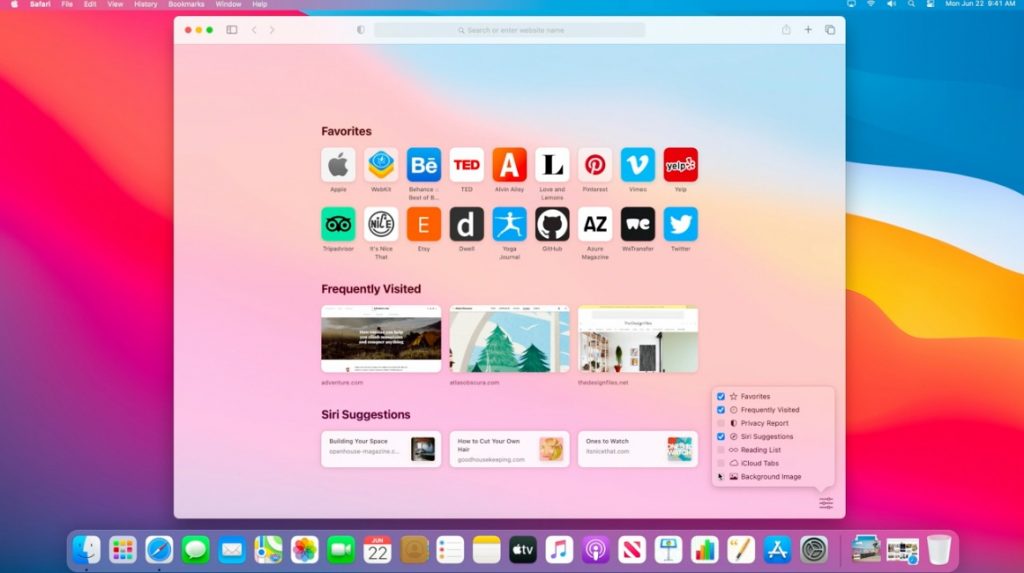
A new button in safari will let you see how the sites you visit treat privacy.
Browser extensions can now be granted to a specific site and even for a specific day.
Tabs – Tabs now have small icons to make it easier for you to identify the page. As you add more open tabs, they dynamically change in size. If you hover over a tab, you see a small picture of the actual page.
One More Thing
Tim Cook returned at the end of the presentation to announce that Apple will now move to its own processors. Apple will now incorporate the same technology in puts in the chips for iPhone, iPad and Apple Watch into the Mac.
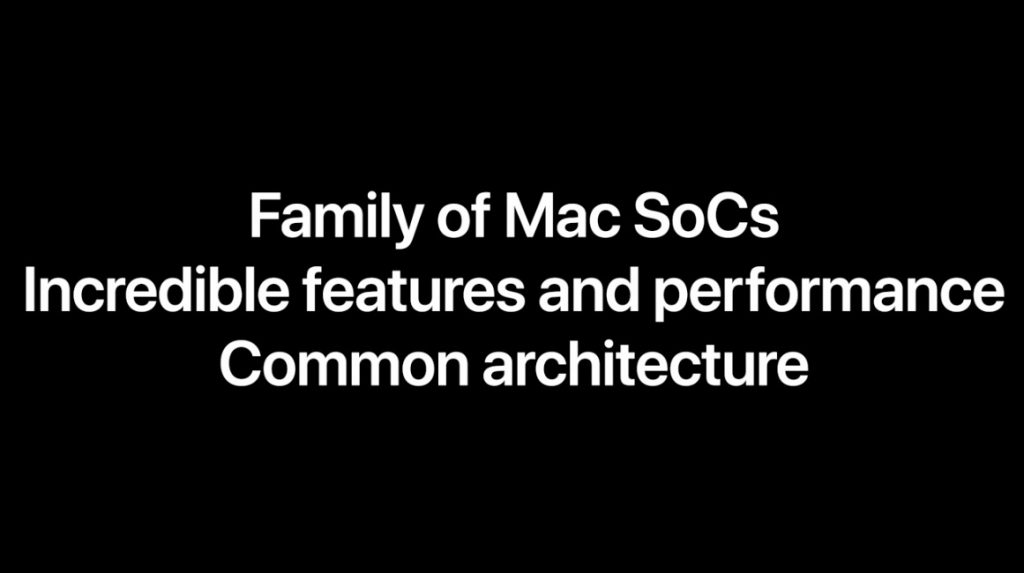
Many Apple apps in Big Sur are already ready for the new Apple Chips and using Xcode, existing apps can be easily recompiled and will support both Apple chips and Intel chips.
New Macs will have Rosetta 2 which will allow you to run your old Intel applications on the Apple processors.
Apple expects to ship the first systems with Apple processors by the end of this year and expects the full transition to take 2-years.
All of the new software will be available to customers this fall.
What do you think of today’s announcements? Why not join the conversation and leave a comment below?
If you liked this article, please consider sharing it with your friends and leaving a comment below. Also, don’t forget to “Like” us on Facebook, “Follow Us” on Twitter and add the Apple Tech Talk channel to your Apple News app.
And if you haven’t subscribed to Apple Tech Talk, now would be a great time to do it so. Just scroll down to the form below and enter your name and email address. Then you’ll receive a notification whenever we post new articles. Don’t worry, we never sell or share your information. While you’re at it, check out our YouTube channel (here) where you will find video on interesting products any Apple enthusiast would love.


Leave a Comment
You must be logged in to post a comment.