In 1991, Dr. Jon Warnock, the cofounder of Adobe launched The Camelot Project, with the goal of transforming paper-to digital content regardless of the application that created it, and allow it to be easily viewed and printed by anyone. On June 15, 1993, Adobe released Version 1.0 of Adobe Acrobat, and the Portable Document Format (“PDF”) revolution was started.
Since then, the ability to create a pdf has become commonplace. Applications like Microsoft Word and Excel allow the creation of pdf files right inside their applications, and every Mac user knows that any document can be converted to a pdf right from the Print dialog box in macOS.
But while creating an original pdf has become easy, modifying an existing pdf, or using a pdf as a starting point of a project, without having to recreate the entire document from scratch has been more difficult. Until now.
If you need to modify an existing pdf, convert a pdf to an editable Microsoft Word or Excel document, you need to check out Able2Extract from INESTINTECH.com.
Apple Tech Talk Scorecard
| Pros | Cons |
| Flawless document conversion | Initial cost is expensive |
| Wide variety of conversion options |
Who is Investintech?
(From their web site), INVESTINTECH.com Inc. Was incorporated in 2000 and is headquartered in Toronto Canada with additional offices in Europe. Investintech develops and publishes proprietary PDF applications which are used in desktop, mobile, server and developer products worldwide. Their flagship PDF suite Able2Extract Professional, is currently used by millions of users in over 150 countries. Their focus is on providing business and individual customers with powerful, yet easy-to-use PDF solutions that deliver promised results.
Able2Extract – What is it?
Able2Extract allows you to quickly and easily convert any printable file into a pdf document, but that is not unique as macOS currently supports that. But Able2Extract goes further and allows you to modify a pdf document from within the application.
Able2Extract allows you to do things like add and delete text, add images to an existing page or add entire additional pages. It also includes an OCR (Optical Character Recognition) engine that allows you to convert an image-only pdf document into editable text.
While these are useful tools for anyone that spends a lot of time working on pdf files, there are many applications that do many of these same tasks.
We think the real power of Able2Extract is what we would describe as a reverse pdf tool.
With a few keystrokes, you can take a pdf document and convert it into a Microsoft Word, Excel or PowerPoint document that looks exactly like the original. Able2Extract can even take a table embedded in a larger pdf document and extract it into am Excel document, without the need to convert the entire document.
Able2Extract is not limited to converting files to Microsoft
Office formats. It will also convert pdf
files to AutoCad, OpenOffice and LibreOffice formats, as well as into JPEG,
GIF, TIFF, BMP and PNG image formats.
Of course, you would need the underlying software in order to use the converted file. Said another way, if you convert a pdf to a Word document, but don’t have Microsoft Word, or an application that can open a Word file, like Pages, then you won’t be able to use the converted file.
Able2Extract – Set-up
The Able2Extreact application is downloaded from the INVESTINTECH.com web site. We were a little surprised that the file that downloaded was the actual application package, rather than the more common .dmg file.
The actual installation was effortless, with just a double-click on the package icon to start the process, which took just a couple of minutes to complete. When finished, you will find two new icons in your application folder. One is the Able2Extract application which looks like this.
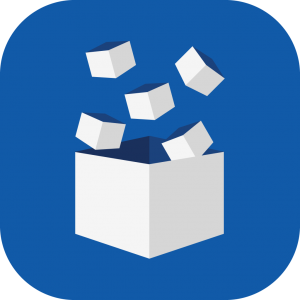
The other is an uninstall program which has the typical Apple software package icon.
Able2Extract – Test Results
There is so much this software can do that it’s near impossible to cover all of it in a single review, so we tried to focus on what we think would be some of the more important functions.
If you are already a Mac user, you know that there are several ways to create a pdf file. Most common is with the built-in pdf driver found in the print dialog box.
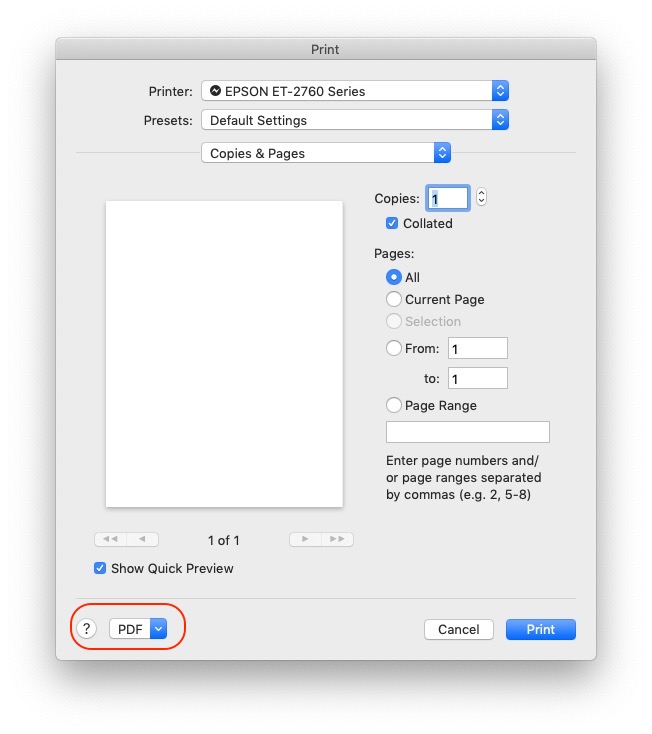
For most projects, this may be all you need. But the pdf creation process in Able2Extract is much more comprehensive and allows you to control almost every aspect of the pdf file through the PDF Creation window.
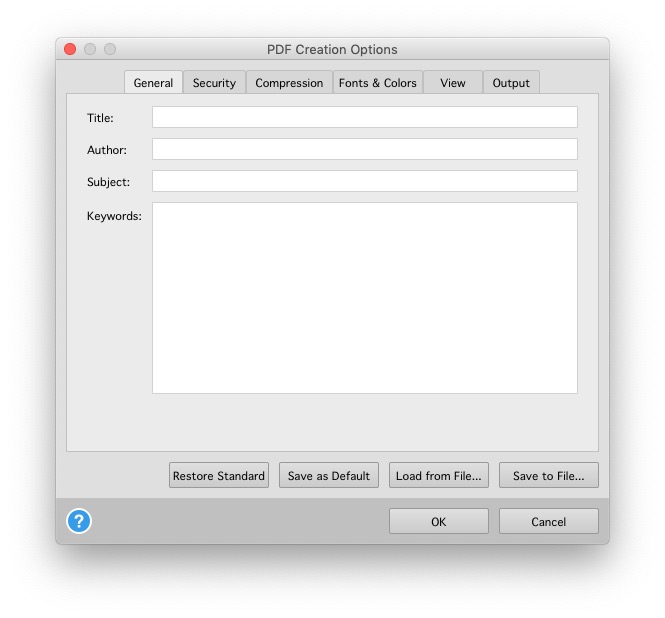
Able2Extract does much more than just create pdf documents. It allows a wide variety of pdf editing within an existing pdf including adding text, entire pages, annotations, adding watermarks and much more.
But in our opinion, the real power of the Able2Extract application, is its ability to convert an existing pdf into an editable file that can be opened in various Microsoft Office formats.
We converted multiple pdf documents into Word documents and when opened side-by-side, could not tell which was the original and which was the converted document. With just a couple of keystrokes, we selected the entire document and let the Able2Extract software work its magic. Fonts, bold and underlined text and even some special characters converted without issue. Admittedly, some documents had complicated graphic letter heads that did convert but did not look 100% like the original, but the text and all other aspects of the pdf converted perfectly.
We even converted some documents that had pictures embedded in the document and those images were converted as well.
The Excel conversion was even more impressive.
PDF documents that started out as an Excel file converted back into Excel with no errors. All of the columns were properly identified and the data was perfectly aligned in their correct locations. We even took a Word document that was basically a table (not a spreadsheet), and converted it to an Excel document and the conversion was flawless.
Finally, we like that Able2Extract gives you the ability to convert only part of a document if needed.
One of the Word documents we used had a table embedded into the body of the text and we didn’t need to convert the entire document but wanted to extract the table. Able2Extract allows you to select just that table, extract it as an Excel spreadsheet, and leave the rest of the document intact. This can be a big time saver f you just need a small portion of a document. For those of you that do not use Microsoft Office, we also used the Apple office suite applications, Pages and Numbers, which support the Microsoft file formats and got the same great results.
The Bottom Line
If all you need is to create an occasional pdf document, the built-in options offered within macOS is probably all you need. But if you need to convert pdf files into editable files that can be opened in Word, Excel and many other applications, we can think of no better solution than Ale2Extract from INVESTINTECH.com.
You can download a free trial version of Able2Extract from the INVESTINTECH.com website here. The download provides a full working copy of the application for 7-days, although it limits conversions to three pages of the document.
A single user license is $149.00. If you want a physical CD along with the user license, they are available for $10.00 each at the time you purchase the license. Multi-user pricing is available on their web site.
If you have a special project or are not sure you need Able2Extract long-term, you can purchase a 30-day subscription for $34.95.
If you would like to learn more about Able2Extract or need some help maneuvering though the trial version, you can check out their extensive 244-page User Guide here.
We would like to thank the folks at Investintech for providing the Able2Extract software for our testing and review.
How do you manage pdf files and how to you deal with extracting information for a pdf document? Why not join the conversation and leave a comment below?
If you liked this article, please consider sharing it with your friends and leaving a comment below. Also, don’t forget to “Like” us on Facebook, “Follow Us” on Twitter and add the Apple Tech Talk channel to your Apple News app.
And if you haven’t subscribed to Apple Tech Talk, now would be a great time to do it so. Just scroll down to the form below and enter your name and email address. Then you’ll receive a notification whenever we post new articles. Don’t worry, we never sell or share your information. While you’re at it, check out our YouTube channel (here) where you will find video on interesting products any Apple enthusiast would love.



Leave a Comment
You must be logged in to post a comment.