With all of the content available on line, people often look for ways to download a video or music file. While we do not advocate violating any copyright laws, there is plenty of material that can be downloaded legally and for that, we think the Allavsoft Video and Music Downloader makes quick work of the task.
Disclosure: Apple Tech Talk participates in various affiliate marketing programs and may receive compensation if you purchase a product through one of our links, and/or in the form of product donations from the companies whose products we review . Unless otherwise specifically stated, Apple Tech Talk does not receive any other compensation for its reviews. The opinions expressed are based solely on our independent testing, are our own and are not shared with anyone prior to release on our site.
Apple Tech Talk Scorecard
| Pros | Cons |
|---|---|
| Simple interface for easy operation | None |
| Wide variety of supported formats |
Allavsoft Video and Music Downloader – Installation and Set-up
The Allavsoft Video and Music Downloader software can be downloaded from the Allavsoft site (direct download here).
Although the web site indicates the software is compatible up to macOS 10.15 Catalina, we installed it on our MacBook Pro running macOS 11 – Big Sur and had no issues.
After downloading the .dmg file to our desktop, we double clicked it to mount the installer package. The actual installation took only a couple of minutes after we went through the usual installer screens.
With the installation complete, it was time to see exactly what the Allavsoft Video and Music Downloader could do.
Allavsoft Video and Music Downloader – Overview and Test Results
For many people, YouTube is their primary source of on-line videos. If you have ever tried to download a YouTube video to your Mac, you know that it can be extremely difficult. While there is a Chrome plug-in available, for people who use Safari, it often means you have to stop what you are doing, open a second (Chrome) browser, navigate to the specific YouTube page and then download the video you are interested in. Allavsoft Video and Music Downloader make the process much easier.
The user interface of Allavsoft Video and Music Downloader is simple and clean. While some may feel it looks dated, we found it to be easy to use and we would be surprised if most users needed to read instruction to figure out how to use it.
All you need to do is enter the url of the video you want to download and select the download location, if you don’t want to use the default. We left everything else set as is. Clicking the download icon starts the process. Obviously, the time for any particular download will depend on the speed of your Internet connection and the size of the file.
While we used YouTube to test Allavsoft Video and Music Downloader, the list of supported sites and formats is so extensive that we can’t list them here. But, if you go to the Allavsoft site, you can see the complete list.
The Activity tab tracks the download activity and provides some basic statistics, including the video name, file size, download progress and status. With an active download, it will also provide the download speed.
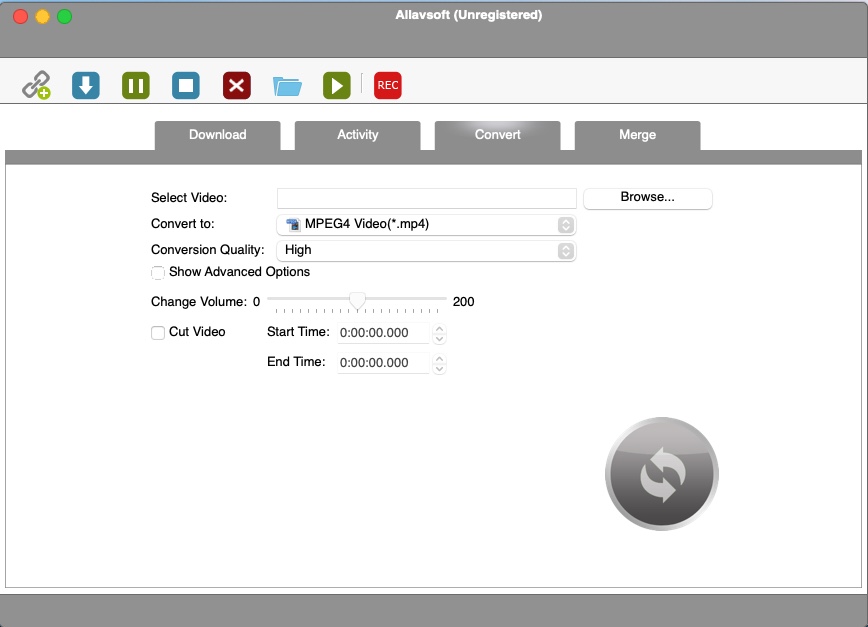
The Convert screen gives you the ability to convert files to almost any format you can image. Like the other screens in the software, the layout is easy to understand and use, with the output format selected from a drop-down list.
The Merge screen allows you to combine several files into a single one. This certainly isn’t a replacement for iMovie but for something quick, it works well.
If you do a lot of downloads you may find it easier to do them directly from your browser. Allavsoft Video and Music Downloader offers browser plug-ins for both Firefox and Chrome. Unfortunately, a Safari extension is not currently available. Even so, we think it is much easier to just cut and paste a url from Safari instead of having to open a second browser, as in the case of YouTube.
In our testing, we found the application worked well. We are impressed with the variety of audio and video formats it supports and the overall ease of use.
We appreciate that Allavsoft makes a free download available so you can try before you buy. The software is fully functional but does limit the the number of downloads and conversions you can do but it should be enough to determine if this application is right for you.
The Bottom Line
There is plenty of audio and video on the web that you can legally download and the Allavsoft Video and Music Downloader makes the job quick and easy.
The simple but useful screen layout is easy to follow and you should be up and running in no time.
With the long list of video and audio formats supported, it’s hard to imagine this application will not fit your needs.
Allavsoft Video and Music Downloader has an MSRP of $29.99, but is often available at a discount and is available as a direct download from the Allavsoft site here.
We would like to thank the folks at Allavsoft for providing us with a copy of Allavsoft Video and Music Downloader for our testing and review.
How do you download video and audio from the web? Do you use a particular application? Why not join the conversation and leave a comment below.
If you liked this article, please consider sharing it with your friends and leaving a comment below. Also, don’t forget to “Like” us on Facebook, “Follow Us” on Twitter and add the Apple Tech Talk channel to your Apple News app.
And if you haven’t subscribed to Apple Tech Talk, now would be a great time to do it so. Just scroll down to the form below and enter your name and email address. Then you’ll receive a notification whenever we post new articles. Don’t worry, we never sell or share your information. While you’re at it, check out our YouTube channel (here) where you will find video on interesting products any Apple enthusiast would love.

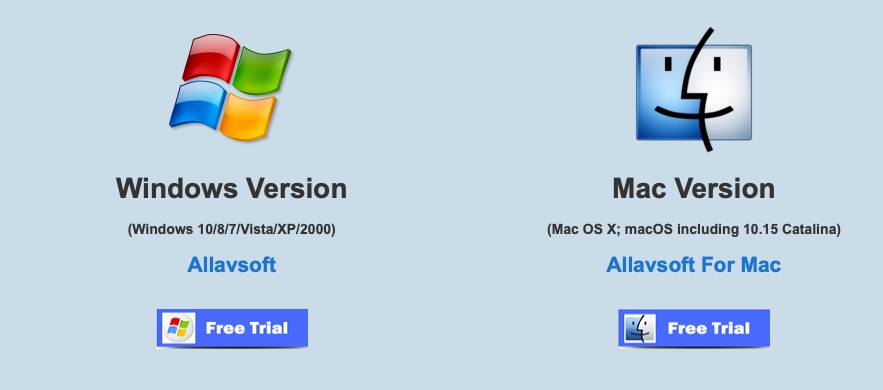
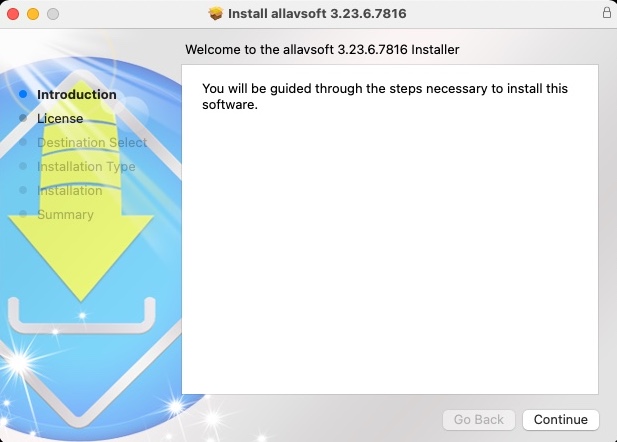
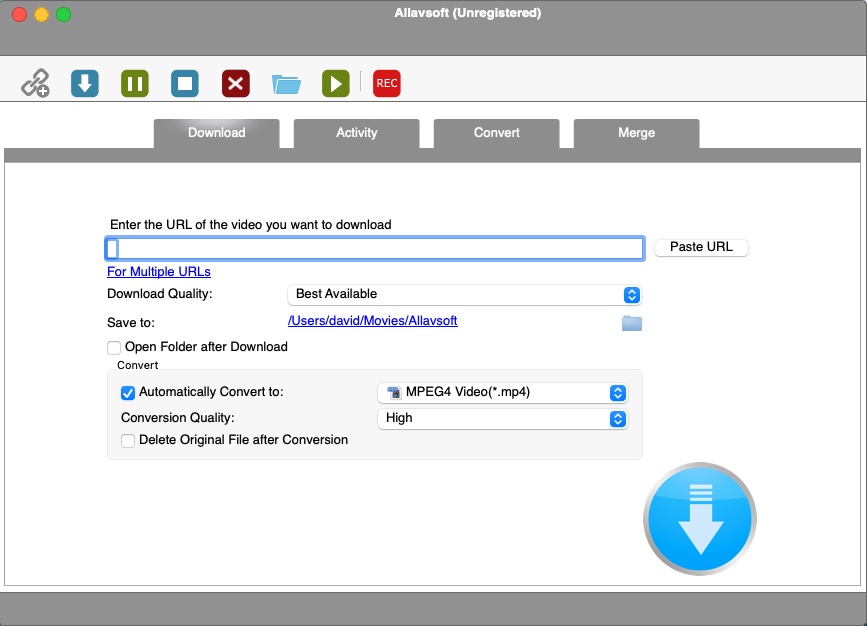
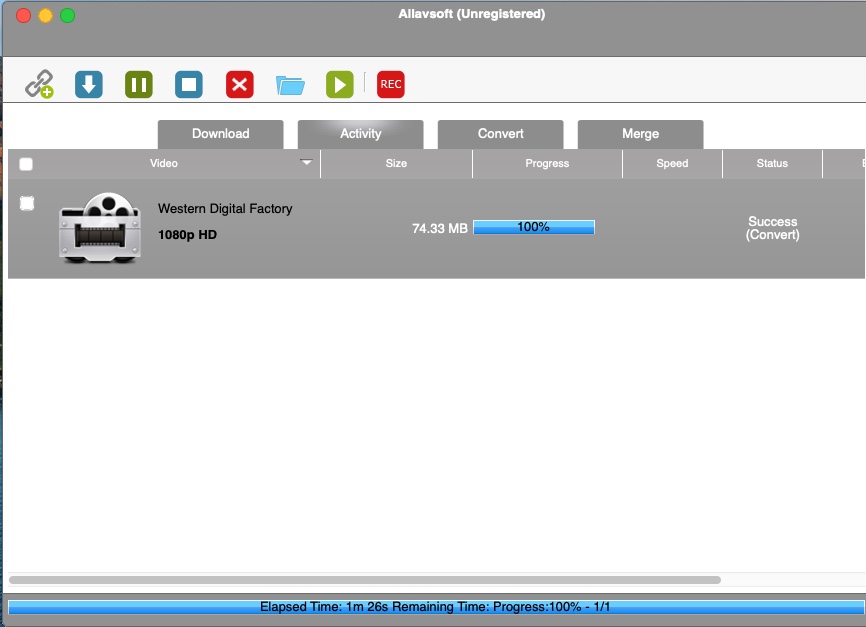

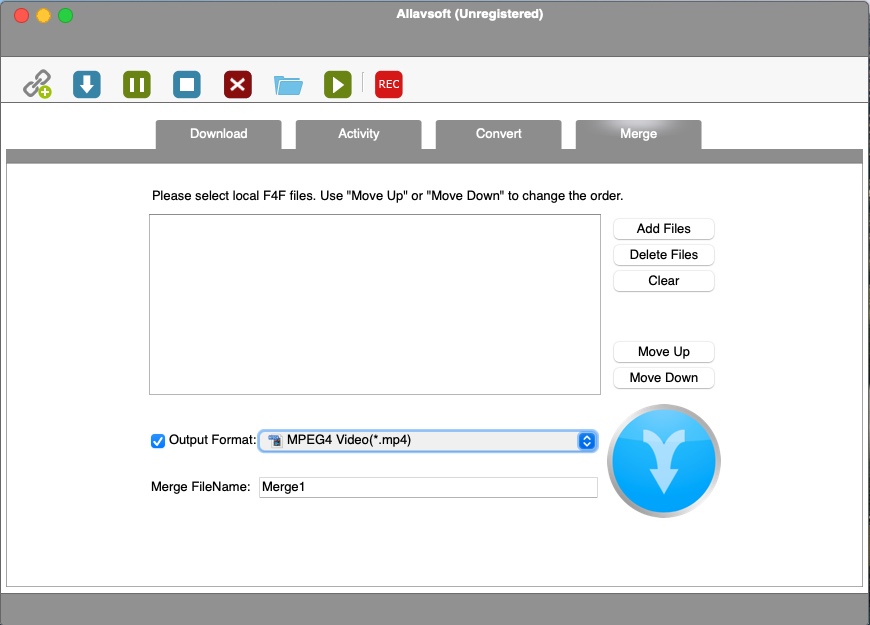
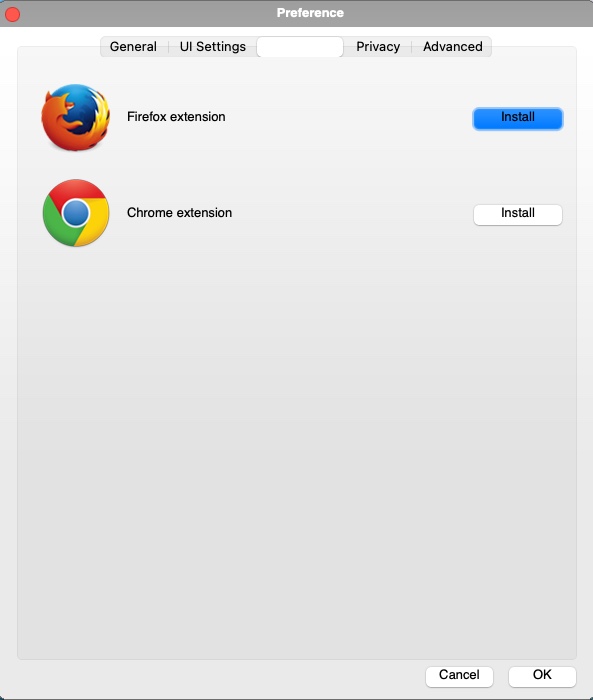

Leave a Comment
You must be logged in to post a comment.