If you are like most Apple product enthusiasts, you have at least one iPhone, an iPad and an Apple Watch. You may even have a Kindle and portable battery pack that all have one thing in common. They all need to be charged at the end of the day. If this sounds familiar, you probably have a tangle of charging cords and are always looking for a free outlet to connect your charger to. If this sounds familiar, consider an Allcaca Charging Station.
Disclosure: Apple Tech Talk participates in various affiliate marketing programs and may receive compensation if you purchase a product through one of our links, and/or in the form of product donations from the companies whose products we review . Unless otherwise specifically stated, Apple Tech Talk does not receive any other compensation for its reviews. The opinions expressed are based solely on our independent testing, are our own and are not shared with anyone prior to release on our site.
Apple Tech Talk Scorecard
| Pros | Cons |
| Compact size fits almost anywhere | Not all included cables may be useful. |
| Excellent power management | |
| Wireless version has removable dividers |
Allcaca Charging Stations – Unboxing
The Allcaca Charging Stations come in two styles. There is a six-port model which requires a cable connection to each device, and a five-port model but also includes a wireless charging pad in place of the sixth charging port. The operation of both models is almost identical so we will focus on the differences between the two version unless stated otherwise.
Both models come packaged in a printed cardboard box but are well packaged to prevent damage in transit.
The six-port model
measures 7.1” x 4.5” x 1.5” (11.5cm x 18cm x 3.8), and weighs 11.3 oz
(320g). The five-port model measures
7.9” x 4.7” x 3.1 (20cm x 11.9cm x 7.8cm) and weighs 16.9 oz (480g).
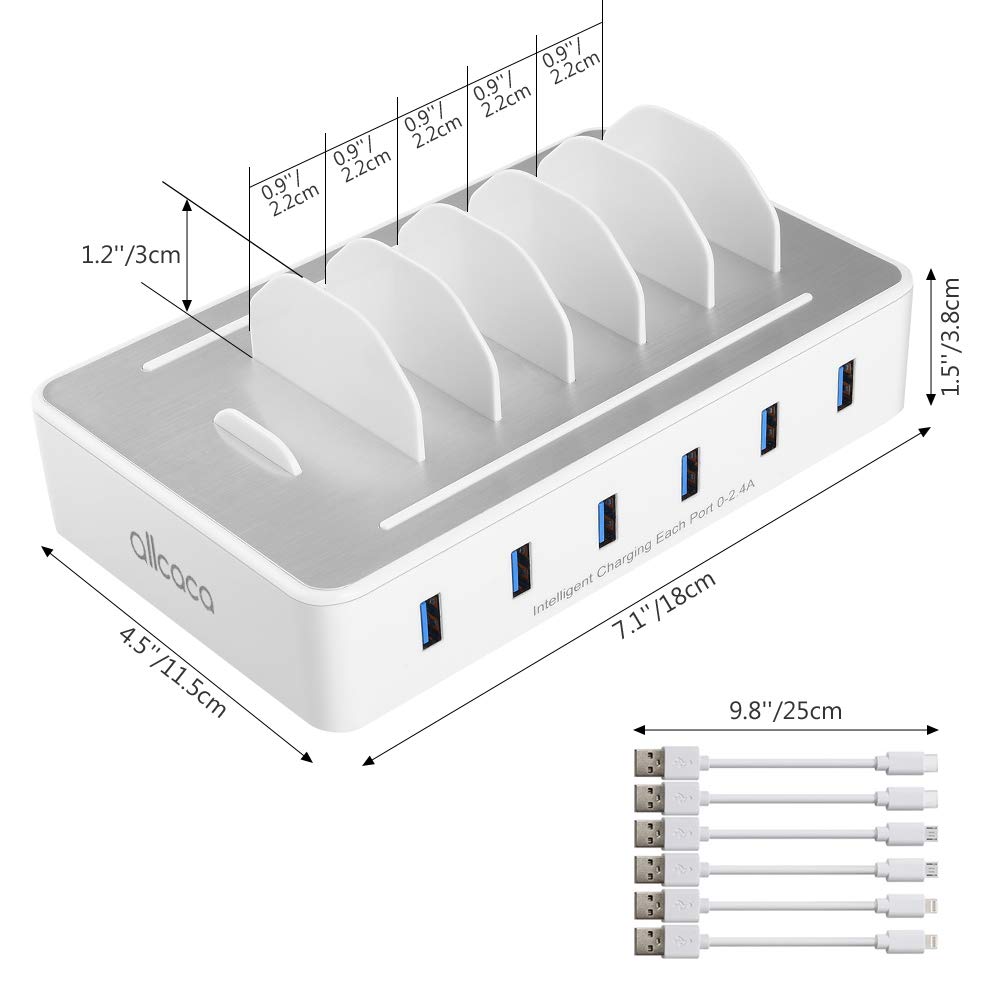
The six-port version comes with six small plastic dividers pre-installed. The diverders are 1.2” tall and spaced about 0.9” apart. They create the individual compartments in which to place your equipment to be charged. There is also a short plastic piece at the front of the unit to prevent the front most device from slipping down while being charged. The wireless model also has six dividers, although slightly larger than the six-port style. But these are not fixed in place. Instead, the wireless version has nine (9) slots that you can place the dividers into, allowing you to adjust the width of the space. This can be especially handy if you need to charge a bulky item like a large battery pack.

Both models have internal power supplies making it easier to connect the included power cord to an available outlet. A master power switch, with integrated LED indicator light, is located next to the electric cord input allowing you to easily start and stop power to all connected devices without the need to unplug it.
In addition, both
models include the following compliment of cables to charge your devices.
Six-Port Charging Station Wireless Five-Port Station 2 – USB-A to Lightning Connector 2 – USB-A to Lightning Connector 2 – USB-A to USB-C Connector 1 – USB-A to USB-C Connector 2 – USB-A to Micro-USB Connector 2 – USB-A to Micro-USB Connector
Each cable is about 9.8” (25cm) long and connect to the USB-A port on the side of the Charging Station.
Allcaca Charging Stations – Features
Both models use Smart Charging which uses a built-in integrated circuit to monitor the power required by each device, up to a maximum of 2.4A and ensures that devices are not overcharged. The individual ports will automatically turn off when the connected device is fully charged.
The top surfaces also have a non-slip coating to keep your devices secure while resting on the charging station. We even moved the unit which it was charging several devices, and nothing fell off the charging station.
Here’s a look at both models
Allcaca Charging Stations – Test Results
Like many products that we test, there isn’t much to say about a charging station since it either works, or is doesn’t. That said, we were generally impressed by both versions of the Allcaca Charging Stations.
We used our Allcaca Charging Station to charge several devices simultaneously, including 2 iPhone Xs, an iPad Mini an Apple Watch and an Aukey Battery Pack. Of course, to do this, we needed to provide one of our own Lightning cables, since the Allcaca Charging Station only comes with two (2) Lightning cables. But we did get to use one of the Micro-USB cables to charge the power bank. All of the items charged without incident.
On the 6-port charging station, the small divider at the front provided a perfect resting place for the Apple Watch in Night-stand mode but the original charging cable was much too long and often got in the way. We would suggest investing in a shorter charging cable which should work better.
We found the movable dividers on the wireless model to fit securely in there slots, with and audible “click” when that are securely in place. We did find it difficult to remove them from a slot and was concerned that they would break if we pulled too hard. However, with a little coaxing, they did come out without issue.
We liked the master power switch located on the unit as we turned the power off when we disconnected all of the units in the morning. Aside from any wasted electricity from phantom power, we just felt it was safer to be able to turn the charging station off completely.
The six-port model is available from Amazon using the link below.
The five-port model with wireless charging pad is also available from Amazon using the link below.
If you have mostly Apple products that need a Lightning cable to charge, consider picking up an extra package of short (8”) Lightning cables to supplement the ones that are includes with the charging station, using the link below.
We would like to thank the folks at Allcaca for providing the 6-Port and 5-Port Wireless Charging Stations for our testing and review.
What do you use to charge multiple items at the same time? Do you prefer individual chargers or a multi-port charging station? Why not join the conversation and leave a comment below?
If you liked this article, please consider sharing it with your friends and leaving a comment below. Also, don’t forget to “Like” us on Facebook, “Follow Us” on Twitter and add the Apple Tech Talk channel to your Apple News app.
And if you haven’t subscribed to Apple Tech Talk, now would be a great time to do it so. Just scroll down to the form below and enter your name and email address. Then you’ll receive a notification whenever we post new articles. Don’t worry, we never sell or share your information. While you’re at it, check out our YouTube channel (here) where you will find video on interesting products any Apple enthusiast would love.



Leave a Comment
You must be logged in to post a comment.