If you purchased a desktop Mac in recent years, chances are you have some version of the Apple’s Magic Keyboard. For people who own a MacBook, chances are you also have an external Magic Keyboard for those times that you are working at your desk.
People tend to stick with Apple keyboards because like most things Apple, they just work. But like many Apple products, the Magic Keyboard has a history all its own.
Today, we’ll take a look back at the history of the Apple Keyboard and let you in on a recent update that few people know about.
Apple Polycarbonate Keyboard
If you are a long-time Mac user, you probably remember the white polycarbonate keyboards that used to come with a Mac. In the early days, they were wired and used a standard USB-A connection. Then, around 2004, Apple started including a wireless version.

The batteries were stored under a plastic panel on the bottom rear of the keyboard. To accommodate the batteries, the rear of the keyboard was thicker in the back, which gave the keyboard a slight tilt.
In its day, people loved the Apple keyboard. It had a nice tactile feel with an audible click for each key and with its included numeric keypad, it was all you needed on your desktop.
Whether because of the design of the keyboard, or the design of laptops, you would rarely see an external keyboard being used with a laptop. That is understandable considering the size and weight of a laptop and the relative massive size of the keyboard.
Magic Keyboard 1
Jump forward to August 7, 2007, and Apple released the first version of the Magic Keyboard we know today. This was a dramatic change both in size and style.

Instead of a polycarbonate frame, this was made from aluminum, with a look, feel and size similar to the keyboards being introduced on the newest Mac laptops.
The keyboard was powered by three AA batteries which were inserted into the rounded rear edge of the keyboard. This not only acted as the battery compartment, but also provided a slight tilt to the keyboard, similar to the old polycarbonate model, which was supposed to be an ergonomic benefit.
People were generally happy with the design, and for MacBook users, the look and feel of the external keyboard was as familiar as the keyboard built into their computer, including the Function keys which now included things like volume control, brightness and the other functions on the internal keyboard.
Things stayed pretty much the same until October 2009, when Apple released a small revision to the Magic Keyboard. It now needed only 2 AA batteries, instead of the three.
Magic Keyboard 2
In October 2015, Apple introduced a major revision to the Magic Keyboard. Gone were the replaceable AA batteries. The new keyboard had an internal rechargeable battery. In line with the latest MacBooks, the internal keyboard battery was not user serviceable.

On the rear of the keyboard was a Lightning connect that is used to recharge the battery. When the cable is connected to your Mac, you have the ability to continue to use the keyboard while it is charging. The keyboard was also lighter than the first generation, weighing in at just 8.2 oz vs. 11.5 oz. This made it even easier to slip the keyboard into your briefcase or bag so you have it on the go.
Perhaps the biggest design change was the introduction of a Magic Keyboard with a numeric keypad, which was introduced in June 2017.
Over the years, Apple has continued to make minor changes to the Magic Keyboard to match the needs of the computer, like adding a key for TouchID. Many of them have been cosmetic, like adding black keys, instead of white, making a special black aluminum version to go along with certain computers, like the Mac Pro, integrating a Magic Keyboard into an iPad cover for ease of use, and perhaps most recently, making the keyboards in color to match the latest iMacs.
The Latest Update
If you’re like most Magic Keyboard users, you probably haven’t given your keyboard a second thought since you took it out of the box. And why would you? Afterall, it seems to work perfectly and what would you ever need to do to a keyboard?
However, earlier this month, Apple released a firmware update for several magic Keyboard models including;
- Magic Keyboard
- Magic Keyboard (2021)
- Magic Keyboard with Numeric Keypad
- Magic Keyboard with Touch ID
- Magic Keyboard with Touch ID and Numeric Keypad
Here is what Apple had to say about this update.
Bluetooth
Available for: Magic Keyboard; Magic Keyboard (2021); Magic Keyboard with Numeric Keypad; Magic Keyboard with Touch ID; and Magic Keyboard with Touch ID and Numeric Keypad
Impact: An attacker with physical access to the accessory may be able to extract its Bluetooth pairing key and monitor Bluetooth traffic
Description: A session management issue was addressed with improved checks.
CVE-2024-0230: Marc Newlin of SkySafe
The good news is that there is nothing you should have to do to make sure your Magic Keyboard is up-to-date. Firmware updates are automatically delivered in the background while the Magic Keyboard is actively paired to a device running macOS, iOS, iPadOS, or tvOS.
You can check the firmware version of your Magic Keyboard in Bluetooth settings on your Mac. Go to System Settings > Bluetooth, then click on the Info button next to your keyboard. After this firmware update is installed, the firmware version will show 2.0.6.
The Bottom Line
Like all things Apple, the Magic Keyboard just works with your other Apple products. While a keyboard is often thought to be a simple and safe accessory, anything that is a wireless connection can be a vulnerable entry point to your system. It’s nice to know that Apple is always on the lookout for these issues and works hard to keep us safe.
If you liked this article, please consider sharing it with your friends and leaving a comment below. Also, don’t forget to “Like” us on Facebook, “Follow Us” on Twitter and add the Apple Tech Talk channel to your Apple News app.
And if you haven’t subscribed to Apple Tech Talk, now would be a great time to do it so. Just scroll down to the form below and enter your name and email address. Then you’ll receive a notification whenever we post new articles. Don’t worry, we never sell or share your information. While you’re at it, check out our YouTube channel (here) where you will find video on interesting products any Apple enthusiast would love.


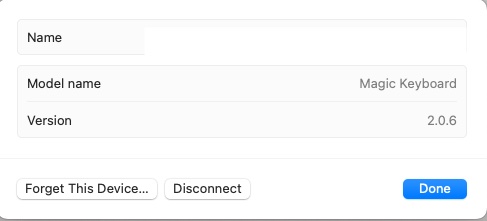

Leave a Comment
You must be logged in to post a comment.