We recently looked at the AUKEY Graphite Podium Wireless Fast Charger (read our review here). With its modern design, built-in ambient light and fan, it is right at home, whether in the home or office. But with many people having multiple devices that need to be charged, a single device charger is often not enough. If that is your concern, check out the AUKEY 3-in-1 Qi Fast Wireless Charger.

Disclosure: Apple Tech Talk participates in various affiliate marketing programs and may receive compensation if you purchase a product through one of our links, and/or in the form of product donations from the companies whose products we review . Unless otherwise specifically stated, Apple Tech Talk does not receive any other compensation for its reviews. The opinions expressed are based solely on our independent testing, are our own and are not shared with anyone prior to release on our site.
Apple Tech Talk Scorecard
| Pros | Cons |
| Charges three devices at once | Some Apple Watch band styles can interfere with charging |
| Included power adapter has slim design | |
| Excellent Apple Watch cable management |
AUKEY 3-in-1 Qi Fast Wireless Charger – Unboxing
In the box is the AUKEY 3-in-1 Qi Fast Wireless Charger (Model # LC-Q10), 36W Power Adapter, Multi-language User Manual and the 24-month AUKEY Warranty card.

The top of the AUKEY 3-in-1 Qi Fast Wireless Charger is made of a non-slip silicone material to firmly grip your device. Embedded in the top surface are two rubber rings that will each charge an iPhone or AirPods (a wireless charging case is required). The third disc is a plastic insert which is removeable, to accommodate an Apple Watch charging cable (more on that in a moment).
The top rests on a gray metal rim which is tapered toward the bottom of the case. The metal frame is similar to the Space Gray of our 2017 MacBook Pro, although a shade or two darker. On the bottom of the charger is a removeable plastic panel. There are small rubber feet to protect the surface the charger rests on. The panel allows installation of the Apple Watch charging cable.
The charger measures 8.27” x 3.58” x 0.61” (210mm x 91mm x 16mm) and weighs 6.67oz (189g). It requires power input of DC 12V 3A (provided by the included power adapter). The two built-in charging discs output 5W, 7.5W or 10W and support Qi Fast Charging. The internal USB port, used for Apple Watch charging outputs 5V 1A.
The included power adapter measures 2.52” x 2.48” x 1.12” (64mm x 63mm x 29mm) and weighs 5.5oz (156g). It has a standard 2-prong US plug that folds away for easy storage or transport. The adapter is self-switching and accepts input of AC 100-240V 0.8A 50/60Hz and outputs DC 12V 3A, with total output of 36W.
The attached power cable is 3.96ft (1.2m), and connects to the rear of the charger.
Finally, embedded on the top edge, next to the Apple Watch charger position are three LED to provide the status of the three charging surfaces.
AUKEY 3-in-1 Qi Fast Wireless Charger – Set-up
Set-up of the AUKEY 3-in-1 Qi Fast Wireless Charger was easy, and just requires connecting the power cord to the input located on the rear of the charger. However, installing the Apple Watch charging cable was a bit confusing. Below is the first page of the instruction manual regarding installation of the Apple Watch charging cable.
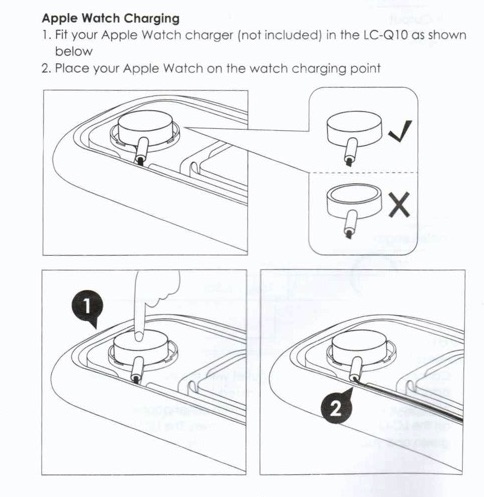
The first step of the instructions say, “Fit your Apple Watch charger (not included) in the LC-Q10 as shown below.”
As we mentioned above, there is a plastic plug in the area that becomes the Apple watch charger. Perhaps we took the instructions too literally but since the instructions didn’t say to remove the plastic plug, and from the diagram, it looked like the end of the charging cable was raised, we initially left the plastic piece in the charger and tried to install the cable on top of it.
We quickly realized this would not work since there was no way to reinstall the bottom cover with the charger end exposed. Removing the plastic piece resolved the issue although it was not initially clear that removing the plastic piece would not damage the charger. We would suggest AUKEY revise the instruction book or put an extra notice in the package to clarify that point.
Other than that, installation of the charging cable was easy and the cable management integrated into the base of the AUKEY 3-in-1 Qi Fast Wireless Charger was excellent.

AUKEY 3-in-1 Qi Fast Wireless Charger – Test Results
Overall, we were very satisfied with the AUKEY 3-in-1 Qi Fast Wireless Charger performance.
The thin profile of the charger makes it easy to place on almost any surface.
We also liked the design of the included power adapter. It has a narrow profile that makes it easy to plug into a duplex wall outlet or power strip without covering other outlets.
Like most AUKEY power products, the AUKEY 3-in-1 Qi Fast Wireless Charger has circuitry for temperature control, foreign object detection and power input monitoring.
The AUKEY 3-in-1 Qi Fast Wireless Charger has the same less than, or equal to 3mm case requirement to support wireless charging. Using the same case we had issues with on the AUKEY Podium charger, we found the AUKEY 3-in-1 Qi Fast Wireless Charger charged our iPhone without issue.
While we do not have a wireless charging case for AirPods, we did use both wireless charging positions to charge two iPhone XS and had no issues. The LEDs on the top edge were very helpful in making sure we had the iPhone properly positioned on the particular charging surface.
With the AUKEY 3-in-1 Qi Fast Wireless Charger powered on, the LEDs for the two fixed charging surfaces are red. Placing a device on the charging pad turns the corresponding LED to green. However, the third LED is always green, whether you are charging an Apple Watch or not. In fact, it remains green even with no Apple Watch cable installed in the unit. This isn’t an issue but means the visual confirmation that the watch is charging comes only from the watch.
We also realized that the type of watch band you have, could interfere with the Apple Watch placement.

With standard Apple Watch bands that have two pieces, the watch lays flat on the charging pad. But, if you have a metal band, a nylon loop band or any band style that is continuous from end to end, you will quickly realize that the band rests between the back of the watch and the charging disc. This can be address by either removing one end of the band from the watch so it is out of the way, or slipping the band around the edge of the charger so it rests against the bottom surface of the charger. We tried both options and found they worked equally well, although with a thicker metal band, the charger itself was uneven so we opted to release one end of the band from the watch.
The other issue is that with the watch lying flat, we could not use it in Night Stand mode, when we are usually charging our watch and iPhone.
All in all, these are minor issues and depending on your intended use of the AUKEY 3-in-1 Qi Fast Wireless Charger, may not be an issue at all.
The overall design of the AUKEY 3-in-1 Qi Fast Wireless Charger is excellent and the ability to charge an iPhone, AirPods and Apple Watch at the same time, or two iPhones and an Apple Watch, makes this a very handy device to have around.
The AUKEY 3-in-1 Qi Fast Wireless Charger is available from the AUKEY web site.
We would like to thank the folks at AUKEY for making the AUKEY 3-in-1 Qi Fast Wireless Charger available for our testing and review.
What is your favorite wireless charging feature and how do you use a wireless charger? Why not join the conversation and add a comment below.
If you liked this article, please consider sharing it with your friends and leaving a comment below. Also, don’t forget to “Like” us on Facebook, “Follow Us” on Twitter and add the Apple Tech Talk channel to your Apple News app.
And if you haven’t subscribed to Apple Tech Talk, now would be a great time to do it so. Just scroll down to the form below and enter your name and email address. Then you’ll receive a notification whenever we post new articles. Don’t worry, we never sell or share your information. While you’re at it, check out our YouTube channel (here) where you will find video on interesting products any Apple enthusiast would love.



Leave a Comment
You must be logged in to post a comment.