Recently, we looked at the Aukey PB-Y32 Power Bank with Power Delivery 3.0, Qualcom® Quick Charge™ 3.0 and an integrated wireless charging panel, (read our review here). We loved the ability to recharge our iPhone without needing to find a cable. It’s hard to think that there was a way to improve on the PB-Y32 but the folks at AUKEY have done just that with the AUKEY Basix Pro Series Power Bank.
FTC Disclosure: Apple Tech Talk participates in various affiliate programs. If you make a purchase through one of the links on our site, we may receive a small commission. In addition, many of the products reviewed on our site are provided by the manufacturer at no cost to us. Unless otherwise specifically stated, all opinions expressed are based solely on our independent testing and review and is not shared with anyone prior to its publication.
Apple Tech Talk Scorecard
| Pros | Cons |
| Slim form factor for easy transport | Included cable is short |
| PD 3.0 and Qualcomm Quick Charge 3.0 | |
| Built-in stand |
AUKEY Basix Pro Series Power Bank – Unboxing
The AUKEY Basix Pro Series Power Bank comes in the now-familiar brown box.
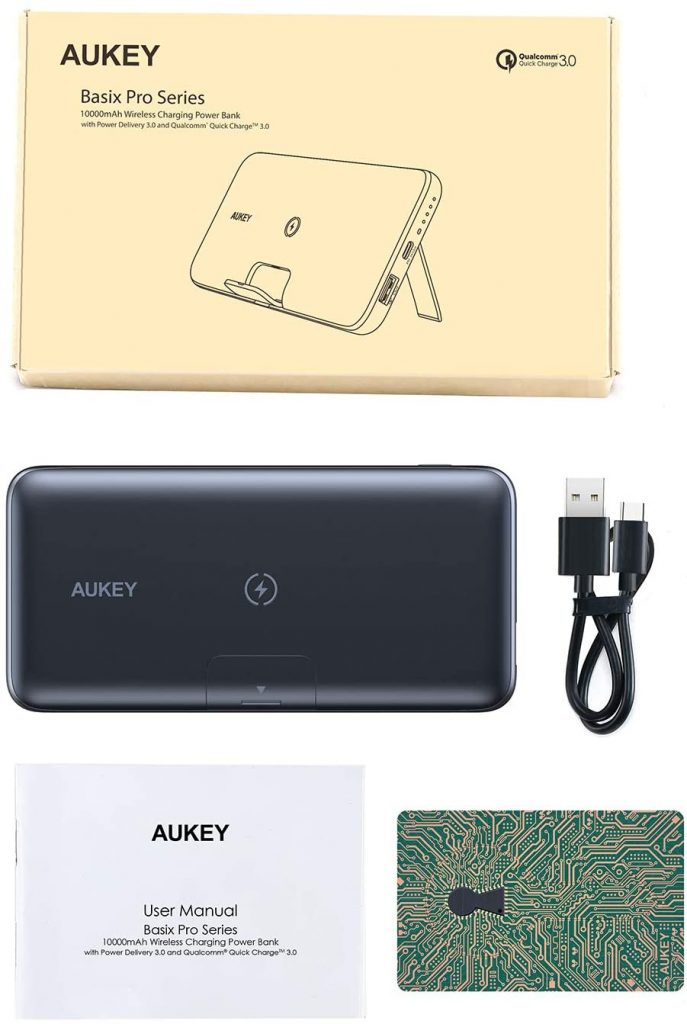
Inside is the AUKEY Basix Pro Series Power Bank (Model #: PB-WL02), a USB-C to USB-A charging cable, a multi-language User Manual and the AUKEY Warranty card.
The AUKEY Basix Pro Series Power Bank measures 6.10” x 2.95” x 0.61” (155mm x 75mm x 15.5mm), and weighs just 8.54oz (242g). The power bank is only slightly larger than our iPhone XS which made it easy to transport in a jacket pocket, purse or accessory bag.

On the top edge of the power bank is a USB-A port (output only), a USB-C port (input and output), an single orange LED used to indicate wireless charging and four (4) blue LEDs to indicate the charge status of the AUKEY Basix Pro Series Power Bank. In addition, on the upper right side of the AUKEY Basix Pro Series Power Bank is a single button which lights the LEDs to confirm the available charge level and also serves to initiate the wireless charging process.

In the center of the top of the AUKEY Basix Pro Series Power Bank is a raised silicone ring with a lightning bolt symbol. This designates the area of wireless charging. There is also a small door which flips down to support your iPhone while charging. More on that in a minute.
AUKEY Basix Pro Series Power Bank – Specifications
The AUKEY Basix Pro Series Power Bank contains a Lithium Polymer battery rated at 10000mAh/ 37Wh and supports Power Delivery 3.0 and Qualcomm® Quick Charge™ 3.0. Maximum power output is 18W.
Input and output power is as follows:
Port Power Options USB-C Input Power Delivery 3.0 DC 5V 3A / 9V 2A USB-C Output Power Delivery 3.0 DC 5V 3A / 9V 2A / 12V 1.5A USB-A Output Quick Charge 3.0 DC 5V 3A / 9V 2A / 12V 1.5A Wireless Output 5W, 7.5W, 10W
The included charging cable measures just 9”, not including the USB-A and USB-C ends (approx. 1 foot tip-to-tip). As we have said many times before, we think these cables are too short for many situations, especially when traveling. This is certainly not unique to AUKEY as we find most manufacturer’s include cables are extremely short for their intended use.
AUKEY Basix Pro Series Power Bank – Special Feature
If this was all we had to say about the AUKEY Basix Pro Series Power Bank, we think you would agree it’s a great power bank. But there is one other feature that we think makes this different from all other power banks we have reviewed to date.

Embedded on the rear of the AUKEY Basix Pro Series Power Bank is a slim “kickstand”, which, when opened, lets the power bank sit on your desk or any horizonal surface at a comfortable viewing angle. Add to that the small door on the front side, which we mentioned earlier, and you now have a perfect holder so you can view your iPhone screen while is charges wirelessly.
The rear kickstand is made from a firm, but not rigid plastic so it has the ability to flex, but not break, under the weight of a heavier phone. We found that it supported our iPhone XS with no problem, even within it’s clear plastic case.
AUKEY Basix Pro Series Power Bank – Charging
To charge a device wirelessly, place it on the wireless charging surface and press the button on the side of the power bank. The orange LED will indicate it is ready to charge the device. With the device in place, the orange LED will remain a solid orange to indicate a 5W charge session. If the orange pulses slowly, it indicates that Quick Charge is activated. When the device is fully charged, the orange LED will turn off.
If the LED flashes orange and red, it is an indication that you are trying to charge an unsupported device or there is a foreign object, like a coin or other metal object on the charging surface.
For wired charging, just connect a cable to the power bank and your device. Both the USB-A and USB-C ports provide output and can be used simultaneously to charge two devices. You can also charge two device via a charging cable while charging a device wirelessly. However, if the total output exceeds 18W, the AUKEY Basix Pro Series Power Bank will activate the built-in over-current protection to turn off discharging of any output.
AUKEY Basix Pro Series Power Bank – Test Results
We were very satisfied with the performance of the AUKEY Basix Pro Series Power Bank.
When we received the unit is was only about 25% charged as indicated by a single blue LED when pushing the side button. Connecting it to an 18W PD wall charger like the AUKEY PA-Y18 (read our review here), or the AUKEY PA-F1 (read our review here), recharges the unit in about 3.5 hours. While charging, the blue LEDs flash in order and become solid as the amount of charge increases, with each LED representing 25% capacity. When the unit is fully charged, all four LEDs are solid.
Our iPhone XS is enclosed in a typical plastic case. We were pleased to see that the AUKEY Basix Pro Series Power Bank had no trouble charging the iPhone even while still in the case.
We used it to charge two iPhone XS at the same time, one via a Lightning cable and one wirelessly and both charged without issue. We should note that when any two ports, or one port and the wireless charging are output at the same time, the output will automatically turn off the fast charging mode and enter the 5V output mode.
The AUKEY Basix Pro Series Power Bank also supports being charged while it is charging another device. In that case, the AUKEY Basix Pro Series Power Bank gives priority to the device being charged so you should expect that the charge level of the power bank will rise more slowly than you might expect. With more people using their phones for Zoom, Google Meetings and Facetime, the kickstand makes it very easy to use your phone while it is on the charger.
The Bottom Line
There’s an old saying that you can never be too rich or too thin. We think that saying should also include, you can never have too much reserve power.
The AUKEY Basix Pro Series Power Bank, Model PB-WL02, is the latest in a long line of battery packs from AUKEY. With its 10000mAh internal battery and support for both Power Delivery 3.0 and Qualcomm® Quick Charge™ 3.0, it’s got plenty of power to keep your device charged all day. The slim design makes it easy to carry and the integrated kick stand makes it stand up and stand out from the rest of the pack.
Coupled with an 18W AUKEY wall charger, you’re sure to have all the power you need. The AUKEY Basix Pro Series Power Bank comes with the usual AUKEY 24-month warranty.
You can find this and other great products on the AUKEY web site.
We would like to thank the folks at AUKEY for providing the AUKEY Basix Pro Series Power Bank for our testing and review.
What is your favorite power bank and how do you use it? Why not join the conversation and leave a comment below.
If you liked this article, please consider sharing it with your friends and leaving a comment below. Also, don’t forget to “Like” us on Facebook, “Follow Us” on Twitter and add the Apple Tech Talk channel to your Apple News app.
And if you haven’t subscribed to Apple Tech Talk, now would be a great time to do it so. Just scroll down to the form below and enter your name and email address. Then you’ll receive a notification whenever we post new articles. Don’t worry, we never sell or share your information. While you’re at it, check out our YouTube channel (here) where you will find video on interesting products any Apple enthusiast would love.



Leave a Comment
You must be logged in to post a comment.