Back in 2017, we reviewed the Brother ADS-1500W scanner (read our full review here). This has been our go-to scanner for several years and the standard by which we judged all other scanners.
One of the things we liked most about the ADS-1500W was the
Brother ControlCenter 2 application that came with the scanner. While not the most attractive application we
ever used, it got the job done.
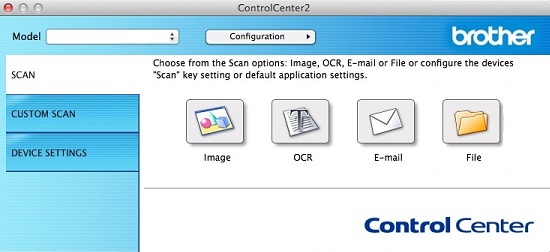
The ControlCenter 2 application supported duplex scanning in color and black & white, included OCR scanning, supported long-page documents and, with the dedicated card slot on the ADS-1500W, scanned business cards and credit cards.
The only problem with the Control Center 2 software was that it was a 32-bit application.
Starting with macOS Mojave, we would occasionally get the warning notice that the application would not be compatible with future versions of macOS.
Shortly before the public release of macOS Catalina, we reached out to Brother to inquire about their plans to update or replace ControlCenter 2 with a 64-bit application. The only response we got was that no information was currently available and to check back on the Brother Support site in the future.
With the release of macOS 10.15 Catalina, we again checked with Brother only to find that they announced that the ControlCenter2 application was not supported and would not be updated.
Here is what is posted on the Brother web site.
“For macOS 10.15 Users: ControlCenter2 is not supported. You may use one of the following as an alternative scanning method:
– Scan using iPrint&Scan, if available. Click here for a list of models that are currently compatible with iPrint&Scan. Please check back for additional models as they are added.
– Scan using Apple Image Capture.”
Unfortunately, the iPrint&Scan app suggested by Brother is not currently compatible with the ADS-1500W so your only option is to use a native Mac application for your scanning.
Image Capture
Image Capture is included in macOS Catalina. You will find it in the Applications folder and the icon looks like this.

The Image Capture application gives you basic control of
the scanning function and the application window looks like this.
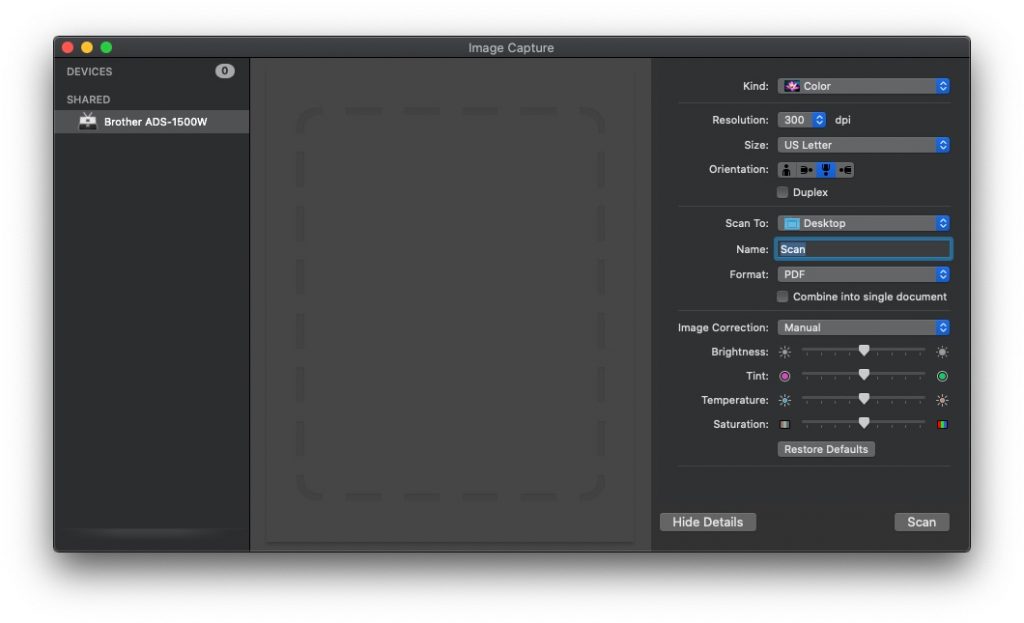
You can set the scan type as Text, B&W or Color and adjust the resolution from 100 to 600 dpi. Other adjustments control scanning destination, page orientation, the ability to name the document and if needed, apply manual image correction to adjust brightness, tint temperature and saturation.
Perhaps most important are two check boxes that support the duplex scanning feature of the ADS-1500W and the ability to combine multiple scanned pages into a single document.
In late September 2019, Brother released an updated ICA (Image Capture Application) driver for the ADS-1500W (Version 1.5.0) which you can download here. We suggest you download and install this latest version to ensure you get all of the functionality available.
Using Preview
In cases where you may want to mark the document after you scan it, we suggest you use the Preview application, also included in macOS with this icon.

Preview incorporates the Image Capture scanning function into its functionality providing almost all the same document controls as you find in the Image Capture app. What’s missing is the ability to name the document before you scan it. To scan a document in Preview, click on File on the Menu bar and you will see an option for Import from Brother ADS-1500W.
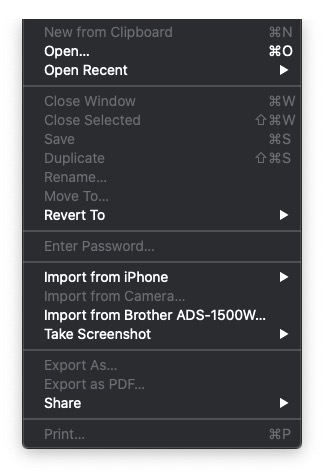
Selecting that option opens a similar scanning window.
The Bottom Line
The Image Capture application is a workable alternative to the Control Center2 application and will probably meet your needs so you can continue to use the Brother ADS-1500W scanner. That said, we’re disappointed that Brother would abandon its loyal users and not invest the time to continue support for what is otherwise, a great piece of hardware.
Perhaps if the ADS-1500W was a discontinued model we could understand Brother’s position but we are hard pressed to recommend the ADS-1500W scanner for anyone looking to make a current purchase.
Do you own a Brother ADS-1500W scanner? What are your plans for continued use? Are you going to use Image Capture and Preview, or are you going to trade up to a different scanner with a supported scanning application? Why not join the conversation and leave a comment below?
If you liked this article, please consider sharing it with your friends and leaving a comment below. Also, don’t forget to “Like” us on Facebook, “Follow Us” on Twitter and add the Apple Tech Talk channel to your Apple News app.
And if you haven’t subscribed to Apple Tech Talk, now would be a great time to do it so. Just scroll down to the form below and enter your name and email address. Then you’ll receive a notification whenever we post new articles. Don’t worry, we never sell or share your information. While you’re at it, check out our YouTube channel (here) where you will find video on interesting products any Apple enthusiast would love.



I have a Brother MFC-J875DW All-In-One and I find that using Image Capture to be a good alternative to the old ControlCenter2 program
We have been using the Image Capture application too and agree it does a good job. That said, we are still disappointed that Brother abandoned Apple users.
But how are you able to scan to an email in one step with Image Capture?
I’m very bummed about Brother’s lack of support for Mac and no ControlCenter app update.
The native apple Image Capture app does work in a pinch…but it’s MUCH MUCH slower and doesn’t compress scanned B&W PDF documents nearly as well as the Brother ControlCenter2 app.
I just time the same task with a stop watch.
Scan, via wifi: 4 double-sided (document feeder, duplex), B&W, 300dpi to PDF:
in ControlCenter2: 1 Minute(s) 20 Seconds.
in ImageCapture: 5 Minute(s) 5 Seconds
FYI: I have a MFC-9970CDW multifunction
Michael:
Thanks for your comment. While we don’t notice the scans taking much longer with Image Capture, we do agree that the compression is not as good as the Brother software.
One suggestion we use is, after we scan the image, we open it in Preview and Export it (not Export as PDF), and apply Reduce File Size as a Quartz filter from the drop-down at the bottom of the screen. We find that it usually compresses documents even better than the Brother software. We have had scan documents go from 4.3MB to 135KB. Hope that helps.
Thanks. That helps!
Of note, when scanning B/W documents; instead of exporting as PDF with Quartz filter “Reduce File Size”, I exported with the Quartz filter “Black & White”. The file size went from 1.7MB to 290kB (200 dpi page duplex page). When I used the “Reduce File Size” option, the file went smaller, to 91kB, but the text was illegible as the export reduced the resolution greatly. My 2 cents.
Cheers.
Thanks for sharing this news with us.
Its alternate is still available?
Thanks for explaining this. keep posting
I tried installing gmail 5x and no luck. OS Catalina including preview failed. iOS works-FU Brother.
On 08/09/20, updated our MFC-J5730DW firmware & Full Driver & Software Package ,on a MacBook Pro (16-inch 1919) OS 10.15.6. The software package now comes with a link to the Apple App Store to download Brother iPrint & Scan app. This seems to have solved the problem, we can now scan from the MFC LCD front panel to 2 x Mac laptops. Also downloaded from App Store the Brother ScannerApp – haven’t tried using that yet.
Roger:
Thanks for your comment. This is big news. We tested both the iPrint & Scan and the Brother Scanner app. While iPrint and Scan does not support the ADS-1500W scanner, the new Brother Scanner app works well. Thanks for bringing this to our attention.
Thanks for publishing the valuable content. Keep posting.
Really thanks to you for sharing this post with us. A perfect blog is written. Thanks again to you.
Excellent blog. Thanks for sharing. My router local is the one that provides a high-speed internet connection. With this router, you can easily connect two or more devices at one time. Get more information and instructions from here.
Find synology has a big storage. You can easily store data like images, videos, documents, etc in it. You can access it anywhere or anytime by using a username and password.
Edimax extender helps to extend the range of a router. it covers wide areas with an internet connection. Get more information and instructions from here.
If you are searching for a router. Then, you have to make a connection with the next setup. It allows a high-speed internet connection. It also helps you in hd streaming, high-quality video calls, meetings etc.
Tplinkwifi router is one of the best routers. Because it provides fast-speed internet connection. It can be connected as wired or wireless also. For a wired connection, you have to use an ethernet cable and connect it with your router.
Do you wanna complete a dlinkrouter.local setup? To complete a setup you need to type the IP address in the URL box. After accessing the admin login portal. You can easily log in with it.
Thanks for sharing this blog. Thanks for sharing this blog. Speedefy wifi router provides a wide range of high-speed internet connections. With speedefy wifi router, you can easily connect two or more devices at one time.
Insight netgear router allows a speedy and stable internet connection. You can easily complete a setup by reading its manual. There is a step by step procedure is given in its manual. Just need to visit.
Thanks for sharing very informative content.
thanks for sharing about ControlCenter2 Software No Longer Compatible.
Good information.
If you forget the default IP address of a tplink repeater, you can type tplinkrepeater.net login in the address bar of a browser to interact with its local interface. Thanks for share the post.
Thanks for publish the unique blog with us. You can share more informative blog like this. I am waiting for next. You can resolve if facing rockspace extender firmware issue.
Great information is shared here. Thanks for doing this. Actually when i read the topics then feel that its a perfect website that i found. If you need any solution about netgear wifi extender update issue then we can help you out.
Gsquare Web Technologies Pvt Ltd is a premium Web and mobile app development company based in Mohali (Punjab), India, specializing in custom web app development, web/mobile design, development, and digital marketing.
Die Einrichtung der fritzbox ist sehr einfach, wenn Sie die korrekten und genauen Konfigurationsanweisungen befolgen.
Thanks for sharing the very informative unique article with us..
Thank you for sharing excellent information’s. your site is so cool.