We have previously looked at several PIN authenticated, hardware encrypted hard drives from iStorage. Today, we are looking at one of their newest offerings, the DISKASHUR M2 Portable SSD.
Disclosure: Apple Tech Talk participates in various affiliate marketing programs and may receive compensation if you purchase a product through one of our links, and/or in the form of product donations from the companies whose products we review . Unless otherwise specifically stated, Apple Tech Talk does not receive any other compensation for its reviews. The opinions expressed are based solely on our independent testing, are our own and are not shared with anyone prior to release on our site.
Apple Tech Talk Scorecard
| Pros | Cons |
| Sleek design for easy transport | The included cables are short |
| Ultimate security to protect your data |
DISKASHUR M2 Portable SSD – Unboxing
iStorage has always taken data security seriously and that starts with the packaging. Both the top and bottom flaps of the box are sealed with security tape. Any hopes of getting to the contents without leaving evidence of tampering is near impossible.
Once you break the seal and remove the inner packaging you will find the DISKASHUR M2 Portable SSD, a metal sleeve that protects the SSD when not in use, a soft padded case, two (2) cables to connect the DISKASHUR M2 Portable SSD to your computer and a multi-language Quick Start Guide.
Both cables have a USB 3 Micro-B connector on one end which connects to the DISKASHUR M2 Portable SSD. For the other end, one cable has a standard USB-A connector, and the other, a USB-C connector. Both cables fit into the top half of the included soft case which means your DISKASHUR M2 Portable SSD is ready to connect to just about any hardware.
A comprehensive User Manual covering all features and functions of the DISKASHUR M2 SSD is available on the iStorage web site and you can view it here.
DISKASHUR M2 Portable SSD – Specifications
The DISKASHUR M2 Portable SSD drive itself measure 4.17 in long x 1.77 in wide x 0.47 in thick (106mm x 45mm x 12mm), The metal sleeve increases the length slightly to 4.37 in long, (111mm) but does not change the width or thickness of the unit. Without the sleeve, the DISKASHUR M2 Portable SSD weighs just 2.29 oz (65 grams). With the sleeve it weighs 3.03 oz (86 grams).
On the top edge of the unit is the USB 3 Micro-B port where either of the included cables can be attached, depending on the connector style you need.
As mentioned earlier, the included soft case closes with a zipper and has a pocket on the top half to store the cables when not in use. It also includes a wrist strap which has a snap ring on the end so it can be easily attached or detached as needed.
The drive is IP68 rated and will survive submersion in 5 ft (1.5m) of water for up to 30 minutes and will survive dust, dirt and sand conditions. It will also withstand a fall up to 13 feet (4m) onto concrete and can withstand the weight of a 2.7 ton vehicle.
The USB 3.2 (Gen1) SuperSpeed interface supports speeds up to 5Gbps and is backward compatible with USB 3.0/2.0 and 1.1. Data transfer is rated at 370MB/s for both Read and Write.
Like all iStorage products, the DISKASHUR M2 Portable SSD is platform agnostic meaning it will work on macOS, Windows, Linux, Chrome, Android, Thin Clients, Zero Clients, Embedded Systems, Citrix and VMware.
If that was all we had to say about the DISKASHUR M2 Portable SSD, it would be a great portable SSD and worthy of your consideration. But like all the iStorage products, it’s what you can’t see that make this an incredible device.
The DISKASHUR M2 Portable SSD has built-in AEX-XTS 256-bit full disk hardware encryption. And has FIPS 140-3 Level 3 certification (pending). This real-time hardware encryption ensures that your data is secure from unauthorized viewing.
DISKASHUR M2 Portable SSD – Security Features
Like other iStorage drives we have tested, the DISKASHUR M2 Portable SSD supports both an Administrator and User PIN. Since these PINs are independent of each other, the Administrator can unlock the drive in case the User has forgotten their PIN. The Administrator can set PIN requirements such as length, the use of special characters and can set a one-time recovery PIN.
Both the Administer and User PIN can be configured to be Read Only or the Administrator can be Read/Write while the User PIN is Read Only. This is very useful for pre-provisioning the drive with data that should not be altered by others.
The drive has built-in Brute Force attack protection. Should the User PIN be entered incorrectly 10 consecutive times, the drive will automatically delete the User PIN and lock the drive. At that point, it can only be unlocked by the Administrator or the pre-set One Time Recovery PIN. If the Administrator PIN is input incorrectly 10 times, the drive will automatically delete the encryption key and the data on the drive will be lost forever.
The drive can also be programmed with a Self-Destruct PIN. Once entered, the drive will delete the data and all PINs, and destroy the encryption key rendering anything on the drive lost forever. Before the drive can be reused, if must be formatted, further preventing the data from any type of recovery.
These are some of the most important security features included on the DISKASHUR M2 Portable SSD. If they sound like something you would see in the latest spy movie, you’re right. But in these days of corporate hacking, and holding data for ransom, there is no such thing as too much protection.
DISKASHUR M2 Portable SSD – Test Results
Unlike the other iStorage devices we have tested, the DISKASHUR M2 Portable SSD arrives in a “Initial Shipment State” with no pre-set Admin PIN. We see this as yet another level of security since it prevents a device from being put into use with a common password that may be well know.
Here are the instructions for setting up the Admin PIN for first time use.
With the Admin PIN set, here is how to unlock the drive.
This may seem confusing but we can attest to the fact that once you have set up the drive, you should have no problem remembering how to unlock and use it.
If you have read any of our previous reviews of iStorage products, you know that once the PIN is entered, the drive operates like any other external drive. (if you want to learn more about using good passwords, check out our recent article on Data Privacy Day 2021 here).
We ran some speed tests using the Black Magic Disk Speed Test application and found that using the USB-A or USB-C connection, yielded similar results.
We also transferred a 1.3GB movie file from our Mac to the DISKASHUR M2 Portable SSD which took just under 6 seconds.
We feel it should be mentioned that the included USB cables are only 12” long. While that may be fine for a desktop application, it is probably too short if you are traveling. Fortunately, these cables are inexpensive and readily available from a variety of vendors if you need you need longer ones.
The Bottom Line
As more people work from home and data moves from corporate servers to home offices, individuals and corporations are looking for ways to ensure their data is protected. Using a hardware encrypted drive like the DISKASHUR M2 Portable SSD adds a level of protection unmatched by any ordinary external storage device.
With the ability to set up individual Administrator and User PINs, have a one-time recovery PIN, and have protection against Brute-Force attacks, the DISKASHUR M2 Portable SSD will give you piece of mind that your data is safe and secure.
The DISKASHUR M2 Portable SSD comes with a 3-year warranty and free lifetime technical support. The DISKASHUR M2 Portable SSD comes in a variety of storage capacities from 120GB all the way up to 2TB, and is available from Amazon.
We would like to thank the folks at iStorage for providing the DISKASHUR M2 Portable SSD for our testing and review.
How do you protect your data when it has to be shared to others? Why not joint the conversation and leave a comment below.
If you liked this article, please consider sharing it with your friends and leaving a comment below. Also, don’t forget to “Like” us on Facebook, “Follow Us” on Twitter and add the Apple Tech Talk channel to your Apple News app.
And if you haven’t subscribed to Apple Tech Talk, now would be a great time to do it so. Just scroll down to the form below and enter your name and email address. Then you’ll receive a notification whenever we post new articles. Don’t worry, we never sell or share your information. While you’re at it, check out our YouTube channel (here) where you will find video on interesting products any Apple enthusiast would love.




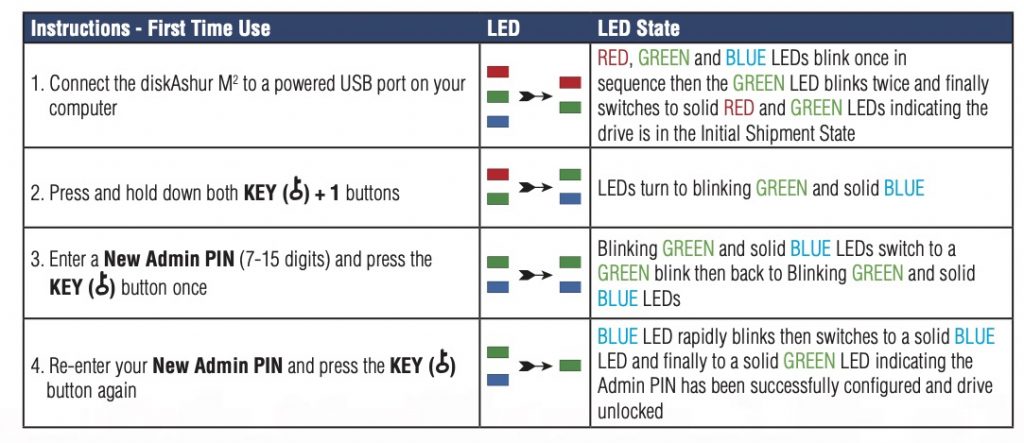
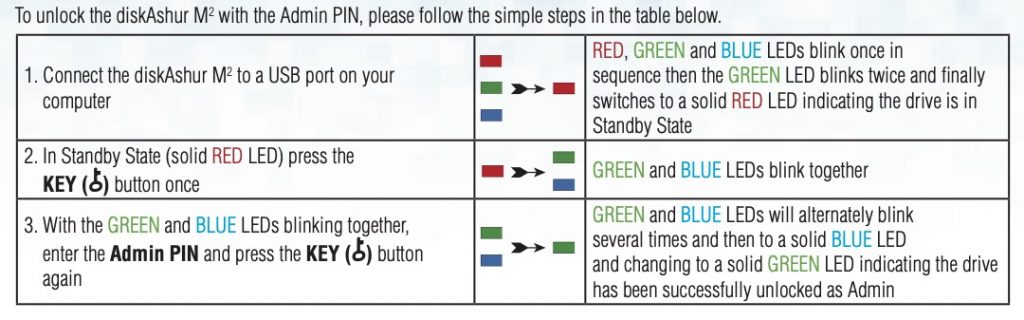
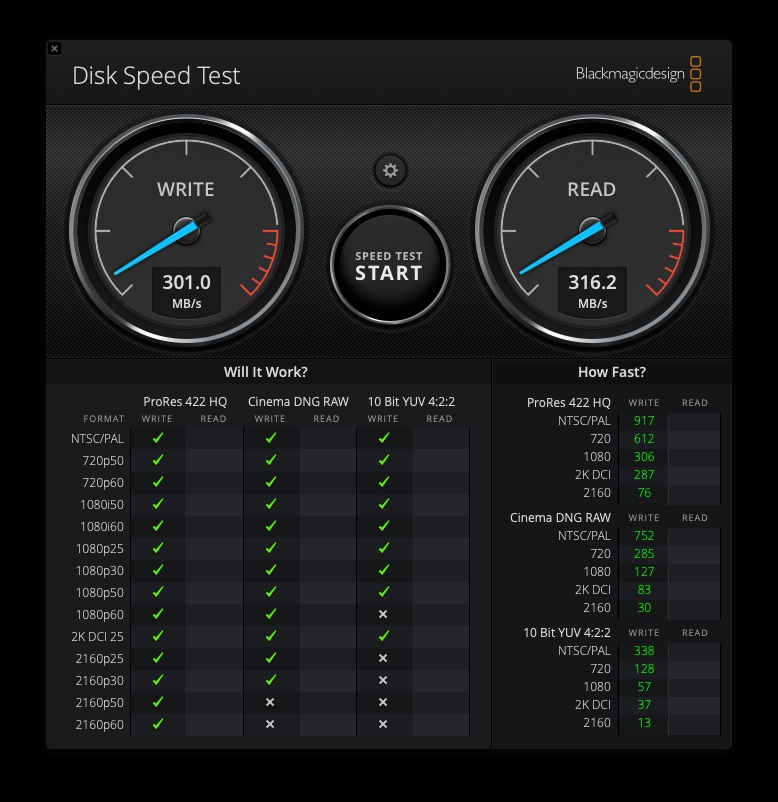
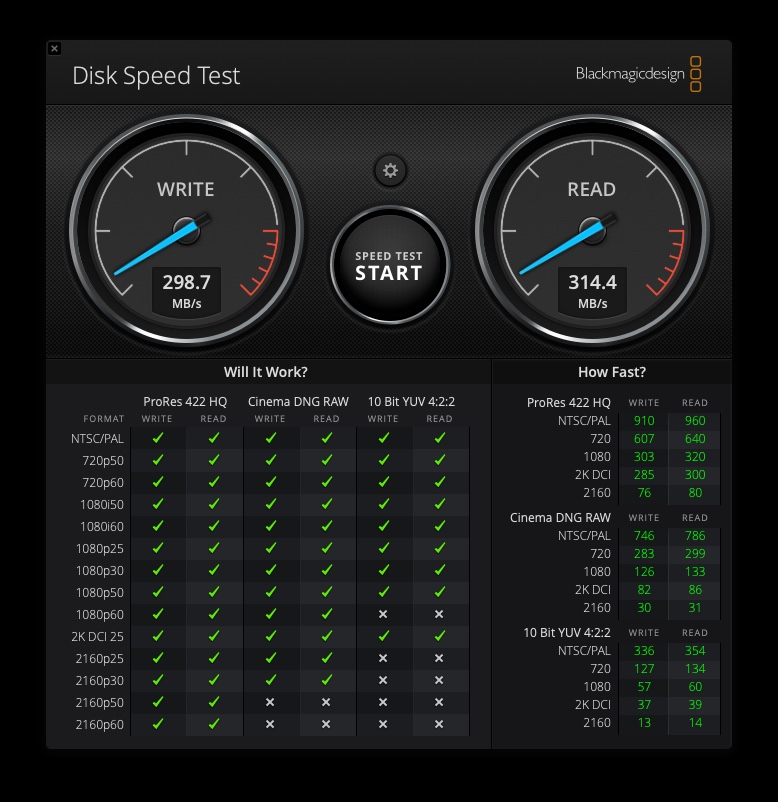

I have been able to password diskashur M2 500 GB. The password works. However, my ipad M1 2021 does not recognize diskashur. What am I doing wrong?