Since the earliest days of the iPhone, people have relied on iTunes to manage the data on their iPhone and iPad. With the release of macOS Catalina, apple did away with iTunes and now uses Finder to manage iOS content. While that does the job, many users are looking for a better way and the folks at EaseUS have the answer with MobiMove for Mac.
Apple Tech Talk Scorecard
| Pros | Cons |
| Adds sophisticated file management for iOS devices | Inconsistent data readings |
| Excellent User Interface |
EaseUS MobiMover – Overview
At its core, EaseUS MobiMover is a utility that allows you to backup and manage the data on an iOS device. You can easily backup your iPhone or iPad to your Mac with a few simple clicks. But unlike Apple’s backup, EaseUS MobiMover gives you full access to your files. The backups are well organized so it is easy to find and interact with your data.
If that’s all it did, we would be impressed by its ease of use and simple user interface. But having sent some time using the software, we think the even greater value is all that it does that is not possible with iTunes or even the more modern Finder version of iOS management.
EaseUS MobiMover – Interface
After downloading EaseUS MobiMover to your Mac, you un-compress the .dmg file. From the window that appears, just drag the application icon onto the Application folder.
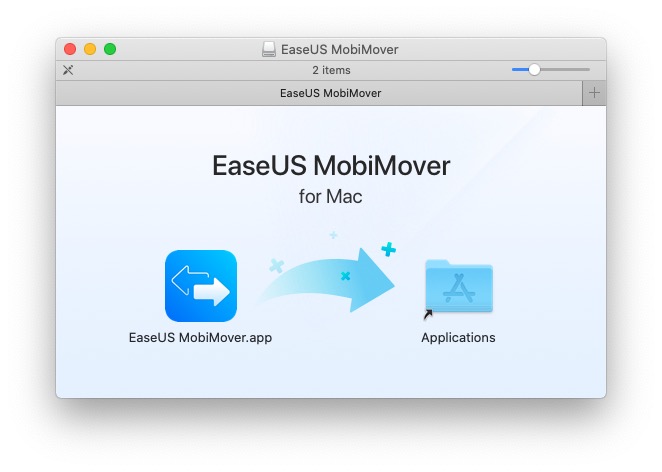
With the installation complete, click the EaseUS MobiMover icon on your Mac to launch it.
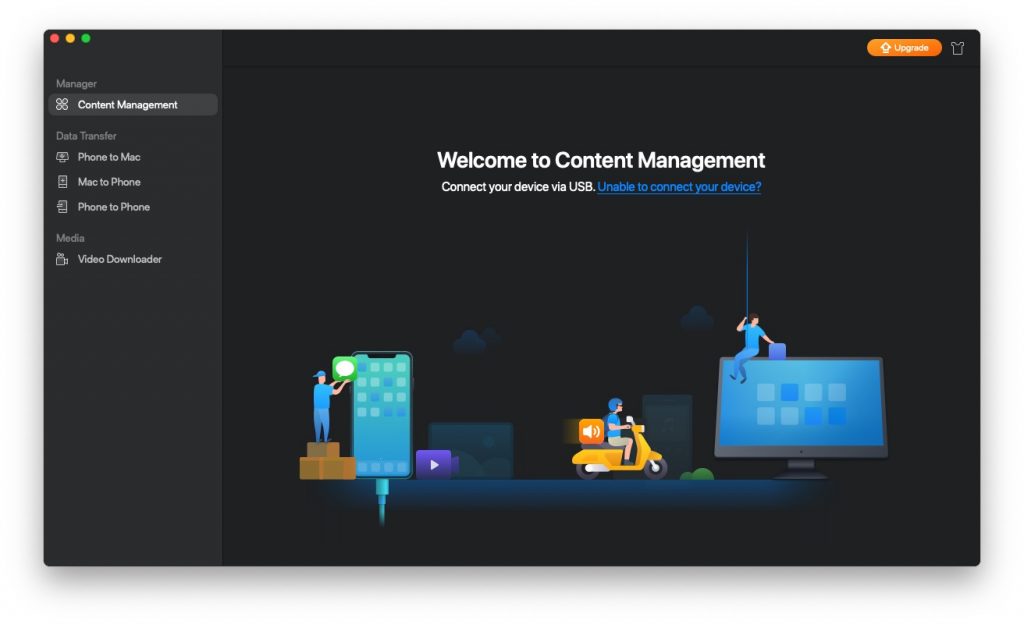
When the “Welcome” screen appears you can connect your iPhone or iPad using a regular USB to Lightning cable.
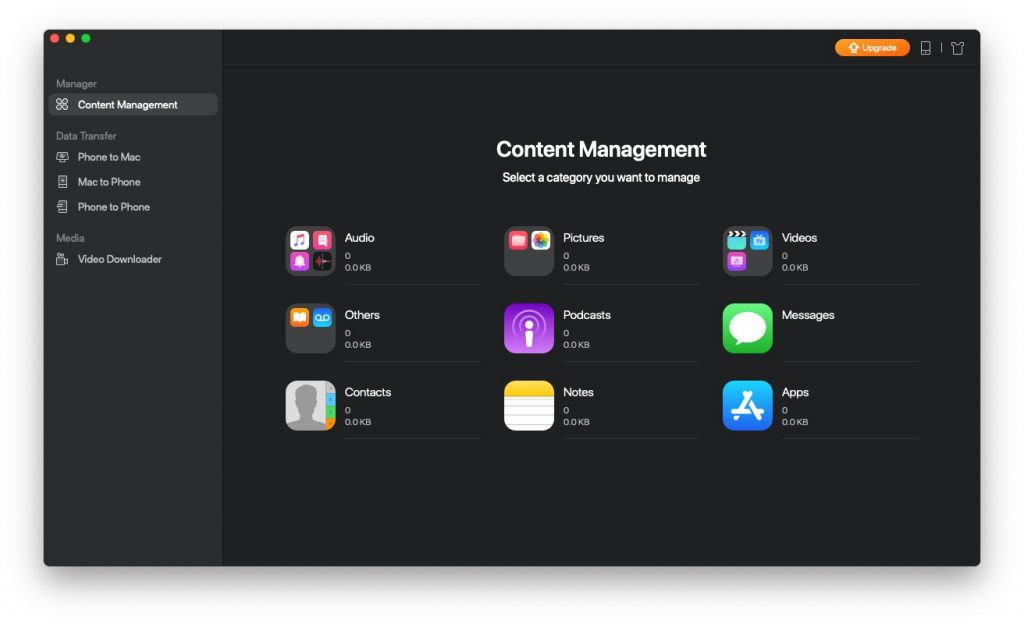
The next screen provides you with an overview of the content on your phone, separated into categories and you can select the category you wish to manage. But if you take a look at the screen shot above, you will see that the application indicates that there is no data on our iPhone. Of course, we know this is not correct.
It turns out that macOS security is preventing EaseUS MobiMover from interacting with your iOS device. In order to correct this, you may have to go into your System Preferences > Security & Privacy > Privacy. Once there, scroll down until you see Full Disk Access in the sidebar. Click the lock icon and enter your Mac password to allow you to modify the settings. Once unlocked, click the “+” and select EaseUS MobiMover from your Finder Application list. Once it’s added, lock your preferences.
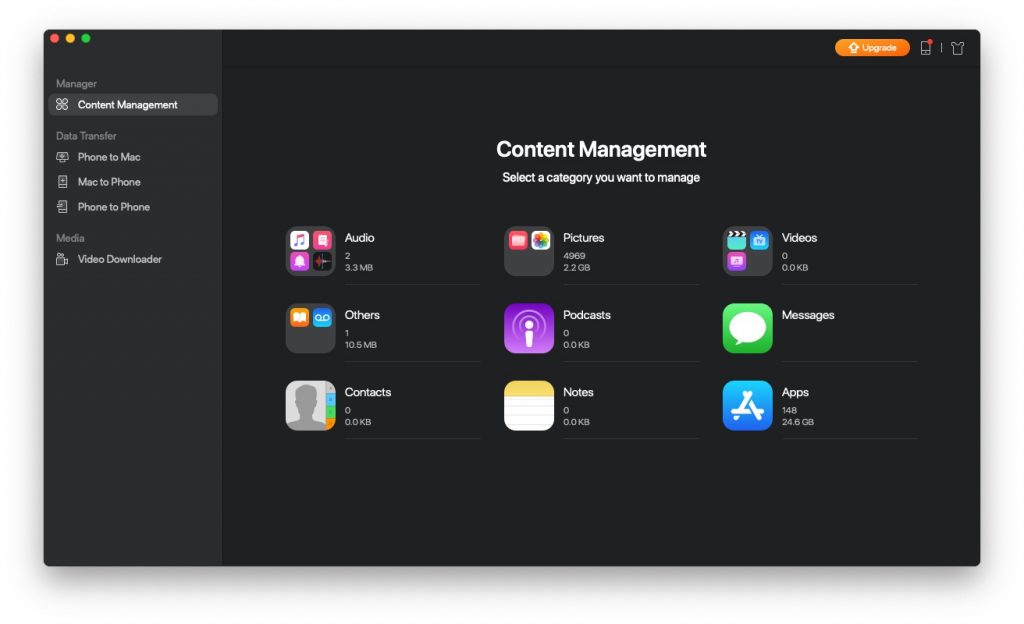
EaseUS MobiMover – Test Results
Once we did that, and restarted the EaseUS MobiMover application, we now had the data recognized by the application. That said, not all of our data was recognized.
For example, the application shows we have no content in our Contacts. However, our iPhone shows we have 519 contacts.
On the other hand, our phone shows voice mail messages going back to 8/6/20. Even those in the Deleted folder only go back to 9/15/20. However, when we exported voice mail messages from our iPhone to our Mac, we found files with date stamps as far back as Nov. 2018. Unfortunately, we did not find any way to delete those files from our iPhone and suspect that is contributing to the “Other” category that so many people complain, takes up space on their iOS devices.
At first, we thought the application did not recognize all of the Messages on the phone since the data transfer only showed one message in an html file. Upon closer examination, we determined that the application combined all of our messages into a single file and we had to scroll down to see them all. While it would have been nice to have each message separate, it was nice to be able to see, and save all of the content. It was also very easy to copy and paste whichever message(s) we wanted to preserve.
We liked the ability to download the Messages content and save or print it out. Likewise, the voice mail messages downloaded in the .amr (Adaptive Multi-Rate) format. These filesare a compressed audio format designed to efficiently compress human speech audio without sacrificing highest quality of speech clarity. They are easily playable in QuickTime and we were impressed with the clarity of the audio.
EaseUS MobiMover – Other Features
In addition to being able to download data from your iOS device to your Mac, EaseUS MobiMover also allows you to load data from your Mac to your iPhone or iPad. This could be especially helpful if you have a new device and need a way to add data that is already on your computer.
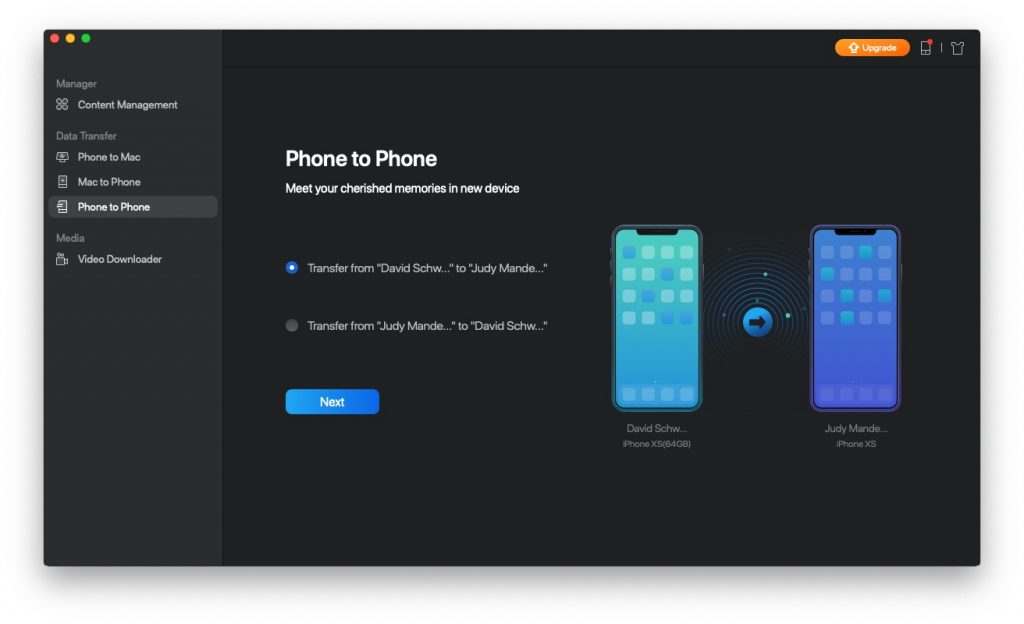
The other feature is the ability to transfer data from one iPhone to another. This would also be very useful if you need to share data with a spouse, friend or business associate in a quick and easy way.
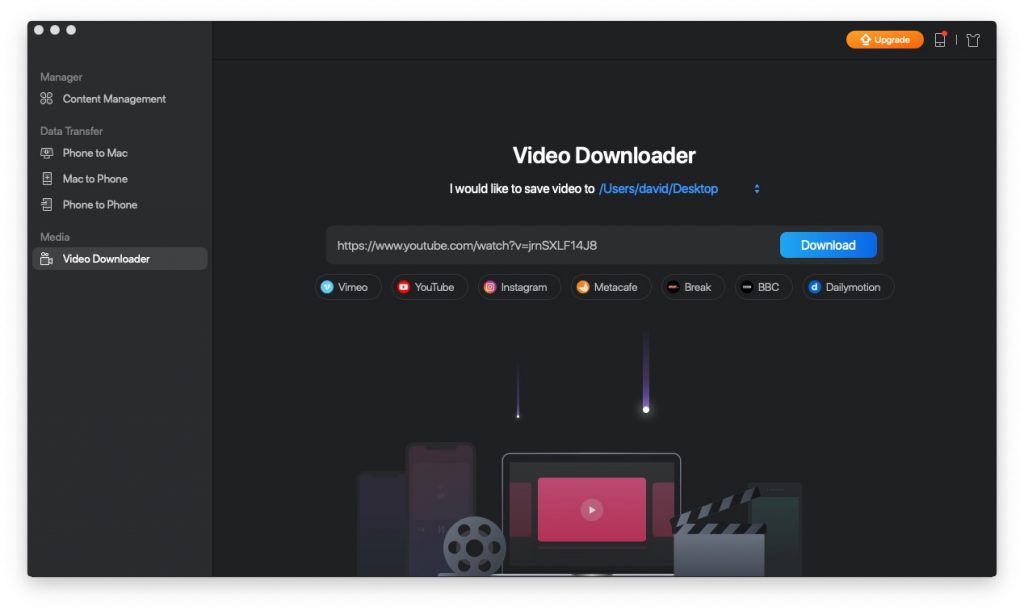
Finally, the EaseUS MobiMover includes a video downloader. By entering the url of your video, the application will download it to the selected location on your Mac. The video downloader works with YouTube, Vimeo, Instagram and several other video sites.
While there are several browser plugins that allow you to download YouTube videos, we think the Video Downloader in EaseUS MobiMover is one of the easiest we have used.
The Bottom Line
While Apple may have changed the way it transfers data from your iPhone to your Mac, it still has many of the same limitations that iTunes did. Beyond that, it is still very difficult, if not impossible to access the data in any usable fashion, once it’s on your computer.
EaseUS MobiMover provides a nice way of protecting your data and adds to it, the ability to interact with some of the data that Apple doesn’t allow.
While we were disappointed that not all of our data, like the Contacts, was recognized by the app, we were amazed that it found data that we thought was long deleted from our phone. We just wish there was an option in the app to allow us to delete those unwanted files and recover the space on our iPhone.
The EaseUS MobiMover online manual makes reference to seeing contacts and mentions the ability to delete data but we were not able to get it to work. We’ll keep working on it.
EaseUS MobiMover is available as a free download and in a paid version. Both versions support the transfer of data between your mac and iPhone/iPad, allow you to manage your files and download video and audio files. The free version has a transfer limitation of 20 files per day while the paid Pro version is unlimited.
Pricing for the Pro version is $29.95 for 1-month, $39.95 for 1-year or $79.95 for a Lifetime license. All pro version licenses are good for use on three Macs and include upgrades for the period of the license. EaseUS MobiMover comes with a 30-Day Money Back Guarantee.
You can check out all the details and get more information on the EaseUS web site here. Better yet, why not download a free trial and check it out yourself. You can get a direct download here.
We would like to thank the folks at EaseUS for providing EaseUS MobiMover for our testing and review.
If you liked this article, please consider sharing it with your friends and leaving a comment below. Also, don’t forget to “Like” us on Facebook, “Follow Us” on Twitter and add the Apple Tech Talk channel to your Apple News app.
And if you haven’t subscribed to Apple Tech Talk, now would be a great time to do it so. Just scroll down to the form below and enter your name and email address. Then you’ll receive a notification whenever we post new articles. Don’t worry, we never sell or share your information. While you’re at it, check out our YouTube channel (here) where you will find video on interesting products any Apple enthusiast would love.



Leave a Comment
You must be logged in to post a comment.