Epson Award-Winning Supertank Solutions Deliver Creative Professionals, Amateur Photographers and SMBs with More Worry-Free Printing Options
Epson America, Inc., pioneer and global leader of the Supertank printer category, with over 50 million sold,1 is expanding the EcoTank® line of cartridge-free printing solutions to include models designed for creative professionals and high-productivity home offices. The EcoTank Photo ET-8500 and EcoTank Photo ET-8550 provide cartridge-free printing for creatives, scrapbookers, crafters, graphic designers and those looking for a high-volume solution to printing lab-quality photos and professional graphics. In addition, Epson is launching the EcoTank Pro ET-5150 and EcoTank Pro ET-5170 with an entry-level price point of $499.99 to provide home offices and small businesses with a more affordable EcoTank Pro option for high-speed, high-volume cartridge-free printing.
“The way we live and work has truly changed, and not just in the short-term. As people adapt to this new reality, it’s important to have technology tools that not only ease the transition, but enable productivity, efficiency and help generate revenue,” said Haol Yao, product manager, Consumer Imaging, Epson America, Inc. “We’re excited to add EcoTank printers designed for creative and photography-minded consumers, as well as more affordable models for the EcoTank Pro line up, to ensure creative, business professionals and hobbyists can take full advantage of the benefits cartridge-free printers provide.”Haol Yao, product manager, Consumer Imaging, Epson America, Inc.
EcoTank Photo ET-8500 and ET-8550
Designed for creatives, the EcoTank Photo ET-8500 and EcoTank Photo ET-8550 tout a six-color Claria® ET Premium ink system coupled with Epson’s high-accuracy printhead technology to deliver 4” x 6” borderless prints in as fast as 15 seconds.2 Leveraging Gray and Photo Black ink, the EcoTank Photo printers deliver stunning color and black & white prints. Featuring low-cost replacement ink bottles in lieu of traditional cartridges, the EcoTank Photo printers can print 4″ x 6″ photos for about 4 cents each, compared to 40 cents with cartridges,3 and as an added convenience each set of bottles provides up to two years of ink.4
The EcoTank Photo ET-8500 and EcoTank Photo ET-8550 deliver vibrant colors, sharp text, fast speeds, and smooth gradations, and are Epson’s only consumer photo printers that support Epson’s Signature Worthy media line, as well as cardstock and other specialty media up to 1.3 mm thick. Both EcoTank Photo models are also compatible with the Epson Print Layout Software, a downloadable application built to streamline and simplify the photo printing process. Additional features include easy-access front loading media trays, a high resolution flatbed scanner, a 4.3-inch color touch screen display panel and easy wireless printing options. In addition, the EcoTank Photo ET-8550 creates stunning wide-format, borderless prints up to 13” x 19” for greater creative project and output sizes.
EcoTank Pro ET-5150 and ET-5170
The new EcoTank Pro ET-5150 and EcoTank Pro ET-5170 augment the existing line of EcoTank Pro models, providing a compact, entry-level, affordable solution to users that require high-volume printing. Productivity features include no warmup time, first page first printing, auto two-sided printing, and a 2.4-inch color touchscreen for easy navigation. Along with the security of a full suite of embedded features to help protect data of businesses, the EcoTank Pro ET-5150 and EcoTank Pro ET-5170 offer connectivity with the Epson Smart Panel™ app5 for easy printer control all from a mobile device.6
The EcoTank Pro Series allows businesses to save up to 80 percent with low-cost replacement ink bottles vs. standard capacity color laser toner cartridges,7 equivalent to about two cents per color ISO page versus 14 cents with standard-capacity color laser toner catrridges.7 Both new models are included in the EcoTank Pro Series’ Unlimited Ink for Two Years Program8 where all printers in this family are eligible to receive reimbursement for replacement ink bottles for up to 2 years.8 This program is available for a limited time. 8
Additional EcoTank Photo & Pro Printer Features
Pricing, Availability and Support
The EcoTank Photo ET-8500 ($599.99 MSRP), EcoTank Pro ET-5150 ($499.99 MSRP) and EcoTank Pro ET-5170 ($549.99 MSRP) are now available through major computer, office and electronic retailers, and on the Epson store (www.epsonstore.com). The EcoTank Photo ET-8550 ($699.99 MSRP) is currently available at Office Depot and Amazon and will be available online on the Epson store and other major retailers in early August. For more information regarding eligibility for the Epson Unlimited Ink for Two Years Program with the EcoTank Pro Series,8 visit www.epson.com/ecotank-pro-ink-tank-printers.
All printers feature a two-year limited warranty with registration. For more information and availability, please visit epson.com/ecotank.
About Epson
Epson is a global technology leader dedicated to co-creating sustainability and enriching communities by leveraging its efficient, compact, and precision technologies and digital technologies to connect people, things, and information. The company is focused on solving societal issues through innovations in home and office printing, commercial and industrial printing, manufacturing, visual and lifestyle. Epson will become carbon negative and eliminate use of exhaustible underground resources such as oil and metal by 2050.
Led by the Japan-based Seiko Epson Corporation, the worldwide Epson Group generates annual sales of around JPY 1 trillion. global.epson.com/
Epson America, Inc., based in Los Alamitos, Calif., is Epson’s regional headquarters for the U.S., Canada, and Latin America. To learn more about Epson, please visit: epson.com. You may also connect with Epson America on Facebook (facebook.com/Epson), Twitter (twitter.com/EpsonAmerica), YouTube (youtube.com/epsonamerica), and Instagram (instagram.com/EpsonAmerica).
If you liked this article, please consider sharing it with your friends and leaving a comment below. Also, don’t forget to “Like” us on Facebook, “Follow Us” on Twitter and add the Apple Tech Talk channel to your Apple News app.
And if you haven’t subscribed to Apple Tech Talk, now would be a great time to do it so. Just scroll down to the form below and enter your name and email address. Then you’ll receive a notification whenever we post new articles. Don’t worry, we never sell or share your information. While you’re at it, check out our YouTube channel (here) where you will find video on interesting products any Apple enthusiast would love.
Apple Tech Talker
# # #
† Black and color print speeds are measured in accordance with ISO/IEC 24734. Actual print times will vary based on factors including system configuration, software, and page complexity. For more information, visit www.epson.com/printspeed
1Worldwide 2011 – 2020
2 Color photos in Draft Mode on Premium Photo Paper Glossy measured from start of paper feed. Actual print times will vary based on factors including system configuration, software, and page complexity. For more information, visit www.epson.com/printspeed
3 Actual savings and costs will vary considerably based on print tasks, print volumes and usage conditions. Savings and cost per ISO 29103 page are based on the cost of replacement ink bottles and the cost of enough standard cartridges to achieve the total page yields of the bottles using the MSRP (USD) and yields for Epson standard-capacity ink cartridges for similarly featured Epson consumer inkjet printers as of April 2021
4 Based on average monthly document print volumes of about 200 pages.
5 Requires Smart Panel app download. Data usage fees may apply.
6 Most features require an Internet connection to the printer, as well as an Internet- and/or email-enabled device. For a list of Epson Connect™ enabled printers and compatible devices and apps, visit www.epson.com/connect
7 Actual savings and costs will vary considerably based on print tasks, print volumes and usage conditions. Savings and cost per ISO page are based on the cost of replacement ink bottles and the cost of enough standard-capacity color laser toner cartridges to achieve the total page yields of the ink bottles using the manufacturers’ online prices and yields for the best-selling similarly featured color laser printers, available at retail, priced at $999 or less (USD) with speeds of 40 ppm or less per industry-available data as of August 2020 Savings of up to $600 (USD) and cost per ISO page of about $0.09 (USD) for XL-capacity color laser toner cartridges based on the same methodology.
8 Promo valid for ET-5150, ET-5170, ET-5800, ET-5850, ET-5880, ET-16600 or ET-16650 printers purchased from 3/26/2020 to 9/30/2021. Product must be registered within 30 days of purchase. Limit four 542 ink bottles per claim. Each claim cannot contain multiple bottles of the same color. Retain your empty 532 ink bottle for submission along with rebate form. Promotion applies to ink only. Printer covered by Epson 2-year ltd warranty with registration. For promo participation, you must register your product. See Epson.com/support for details.
9 Replacement ink bottle yields based on the ISO/IEC 24712 pattern with Epson’s methodology. Replacement ink bottle photo yields are significantly lower and are based on the ISO/IEC 29103 pattern with Epson’s methodology. Actual ink yields will vary considerably for reasons including images printed, print settings, temperature and humidity. Yields may be lower when printing infrequently or predominantly with one ink color. All ink colors are used for printing and printer maintenance, and all colors must be available for printing. For more information, visit www.epson.com/inkinfo


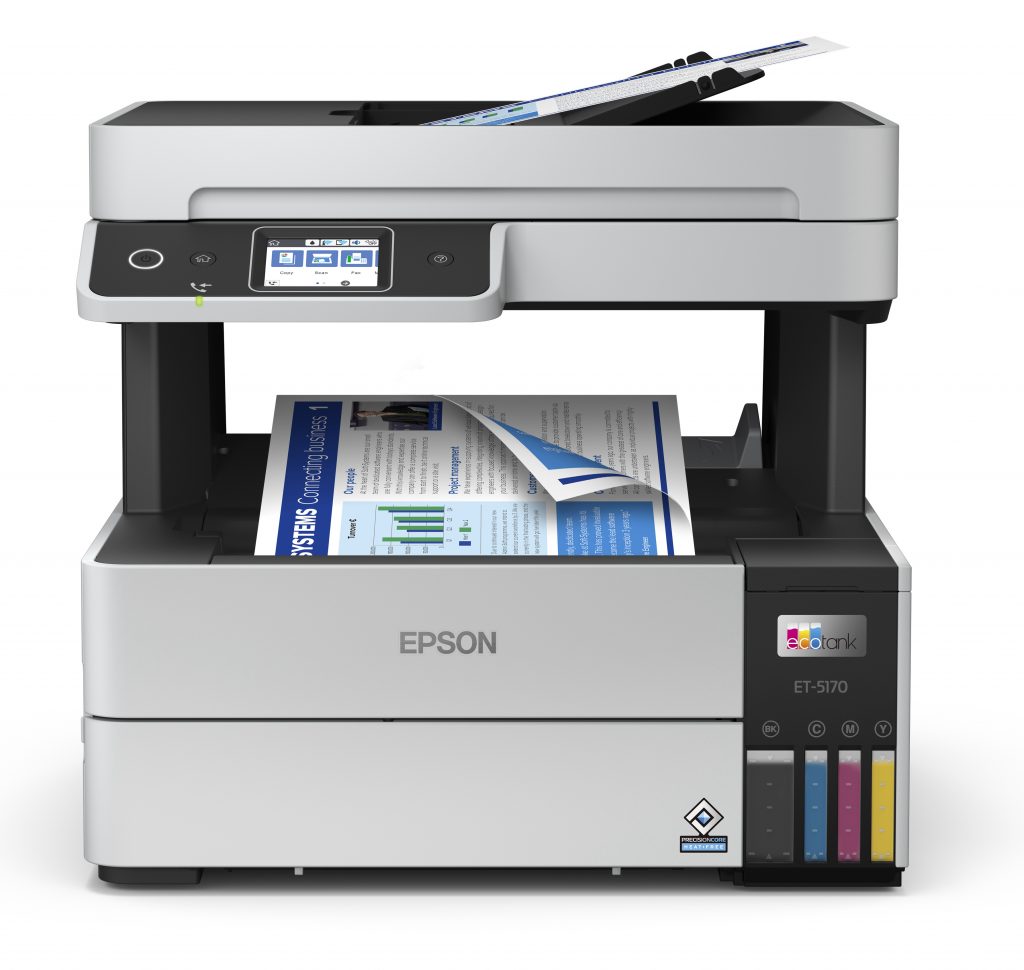
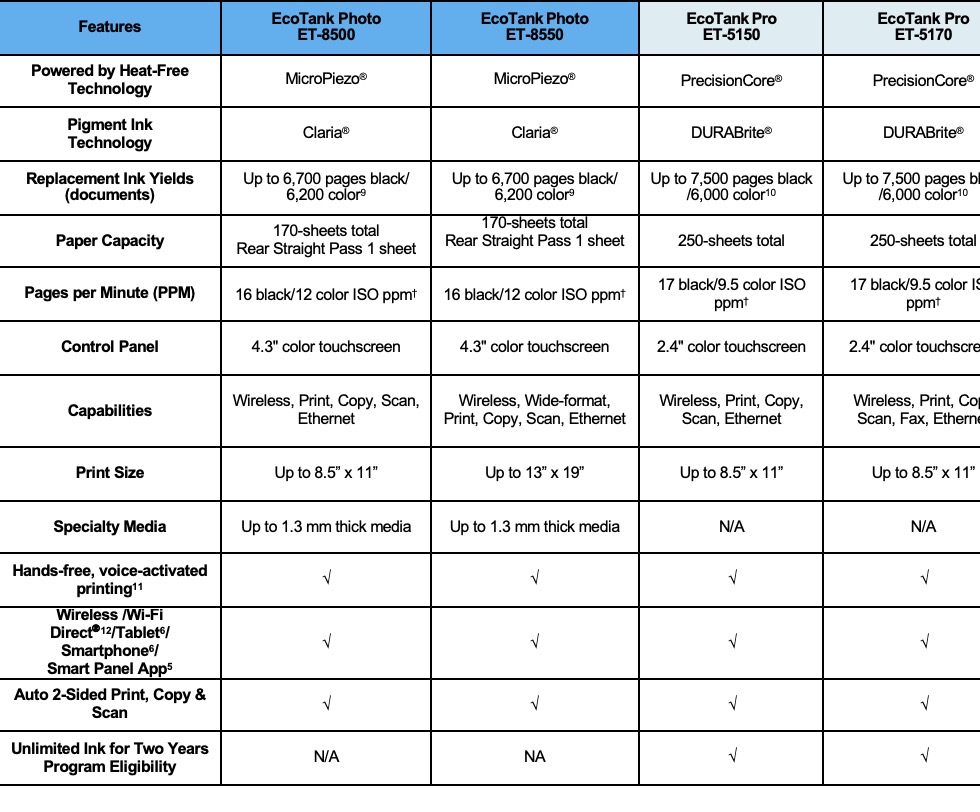


Leave a Comment
You must be logged in to post a comment.