If you have an area on your floor that tends to collect water after a very heavy rain or worry about water leaks from appliances, and have been looking for a way to know water is collecting on the floor before it gets too bad, the HEIMAN Wi-Fi Water Leak Detector may be exactly what you need.
Disclosure: Apple Tech Talk participates in various affiliate marketing programs and may receive compensation if you purchase a product through one of our links, and/or in the form of product donations from the companies whose products we review . Unless otherwise specifically stated, Apple Tech Talk does not receive any other compensation for its reviews. The opinions expressed are based solely on our independent testing, are our own and are not shared with anyone prior to release on our site.
Apple Tech Talk Scorecard
| Pros | Cons |
| Small size for easy placement | Concern about breaking a Speaker wire |
| Easy app set-up |
HEIMAN Wi-Fi Water Leak Detector – Unboxing
In the box is the HEIMAN Wi-Fi Water Leak Detector and a User Manual. The top of the detector has holes for the speaker that produces an audible alarm when activated.
HEIMAN Wi-Fi Water Leak Detector – Specifications
The leak detector measures about 2-5/8″ in diameter and about 1″ thick. On the bottom of the detector are three plastic “feet” to keep the two water sensors elevated just enough so water will reach them as soon as it starts to puddle.
Inside the detector is a small circuit board and the battery to power the unit. To open the unit you have to twist the top of the case. We found it a little difficult to open the case but with a tight enough grip, it finally did open.
Inside is a small piece of plastic on the positive battery end which you need to remove. The device is powered by a CR123A, 3V battery. The manufacturer states the battery will last 5-years. We appreciate that the battery is easily replaceable and in checking on line, we found these batteries for less than $2.00 each. The device does send out a warning when the battery level is getting low.
The speaker for the alarm is mounted to the top case and the wires are connected to the circuit board which is in the bottom half of the unit. There is not a lot of extra wire so be careful as you separate the two halves. Granted, there is a strain relief holding the wires in place but we would be concerned that too sharp a pull could disconnect something. We think it would be wise to put a caution statement in the user manual.
HEIMAN Wi-Fi Water Leak Detector – Smart Life App
The manual has a QR code that takes you to the “Smart Life” app. Setting up the app was fairly straight-forward. You set up an account with your email address and a password. The app sends a Verification Code to the email address provided.
Once you enter the code, the account set-up is complete.
There is a button on the circuit board that you press a couple of times to start the process to link the leak detector to your home network. The app tries to automatically find your network but you can also set it up manually.
Our first attempts to set up the device failed and we kept getting a message that the app timed-out. We’re not sure if this is actually a requirement, but we found that closing the app after you complete the account set-up and reopening it before starting to pair the leak detector solved the problem. Once we did that, the app found the device almost immediately, and the set-up took only a minute or two.
HEIMAN Wi-Fi Water Leak Detector – Test Results
To test the leak detector, we put the detector in a sink and put the water on so it would start to fill the sink bottom with water. In a matter of seconds, the detector put out an alarm and a couple of seconds after that, we received a notification on our iPhone that a leak was detected.
The app keeps a log of all activity.
The app offers notification via SMS or phone call, either of which requires a paid subscription. The SMS option only costs $2.00 for one year of service so it is more than reasonable. If you don’t anticipate a lot of leak detection, or you would rather not have yet another subscription to manage, we have another option.
By default, the notification from the detector only stayed on the screen for a couple of seconds. Unless you are looking at your phone at the exact moment the notification comes through, you will probably miss it. To overcome that, go into your iPhone setting, go to Notifications and scroll down to the Smart Life app. Once there, change the Banner Style from “Temporary” to “Persistent”. Now, when the notification comes across, it will stay on your screen until you acknowledge it. We found that after making that change, the notification also appeared on our Apple Watch.
The app gives you the ability to name the devices and group them if you have more than one which would help with management and knowing where the leak is.
The Bottom Line
The HEIMAN Wi-Fi Water Leak Detector works well and does exactly what we needed it to do. It can now sit on the floor where we tend to get water and we’ll be alerted long before it becomes a major issue.
We could easily see getting several of these to be placed around the house in areas like the water heater, behind a refrigerator that has a water line attached to it and under the sink, behind a washing machine and in the bathroom for toilets and sinks.
If you have multiple units, or even if you have only one but have recurring water issues, you might want to consider a paid subscription for faster notification.
Either way, we think the HEIMAN Wi-Fi Water Leak Detector should have a place in everyone’s home.
The HEIMAN Wi-Fi- Water Leak Detector is available from Amazon here.
Do you use a leak detector? If so, why not join the conversation and tell us how you use it.
If you liked this article, please consider sharing it with your friends and leaving a comment below. Also, don’t forget to “Like” us on Facebook, “Follow Us” on Twitter and add the Apple Tech Talk channel to your Apple News app.
And if you haven’t subscribed to Apple Tech Talk, now would be a great time to do it so. Just scroll down to the form below and enter your name and email address. Then you’ll receive a notification whenever we post new articles. Don’t worry, we never sell or share your information. While you’re at it, check out our YouTube channel (here) where you will find video on interesting products any Apple enthusiast would love.

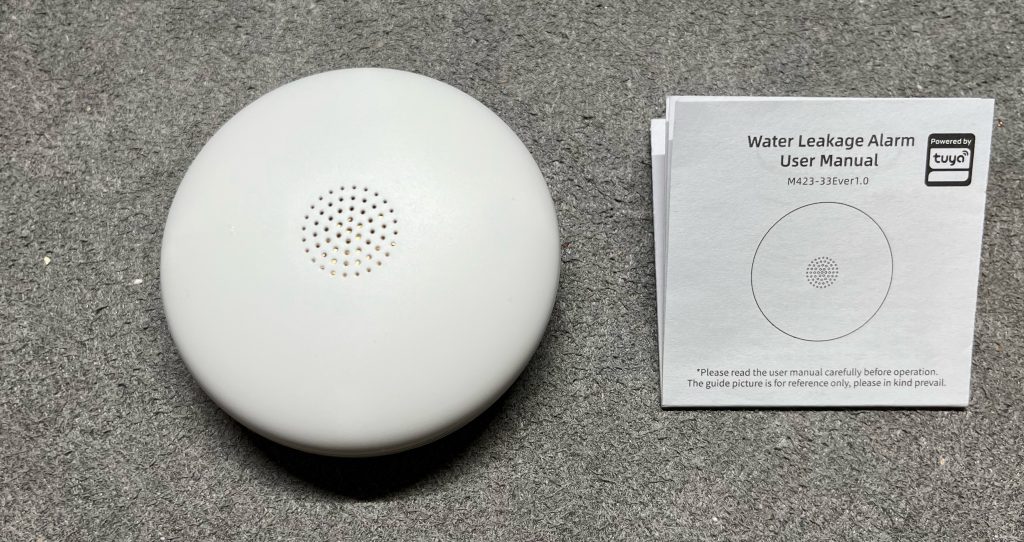

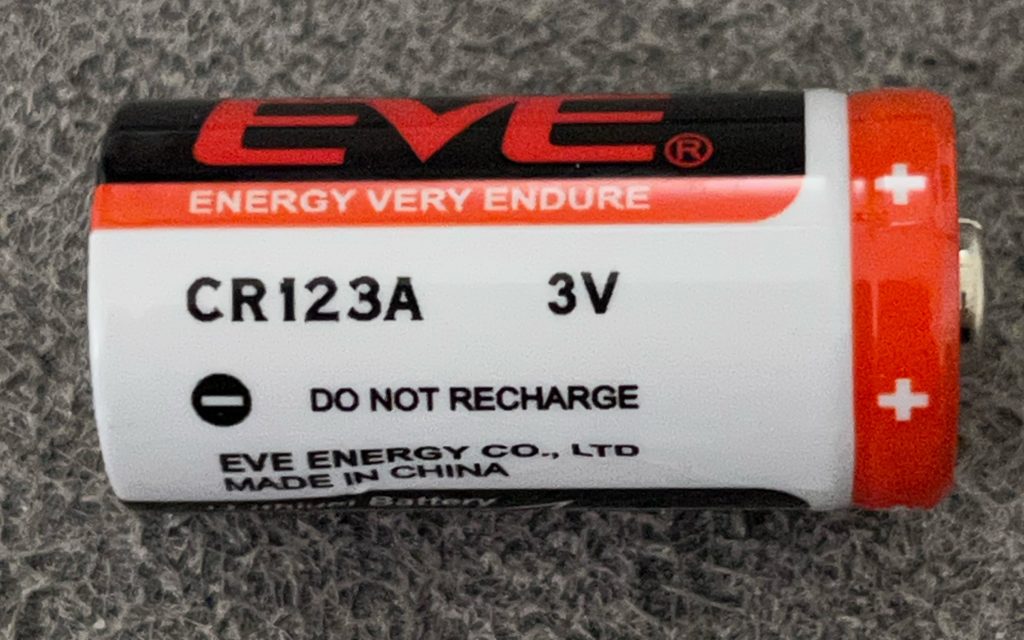

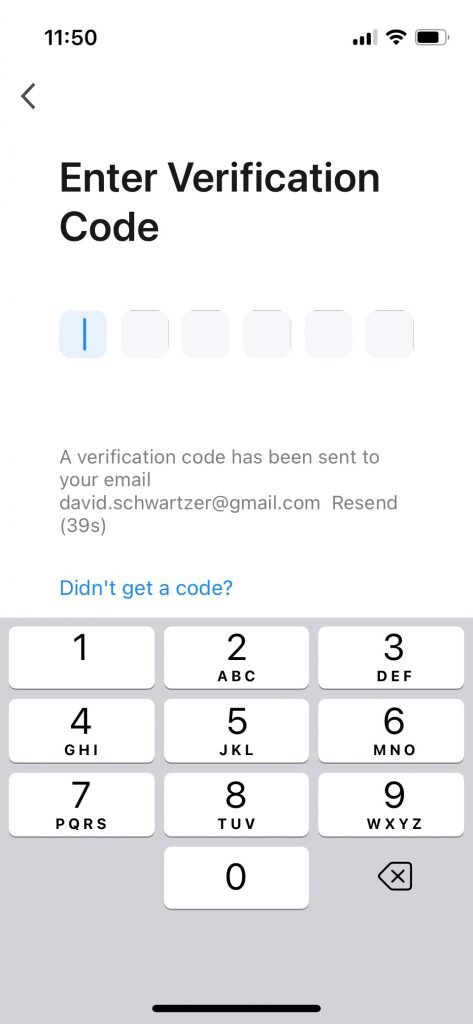

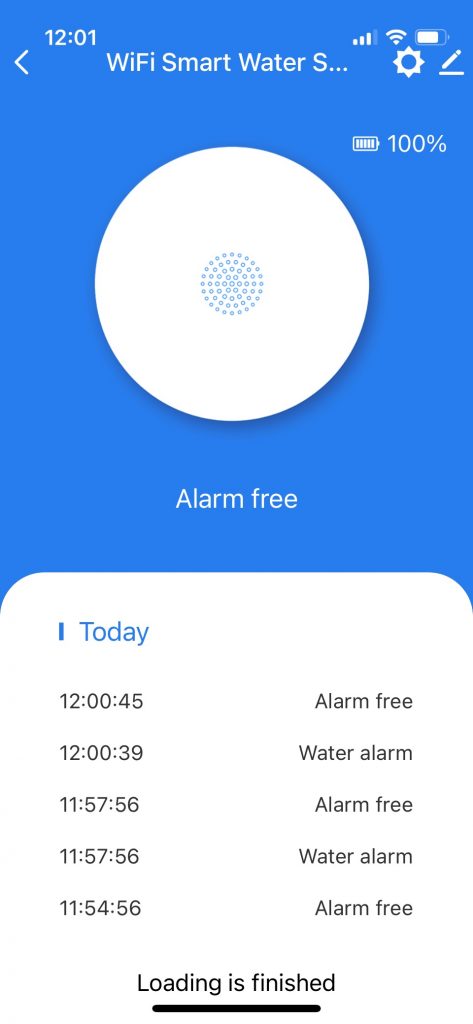
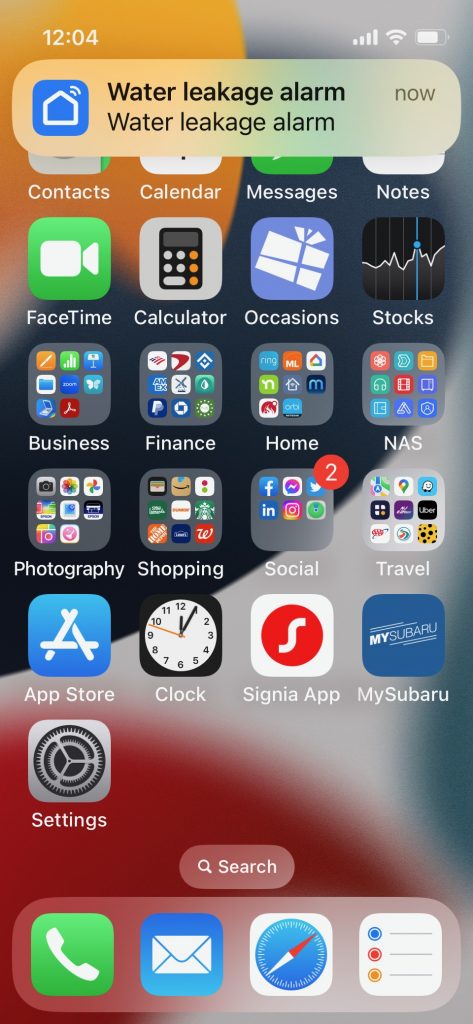

Leave a Comment
You must be logged in to post a comment.