We previously reviewed the Jabra Halo Smart Bluetooth Headset (read our review here). We were generally satisfied with its performance and the Bluetooth connectivity was an improvement over the standard wired earbuds that come with today’s iOS devices. But with the introduction of Apple’s AirPods, people not only didn’t want their earbuds connected to their phones, but also not to each other. If that is more your style, check out the Jabra Elite Sport Bluetooth Earbuds.
Apple Tech Talk Scorecard
| Pros | Cons |
| Comfortable Fit | EarWing and EarGel sizes are not marked |
| Great Sound Quality | Short battery life |
| Integrated Personalized Fitness | Expensive |
Jabra Elite Sport Earbuds – Unboxing
The Jabra Elite Sport Earbuds pack a lot into a little package, in more ways than one.
In the box are the two Jabra Elite Sport Earbuds, the On-the-go charging case, three pairs of silicone EarWings, three pairs of Silicone EarGels, three pairs of Foam tip EarGels (the ear wings and ear gels are sized small, medium and large), a Micro-USB cable to charge the case, a Quick Start Guide and a warranty and warnings leaflet.


We found the Quick Start Guide provided all the information we needed to get the Jabra Elite Sport Earbuds set up but if you need more details, there is a 24-page User Guide on Jabra’s dedicated support site (available here).
The earbuds have a substantial look and feel but measure a mere 1.06” long x 1.18” wide x 0.89” deep and weigh 0.23 oz. each.
The charging case measures 2.83” long x 2.00” wide x 1.04” high and weighs 2.36oz. and can easily slip into a large pocket or purse.
The Jabra Elite Sport Earbuds are rated for up to 3 hours of music/talk time and 200 hours of standby time.
The On-the-go Charging Case holds both earbuds firmly in place. And holds enough power to recharge the Jabra Elite Sport Earbuds two full times giving you a total of 9 hours of use. That should get you through the day but it is significantly less than the advertised Airpods 5 hours battery life on a single charge and more than 24 hours when using the AirPods charging case.
Each Jabra Elite Sport earbud has an LED indicator to provide you with the status. Green, yellow and red indicates a high, medium or low battery level respectively. Blue indicates pairing mode or connected, white confirms the linked/unlinked status and purple means the earbuds are resetting.
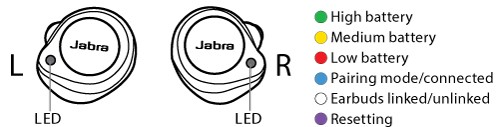
Similarly, an LED on the side of the On-the-go Charging Case shows green, yellow or red for the charge level of the case itself while two LEDs on the front of the case shows the charge level of the earbuds being charged. The front LEDs will also show purple when the earbuds are receiving a firmware update.
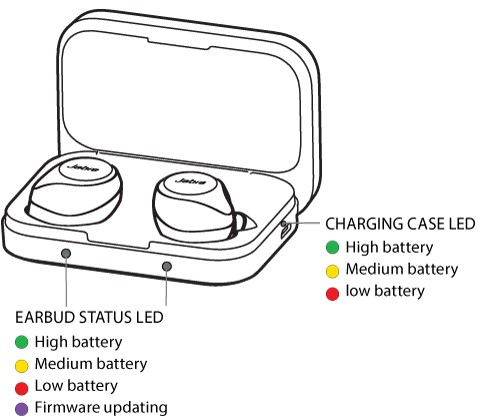
Jabra Elite Sport Earbuds – Set-up
Before you actually pair the earbuds to your iPhone it’s a good idea to check the fit and select the EarWing and EarGels that are most comfortable. Jabra suggests trying all of the different sizes and types to see what your preference is. That turned out to be a little more confusing than we expected.
First, we could not find any markings, either on the packaging or the EarGels to differentiate size. That wasn’t too much of a problem for the Silicone EarGels but the Foam EarGels looked very similar in size and we had a hard time telling the different sizes apart.
The bigger frustration was with the EarWings.
 The EarWing is a silicone cover that slips over each earbud. As you can see in the photo, there is a small tip the sticks up from the earbud. This tip helps lock the earbud into the folds of the outer ear.
The EarWing is a silicone cover that slips over each earbud. As you can see in the photo, there is a small tip the sticks up from the earbud. This tip helps lock the earbud into the folds of the outer ear.
If you look at the unboxing photo above, you’ll see that there are two sets of EarWings packaged next to the EarGels. Like the EarGels, there are no markings so we didn’t really know which EarWings were which size.
The real confusion was trying to find the third set of EarWings.
Maybe it was just us but after looking through all of the packaging, we were convinced that one set of Earwings was missing. It was only when we tried to put on one of the EarWings that we realized the third set (the small size) not only didn’t have the tip on the top, but it was already on the earbud and had to be removed before we could put another one on.
We admit that in hindsight we feel a little silly that we had so much trouble with this but in our defense, there is nothing in the Quick Start Guide to alert you that one set of EarWing is already installed and when we saw three sets of EarGels, we just assumed there should be three sets of EarWings as well.
With that minor embarrassment behind us, we quickly found a set of EarWings and EarGels that fit and were extremely comfortable.
To actually wear the Jabra Elite Sport Earbuds, you place the unit in your ear with the tip of the EarWing facing forward. You
then twist the earbud counter clock-wise so that the wing tip slides into the fold of your outer ear. That locks the earbud into place. Beyond the earbuds being comfortable we found them to be extremely secure. We deliberately tried to shake them loose but couldn’t get them to move at all. We feel very confident that for any reasonable activity level, you will not need to worry about the earbuds coming out.
Pairing the earbuds to our iPhone 7 was straight-forward and quick. To complete the pairing process, press and hold the Multi-Function button on the lower edge of the right earbud for 3 seconds until you hear the connection instructions. Release the button and follow the voice-guided instructions to pair the earbuds to your phone.
We found that we had to also manually turn on the left earbud by holding down the volume down (-) button on the left earbud
With the earbuds paired to your iPhone you then turn to the Jabra Sport app (a free download from the App Store), to complete a short calibration process.
The earbuds are designed to turn off automatically when they are placed in the case and the lid is closed. They can also be turned off or on manually using the Volume Down button on the left earbud and the Multi-Function button on the right.
Jabra Elite Sport Earbuds – Controls
We found the operation of the Jabra Elite Sport Earbuds to be simple and the controls to be straight-forward.
The left earbud is used to control the volume. Tapping the Volume Up (+) or Volume Down (-) changes the level of the music or a call. Press and hold the +/- buttons for 2 seconds skips a music track forward or back. When not on a call or listening to music, a tap of the + or – button will provide the battery status.
On the bottom of the right earbud is the Multi-function button. A single tap of the button with play or pause music as well as answer or end a phone call. You can also answer a call by just saying “Answer Call” without pressing any buttons. We found this very convenient and worked well even when outdoors with a fair amount of background noise.
The Multi-function button can also manage multiple calls. A tap of the button ends a current call and answers a new incoming call. Press and hold the button for 2 seconds puts the current call on hold and allows you to answer a second incoming call. Press and hold the button agin for 2 seconds allows you to switch between the two calls. Finally, a double-tap of the Multi-function button rejects the new incoming call if you are already on the phone.
We should also note that holding the Multi-function button for 1 second will activate Siri. This was very useful for making outbound calls without having to actually take the phone out of our pocket.
It takes a little practice but the phone controls are really pretty simple and we think you will get use to them very quickly.
The top of the right earbud has a button that starts the Jabra Sports Life app. More on that later.
Jabra Elite Sport Earbuds – Test Results
Overall, we were impressed with the sound quality of the Jabra Elite Sport Earbuds.
Music was clear and we had no trouble finding a comfortable volume level. We also found the phone conversations to be easy to hear on both ends of the call. In fact, when testing the call quality, we were unable to tell the difference between listening to someone using the Jabra Elite Sport Earbuds and using the iPhone 7 directly.
Each earbud contains two (2) MEMS (microelectro-mechanical systems) microphones with a range of 100 Hz to 10kHz and includes what Jabra calls HearThrough technology.
HearThrough utilizes the microphones to enable you to block out the surrounding sounds which improves listening quality. With HearTrough turned on, you can allow surrounding sounds to come through without removing the earbuds, to provide better engagement in the surrounding conversations. We found the HearThrough feature to work well and it made longer term use of the earbuds easier. HearTrough can be activated or deactivated by a double tap of the Multi-function button on the right earbud.
As stated earlier, the Jabra Elite Sport Earbuds are rated for 3 hours of music/talk time. We used them for an extended call and found that after 45 minutes we were getting a notification that the battery needed recharging. Admittedly, this was after a period of extended use of the earbuds and after they had been sitting in the case for a while without being recharged. With all of our usage time considered, we were probably close to the stated talk/music time of three hours.
Jabra Sport Life App
If listening to music and talking on the phone was all that the Jabra Elite Sport Earbuds did, we would be pretty impressed but having “Sport” in the name is not just about the way they look.
The Jabra Sport Life app is the companion application to the Jabra Elite Sport Earbuds and acts as your training partner. It helps you manage your fitness activity and coaches you to get the maximum benefit from your workouts. It even reports your heart rate as measured by the earbuds.
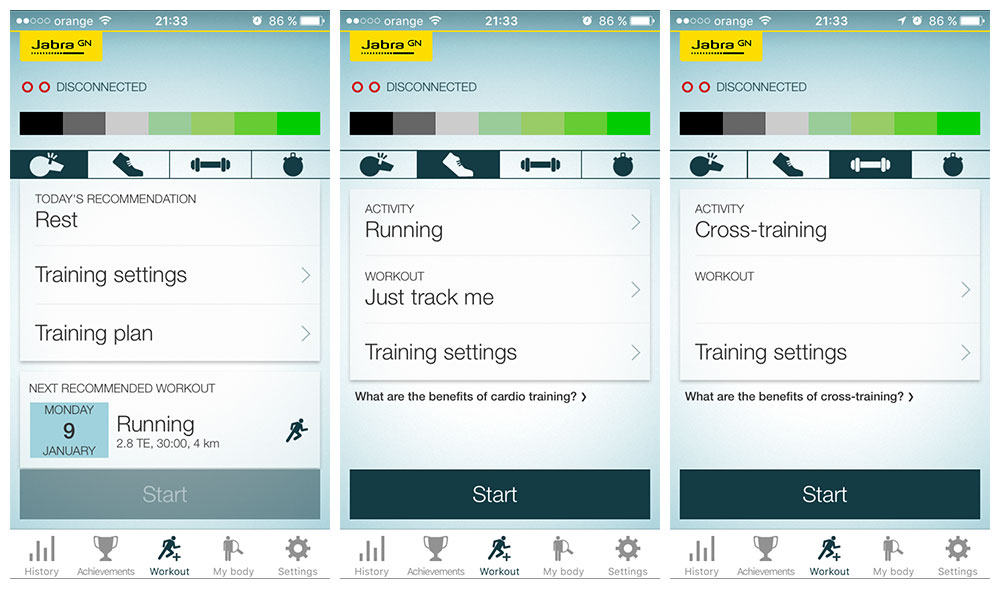
The app provides in-ear voice coaching to provide real-time updates on your exercise progress. The earbuds have a dedicated button on the right earbud. A single tap at the top of the right earbud starts or stops the Sport Life app while holding the button for one second starts the workout or pauses it, if it is running. With the workout running, a single tap lets you listen to On-the-go updates of your workout while a double tap turns the On-the-go updates on or off.
As part of the initial app set-up process, you enter your gender, height, weight and date of birth. This allows the app to calculate your personal heart rate zone and helps to create, manage and track your progress. Here is a video from Jabra that provides more detail about the Jabra Sport Life app.
https://www.youtube.com/watch?v=mMDyBL49Qmk
You can be sure that following these workouts are bound to work up more than a little sweat. Fortunately, the Jabra Elite Sport Earbuds are IP67 rated and while we would not recommend you include swimming while wearing them, the Jabra web site says they are “waterproof” to 1 meter. Jabra offers a three-year warranty against sweat damage when you register through the Sport Life app.
While we think the Jabra Sport app does everything you would want it to do, the Jabra Elite Sport Bluetooth Earbuds can also be used with several third-party fitness apps including Endomondo, RunKeeper, MapMy Fitness and Runtastic.
The Bottom Line
When Apple introduced the iPod and the iPhone, walking around with their signature white earbuds was somewhat of a status symbol. But times have changed and people are now more interested in being wireless.
Bluetooth headsets are certainly not new but the introduction of Apple’s AirPods sparked a whole new interest in being completely “wire-free” and the Jabra Elite Sport Earbuds provide an option that deserves serious consideration.
With its superior sound quality, great integration with the iOS operating system and the free Jabra Sport Life app, these earbuds have a lot to offer.
The Jabra Elite Sport Earbuds have an MSPR for $249.99. That is towards the higher end of the price range for this product category, especially when you consider that the Apple AirPods sell for $159.00. However, we prefer the style of the Jabra Elite Sport Bluetooth Earbuds over the AirPods. We’ll leave it up to you whether that is worth the higher price point. The Jabra Elite Sport Bluetooth Earbuds are available on the Apple Tech Talk Marketplace or directly from Amazon.
Jabra also offers most of the Jabra Elite Sport components individually including additional EarGels, EarWings, charging cord and On-the-go charging case. They even sell the left and right earbuds individually, in case you lose one.
We wish to thank the folks at Jabra for providing the Jabra Elite Sport Earbuds for our review.
Are you a fan of wireless earbuds or do you prefer to “plug-in”? Why not join the conversation and add your comments below.
If you liked this article, please consider sharing it with your friends and leaving a comment below.
Also, don’t forget to “Like” us on Facebook, “Follow Us” on Twitter and add the Apple Tech Talk channel to your Apple News app.
APPLE TECH TALKER



Is this earbuds suitable for bluetooth transmitter for tv
We have not tried these type of earbuds with that application but if the transmitter allows connections by external Bluetooth devices, we would not see a reason this would not work. Let us know if you try it and it works.
can they be connected to Mac book air and applea watch
We had no problem connecting them to our 2017 MacBook Pro and Apple Watch Series 3, so you should be fine.