Whether you prefer a desktop computer, like an iMac, or the flexibility of a laptop like a MacBook Pro, having the proper lighting at your desk is important. To avoid clutter, it helps to have a desk lamp that serves multiple purposes.
For a desk lamp that provides a wide variety of lighting options, along with a host of other features, check out the LumiCharge LED Lamp.
Disclosure: Apple Tech Talk participates in various affiliate marketing programs and may receive compensation if you purchase a product through one of our links, and/or in the form of product donations from the companies whose products we review . Unless otherwise specifically stated, Apple Tech Talk does not receive any other compensation for its reviews. The opinions expressed are based solely on our independent testing, are our own and are not shared with anyone prior to release on our site.
Apple Tech Talk Scorecard
| Pros | Cons |
| Fully adjustable lighting options | Base takes up a lot of room on your desk |
| Wired and wireless options for charging | Charging plug interferes with plastic cover |
| Able to add Apple Watch charger with included holder |
LumiCharge II LED Lamp – Unboxing
We haven’t used a desk lamp in a while, and when we did, it was a simple high intensity desk lamp that merely turned on and off. So, we were a bit surprised to see the size of the box for the LumiCharge II LED Lamp.
Inside, we found the LumiCharge II LED Lamp (Model LC2-S), a power supply, a variety of plastic accessories which include a cup to hold pens or other small objects, a holder for an Apple Watch charging puck and a plastic hook that attaches to the back of the cup to hang a pair of headphones or wired earbuds and an Operating Manual.
The photo above is a little deceiving, since the actual LED light is contained in the upper arm of the lamp. What you are seeing in the photo is the back side of the LED, which actually folds up (in an inverted “L” shape, and becomes the top of the lamp. In fact, the LED section raises a full 180 degrees to be straight up and also swivels about 60 degrees left and right.
The lower vertical arm which supports the LED section folds almost flat in the forward position, back about 60 degrees and rotates 335 degrees.
With all of these adjustments, you should have no trouble getting the light to shine in the exact location you want it to be.
LumiCharge II LED Lamp – Specifications
The LumiCharge II LED Lamp is made from a combination of ABS Plastic, Aluminum and acrylic. Overall, it has a solid feel to it. It weighs about 27 oz. (765 g), but feels heavier and is rock solid sitting on our desk.
The round base measures 7 inches and the overall height is 15 inches. When unfolded, the LED lamp is 8 inches long. Built into the base is a series of touch controls for the various lamp functions, which we’ll discuss in a moment.
At 7”, the base takes a fair amount of desk space but given the integrated wireless charging pad, we’re not sure much could be done to reduce the size.
In the lamp body, (the vertical section that supports the LED lamp), is a built-in LED display showing the date, time and temperature. The display brightness (high, medium, low and off) is controlled by a touch sensor on the base.
Just below the LED panel is four push buttons that are used to set the Mode (Time or Alarm), Select/Set the Date and Time and Up and Down buttons to change the date and time as needed.
Below that is a motion sensor nightlight which automatically turns on when it detects motion in a darkened room to help light the way to your desk or other location in the room. The motion sensor function can be turned off by a switch mounted on the back of the lamp body.
Integrated into the base is a wireless charging pad for your iPhone. If your device doesn’t support wireless charging or you have a second device to charge, there is a multi-device charging port on the front of the lamp base.
The base contains a Lightning connector, a USB-C connector and a Micro-USB connector. Using a large thumbwheel on the front of the base, you can switch between the different tips which spin in a carousel-like style. A plastic lid covers the tips when not in use and raises up to act as a backrest when a device is placed on a charging plug. More on that in a moment.
On the rear of the base is a power input rated at DC 12V/3A, and a USB-A port which you can use to charge another device, including an Apple Watch, with a charging puck which can be mounted on the included Apple Watch charger holder. The USB-A port has a rated output of DC 5V.
LumiCharge II LED Lamp – Test Results
Set-up of the LumiCharge II LED Lamp was extremely easy and took only a couple of minutes to position the lamp on our desk, attach the included accessories and connect the power supply.
Setting the time and date on the LED screen was simple and while the Operating Manual has clear instructions, we figured it out pretty quickly, on our own.
With the exception of the buttons used to set the clock, the remaining controls are all touch sensitive spots on the base. We were impressed with the level of control provided by the LumiCharge II LED Lamp touch controls.
The LED lamp is turned on and off with a touch control. Brightness can be controlled using the up and down arrows next to the power button. There are ten (10) levels of intensity and the different levels are so slight, that it seems to be an infinite selection.
The color temperature of the LED lamp is also adjustable with three settings, White (5500 – 6000K), Soft White (3750 -4250K) and Yellow (2800 – 3200K). This is also controlled by a touch sensitive button on the base.
Mounted just above the base is the motion sensor light. With a darkened room, almost any motion causes the light to turn on. As long as motion is being detected, the light stays. Turning on additional light or ending the motion will cause the light to go off in about 10 – 15 seconds.
Finally, the ability to charge a couple of devices is a nice addition to the LumiCharge II LED Lamp. We used both the Lightning connector and the wireless charging pad and both worked equally well. While the connectors on the carousel are always active, the wireless charging pad can be switched off using a touch button on the base.
Our only complaint about the LumiCharge II LED Lamp has to do with the plastic cover that fits over the exposed charging connector and doubles as a back rest when charging a device. As you can see in the photo above, it does not lay flat compared to the rest of the lamp’s base.
We tried to apply some pressure to see if we could make it go down any further but couldn’t get it to change position and was afraid we might break it if we pushed harder. Based on our close inspection, it looks like there isn’t enough clearance for the cover to come down with a plug exposed so we used the thumb wheel to turn the connectors so that none were actually exposed, but even that didn’t help.
Considering the excellent build quality of the LumiCharge II LED Lamp overall, this seem like a mistake. We reached out to the folks at LumiCharge for clarification, but never received a response.
The Bottom Line
Until now, we have shied away from desk lamps. Between the ports on our MacBook Pro and our CalDigit SOHO Dock (read our review here), we looked at a desk lamp as just one more thing to clutter our desk. The LumiCharge II LED Lamp has changed our opinion.
With the built in LED panel that provides the time, date and temperature, the wireless charging pad, the ability to charge an Apple Watch, the motion sensor light and the ability to change the intensity and color temperature of the LED lamp itself, the LumiCharge II LED Lamp has found a permanent place on our desk.
While we rarely used a desk lamp before, relying solely on our overhead lighting, we found that having the additional light source has made it much more enjoyable to sit at our desk for longer periods of time, and is a must have when doing paperwork.
We like the ability to charge our iPhone wirelessly as it makes it easier to grab it and go, rather than having to plug it in and unplug it from a Lightning cable.
All in all, we give the LumiCharge II LED Lamp high marks for its build quality and functionality. We’re still not sure if the plastic backrest/cover is supposed to lay flat when not in use, but that is a minor point when you consider the overall benefits of having this on your desk, nightstand, or anywhere you need additional lighting and the additional features the LumiCharge II LED Lamp offers.
You can find out more about the LumiCharge II LED Lamp and their other products on the LumiCharge web site here.
The LumiCharge II LED Lamp is available from Amazon.
We would like to thank the folks at LumiCharge for providing the LumiCharge II LED Lamp for our testing and review.
Do you use a desk lamp? What features are most important to you? Why not join the conversation and leave a comment below?
If you liked this article, please consider sharing it with your friends and leaving a comment below. Also, don’t forget to “Like” us on Facebook, “Follow Us” on Twitter and add the Apple Tech Talk channel to your Apple News app.
And if you haven’t subscribed to Apple Tech Talk, now would be a great time to do it so. Just scroll down to the form below and enter your name and email address. Then you’ll receive a notification whenever we post new articles. Don’t worry, we never sell or share your information. While you’re at it, check out our YouTube channel (here) where you will find video on interesting products any Apple enthusiast would love.


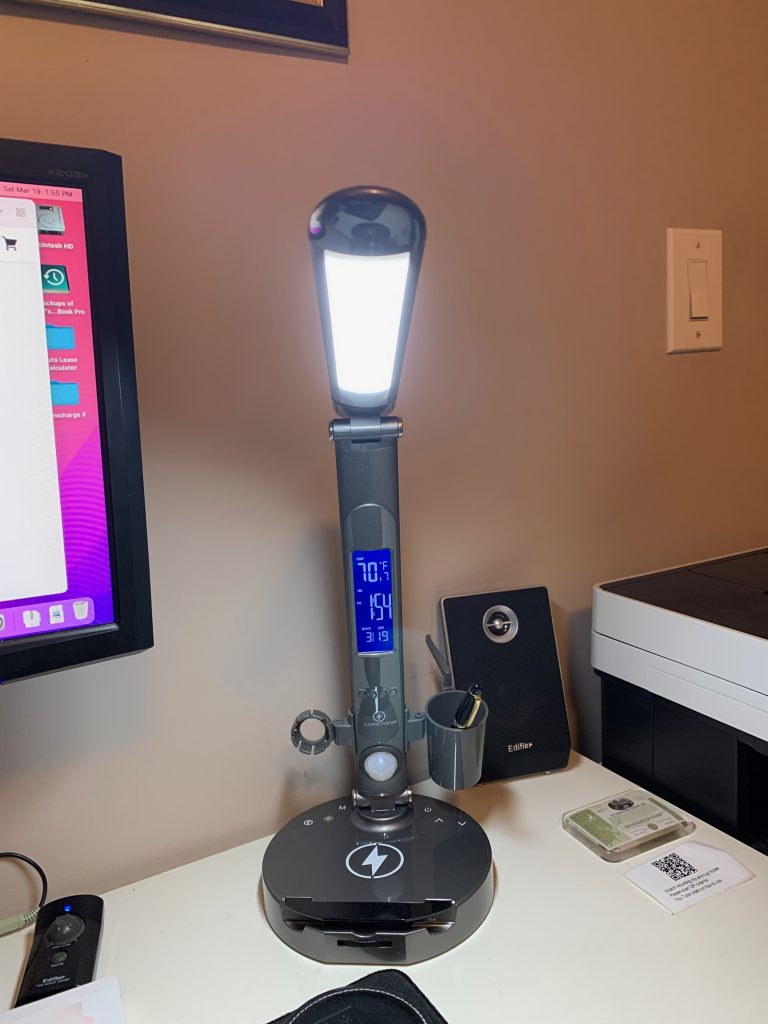





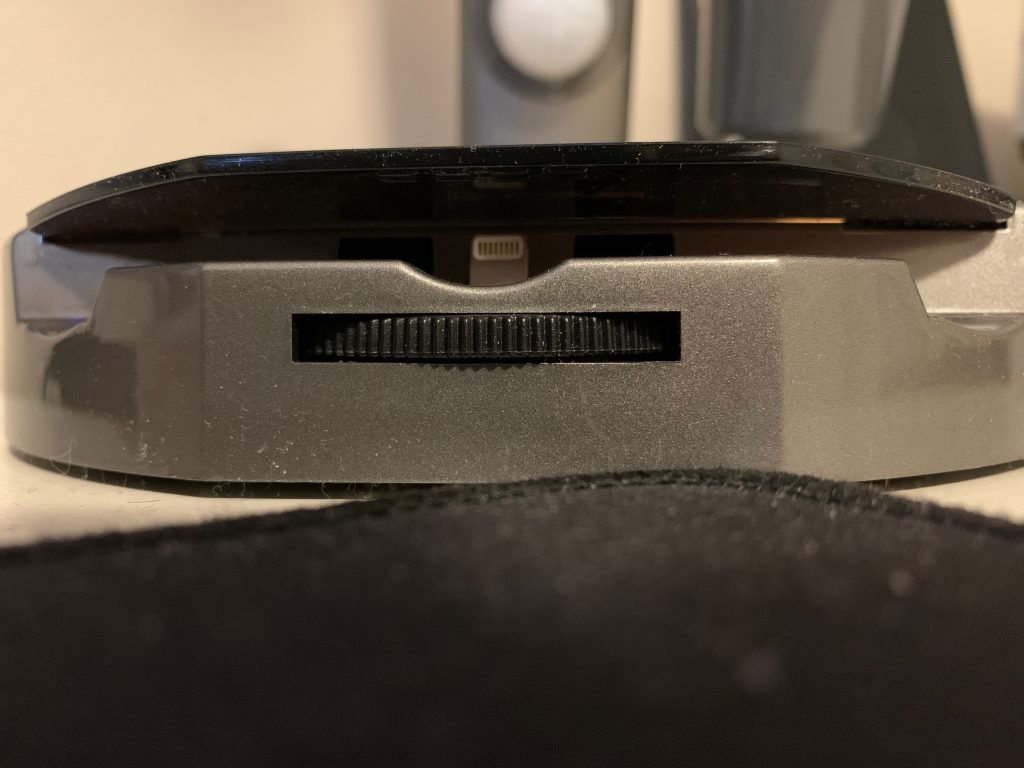

Leave a Comment
You must be logged in to post a comment.