We previously reported on a Ransomware issue affecting Macs (read our report here). Now, a new piece of Mac malware has been discovered that could allow an intruder to monitor your activities while using the camera and microphone built into your Mac.
New Mac Malware – How Does It Work?
Most Mac’s in use today have a built-in Facetime camera and microphone that allows you to participate in audio and video chats using programs like Facetime, Skype and Google Hangouts. Those cameras are protected by the MacOS firmware which lights a green LED whenever the camera is in use. That LED is a first line of protection to let you know if there is any kind of unauthorized access to your system’s camera.
Patrick Wardle, Director of Research at security intelligence firm Synack, has discovered that if you are already using the camera, and the green light is already on, an attacker could use a malicious app to quietly monitor your system for any outgoing feed of the existing camera session and then monitor and record your activities.
Mac Malware Protection – OverSight
In addition to his work at Synack, Wardle created and runs the web site, Objective-See and says:
“Objective-See was created to provide simple, yet effective OS X security tools. Always free of charge – no strings attached!”
He introduced the RansomWhere? application we previously reviewed. Now, to combat this new malware exposure Wardle introduces OverSight.
OverSight monitors a Mac’s microphone and camera, alerting the user when the internal mic is activated, or whenever a process accesses the webcam. If you are already using your microphone and camera and you get an additional alert of a background application that is trying access them, it may be an attempt to spy on your activity.
How to Install Oversight
To install Oversight, follow these steps.
First, download the zip archive containing the OverSight application. Unzip the file, and double-click on ‘OverSight_Installer.app’.
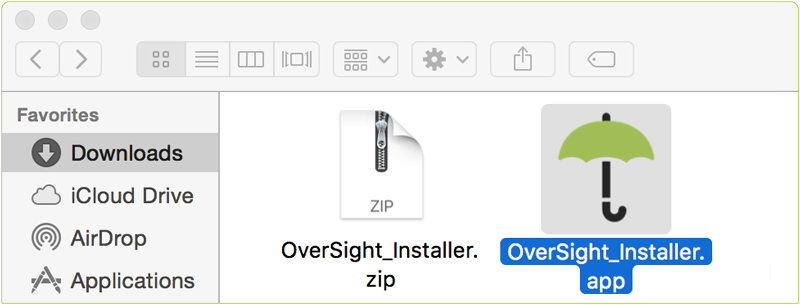
Click “Install” to complete the installation.

OverSight is set to automatically start each time you log in.
When running, OverSight adds an umbrella icon to the Mac OS menu bar. Clicking on this icon will display a menu with various information and configuration options.

When the internal microphone is activated, the following notification will be shown:
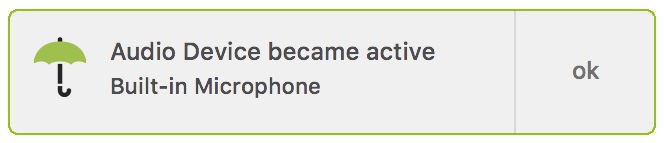
Notices about camera activity are more detailed and will alert you to the process that is currently trying to access it. If you don’t recognize the process, you can block the access.
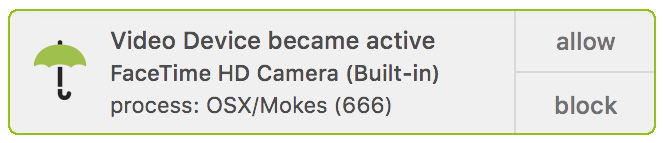
If you ever decide to uninstall Oversight, there is an Uninstall feature built in to the application installer.
The Bottom Line
Macs and the MacOS operating system have always been considered to be much safer than Windows at keeping viruses and malware out of its environment, but that’s simply not true anymore. It’s not because MacOS is getting less secure. Rather, as Macs become more popular and hackers get smarter and more sophisticated the Mac has become a new challenge for their attacks.
Tools like RansomWhere? and OverSight can go a long way to adding the protection you need and it’s nice to know there are people like Patrick Wardel that are helping to keep us safe.
If you liked this article, please consider sharing it with your friends and leaving a comment below.
If you liked this article, please consider sharing it with your friends and leaving a comment below.
Also, don’t forget to “Like” us on Facebook, “Follow Us” on Twitter and add the Apple Tech Talk channel to your Apple News app.
APPLE TECH TALKER



Leave a Comment
You must be logged in to post a comment.