Whether you are a master griller, an indoor chef or just looking to cook the perfect steak, the MEATER Wireless Smart Meat Thermometer is a must have accessory.
Disclosure: Apple Tech Talk participates in various affiliate marketing programs and may receive compensation if you purchase a product through one of our links, and/or in the form of product donations from the companies whose products we review . Unless otherwise specifically stated, Apple Tech Talk does not receive any other compensation for its reviews. The opinions expressed are based solely on our independent testing, are our own and are not shared with anyone prior to release on our site.
Apple Tech Talk Scorecard
| Pros | Cons |
| Easy to use | None to report |
| MEATER+ adds extra range |
MEATER Wireless Smart Meat Thermometer – Unboxing
When we first heard about the MEATER Wireless Smart Meat Thermometer, we didn’t really know what to expect. There are actually three versions of the MEATER Wireless Smart Meat Thermometer, and we tested the MEATER+.

In the box was the MEATER Wireless Smart Meat Thermometer, the MEATER Block which charges the thermometer, a Need Support? Card and a User Manual. For the MEATER +, the MEATER Block also acts as a Bluetooth Repeater to extend the range between the probe and your iPhone.
MEATER Probe
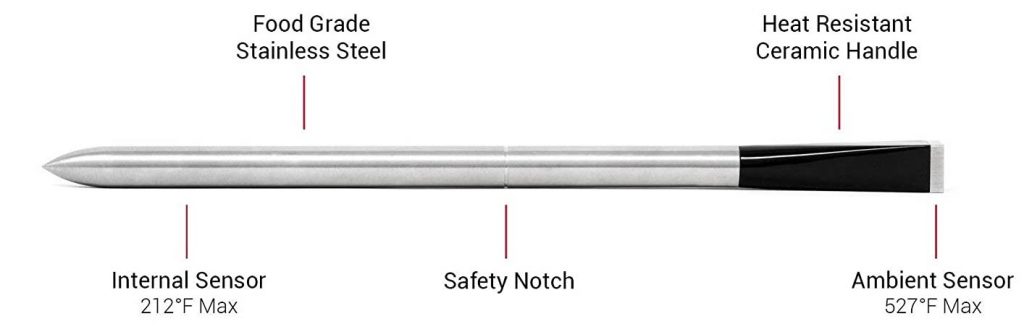
The MEATER probe measures just over 5” tip to tip. About 2 5/8” from the tip of the probe is a grove. This is an indicator on how far to insert the probe into what you are cooking. The rear end of the probe is shaped as a square and measures ¼”square and about 1/8” thick. Behind that end is a heat resistant ceramic handle that measures1 1/8” and acts as insultation.
The MEATER probe is charged by inserting it into the MEATEWR Block, pointed end fist and pushing the square end of the probe onto a metal spring on the bottom of the block.
The probe can measure internal temperatures up to 212 degrees and ambient temperatures up to 527 degrees. We have our probe set to Fahrenheit but it can easily be changed to Celsius using the MEATER app.
MEATER Block

The MEATER Block is powered by a standard AAA battery which is included. On the front of the block is a small LED indicator and a button. Pressing the button provides a status of the MEATEWR probe.
LED Status Solid Green Charger battery is OK Solid Red Replace the charger battery Blinking Green Charger is On and connected to probe Blinking Red Connecting or no connection to probe Off Probe is charging

The battery sits behind a wooden cover which is held on by magnets to provide for easy access. MEATR says the battery should last about a year.
There are two additional magnets embedded into the MEATER Block. This allows you to affix the block on the side of your grill or onto a metal surface like the side of your refrigerator when not in use.
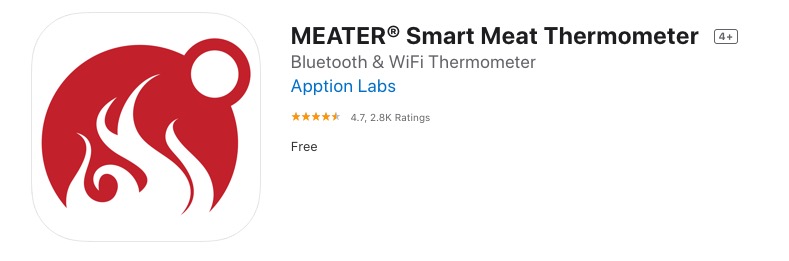
The final piece of the MEATER Wireless Smart Meat Thermometer is the MEATER app, available as a free download in the app store.
Once downloaded to your iPhone or iPad, you need to pair the MEATER probe with the app. The app guides you through the process which took just a couple of minutes to complete.
MEATER+ Wireless Smart Meat Thermometer – Set Up The Cook
As recommended we charged the MEATER probe for at least four (4) hours before we used it.
Once charged, we inserted the MEATER probe into the side of a 4 oz filet mignon steak.
While the MEATER+ Wireless Smart Meat Thermometer is a great accessory for outdoor grilling, it also can be used indoors and we decided to do our first “cook” in our cast iron grill pan.
Before you start using the MEATER+ Wireless Smart Meat Thermometer you need to set up what you plan to cook and how you would like it done.
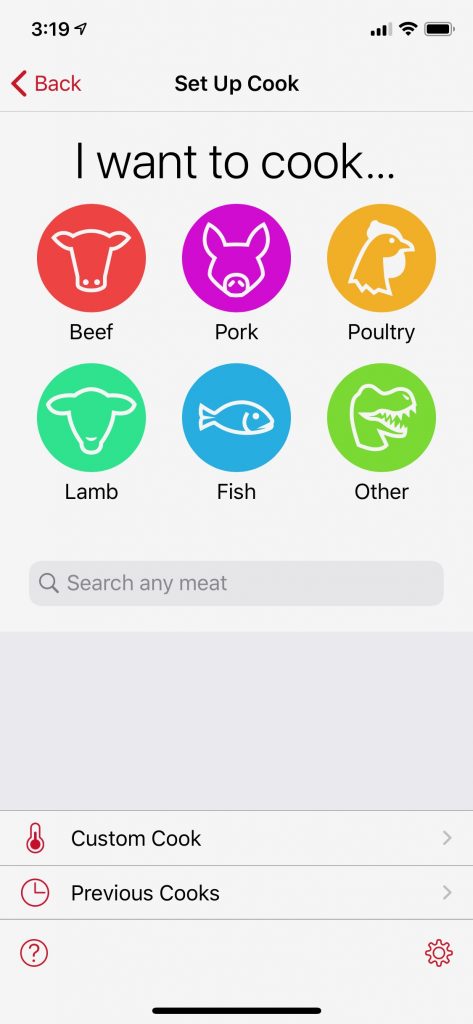
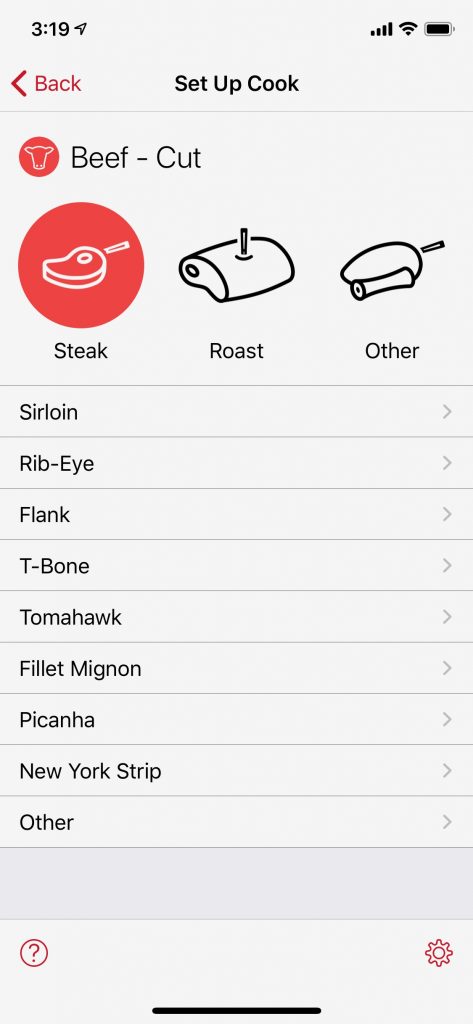

The app takes you step-by-step through the process, letting you select not only the category of food, like beef, pork, fish, etc., but then drills down so you can select the specific cut of meat or type of fish you have. You then select how you would like it done. The app even recommends the USDA temperature.
MEATER+ Wireless Smart Meat Thermometer – Cooking Process
With everything selected, we pre-heated our pan to begin the cooking process.
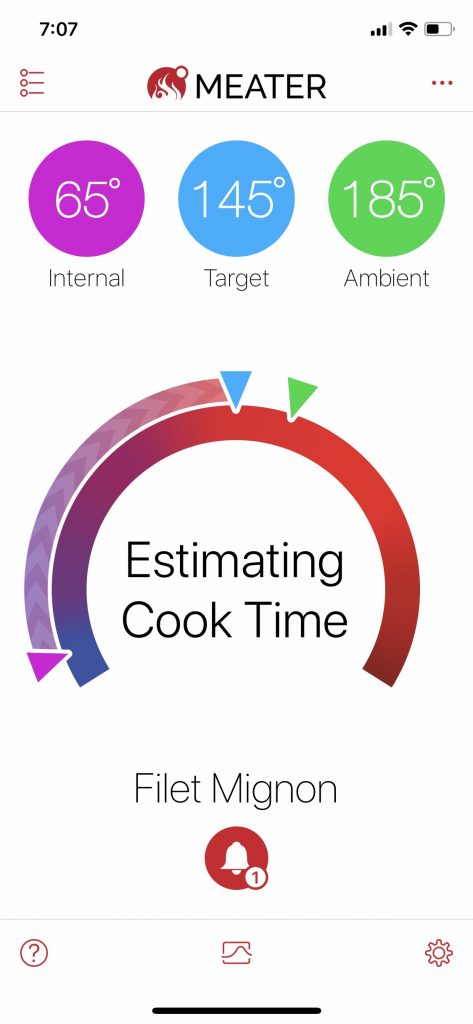
Once the cooking process starts, the app provides constant updates of the process, with indicators for the internal temperature of the meat, the target temperature and the ambient temperature of the cooking surface.
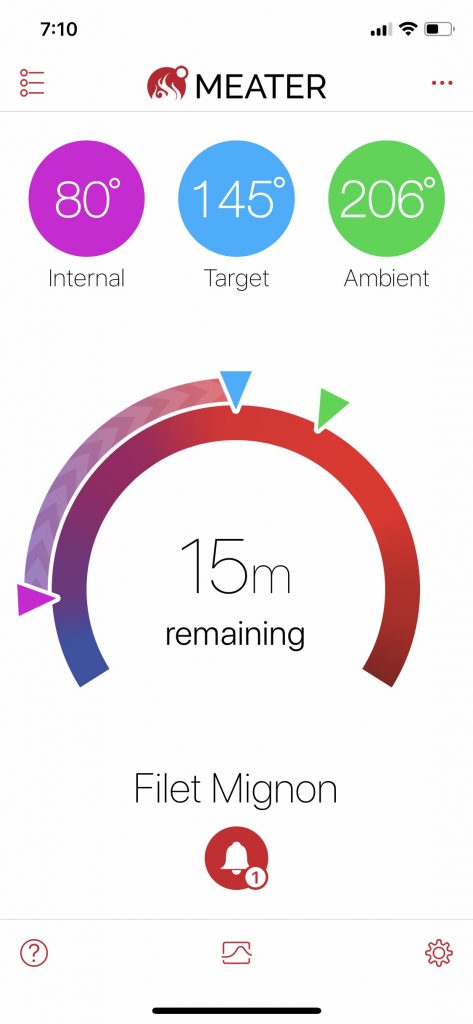
As the internal temperature of the meat increases, the MEATER estimates the remaining cook time based on the parameters you initially set.
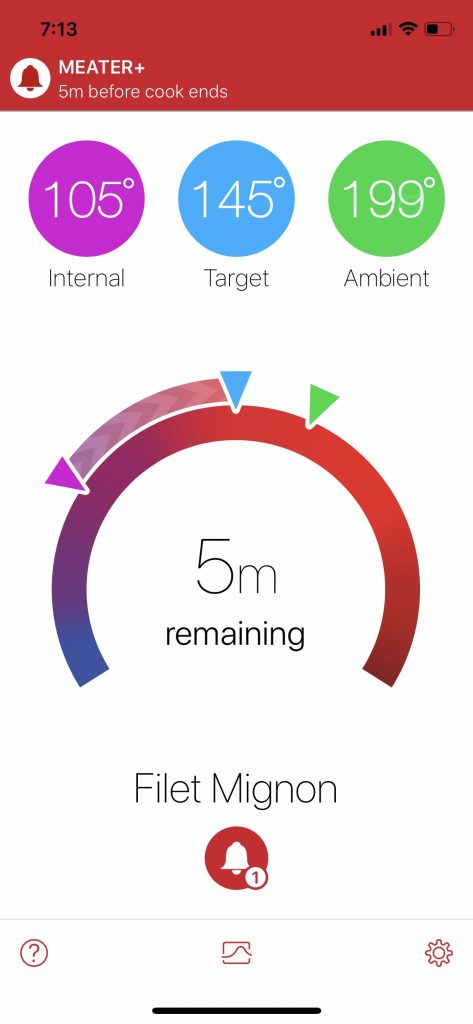
In addition to the temperature readings, the app tracks the cooking process with arrows that move around the scale to show you are getting closer to the end of the cook time.
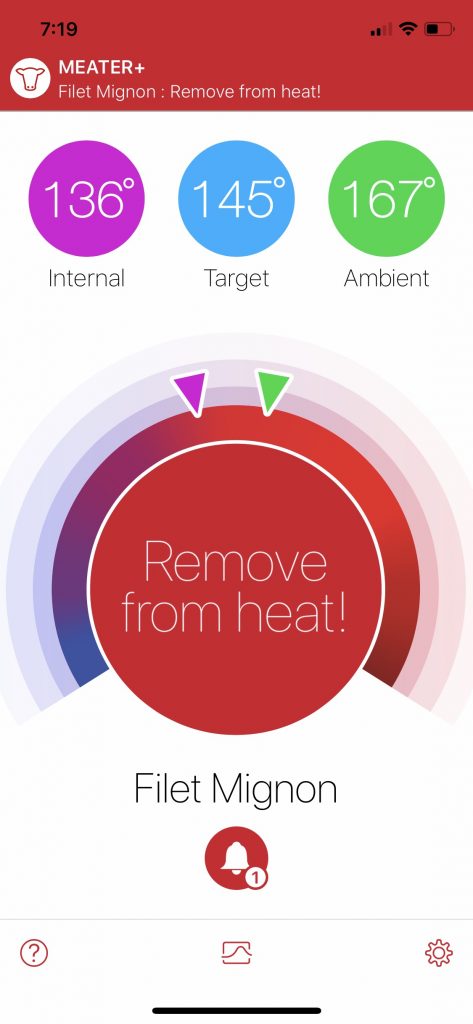
The app even knows how to allow for the continued cooking of the meat once removed from the heat and prompts you to avoid overcooking.
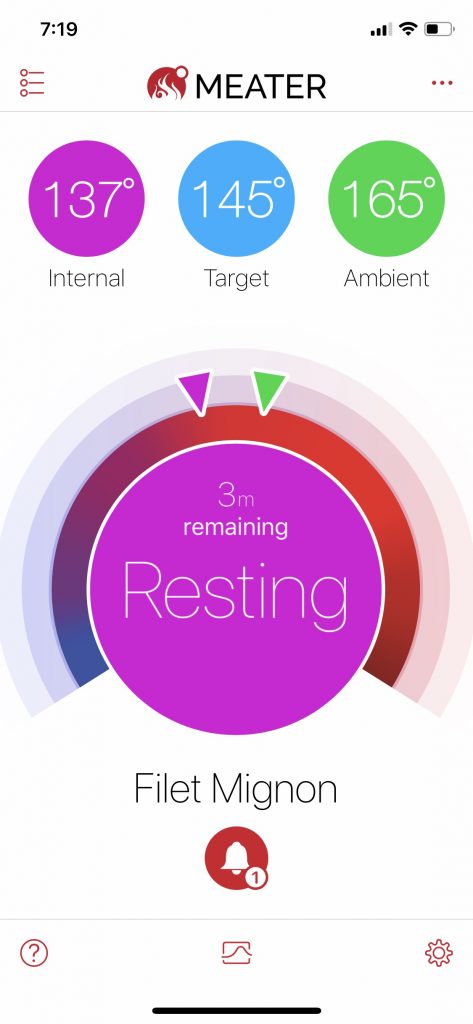
We are not chefs and while we have never done it, we have heard that you are suppose to let your cooked meat “rest” before it is served. Sure enough, the app even prompted us to do that.
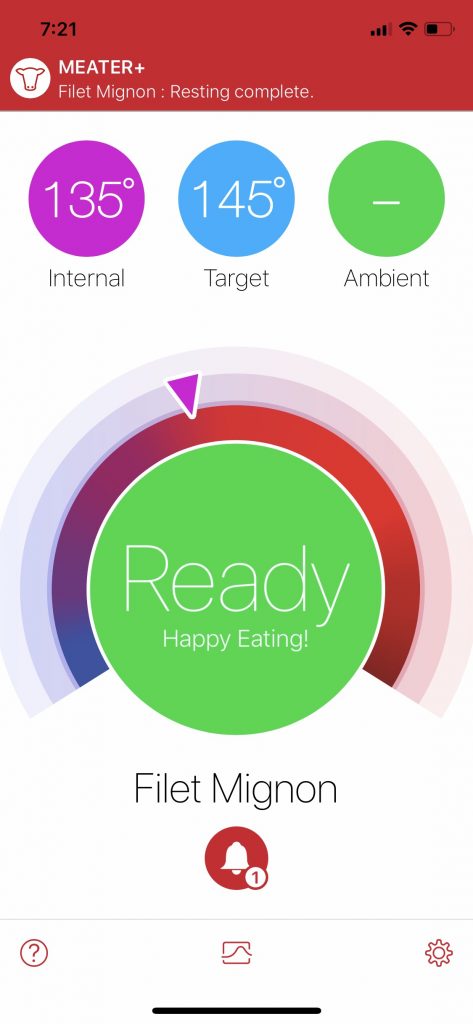
After the appropriate rest period, the app signaled that it was time to serve the food.
MEATER+ Wireless Smart Meat Thermometer – Test Results
So how did we do using the MEATER+ Wireless Smart Meat Thermometer?
We had some spirited discussions during the cooking process. Some of us felt the app was letting the meat cook too long for the desired “medium” outcome while others were wiling to follow the recommendations of the app and see how it came out.
In the end, we lowered the temperature of the burner about two minutes before the app said we should. After letting it rest for the time suggested we cut the steaks open and found that they were, in fact, slightly under-done. Had we let them remain on the heat as the app suggested, they would have been cooked perfectly.
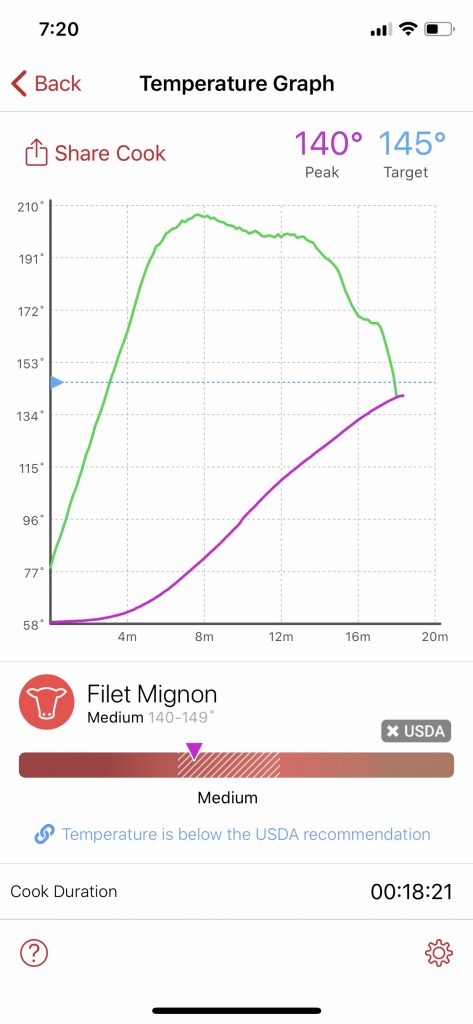
The app allows you to go back and examine the cooking details and as you can see in the graph above, we were just shy of the target internal temperature, and as indicated on the graph, at the lower end of the medium range.
We should also note that while we only had one probe, we cooked several steaks in the pan at the same time and the final results were consistent.
For those in our group that were not willing to trust the app, they ate a little crow, along with their steak.
Several days later we tried using the MEATER+ again, this time on an outdoor grill. We cooked four (4) thick T-Bone steaks and selected Medium Rare. We inserted the MEATER probe into one of the steaks being careful not to let it rest against a the bone since we thought that could affect the temperature reading.
We placed the steaks on a fully pre-heated grill and started the Meater app. Other than turning the steaks over one time, we followed the apps suggestions for time, removing from the heat and resting.
All four steaks were cooked perfectly.
This is not a complaint but we did notice that there is nothing in the cooking process that suggests when to turn the steaks over. That was left to our own judgement.
Maybe that isn’t something that can be automated but that would be a nice enhancement tio a future version of the app.
While we have only used it twice, we feel confident that the MEATER+ Wireless Smart Meat Thermometer is extremely accurate and does a great job.
MEATEWR App – Extended Features
The MEATER app has two other features that deserve mention.
MEATER Link allows you to share the MEATER probe readout between multiple devices. This can be handy of one person is cooking outside while another is cooking inside and wants to time the cooking of other dishes.
MEATER Cloud allows you to send temperature information to other devices monitoring the MEATWER probe from anywhere an Internet connection is available. Admittedly, we have a hard time thinking of a useful application of this feature but perhaps we just haven’t found it yet.
The Bottom Line
Admittedly, we were skeptical when we heard about the MEATER+ Wireless Smart Meat Thermometer. We weren’t sure how we could get an accurate temperature with the probe exposed to the high ambient temperature of a grill or stove. Our testing certainly proved us wrong.
Not only did the MEATER+ Wireless Smart Meat Thermometer work, but it worked well. The app is well designed and leave no room for error. It steps you through the entire process and as we discovered, if you follow the cooking recommendations, you are almost guaranteed perfect results.
The MEATER+ Wireless Smart Meat Thermometer comes in three versions and all are available from Amazon..
The Original MEATER comes with one probe and the MEATER Block to charge and store the probe when not in use. The Original MEATER can transmit the cooking data to a range of 33 feet.
The MEATER+ has the same probe and uses the same app. The difference is in the MEATER Block which boost the BlueTooth signal an additional 165 feet. This can be handy if you need to be in your kitchen while the food is outside on the grill.
For the ultimate cooking experience, check out the MEATER Block Premium. With four (4) coking probes, you can be assured that everyone gets their food prepared just as they like it. In addition, the MEATER Block Premium uses a combination of BlueTooth and Wi-Fi allowing you to use the MEATER system without your iPhone.
Regardless of the model, the MEATER Wireless Smart Meat Thermometer is sure to make it easier to cook the perfect meal whether inside your kitchen or out at the grill.
We would like to thank the folks at MEATER for providing the MEATER+ Wireless Smart Meat Thermometer for our testing and review.
What do you think of the MEATER Wireless Smart Meat Thermometer? Do you think it will help you be the next great chef? Why not join the conversation and leave a comment below?
If you liked this article, please consider sharing it with your friends and leaving a comment below. Also, don’t forget to “Like” us on Facebook, “Follow Us” on Twitter and add the Apple Tech Talk channel to your Apple News app.
And if you haven’t subscribed to Apple Tech Talk, now would be a great time to do it so. Just scroll down to the form below and enter your name and email address. Then you’ll receive a notification whenever we post new articles. Don’t worry, we never sell or share your information. While you’re at it, check out our YouTube channel (here) where you will find video on interesting products any Apple enthusiast would love.



Leave a Comment
You must be logged in to post a comment.