Long before there were personal computers, there were computer games. It is believed that the first computer game was a version of Tic-Tac-Toe, created by A.S. Douglas, whose 1952 Ph.D. thesis at the University of Cambridge programed an EDSAC vacuum-tube computer to play the game and displayed the Xs and Os using cathode ray tubes.
Disclosure: Apple Tech Talk participates in various affiliate marketing programs and may receive compensation if you purchase a product through one of our links, and/or in the form of product donations from the companies whose products we review . Unless otherwise specifically stated, Apple Tech Talk does not receive any other compensation for its reviews. The opinions expressed are based solely on our independent testing, are our own and are not shared with anyone prior to release on our site.
It would take 20 years, and many advances before Magnavox would release the first commercial video game console for the home in 1972. The Magnavox Odyssey connected to a TV and only played one game which displayed a vertical line down the middle of the screen and three squares. Players would turn dials on the controllers to hit one square back and forth across the screen like a tennis match. Pong was born, and the rest, as they say, is history.
It would take almost 30 more years and several generations of video game successes and failures before Microsoft would introduce the X-Box in 2001.
Today, the global Gaming Console Market is a 35+ billion dollar industry with a fiercely loyal buying public to a handful of console brands.
But along the way, something interesting happened. Apple introduced the iPhone. People now had the ability to take their favorite games with them. And while the screen was smaller, what bothered them most was the interface. Controlling the game’s action by touch didn’t have the same experience as offered by the controllers on their home gaming consoles.
Enter the RiotPWR ESL Gaming Controller for iOS, which brings all of the control you want and need for today’s action packed games, but still gives you the mobility offered by your iOS device.
Apple Tech Talk Scorecard
| Pros | Cons |
| The buttons are responsive and smooth. | Phone holder is not built-in |
| 3.5mm headphone Jack is a plus | |
| Pass through power for all day gaming |
RiotPWR ESL Gaming Controller for iOS – Unboxing
Although we have some exposure with a couple of gaming consoles, we never really got into gaming on our iPhone so the RiotPWR ESL Gaming Controller for iOS was our opportunity get a true sense of what using a controller for an iPhone game was really like.
In the box is the RiotPWR ESL Gaming Controller, a bracket to attach your iPhone onto the controller base, a warranty pamphlet and a card with QR codes.
The controller measures 7.92 x 6.89 x 3.03 inches, weighs just 15.5 oz. and is MFi certified.
The included card has two QR codes. One takes you to a User Guide, while the other takes you to the Ludu Mapp app, which provides a list of available games, utilities, special offers, hints and more. The User Guide provides an overview of the button functions and provides some additional information that you may find helpful. You can review the User Guide here.
RiotPWR ESL Gaming Controller for iOS – Overview


For anyone who has used or even seen an X-Box controller, the RiotPWR ESL Gaming Controller for iOS will be familiar territory. As you can see above, the button layout is nearly identical.

There are a few differences which makes the RiotPWR ESL Gaming Controller unique. First, there is an additional slot on top where you attach the included holder to mount your iPhone. Next, there is a Lightning cable attached to the bottom of the controller that connects to the iPhone for game play. On the bottom front is a 3.5mm audio jack and a Lightning connector that supports pass through power to keep your iPhone charged during game play.
There are several LEDs on the top of the controller. These are intended for future multi-player functionality. Currently, only the first LED will light up momentarily to indicate that the controller is connected.
RiotPWR ESL Gaming Controller for iOS – Test Results
We had a variety of people, with different levels of gaming experience, test the RiotPWR ESL Gaming Controller for iOS. Here is a summary of their findings.
The controller is lightweight, which makes it easy to hold. But because of this, it may feel a little too heavy with a larger iPhone attached the holder. Of course, using the included holder is optional. The RiotPWR ESL Gaming Controller for iOS is also designed to be used with an iPad so if you do have a larger iPhone, you can opt to not attach it to the holder.
While we’re on the subject of the holder, we should note that the phone holder needs to be put on each time you want to use it. That means that you are potentially carrying two pieces around. We would have preferred to see a holder that was built-in and could be folder way when not in use.
Being a wired controller, it only works when plugged into your iOS device. While some people may consider this a negative, we like the fact that you don’t have to worry about batteries or rely on Bluetooth. Being physically connected ensures the best possible game response. The addition of a charging port is a nice feature since you have the option of charging your phone when a power source is available, without the need to interrupt your game play.
We also liked the addition of the 3.5mm jack for pass-through audio.
The buttons are responsive and smooth. Everything just worked with the games as intended. The dual analog sticks are perfectly smooth for a mobile first person shooter game.
But a game controller is really only good if it supports a large variety of games. The RiotPWR ESL Game Controller for iOS has you covered there too. The RiotPWR EL controller works with over
1000 apps and games via Ludu Mapp, and many more using streaming services such as ×Cloud, PS Remote Play, Stadia, Amazon Luna and Apple Arcade.
The Bottom Line
Overall, the RiotPWR ESL Gaming Controller for iOS is a really nice controller that works like it should. It’s a solid accessory that pairs well with even larger screen devices.
We like the fact that it is MFi certified, so you know if complies with Apple’s requirements.
With its built in Lightning cable and pass-through power and audio, you can play all day long without fear of running out of power.
The RiotPWR ESL Gaming Controller for iOS is available from Amazon.
We would like to that the folks at RiotPWR for providing the RiotPWR ESL Gaming Controller for iOS for our testing and review.
Are you a mobile gamer and do you use a mobile game controller? How does it compare to the controllers on your gaming console? Why not join the conversation and leave a comment below?
If you liked this article, please consider sharing it with your friends and leaving a comment below. Also, don’t forget to “Like” us on Facebook, “Follow Us” on Twitter and add the Apple Tech Talk channel to your Apple News app.
And if you haven’t subscribed to Apple Tech Talk, now would be a great time to do it so. Just scroll down to the form below and enter your name and email address. Then you’ll receive a notification whenever we post new articles. Don’t worry, we never sell or share your information. While you’re at it, check out our YouTube channel (here) where you will find video on interesting products any Apple enthusiast would love.



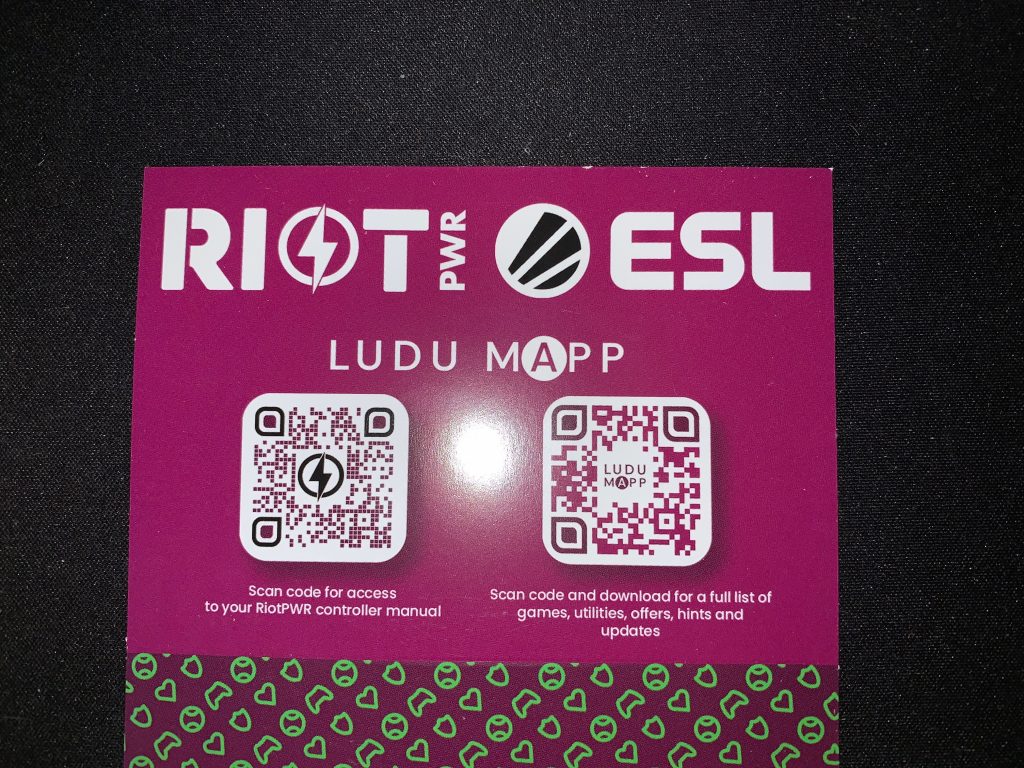


Leave a Comment
You must be logged in to post a comment.