It wasn’t that long ago that if you were traveling from the US to almost any other country, the type of plug needed was the least of your problems. That’s because while the US uses 120V, countries in Europe and other places use 240V. That required a transformer to switch the different voltages. Today, that problem has mostly gone away since most electronic items come with self-switching power supplies that work on both 120V and 240V.
That means that all you have to match the style of plug, and that is easily handled by the Rivnn International Power Plug.
Disclosure: Apple Tech Talk participates in various affiliate marketing programs and may receive compensation if you purchase a product through one of our links, and/or in the form of product donations from the companies whose products we review . Unless otherwise specifically stated, Apple Tech Talk does not receive any other compensation for its reviews. The opinions expressed are based solely on our independent testing, are our own and are not shared with anyone prior to release on our site.
Apple Tech Talk Scorecard
| Pros | Cons |
| Universal plugs and outlets | None |
| USB-A Ports includes | |
| Intelligent Charging with fuse protection |
Rivnn International Power Plug – Unboxing
In the box is the Rivnn International Power Plug and a short User Guide. This isn’t a new style of adapter, but this is a very complete version of an all-in-one device with some added features.
The unit measures 2.14 x 2.59 x 2.96 inches (54mm x 66mm x 50mm). The front face of the adapter provides access to a wide range of plugs including 2-prong US, 3-prong US, United Kingdom and Europe. On the back face are the various plugs you would use in foreign countries. This includes plugs for the US and Australia, the United Kingdom and Europe. To select the input plug you want, you slide the appropriate button on the side of the adapter. The plug slides out from the inside of the adapter. If one of the plugs is extended, the other slides are locked in the closed position as a safety precaution.
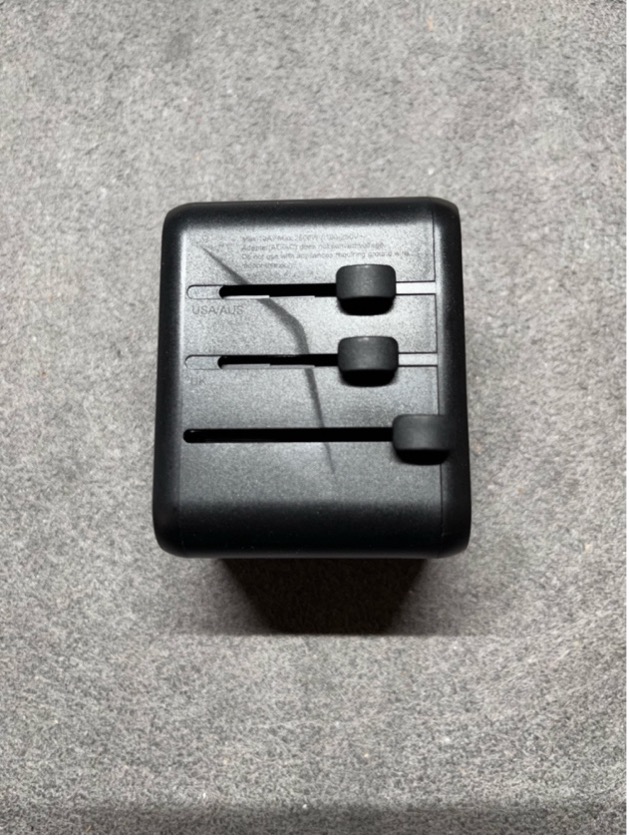

Having traveled to Europe in the past, we know that one issue is that the European outlets are often recessed into the wall. This is addressed by the fact that the 2-prong European plug has a built in extension piece which will allow the prongs to reach the recessed outlets.
The big different with this adapter from others that use this style are the two (2) USB-A ports on the bottom, providing 5V/2.4A per port. By including USB-A ports, you can charge most of your electronic devices directly through the adapter.
The adapter has “intelligent charging” so it determines the optimal output for your devices. It also has a fuse to protect from overcurrent damaging your devices. The fuse is located behind a small door on the rear of the adapter. A spare fuse is also included and is also stored inside the adapter. Should you ever need more fuses, they are a standard 25V 10A Model # BS1362 fuse.
The User Guide has a complete list of the countries that the Rivnn International Power Plug works in and it is too long to list here but it is certainly an extensive list and it’s hard to think of a country that isn’t listed.
The Bottom Line
There are many options for power adapters you can use in foreign countries. Some are just plug converters, and some are the same style of multi-plug adapter as the Rivnn International Power Plug. But the inclusion of USB-A ports and the use of a fuse to protect the circuitry is evidence that this is much more than a big plastic cube with a lot of built-in plugs. The Rivnn International Power Plug is an easy way to travel the world and know that you have a secure power adapter to meet your needs.
The Rivnn International Power Plug comes with a 1-year warranty against manufacturer’s defects and is available from Amazon here.
Do you travel overseas? How do you manage the international power issues? Why not join the conversation and lease a comment below?
If you liked this article, please consider sharing it with your friends and leaving a comment below. Also, don’t forget to “Like” us on Facebook, “Follow Us” on Twitter and add the Apple Tech Talk channel to your Apple News app.
And if you haven’t subscribed to Apple Tech Talk, now would be a great time to do it so. Just scroll down to the form below and enter your name and email address. Then you’ll receive a notification whenever we post new articles. Don’t worry, we never sell or share your information. While you’re at it, check out our YouTube channel (here) where you will find video on interesting products any Apple enthusiast would love.






Leave a Comment
You must be logged in to post a comment.