Last week, we reviewed the Synology RT2600ac router (read our review here). With its easy set-up process and powerful SRM management system, it may well be the only router you need.
But many people are turning their attention to “mesh” networks to eliminate dead zones and improve Wi-Fi performance in their homes and offices. If that sounds like something you are interested in, the folks at Synology have you covered with the MR220ac router.
Disclosure: Apple Tech Talk participates in various affiliate marketing programs and may receive compensation if you purchase a product through one of our links, and/or in the form of product donations from the companies whose products we review . Unless otherwise specifically stated, Apple Tech Talk does not receive any other compensation for its reviews. The opinions expressed are based solely on our independent testing, are our own and are not shared with anyone prior to release on our site.
Apple Tech Talk Scorecard
| Pros | Cons |
| Easy Set-up | Limited connectivity options |
| Sleek design |
Synology MR2200ac Router – Unboxing
The Synology MR2200ac router is the latest addition to the Synology router family.
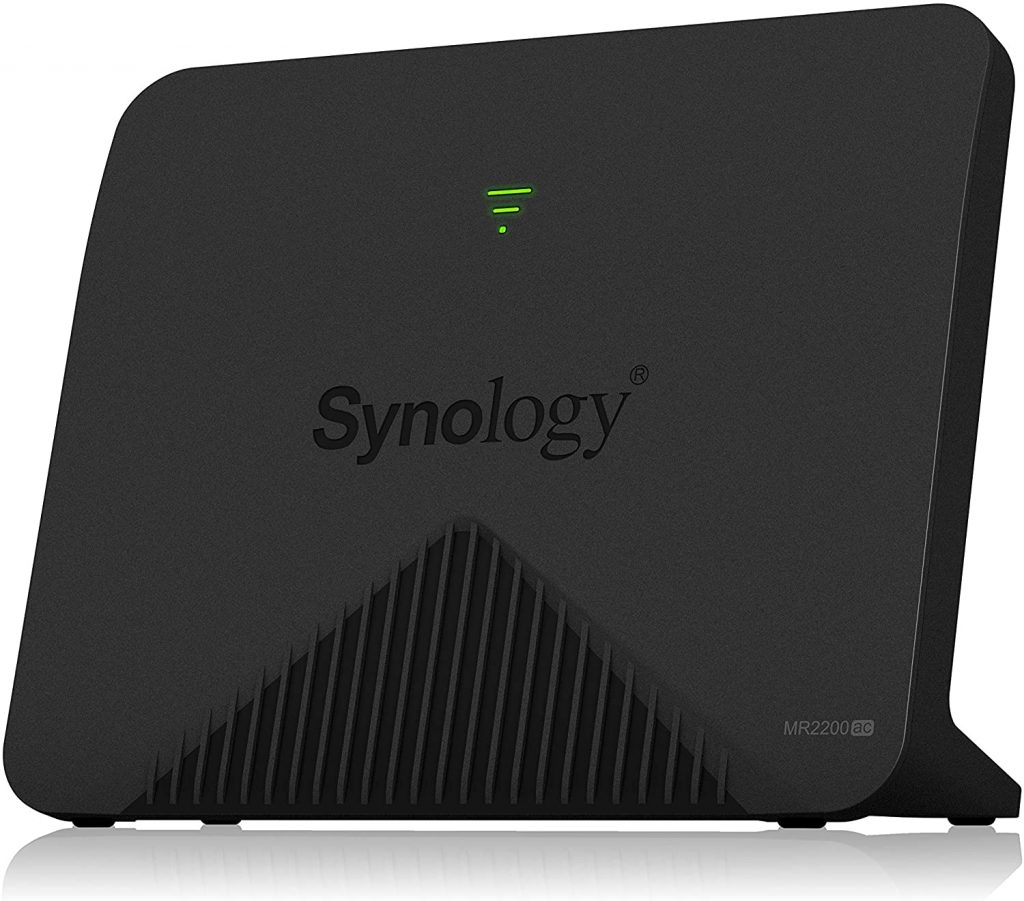
In the box is the MR2200ac router, a self-switching 100 – 240V AC power supple, an RJ-45 Ethernet cable and a Quick Installation Guide. A comprehensive installation guide is available on line and can be downloaded here.
The MR2200ac router measures 6.06in x 7.83in x 2.55in (154mm x 199mm x 65mm) and weighs just 1lb. (0.45kg). The vertical design of the MR2200ac router makes it easy to find a location on a table or shelf.
The Synology MR2200ac Router is powered by a quad-core processor running at 717 MHz and has 256 MB of DDR3 RAM. Inside is a MIMO high-performance antenna to support both 2.4 GHz and 5GHz bands.
At the top of the front panel are two LED bars to indicate the Wi-Fi signal. Below that is a single LED for the hardware status.

On the rear of the MR2200ac is a single USB 3.0 port, a WPS button, a button to turn the Wi-Fi radios off and on, a single Gigabit LAN port, a single Gigabit WAN port, a connection for the included 5V, 0.9A power supply, a power button and a recessed Reset button.
The MR2200ac router supports IEEE 802.11 a/b/g/n and ac, with the 2.4 GHz band at 400Mbps and two (2) 5GHz bands each at 867Mbps.
Perhaps our only complaint about the MR2200ac design is the single LAN port on the read. Although for many people this will not be an issue, with the popularity of home media servers and NAS units, you could find yourself needing more than one Ethernet port.
Synology MR2200ac – Set-up
The Synology MR2200ac is a solid router in its own right and for people with a smaller home or office, this would be a great choice as it runs on the same Synology Router Management (SRM) system we discussed in our review of the RT2600ac router.
But our intention was to see what, if any benefit we would get from adding the MR 2200ac to our RT2600ac router to create a Mesh network.
We were impressed with how easy it was to set up our RT2600ac router. Adding the MR2200ac was even easier. While you have the option to set up the MR2200ac with the DS Router mobile app, we elected to use the desktop version of SRM.
After connecting the MR2200ac router to a power supply and letting it boot up, we opened the SRM application.
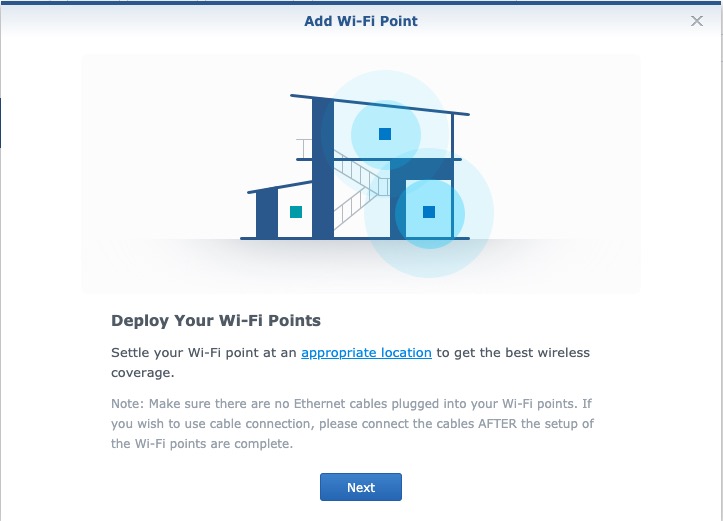
We opened Wi-Fi Connect and selected the Wi-Fi Point widget.
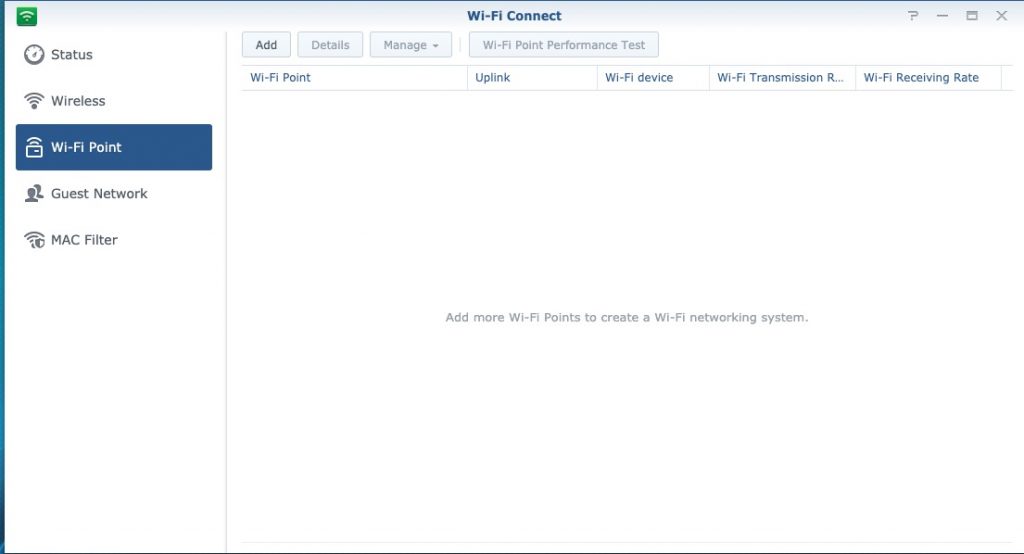
We clicked the Add button and within seconds, the SRM application found the MR2200ac.
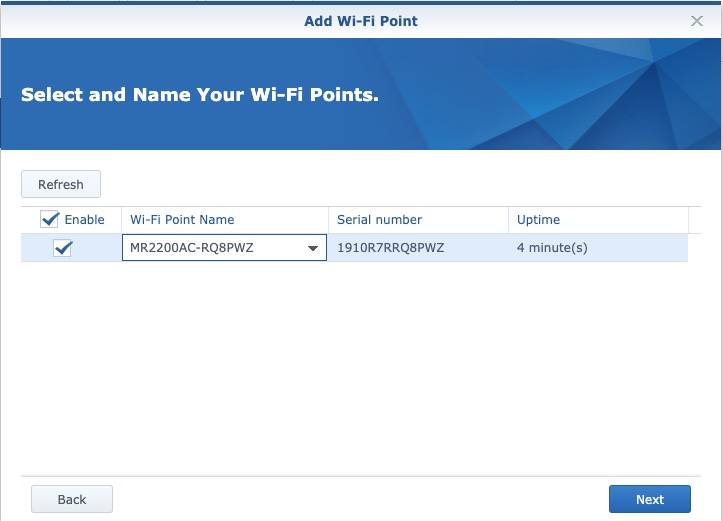
With no additional input from us, the SRM application connected to the MR2200, added it to the network and updated the firmware.
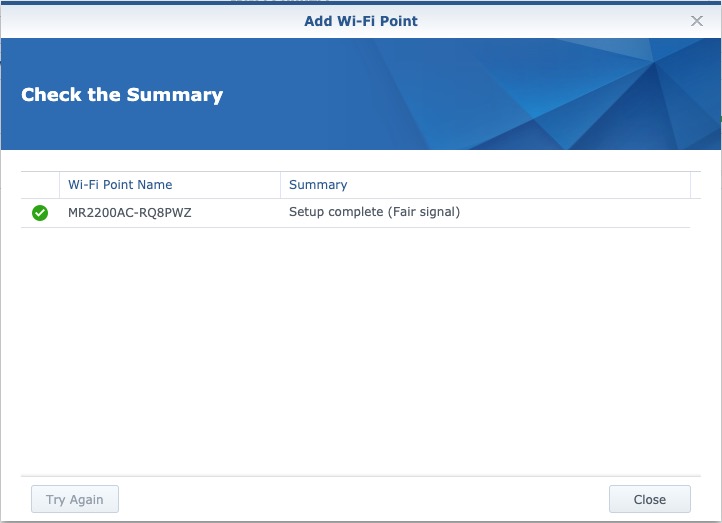
A few minutes later, the installation was complete.
Going back to the main Wi-Fi Connect screen now showed both the RT2600ac and the MR2200ac on the network as well as the number of devices connected to each node. With a few additional clicks, you can drill down to get granular information on the individual devices connected to each node.
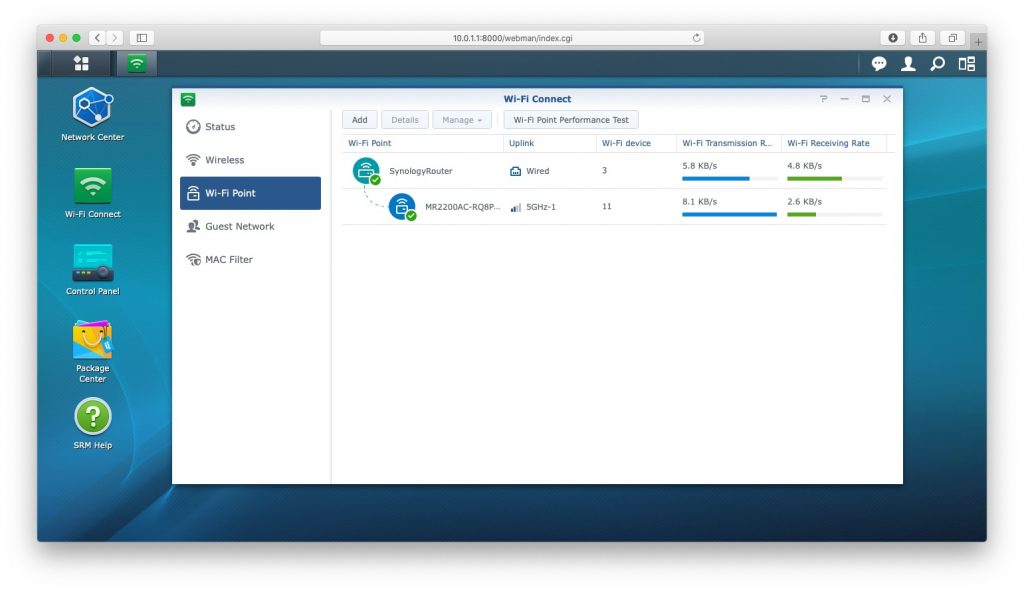
Setting up the Mesh system using the DS Router mobile app is just as easy as illustrated in the YouTube video below, provided by Synology.
Synology MR2200ac Router – Test Results
Our goal of this test was to see what, if any improvement we might get by adding a second node to our network and creating a Mesh network.
You may recall that we set up the Synology RT2600ac in the lower level of a raised ranch style home with a total area of about 2,200 sq. ft. Wi-Fi on the lower floor was excellent with download speeds of 128 Mbps.
The upper floor got significantly slower speeds at 38.8 Mbps, although that was still better than our Airport network.
We placed the Synology MR2200ac in one of the rooms on the upper floor close to the middle of the floor plan.
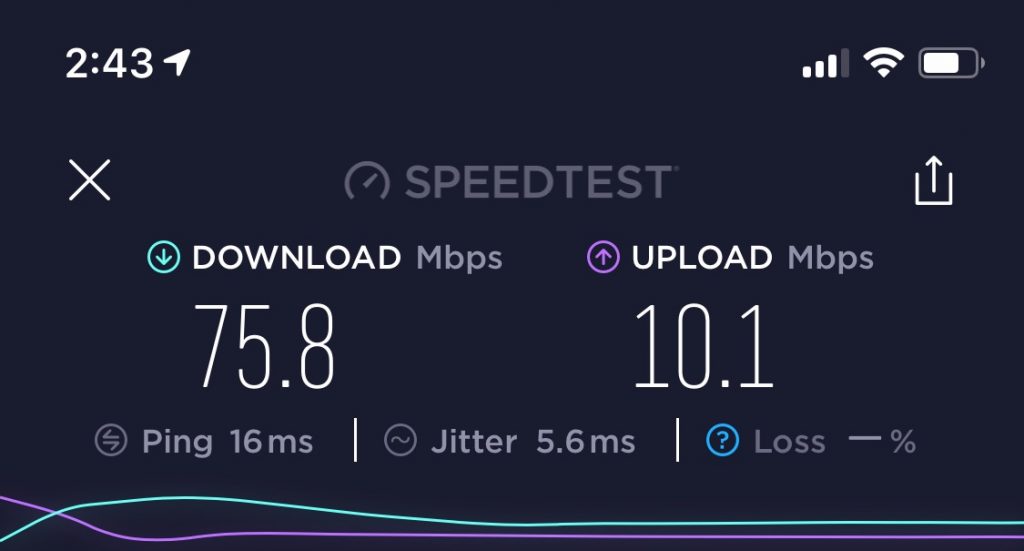
As you can see, the speeds on the second floor almost doubled from when we used the RT2600ac alone.
While we were generally satisfied with the Wi-Fi before, adding the MR2200ac router to the mix provided a noticeable improvement in the speed. Web pages refreshed faster and streaming from services like YouTube had almost no lag or buffering.
There was even a slight improvement to the Upload speeds.
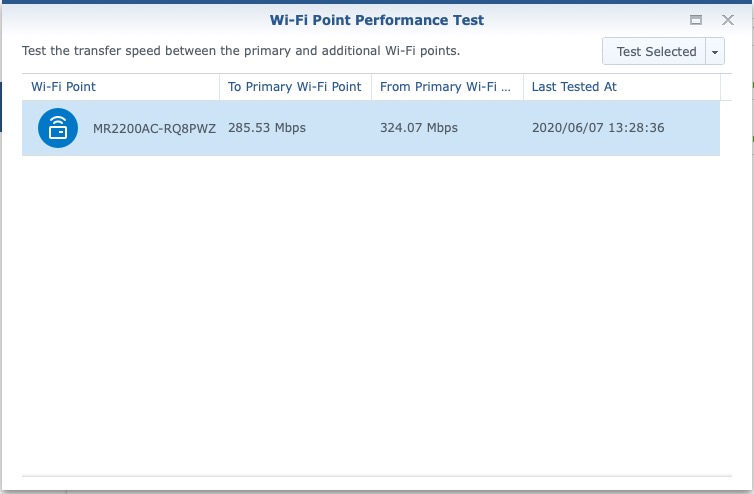
With the Mesh network in operation, SRM even allowed us to test the performance between the RT2600ac and the MR2200ac with some impressive results.
The Bottom Line
On its own, the Synology MR2200ac router is a great choice for building your network. You can start with a single unit and then add more nodes as your needs grow and change. The MR2200ac uses the same SRM software and provides all of the security, access control and flexibility you could want in a router.
Whether you start with the MR2200ac or the RT2600ac, adding another MR2200ac to your network to create a Mesh network couldn’t be easier.
Whether you use the DS Router application or the desktop version, you only need to do a couple of clicks and then sit back while the SRM does the heavy lifting.
The Synology MR2200ac Router comes with a 2-year warranty and world class Synology support, and is available from Amazon.
We would like to thank the folks at Synology for providing the MR2200ac Router for our testing and review.
Are you a fan of Mesh networks? What is your favorite router? Why not join the conversation and leave a comment below?
If you liked this article, please consider sharing it with your friends and leaving a comment below. Also, don’t forget to “Like” us on Facebook, “Follow Us” on Twitter and add the Apple Tech Talk channel to your Apple News app.
And if you haven’t subscribed to Apple Tech Talk, now would be a great time to do it so. Just scroll down to the form below and enter your name and email address. Then you’ll receive a notification whenever we post new articles. Don’t worry, we never sell or share your information. While you’re at it, check out our YouTube channel (here) where you will find video on interesting products any Apple enthusiast would love.



Leave a Comment
You must be logged in to post a comment.