In today’s environment, we all seem to have more devices than we ever thought possible. A personal iPhone, maybe a business iPhone, an iPad and Apple Watch, maybe a wireless keyboard and mouse that needs recharging. The list goes on and on. And it seems like many times, they all need to be charged at the same time.
If this sounds familiar, you should check out the Topvork Pace 60W USB Charging Hub.
Disclosure: Apple Tech Talk participates in various affiliate marketing programs and may receive compensation if you purchase a product through one of our links, and/or in the form of product donations from the companies whose products we review . Unless otherwise specifically stated, Apple Tech Talk does not receive any other compensation for its reviews. The opinions expressed are based solely on our independent testing, are our own and are not shared with anyone prior to release on our site.
Apple Tech Talk Scorecard
| Pros | Cons |
| Compact for easy transport | No power off switch |
| Detachable AC cord is a good length |
Topvork Pace 60W USB Charging Hub – Unboxing
The operation of the Topvork Pace 60W USB Charging Hub is pretty straight-forward, and the same goes for its packaging.
In the box is the Topvork Pace 60W USB Charging Hub (Model #: TV-PC001), an AC power cord, a User Guide and a Thank You card.
While our unit came with a standard US 120V cord, the User Guide makes it clear that is comes with a country appropriate cord. The cord connects to the back of the Topvork Pace 60W USB Charging Hub using a familiar plug style.
Topvork Pace 60W USB Charging Hub – Specifications
The Topvork Pace 60W USB Charging Hub measures 2.7” wide x 3.9” long x 1.1” high and weighs just 9.2 oz. The compact size and weight makes it easy to slip into a large pocket or purse, and there would certainly be no issue slipping it into a backpack or accessory bag.
The front panel of the Topvork Pace 60W USB Charging Hub has six (6) USB-A ports. Total output is 60W Max and it has intelligent distribution with each port capable of 12W Max (5V/2.4A Max). There is also a single green LED on the front, which lights when the Topvork Pace 60W USB Charging Hub is plugged in to power.
The rear panel has the port to connect it to AC power.
The Topvork Pace 60W USB Charging Hub provides automatic switching of input power between 10 – 240V power sources which makes it perfect for international travel, since no other power converters are needed.
The Topvork Pace 60W USB Charging Hub is more than just a pretty package. Inside is a sophisticated electronics package that protects against power surges, short circuits, over-current and over-voltage conditions and overheating.
While most people would say this type of protection is required for a device like this, (and we would agree), we also know that many third party charging products do not include this type of protection as a way to reduce the cost of their products. We appreciate that the Topvork Pace 60W USB Charging Hub goes the extra mile to ensure you are getting a safe and reliable charging device.
Topvork Pace 60W USB Charging Hub – Test Results
Like we have said before, it is difficult to test products like this since they usually work or they don’t. The case on the Topvork Pace 60W USB Charging Hub is a sealed unit with no screws and any attempt to open the exterior case would, in all likelihood, destroy the product.
What we can say is that we used the Topvork Pace 60W USB Charging Hub to charge various items, including iPhones, iPads, an Apple Watch and a Kindle Paper White reader. We charged devices individually and well as in various combinations at the same time. In every case, the Topvork Pace 60W USB Charging Hub performed as we would expect.
The included power cord measures almost five (5) feet, end to end. This made it easy to connect it to a power outlet with plenty of cord to set it on our desk or a bedside nightstand.
If we have one negative, it’s that there is no way to turn the power off unless you disconnect the power cord from the AC source or the device.
This is listed as a desktop charger, and we can certainly see the value in having a device like this on your desktop. In using it that way, there are bound to be many times where you do not need to charge anything. We would have liked a way stop the power from going into the charger without the need to unplug things.
In addition, while this is called a Desktop Charger, we can imagine many people will want to use it as a charger on a nightstand, or a family room, or even as a travel charger. Again, these are all situation when it may not be actually charging a device but it would be nice if we could turn the unit off.
This is by no means a reason not to buy the Topvork Pace 60W USB Charging Hub. Rather, it is just our personal opinion, and may not be important to anyone else.
The Bottom Line
It was not that long ago that every device had its own charger and we were content with the one-to-one relationship they had. But soon we started to see chargers with 2, 3 and even 4 ports and thought we would never need more than that. But as our collection of devices grew, we realized we were wrong.
The Topvork Pace 60W USB Charging Hub is a 6-port charger that is as comfortable on your desk, as it would be on the go.
Topvork offers a 12-month warranty against manufacturer defects, and lifetime support.
The Topvork Pace 60W USB Charging Hub is available from Amazon.
If you liked this article, please consider sharing it with your friends and leaving a comment below. Also, don’t forget to “Like” us on Facebook, “Follow Us” on Twitter and add the Apple Tech Talk channel to your Apple News app.
And if you haven’t subscribed to Apple Tech Talk, now would be a great time to do it so. Just scroll down to the form below and enter your name and email address. Then you’ll receive a notification whenever we post new articles. Don’t worry, we never sell or share your information. While you’re at it, check out our YouTube channel (here) where you will find video on interesting products any Apple enthusiast would love.

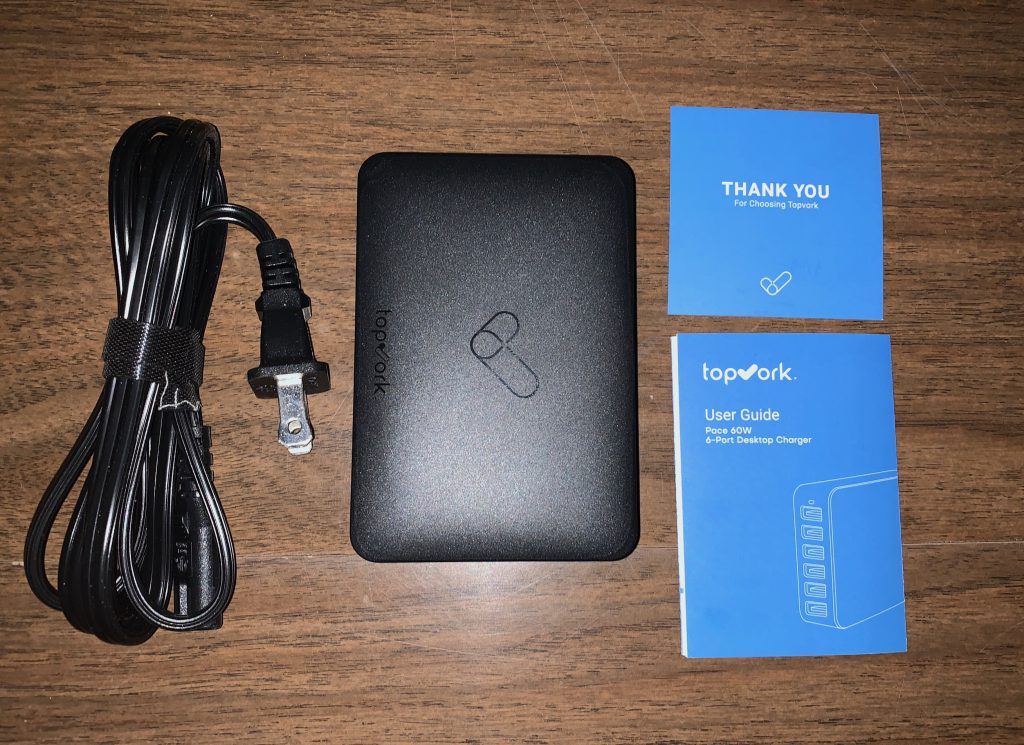


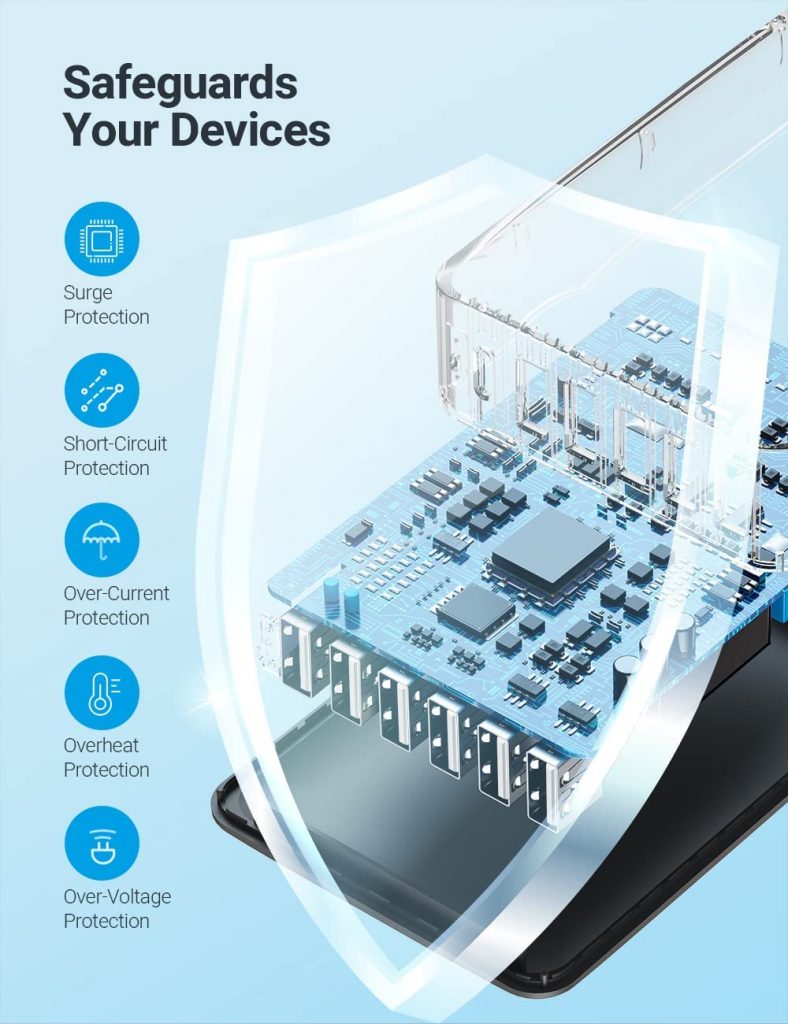


Leave a Comment
You must be logged in to post a comment.