With Apple’s recent announcement that it is discontinuing the 12” MacBook, the choice of which laptop model to get has become a little easier. Whether you prefer the MacBook Air or the MacBook Pro, long-time Apple laptop users all have the same complaint, they miss the MagSafe connector from the older models. Thanks to the folks at Vinpok, now you can enjoy the safety of a MagSafe style power connection using the Vinpok Bolt USB-C Charging Cable.
We first discovered Vinpok when we reviewed the Vinpok Duo 2 Cable that allows you to simultaneously charge your iPhone while you listen to music (read our review here). The Vinpok Bolt USB-C Charging Cable is another great solution for Apple fans.
Disclosure: Apple Tech Talk participates in various affiliate marketing programs and may receive compensation if you purchase a product through one of our links, and/or in the form of product donations from the companies whose products we review . Unless otherwise specifically stated, Apple Tech Talk does not receive any other compensation for its reviews. The opinions expressed are based solely on our independent testing, are our own and are not shared with anyone prior to release on our site.
Apple Tech Talk Scorecard
| Pros | Cons |
| Easy connection and detachment | White version is currently Our of Stock |
| Included Carrying Case | |
| Supports full 87-Watt charging |
Vinpok Bolt USB-C Charging Cable – Unboxing
In the box is the Vinpok Bolt USB-C Charging Cable which comes in its own zippered carry case. Also in the case is a small plastic tool to help remove the USB-C tip from your laptop if needed.

The cable measures 2 meters and weighs just 1.2 ounces. When not in use, the Vinpok Bolt cable is easy to recoil and is held in place by a Velcro tie that is nicely attached to the cable.
Each end of the Bolt cable is marked with a different symbol.

One end has a lightning bolt that resembles the symbol you see on your Mac’s menu bar when the laptop is charging. This end is a standard USB-C tip and is permanently attached to the cable.
The other end is marked with the Vinpok logo. That is the end with the magnetic tip which allows the Vinpok Bolt Cable to provide the break-away feature of the Apple MagSafe design.
Vinpok Bolt Cable – Test Results
There isn’t much you can do to test a cable. Either it works for its intended purpose or it doesn’t. In the case of the Vinpok Bolt cable, it worked very well.
Using the original 61-Watt Apple charger and USB-C cable that came with the MacBook Pro, the Apple System Report indicated that the AC charging was at 60-Watts. When we connected the Vinpok cable to the Apple charger, the power report was identical.
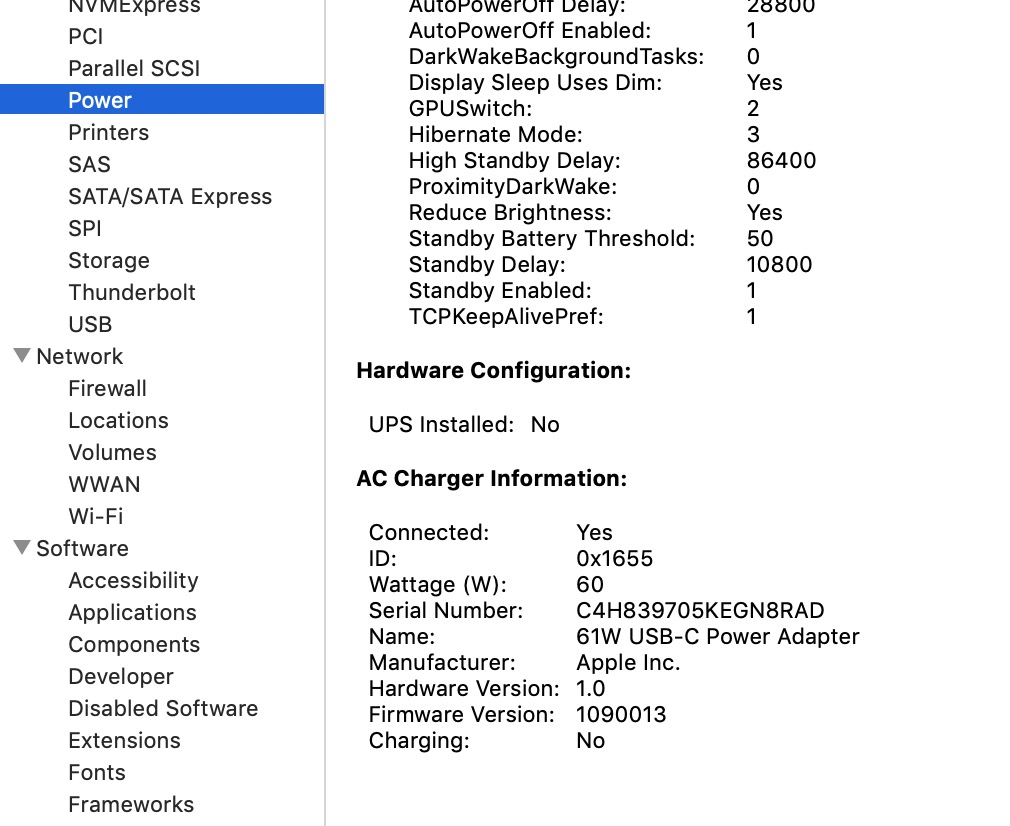
The Vinpok Bolt USB-C Charging Cable will support 87-Watt charging for the latest 13” and 15” MacBook Pro.
But the real reason you would be interested in this cable is its breakaway feature and that worked extremely well.
With the magnetic tip attached to the cable, we connected the Vinpok Bolt cable to one of the USB-C ports on our MacBook Pro. The connector fit perfectly although the design does cause the edge of the tip to protrude slightly from the side of the MacBook Pro’s edge.

That said, it was trim enough to still have the USB-C port next to it fully available so we don’t really consider that an issue. As we mentioned above, the Vinpok Bolt Cable includes a small plastic tool that can be used to grab the edges of the tip in case you need to remove it. While we did test the tool to see how it worked, during our entire time using the Vinpok Bolt cable, we never needed to resort to using it.
We found the cable tip to be very secure once installed in the laptop. Our attempts to shake is loose or otherwise accidently dislodge it were unsuccessful. We are confident that should you decide to travel with the tip installed, it will remain in the USB port.
Interestingly, when we attached the cable to the tip and pulled straight back, the tip released easily and remained attached to the cable. We then reinserted the tip and pulled on the cable in a variety of directions and tensions and the cable released from the tip each time. Anything other than a gentle, straight motion of the cable caused it to disengage from the tip. We would rate the performance of the Vinpok Bolt Cable equal to the benefits for the original MagSafe connector Apple used.
Vinpok Bolt USB-C Charging Cable vs. Vinpok Bolt-S
If you search on the Internet for the Vinpok Bolt Cable, you will likely see entries for both the Vinpok Bolt USB-C Charging Cable and something called the Vinpok Bolt-S. So, what’s the difference?
The Bolt-S was the first magnetic charging cable introduced by Vinpok. While it looks nearly identical to the Vinpok Bolt USB-C Charging Cable, upon close examination you will see that the tip has 5 pins on the magnetic tip.

The Bolt-S cable had some limitations and was not compatible with the 2018 MacBook. Vinpok updated the design and the current Vinpok Bolt USB-C Charging Cable now has 6 pins and is compatible with all current Apple laptop models. Vinpok has discontinued the Bolt-S model and while you may still may find it on line, be aware that you are getting an older version that may not work with your Apple laptop.
The Bottom Line
As Apple continues to make its laptops lighter and thinner, it comes at a cost, and while most people love the latest designs, they long for the days when they had the security of the MagSafe connector. Thanks to the Vinpok Bolt USB-C Charging Cable, you can now have the same safety and security on the latest generation MacBook Air and MacBook Pro.
The Vinpok Bolt USB-C Charging Cable comes in black with black cable ends and white with silver cable ends, and you need to select the proper configuration for MacBook Pro Prior to 2018 or 2018 Mac. However, the white model for the 2018 Mac is currently out of stock and may not be available for about two months.
The cable has an MSRP of $70.00 but is currently on sale on the Vinpok site for $38.00 with free shipping. You can jump directly to the order page here.
Vinpok also offers extra USB-C tips so you can use the same cable on multiple laptops if needed, or just to have an extra tip in the event one gets lost. Like the cable, you need to select if the tip is for a 2018 Mac or a prior year model. The tip has an MSRP of $13.00 but is also currently on sale on the Vinpok site for $9.99 each. You can jump directly to the order page here.
Some people have commented that even at $38.00, The Vinpok Bolt cable is expensive and point to the fact that while Apple’s 2-meter USB-C Charging cable has an MSRP of $35.00, it is listed on the Apple site for $19.00, and on Amazon for $13.99.
We don’t feel that is a fair comparison since the Apple cable does not have the break-away feature of the Vinpok Bolt. And like any other insurance protection that you purchase, what you are paying for is not just the cable, but the chance that you will not suffer catastrophic damage to an expensive piece of critical equipment because someone accidently pulls on the charging cable when you least expect it.
We would like to thank the folks at Vinpok for providing us with the Vinpok Bolt USB-C Charging Cable for our testing and review.
Do you own a newer Apple laptop and miss the MagSafe connector? How do you protect you Mac when on the go? Why not joint the conversation and leave a comment below?
If you liked this article, please consider sharing it with your friends and leaving a comment below. Also, don’t forget to “Like” us on Facebook, “Follow Us” on Twitter and add the Apple Tech Talk channel to your Apple News app.
And if you haven’t subscribed to Apple Tech Talk, now would be a great time to do it so. Just scroll down to the form below and enter your name and email address. Then you’ll receive a notification whenever we post new articles. Don’t worry, we never sell or share your information. While you’re at it, check out our YouTube channel (here) where you will find video on interesting products any Apple enthusiast would love.



Leave a Comment
You must be logged in to post a comment.