Wireless technology has made it a lot easier to set up our own home security systems. Starting with the video doorbell, homeowners were able to see a lot more of what happens outside the security of your home. But if you are looking for even greater abilities, check out the Winees Spotlight Cam.
Disclosure: Apple Tech Talk participates in various affiliate marketing programs and may receive compensation if you purchase a product through one of our links, and/or in the form of product donations from the companies whose products we review . Unless otherwise specifically stated, Apple Tech Talk does not receive any other compensation for its reviews. The opinions expressed are based solely on our independent testing, are our own and are not shared with anyone prior to release on our site.
Apple Tech Talk Scorecard
| Pros | Cons |
| Easy installation and set-up | None |
| Extra-long power cords | |
| Local and cloud recording |
Winees Spotlight Cam – Unboxing
In the box is the Winees Spotlight Cam, an AC power adapter with a standard 2-prong US plug, wall anchors and screws for mounting the camera, a reset pin and a User Guide.
To connect the camera to your iPhone, you also need the AiDOT App which is a free download from the App Store.
Winees Spotlight Cam – Camera Specifications
The camera measures about 4-1/2” high x 2-1/2” wide and the rear mounting plate is about 2-3/4” in diameter.
Looking at the front of the camera, starting at the top is the motion sensitive light. Under that is an LED status light, followed by the camera lens and the motion detection sensor.

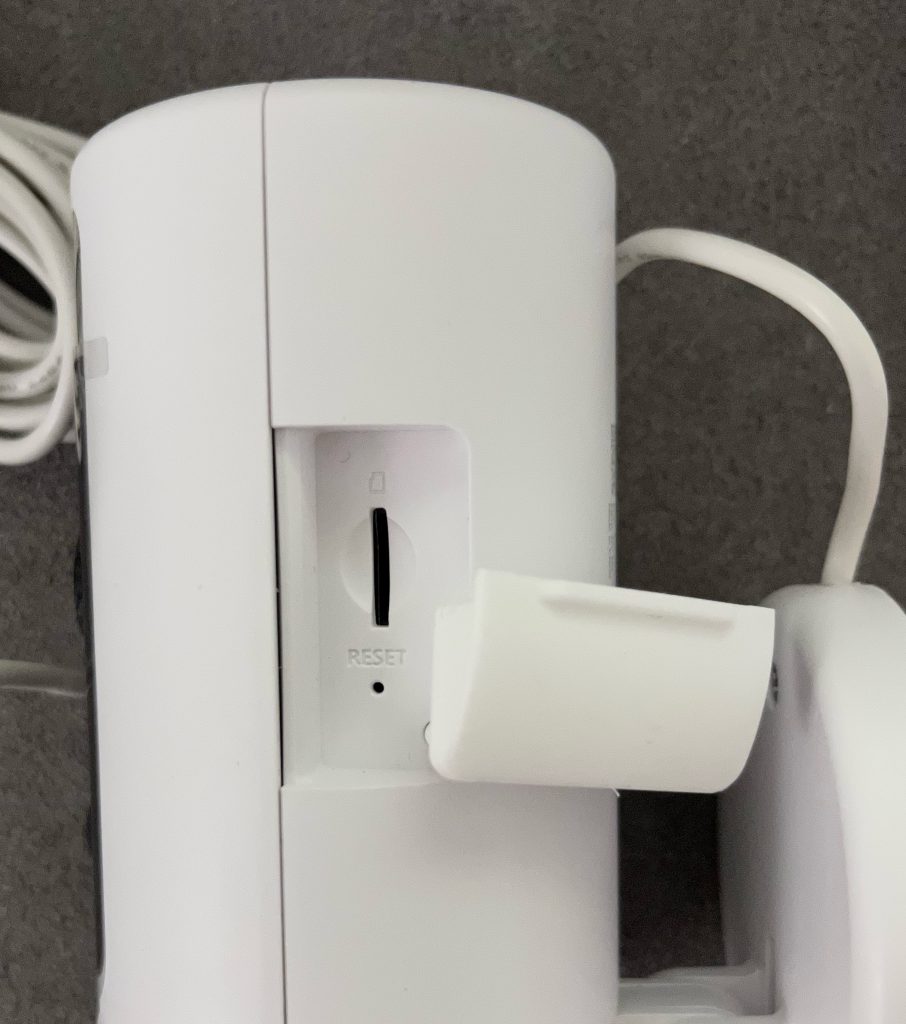
On the side of the camera is a rubberized cover for the Micro SD card slot which does local recording of activity. Also behind the door is the camera reset button.
The camera uses a Sigmastar SSC337DE CPU, a Galaxycore GC4653 Sensor and a Realtek RTL8192FC Wi-Fi chip.
The image sensor captures 2K (2560 x 1440) video and the lens has a very wide 110 degree viewing angle. Video is captured in H.265/H.264 image compression. The camera rotates a full 270 degrees. Combines with the wide angle lens, the Winees Spotlight Cam ultimately provide a full 360 degree viewing range.
The Winees Spotlight Cam supports 2-way audio with sound pickup rated for a maximum range of about 9 feet (3 meters).
The built-in Wi-Fi works on the 2.4 GHz and supports IEEE 802.11 b/g/n networks. The Micro SD card slot supports cards up to 128 GB.
There is a single LED on the front of the camera which provides the overall status.
LED Status Description Solid Red Power on / System booting / Factory resetting Flashing Red Wireless connection, cloud connecting failed Solid Green Wireless connected Flashing Green System ready for Wi-Fi setup / Firmware update Red and Green flashing alternately Unable to connect to the cloud
Winees Spotlight Cam – Set-up
We think it makes sense to do the Wi-Fi set-up and connect the camera to your network before you mount the camera permanently. Aside from being easier to see the LED and the camera status, should you need to reset the camera to start over, it is easier to have it in your hand. That said, overall, we found the camera set-up to be straight forward and easy to complete.
The first step is to download and install the AiDot App onto your iPhone. The User Manual provides a QR code to take you right to it in the App Store. You will need to create an account before you can use the app.
Once you power up the camera the app will walk you through the entire set-up process. As is often the case, the app starts out selecting its own network and then, through the set-up process, you select your own network and the app ultimately joins the camera to it.
Our set-up worked flawlessly the first time through.
Winees Spotlight Cam – Camera Mounting
There is no limitation to where the Winees Spotlight Cam can be used. We could see these being mounted indoors or outdoors depending on your needs. The camera is IP-65 rated so it can stand up to rain, heat, freezing temperatures, humidity and dust.
The mounting plate which is attached to the camera is adjustable so the camera can be mounted to a horizontal surface like a ceiling or soffit, or a vertical wall surface.
The Winees Spotlight Cam includes a couple of screws and hollow wall anchors, which should meet most home installation needs. However, we recommend that you verify the surface you are mounting to as you may want or need different mounting hardware. One you have selected your location, the mounting plate is attached to it and the camera is attached to the backplate. A single screw is tightened once you have positioned the camera at the desired angle.
The User Manual does a nice job of illustrating the mounting process.
Winees Spotlight Cam – Power Connection
If there is one thing that stands out in the Winees Spotlight Cam design, it’s the power connection.
Our usual complaint with many of the products we review is that the charging cable or power cord is too short. That is definitely not the case with the Winees Spotlight Cam.
The included AC adapter has a power cord that is slightly over 6 feet long. Depending on where you mount the camera, that may be enough to get you close to an electric outlet. At the end of the power cord is a male connector. If the connector attached to the camera, most people would just use an extension cord to get to their AC outlet if needed.
But the folks at Winees didn’t stop there. Attached to the camera is another power cord that measures a full 16 feet long. At the end of the cord is the female version of the plug.
The plugs have a rubber boot over them and a small tab to hold them together. The tab ensures a solid connection and keeps out moisture should you need to make the connection outdoors. From a mounting perspective, using these plugs keeps the size of any hole needed to go through a wall to a minimum.
The camera cord is permanently attached to the camera. To the extent you can keep the cable behind the mounting plate and go through the wall, the security of the power cord is greatly enhanced.
Winees Spotlight Cam – Test Results
If the design of the Winees Spotlight Cam doesn’t impress you, the operation and quality of the video surely will.
The AiDot app is easy to use and provides all the information you need.
The layout of the camera controls is nice and each button’s function is easily identifiable. There is even a control included that allows you to manually rotate the camera. The app also includes a human tracking function, as well as pets and packages, which would be very helpful at night. Especially since the Winees Spotlight Cam includes full color night vision.
Even on an overcast day, the camera image in the AiDot app is crystal clear.
In addition to the camera controls, the app provides messages regarding security issues as well as system status.
All of this is functions we would have expected from a cameras system costing much more than the Winees Spotlight Cam.
The Bottom Line
These types of cameras are not new. Having a camera that can rotate and record activity, and even cameras with a similar style can be found in many commercial locations and are often used by some home security companies. What we think makes the Winees Spotlight Cam special is that now you can have this same functionality and protection at your home with easy do-it-yourself installation.
The Winees Spotlight Cam includes a 6-month cloud service trial provided by AiDot. At the end of the trial, you can continue the service for pennies a day.
The Winees Spotlight Cam come with a 24-month warranty against manufacturer’s defects and support is available on their web site or at support@iwinees.com.
The Winees Spotlight Cam is available from the iWinees web site and from Amazon here.
We would like to thank the folks at Winees for providing the Winees Spotlight Cam for our testing and review. How do you use security cameras and what do you like or dislike about them? Why not join the conversation and leave a comment below?
If you liked this article, please consider sharing it with your friends and leaving a comment below. Also, don’t forget to “Like” us on Facebook, “Follow Us” on Twitter and add the Apple Tech Talk channel to your Apple News app.
And if you haven’t subscribed to Apple Tech Talk, now would be a great time to do it so. Just scroll down to the form below and enter your name and email address. Then you’ll receive a notification whenever we post new articles. Don’t worry, we never sell or share your information. While you’re at it, check out our YouTube channel (here) where you will find video on interesting products any Apple enthusiast would love.


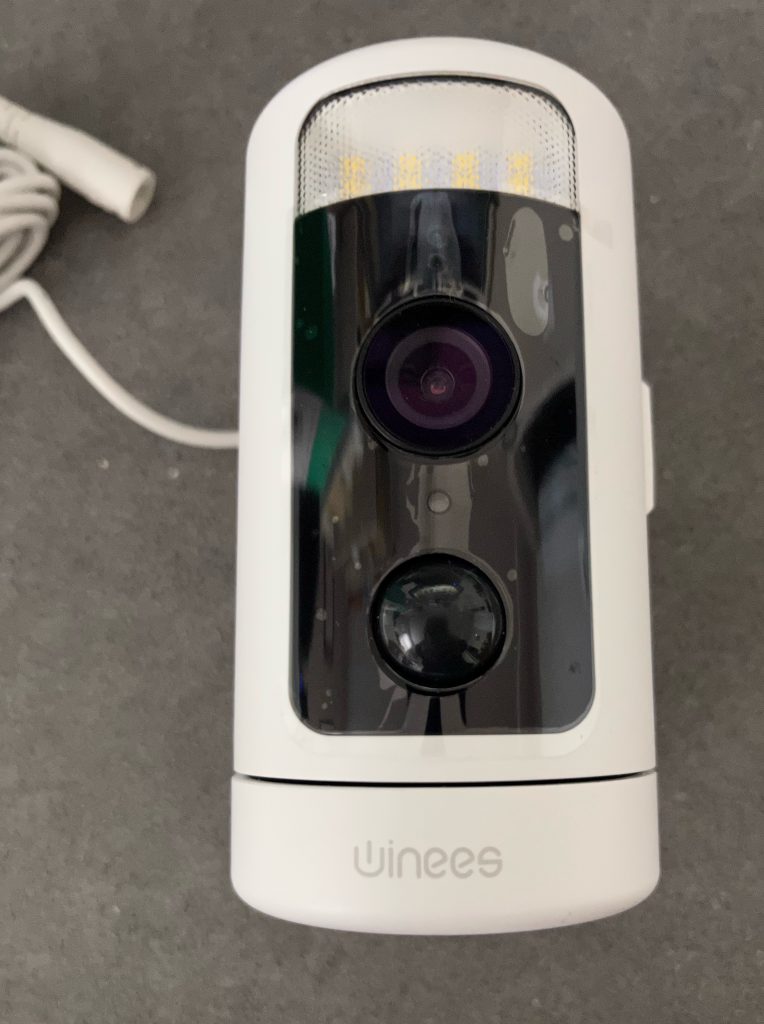




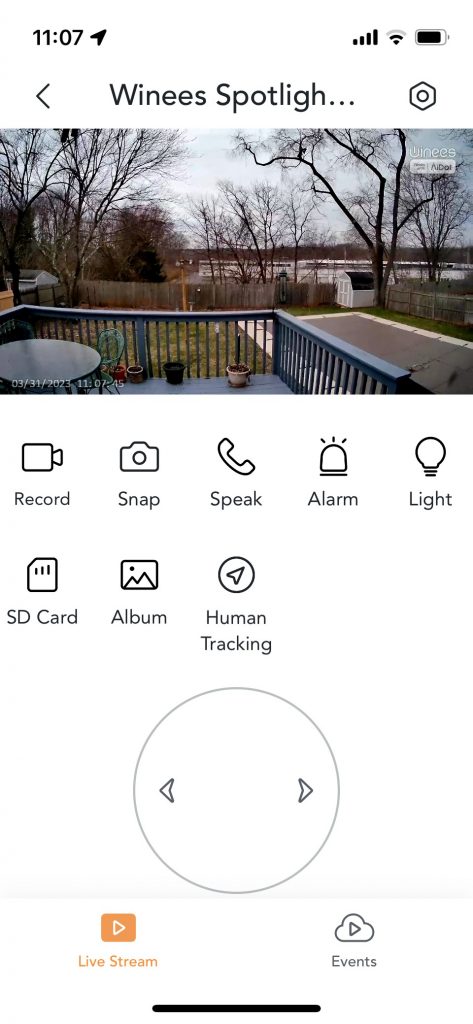
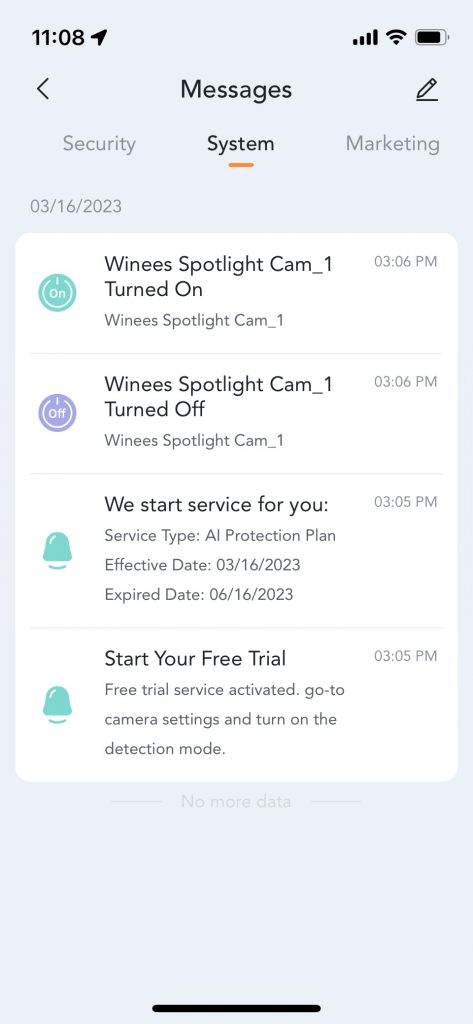

Leave a Comment
You must be logged in to post a comment.