While digital photography didn’t start with the iPhone, it definitely changed from that point forward.
Now, people didn’t need to carry a separate camera to take high quality digital photos and as the camera in the iPhone improved, people always have a high quality camera with them. As a result, we are taking more photos than ever before.
Disclosure: Apple Tech Talk participates in various affiliate marketing programs and may receive compensation if you purchase a product through one of our links, and/or in the form of product donations from the companies whose products we review . Unless otherwise specifically stated, Apple Tech Talk does not receive any other compensation for its reviews. The opinions expressed are based solely on our independent testing, are our own and are not shared with anyone prior to release on our site.
We have also come full circle regarding how we share out digital photos. Before digital photography, people would process their rolls of film, hope they got a few “good” shots and put them in some form of book so they could be shared with others. With an iPhone, we can carry our photo albums with us, and, as libraries grew, store an almost limitless number of photos on our Mac, external hard drives, private home servers and cloud storage platforms.
But a funny thing happened over time. We discovered that we miss the ability to occasionally look through our old photos and share them with others. Using our iPhone, just doesn’t have the same effect.
Apple Tech Talk Scorecard
| Pros | Cons |
| No need to lay out the photos | None |
| Good pricing options | |
| Receive credit if you miss a print cycle |
The First Solution – Printed Books
To overcome these issues, companies, including Apple, saw an opportunity and started to provide services that would take your digital photos and print them in a book. Of course, that option came with its own set of issues.
Over the years, we have tried several of these digital photo printing services. While the finished product was generally good, they all had the same issue. We had to spend way too much time laying out the book before we could submit it for printing.
In many cases, the software was confusing and on more than one occasion, the finished book we received did not match what we expected.
Introducing Recently
Recently is a membership service that allows you to print a monthly or quarterly photo book. The service is a little confusing in that you are not paying for the actual printing of the photo book. Rather, you are paying a monthly, or quarterly fee to be a member of the Recently service, which gives you the ability to receive one photo book a month or a quarter, depending on the membership you choose.
OK, we know what you’re thinking, that sounds like some fancy marketing jargon, since your monthly fee gets you a photo book.
That may be so but here’s the difference. For most other photo book services, you pay by the photo or by the page. Anything over the basic book or layout has an extra charge. We have often had the situation of starting to build a photo book for $14.99 only to find out when we were done that the book now costs $30 or $40 because we exceeded the basic photo or page count.
With Recently, you have a fixed membership fee. For that fee, you can print one photo book per month or quarter, depending on the membership you choose, with a minimum of 25 photos up to a maximum of 150 photos, for the same monthly membership fee. There are no upcharges for more pages or more photos.
The other, and perhaps biggest benefit of the Recently app is that you do not have the hassle of laying out the book design. Recently has an algorithm that examines the photos you uploaded and lays them out for you.
What makes Recently different from any other photo printing service we have seen is that everything is done from the free Recently app.
Once you install the free app from the App Store and grant permission to access your photos, the app will give you a choice of single photo on each page or multiple photos, as well as the ability to select your own.
The app also provides an easy button to select photos by the month. This can come in handy if you want your monthly (or quarterly) photo magazine to reflect each month of the photos you took.
If you prefer, you can select the photos individually to build your book, regardless of the month the photo was taken.
You also get the ability to select the photo you want on the cover as well as the book title and date.
Once you upload your photos, Recently does the rest. In short order, you receive an email from Recently confirming that your photos were uploaded and you are provided with an order number.
It’s our understanding that Recently prints all the books on a schedule and there is no date on the confirmation email that says when the book will be printed.
But don’t worry, Recently sends a follow-up email letting you know that the printing has been completed and your photo book is on the way. In our case, the time between uploading the photos and receiving the shipping confirmation was only a few days.
Recently – Test Results
Although we have been referring to the finished product as “photo book”, Recently calls them a “photo magazine”. Compared to some of the other printing services we have used, we understand the difference.
In most cases, the photo books we created came as a hard cover books, and, if we wanted to pay extra, gloss or heavy weight photo paper. Recently is different.
Their finished “magazine” is a soft cover book, with the title and date (month and year) imprinted on the spine. The idea is that you will be printing a new book/magazine each month or quarter and the soft cover design makes it perfect to store and display on a shelf, with the title and date easily visible. This also makes for easy organization.
As of this writing, we have created a couple of monthly magazines and we love the format. The books are not only easy to store, but also easy to transport if we want to take one or more with us to show others.
The photos are printed on a matte paper, which some may find disappointing, but the color and facial tones are excellent and we had no complaints about the quality of the photo printing or the actual book construction. The Recently algorithm did an excellent job of laying out the pages with a nice mixture of single photo pages and multiple photo pages.
While the language on the web site is clear, we found it hard to believe that we could print up to 125 photos for the same price as 25, so for our first monthly magazine, we limited our photo count to 25.
Before we submitted our next group of photos we checked in with the folks at Recently and they confirmed that the price was fixed at the monthly membership fee, even if you selected more photos. So for our next monthly book, we selected just over 100 photos and sure enough, there were no extra charges.
We also like the fact that the membership fee is not a use it or lose it system. For your membership fee, you get one credit to print a book. If you happen to miss a month, that credit remains on your account and can be used at a later date.
The Recently app also keeps track of all of your orders. If you get a book and would like to send a copy to others, you can always go back and reorder another copy, with no need to re-upload or lay out the photos again.
And while the monthly or quarterly membership fee gives you one credit each period, you can always order more books during the month or quarter, for the same fixed price.
The Bottom Line
As the saying goes, the more things change, the more they stay the same. That seems to be the case with printed photos. We have gone full circle from only having printed photos, to the digital age when almost nothing was printed, and have now returned to wanting our favorite photos printed in a book, so we can look at them ourselves, or share them with friends and family.
If having your favorite photos printed in books is of interest to you, the Recently app deserves your consideration.
From the easy to use app, to the beautiful finished product, we don’t think you will be disappointed.
We love the design and style of the magazines. Not having the hassle of laying out the book makes this a service that everyone will love. Having the subject and data printed on the spine, along with the soft cover format, makes it perfect to display on your table with some bookends, or on a shelf.
Some people may feel the monthly membership is too expensive. We think if you have a desire to document a chronological event, like the birth and grown of a child, a construction project, or anything that will take place over an extended period of time, Recently provides a quick, easy and relatively inexpensive way to document those important events.
Recently is available as a monthly membership for $12.99 per month, or a quarterly membership for $14.99 per quarter. Extra books during a single period are available for the same low price.
There are no contracts or long term commitments and you can cancel at any time.
You can get all the details on their web site at www.getrecently.com.
We would like to thank the folks at Recently for providing access to their platform to test out the Recently product.
How do you share your photos with others? Do you prefer to share them digitally or do you print them? Why not join the conversation and leave a comment below.
If you liked this article, please consider sharing it with your friends and leaving a comment below. Also, don’t forget to “Like” us on Facebook, “Follow Us” on Twitter and add the Apple Tech Talk channel to your Apple News app.
And if you haven’t subscribed to Apple Tech Talk, now would be a great time to do it so. Just scroll down to the form below and enter your name and email address. Then you’ll receive a notification whenever we post new articles. Don’t worry, we never sell or share your information. While you’re at it, check out our YouTube channel (here) where you will find video on interesting products any Apple enthusiast would love.


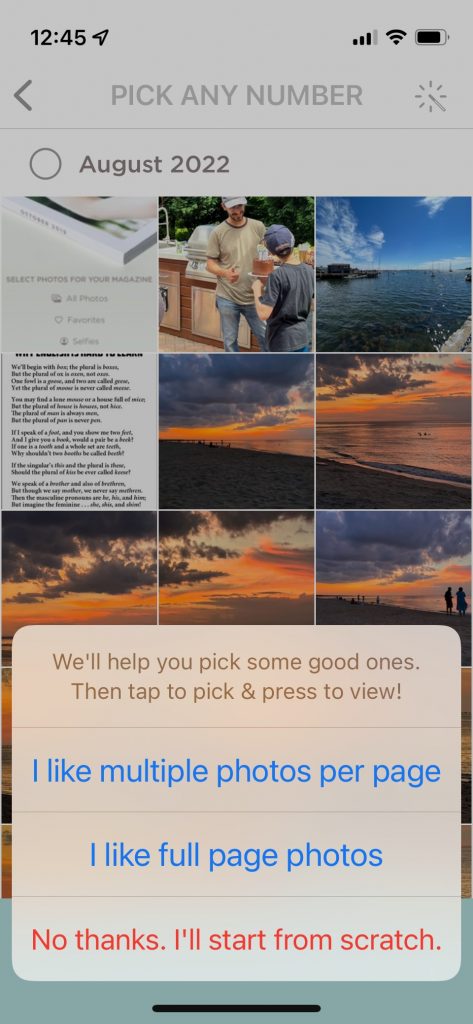
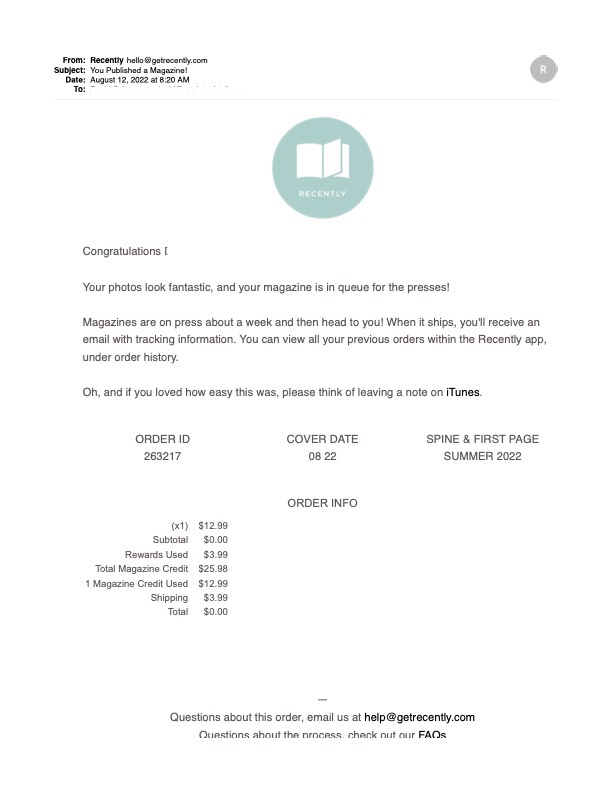
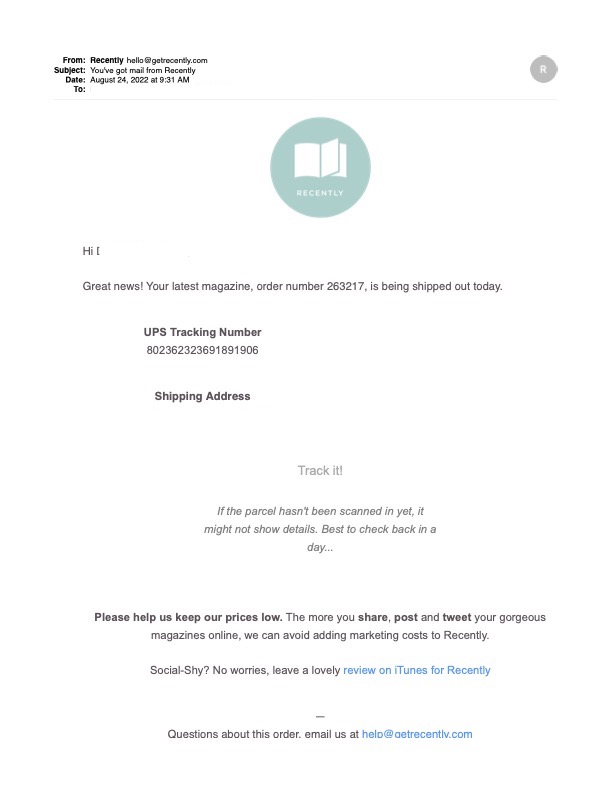

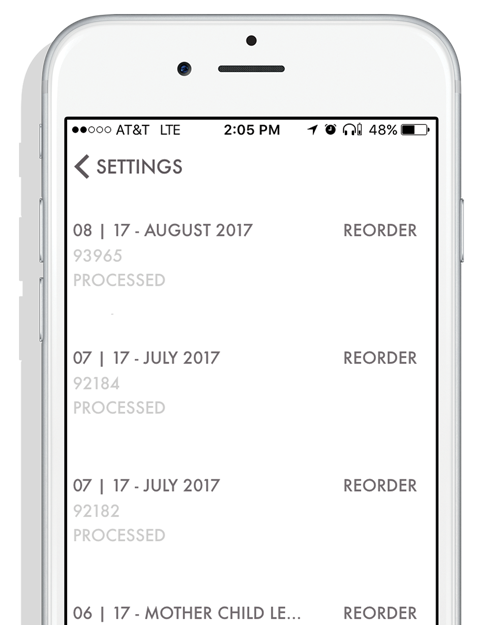

Leave a Comment
You must be logged in to post a comment.