We are very proud to announce that Apple Tech Talk is now available as its own channel in the Apple News app.
What is Apple News?
![]() Launched in iOS 9, Apple News replaced the Newsstand app which acted more like a hub to collect multiple news apps. Apple News is your one stop for the subjects and articles that are of interest to you. The articles include rich multimedia, such as galleries, videos, and animations. You can explore topics from a variety of sources and add favorites to get the news that you want. You can also save articles to read later—online or offline.
Launched in iOS 9, Apple News replaced the Newsstand app which acted more like a hub to collect multiple news apps. Apple News is your one stop for the subjects and articles that are of interest to you. The articles include rich multimedia, such as galleries, videos, and animations. You can explore topics from a variety of sources and add favorites to get the news that you want. You can also save articles to read later—online or offline.
The Apple News app lets you add the topics and channels, many of which are free, that interest you from the Explore section to your Favorites. This helps News decide what type of stories to show you in For You.
There is also a Search function in the app to allow you to find topics or specific channels that interest you.
To see a list of the channels and topics that you follow, tap Favorites. You can also sort Favorites by name, recently visited, or most visited. Just tap Favorites at the top of the screen, then choose how you want them sorted.
Beginning with iOS 10, you can subscribe to a channel and get full access to premium stories from select publications you subscribe to, both in Apple News and the publisher’s app. If you subscribe to a channel, there’s a separate section in Favorites for your subscriptions.
The Apple News app also provides top stories of the day, trending stories that are popular with other News readers, and Featured Stories selected by Apple editors.
Apple News now also appears as a widget in Notification Center, so your top stories and latest news is never more than a swipe away.
You can even allow News to send you push notifications. The first time you open the app it will ask you if you want them. You can always edit these notifications later, and to delete some or add new ones, tap “Favorites” on the bottom in News, then tap the icon that looks like a bell in the upper left corner.
It’s a great way to stay informed without the need to check multiple apps or jump on line.
You can read more about Apple News here.
Add the Apple Tech Talk Channel To Apple News
To add the free Apple Tech Talk channel to your Apple News app, just click the Search icon and search for Apple Tech Talk. You should see it listed under the Channels section of the screen. Tap the “+” and it is now added to your favorites. If you tap on the Favorites icon you’ll see the Apple tech Talk channel listed.
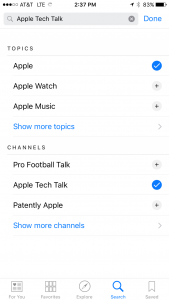

Thanks to You, Our Readers
We know there are lots of choice for news and information about Apple products. Like Apple News, we set out to make Apple Tech Talk your first stop for information that is timely and topical and just a little bit different from most of the other sites. So far, the feedback we have received says we are headed in the right direction. And now, with our own Apple News channel, we are closer to you than ever before.
But we are only getting started. We promise to keep listening to you, our loyal readers and working hard to make Apple Tech Talk better, every day.
If you liked this article, please consider sharing it with your friends and leaving a comment below.
Also, don’t forget to “Like” us on Facebook and “Follow Us” on Twitter.
Now we can say, “and add the Apple Tech Talk channel to Apple News app.”



Leave a Comment
You must be logged in to post a comment.