Many people are learning that life, after COVID-19 may never return to what is used to be. That could not be more true than for people now working from home and remote learning for students. And, as we become a more remote society, our ability to protect the massive amounts of data we handle is more important than ever. If you have the need to protect data from preying eyes, or possible theft, you need to look at the DataLocker DL4-FE Encrypted SSD.
Disclosure: Apple Tech Talk participates in various affiliate marketing programs and may receive compensation if you purchase a product through one of our links, and/or in the form of product donations from the companies whose products we review . Unless otherwise specifically stated, Apple Tech Talk does not receive any other compensation for its reviews. The opinions expressed are based solely on our independent testing, are our own and are not shared with anyone prior to release on our site.
Apple Tech Talk Scorecard
| Pros | Cons |
| Excellent security built in | Letters keyboard is upper case only |
| USB-A and USB-C cables included |
DataLocker DL4-FE Encrypted SSD – Unboxing
Even before you open the box, you know that DataLocker takes security seriously.
The DataLocker DL4-FE Encrypted SSD box is closed with a Security Seal that will show any signs of tampering. Although we tried, we could not find a way into the packaging without cutting the security seal tape. For anyone receiving the DataLocker DL4-FE Encrypted SSD, there will be no question whether the box was previously opened.
Inside the box is the DataLocker DL4-FE Encrypted SSD, packed inside its soft carry case, a USB-C to USB-A cable and a USB-C to USB-C cable.. Both cables are a little over 12”. We appreciate that DataLocker included both styles of cables which allows for maximum connectivity options, and while the included cables are short, you probably already have a selection of cables that can easily be swapped out.
There is no Quick Start Guide or User Manual included in the box. Instead, there is a QR code printed on the filler panel, inside the box, which covers the included cables. Scanning the code takes you to the DataLocker web site where you can view or download the comprehensive 41-page User Guide.
We usually dive right in to a new piece of hardware and check out the manual later. This is one time we couldn’t do that. The DataLocker DL4-FE Encrypted SSD is a powerful piece of hardware, and while it is not hard to use, it is very important you get familiar with all of its features and functions, before you even connect it to your computer.
Fortunately, the DataLocker DL4-FE Encrypted SSD User Guide is well written, and easy to understand so taking the extra time to go through it did not feel like a chore.
The DataLocker DL4-FE Encrypted SSD measures 4.8” long x 3.0” wide x .82” deep (123mm x 77mm x 21mm), and weighs just 6.5lbs (294 grams). While probably not something you would want to slip in your pocket, it is certainly small enough to fit in a backpack, business case or purse.
The drive is made of hardened materials internally and enclosed in a hardened metal case. There are no visible screws on the exterior and it seems unlikely that you could obtain access to the internals of the drive without significant damage to them.
The front of the DataLocker DL4-FE Encrypted SSD has a color touch screen which provides the feedback a user needs to use the drive. On the top edge is a single USB-C port used to connect the drive to your computer, and on the bottom edge is a Kensington slot to secure the drive to a location.
The internal menus are available in English, French, German and Spanish and the language can be set by the drive administrator.
The drive is IP64 rated but must be completely dry before connecting it to your computer.
The DataLocker DL4-FE Encrypted SSD uses AES 256-bit XTS hardware encryption onboard.
DataLocker DL4-FE Encrypted SSD – Set-up and Use
Although we have tested encrypted devices from other manufacturers, this is the first one that had a screen to provide visual feedback. The drive requires 5V, 1A of power so you need to connect it to a powered USB port on your computer or to a powered hub connected to your computer.
Upon connection to your computer, the drive boots up and performs a self-test. Unlike some of the other encrypted drives we have tested, the DataLocker DL4-FE Encrypted SSD does not come with a predefined Admin Password, so once the self-test is completed, you are presented with a welcome screen and then the internal keyboard to set the Administrator Password.
The folks at DataLocker seem to have thought of everything when it comes to keeping the drive secure. While the administrator has some control over the length and make-up of acceptable passwords, there is internal logic that prevents the use of linear and repetitive passwords. That means passwords like 12345678, 78901234, 43210987 or 11111111 are not allowed. And while passwords can be longer, they must be a minimum of 8 characters.
All of that said, while the passwords can be a combination of letters, numbers and special characters, the letters keyboard is only in upper case. We would have expected a way to use a mix of upper and lower case letters to make the passwords even harder to crack.
Once the password was set, the drive mounted on our MacBook Pro without issue. At this point, the drive operates like any other hard drive or SSD you may attach to your Mac. The difference, of course, is that the data is encrypted in real time so that once the drive is ejected, the data is not accessible unless you know the password.
The DataLocker DL4-FE Encrypted SSD specifications say the Read/Write speeds for both USB-C and USB 3.2 is 150MB/s Read and 100MB/s Write.
Our speed test using the Blackmagic Disk Speed Test app was much faster using just the USB-A connection.
DataLocker DL4-FE Encrypted SSD – Features
The DataLocker DL4-FE Encrypted SSD has all of the features you would expect in a product like this, including;
- Access can be read/write or write only as set by the administrator
- Separate passwords for Admin and User
- Auto lock-out from improper password entry
- Auto self-destruct password
- Auto-lock time
There is another feature we have not seen before.
All other encrypted drives we have looked at have a hard keyboard with exposed keys. The DataLocker DL4-FE Encrypted SSD has a soft keyboard and numeric keypad on the touch screen. Like other similar screens, there is always a chance that smudges or fingerprints can be left behind on the screen since you are touching the same area of the screen, each time you enter your password. While it may not provide the correct sequence of touches, someone might figure out the password by looking at the letters and numbers used over and over again.
With each presentation of the keyboard, the DataLocker DL4-FE Encrypted SSD randomizes the rows of letters and numbers. For the letters, they stay in the same row as the original keyboard, but the entire row moves to a different position.
The numeric keypad is even more randomized with every number changing position.
Because of this, it seems it would be virtually impossible to guess the password, even with telltale finger prints on the screen.
Finally, the DataLocker DL4-FE Encrypted SSD provides a full Administrator Menu across three screens. With a few simple clicks, the admin has complete control over the drive.
DataLocker also provides a centralized management function but it currently is only available on Windows PCs so we did not have the ability to test it.
The Bottom Line
It’s hard enough to protect sensitive data when it stays in one place. Add in the additional concern of taking data with you when you travel, and it’s easy to see why you need added protection.
If the security in the DataLocker DL4-FE Encrypted SSD sounds like something you would see on Mission Impossible, you’re probably right. But having the ability to encrypt data on the fly and protect it from falling into the wrong hands is what today’s remote workers and distance learning students need to deal with.
Having the ability to control access to the data and eliminate it if the drive is compromised is hard to put a price on. Individuals and companies alike can rest easier knowing their data is fully protected with the DataLocker DL4-FE Encrypted SSD.
The DataLocker DL4-FE Encrypted SSD comes in a wide variety of storage sizes starting at 500GB, up to a massive 15.3TB and has a 3-year limited warranty.
The DataLocker DL4-FE Encrypted SSD is available from Amazon.
We would like to thank the folks at DataLocker for providing the DataLocker DL4-FE Encrypted SSD for our testing and review.
How do you protect your sensitive data? Do you think an encrypted portable drive is a good idea? What not join the conversation and leave a comment below.
If you liked this article, please consider sharing it with your friends and leaving a comment below. Also, don’t forget to “Like” us on Facebook, “Follow Us” on Twitter and add the Apple Tech Talk channel to your Apple News app.
And if you haven’t subscribed to Apple Tech Talk, now would be a great time to do it so. Just scroll down to the form below and enter your name and email address. Then you’ll receive a notification whenever we post new articles. Don’t worry, we never sell or share your information. While you’re at it, check out our YouTube channel (here) where you will find video on interesting products any Apple enthusiast would love.

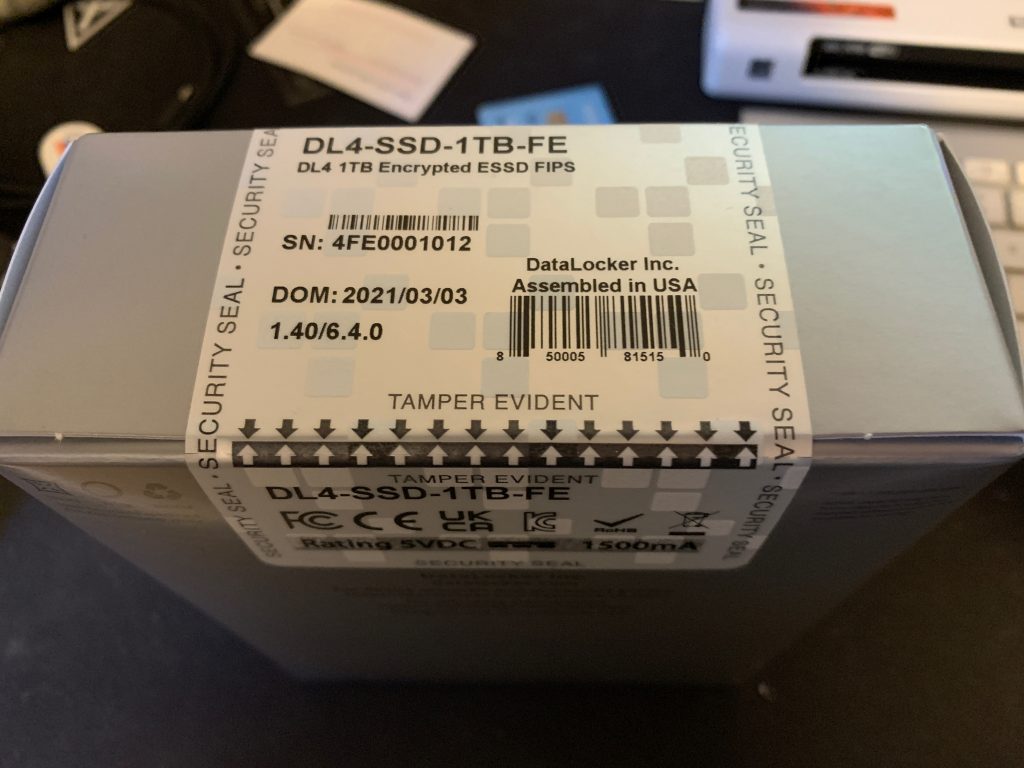

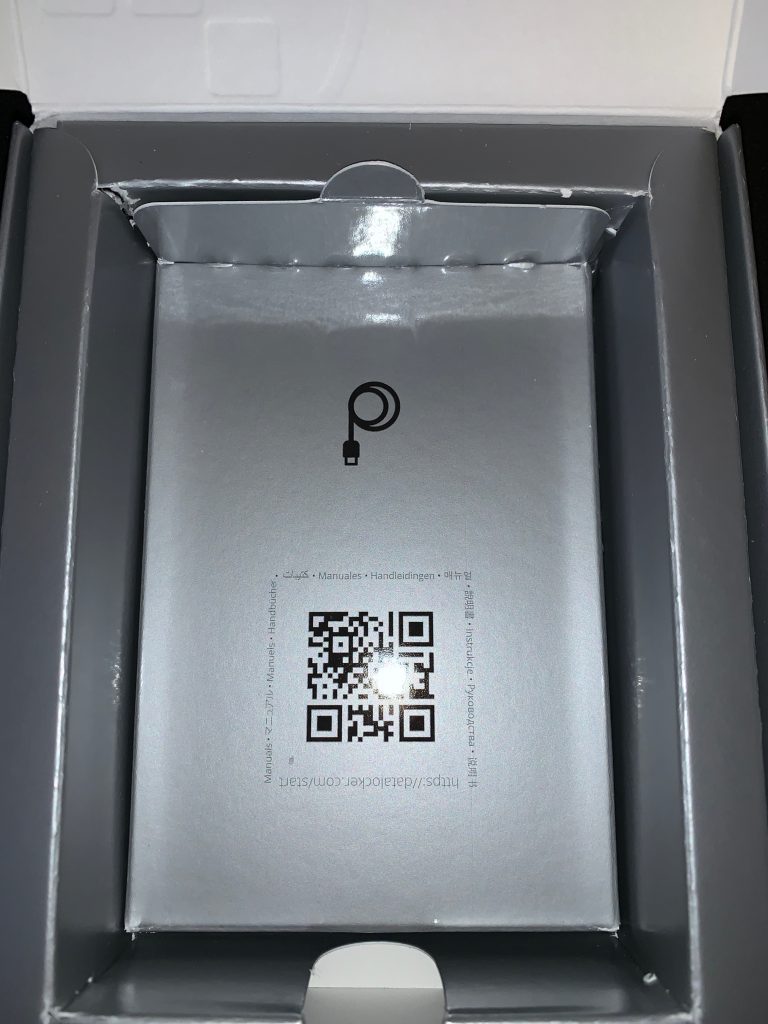
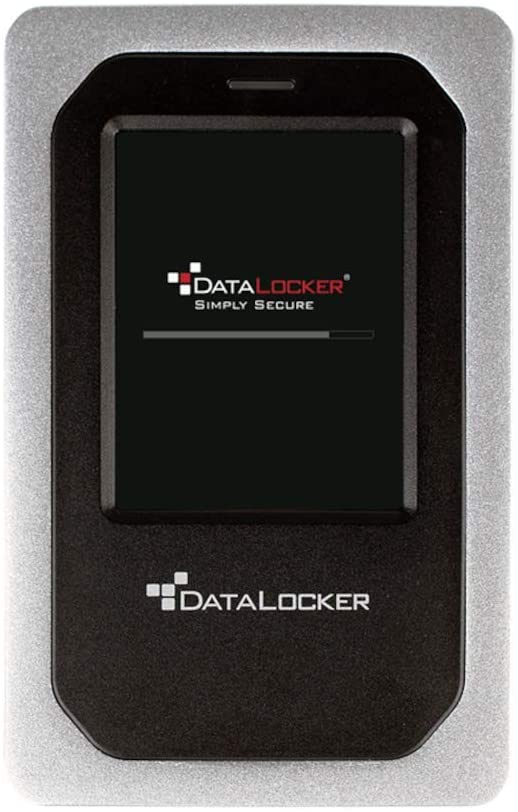
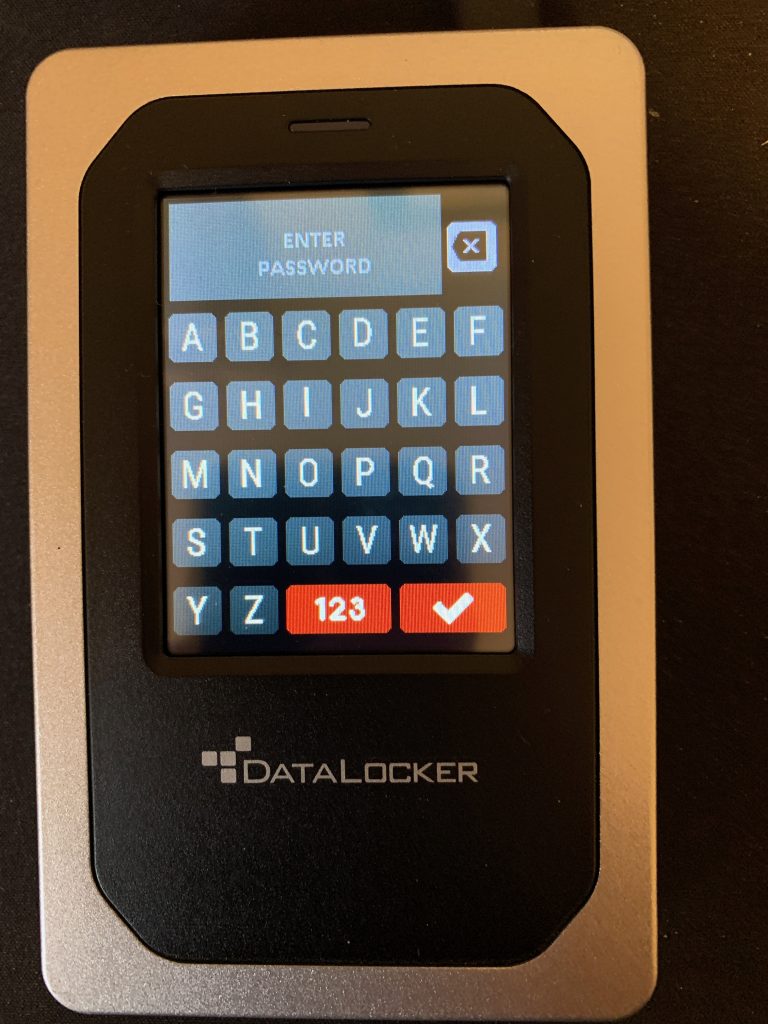

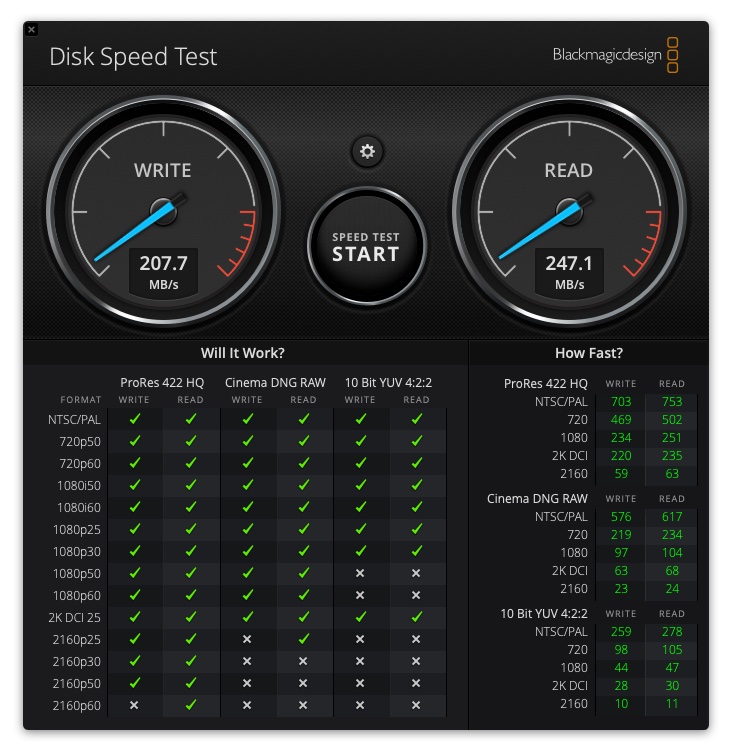
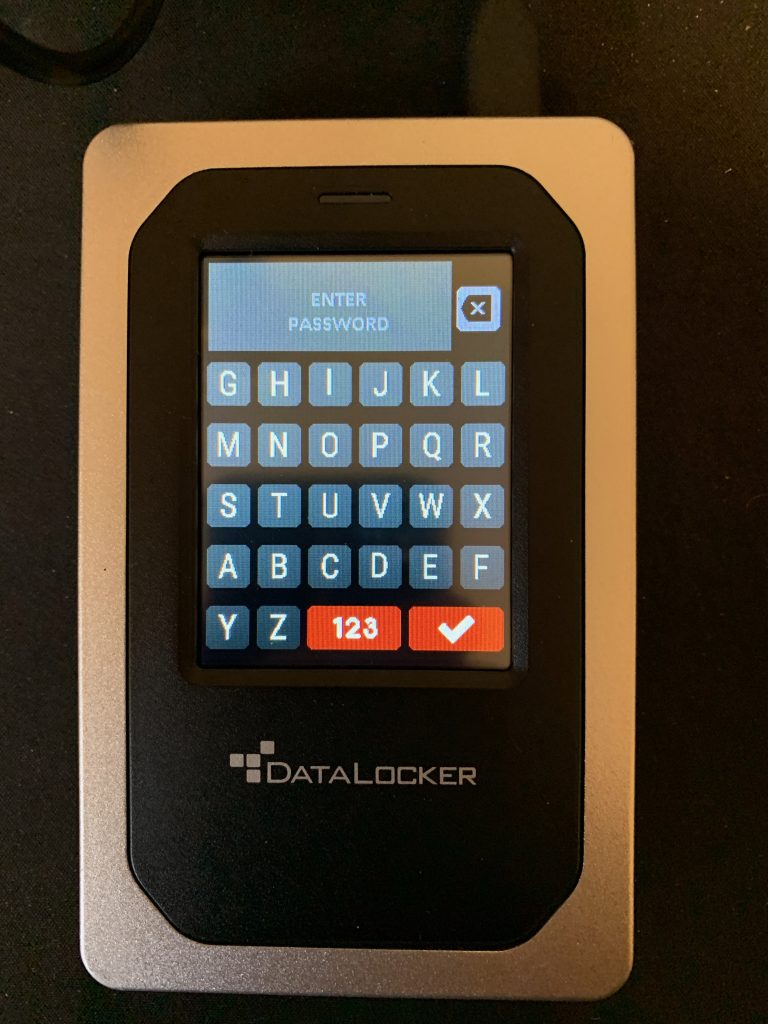
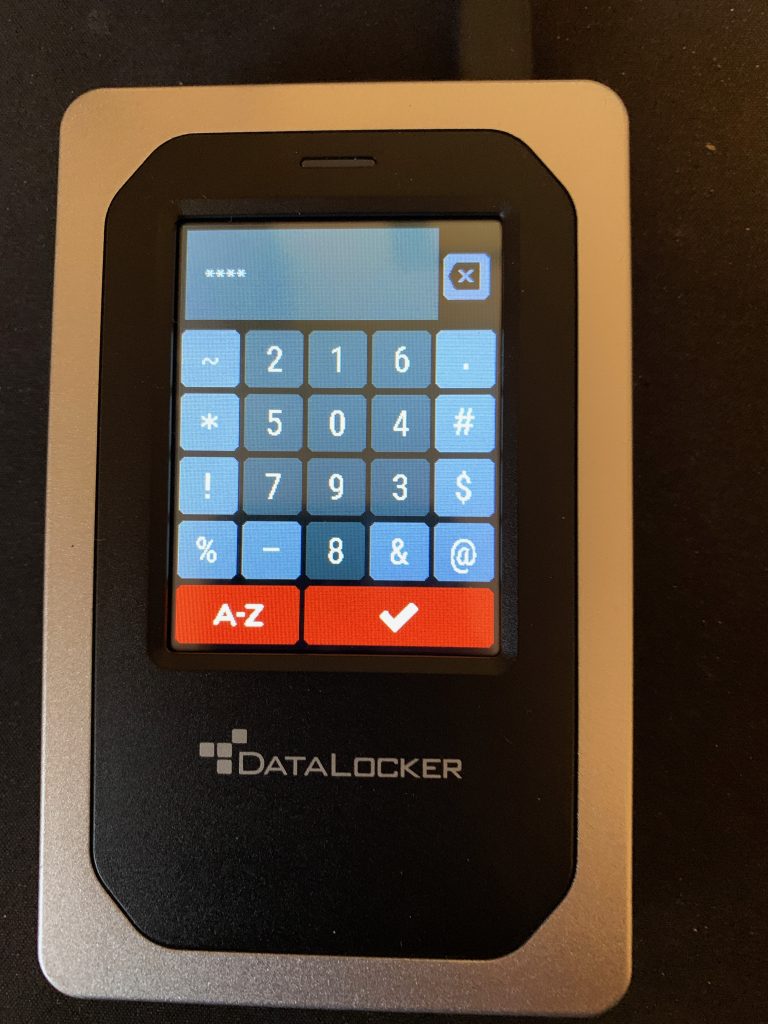
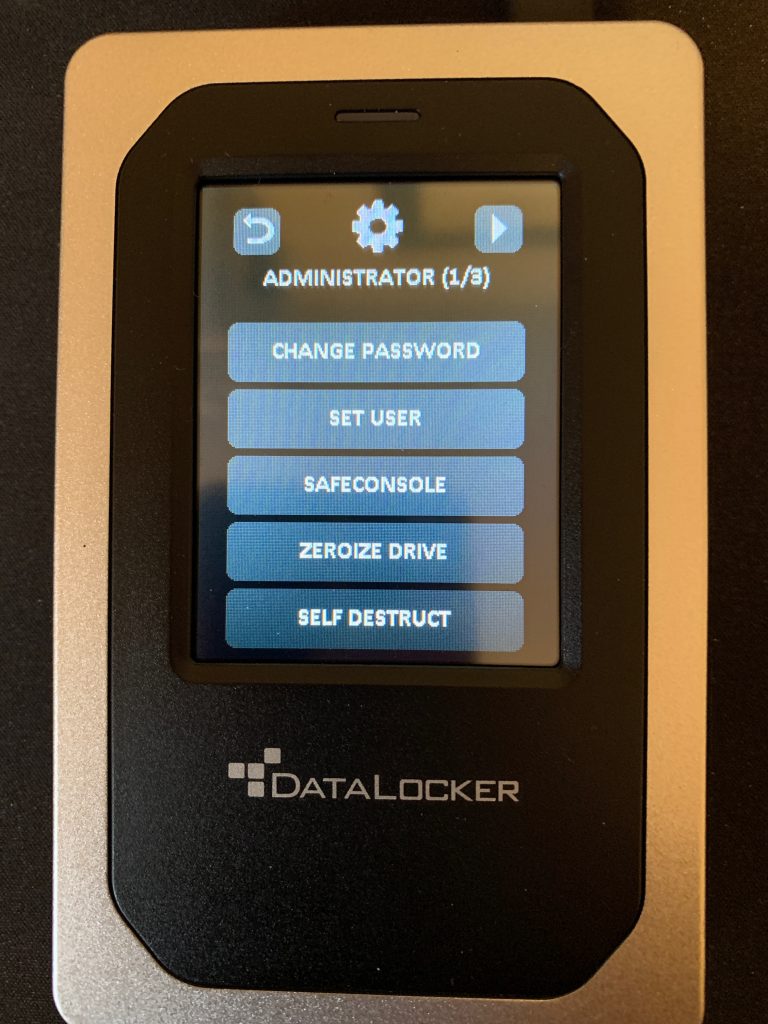
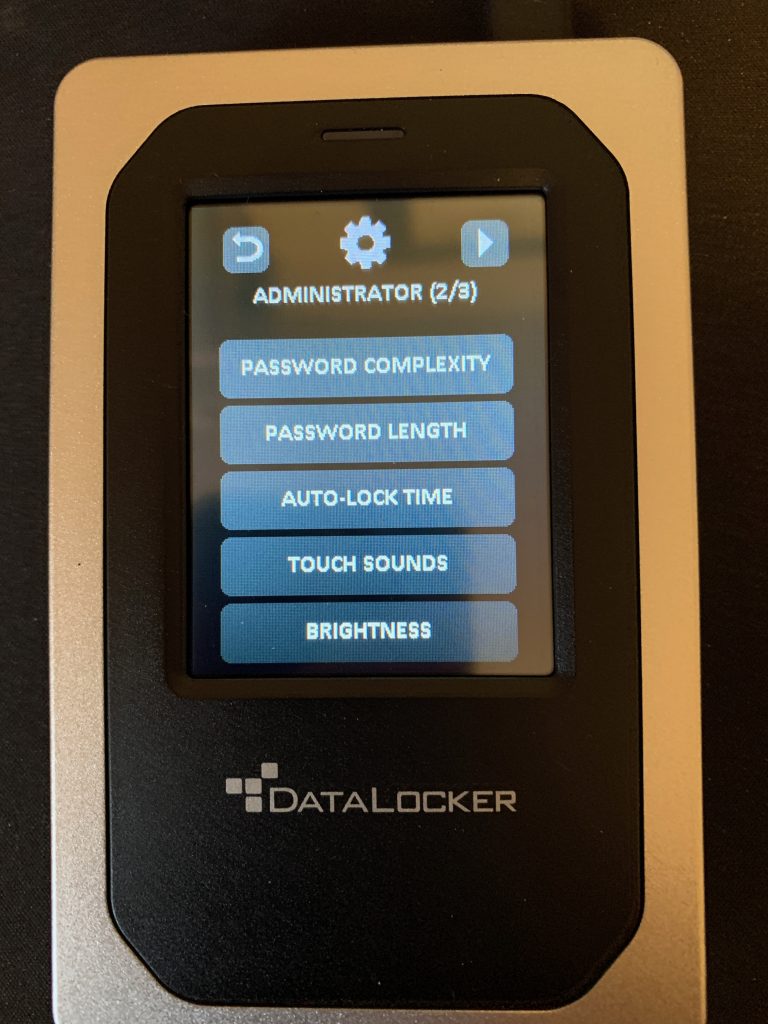
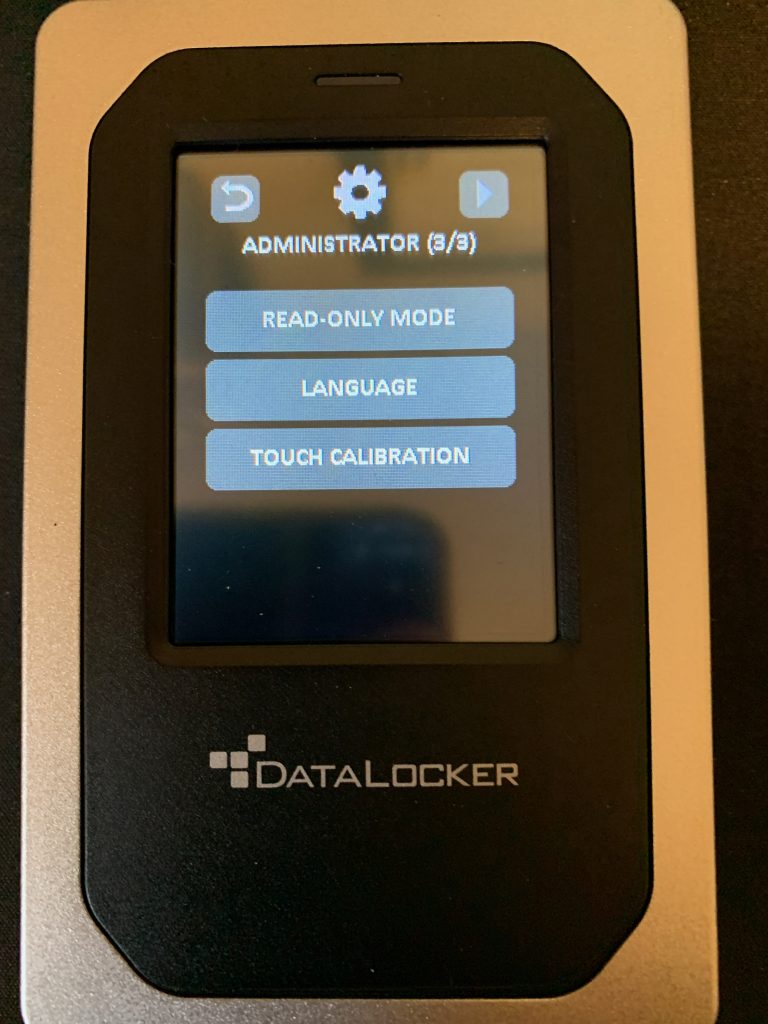

[…] this year, we reviewed the DATALOCKER DL4-FE Encrypted SSD (read our review here). That was the first time we encountered a built in screen on an encrypted hard drive. So it […]