We have looked at many hardware encrypted hard drives in the past including full size hard drives, SSDs and USB Flash drives. There’s now a new option from the folks at iStorage. The datAshur SD with Micro SDXC Card provides some interesting options on how to store, transport and protect your data.
Disclosure: Apple Tech Talk participates in various affiliate marketing programs and may receive compensation if you purchase a product through one of our links, and/or in the form of product donations from the companies whose products we review . Unless otherwise specifically stated, Apple Tech Talk does not receive any other compensation for its reviews. The opinions expressed are based solely on our independent testing, are our own and are not shared with anyone prior to release on our site.
Apple Tech Talk Scorecard
| Pros | Cons |
| Compact size for easy transport and handling | None |
| Internal battery for easy use |
datAshur SD with Micro SDXC Card – What Is It?
At its core, the datAshur SD is a hardware encrypted USB Flash Drive. If you have used any of the iStorage products or followed any of our iStorage product reviews, you know what that means. For those that don’t, iStoage makes a full line of hardware encrypted drives that uses PIN authentication to allow access to the drive contents. The PIN authentication is an absolute defense to your data being obtained by anyone other than an authorized user. As the folks at iStorage say, “Without the PIN, there is no way IN”.
What makes the DatAshur SD unique is that the USB Flash Drive needs an iStorage Micro SDXC card as it has no built-in memory. This makes the datAshur SD the world’s first, and currently only hardware encrypted, PIN authenticated USB Flash Drive with removable storage. This also allows you to tailor the storage capacity to your needs and increase it as your needs grow.
dataShur SD with Micro SDXC Card – Unboxing
We have reviewed several products from iStorage (see our complete list here), and brought you the news about the datAshur SD with Micro SDXC card back in November (read the original announcement here). So, when we received our test unit of the datAshur SD with Micro SDXC Card, we thought we knew what to expect but we still had some surprises.
Our first surprise was that the datAshur SD ships without an included SDXC card, which came packaged in its own blister card.
Both the top and bottom flap of the DATASHUR SD box was sealed with Security tape and hard as we tried, we could not remove the tape without destroying it. This is the first safeguard for the hardware itself. Likewise, the blister card for the SDXC card was equally difficult to open without showing proof that it was tampered with.
We are pretty confident that anyone receiving the datAshur SD and or the iStorage SDXC card, will know if has been opened before.
Once inside the box, we found the datAshur SD drive, stored in its extruded aluminum sleeve, a USB-C to USB-A adapter and a Quick Start Guide.
The Quick Start Guide is certainly enough to get you started but like all of the iStorage drives, the datAshur SD has so much to offer that it can’t all be covered in a small booklet. A comprehensive User Guide is available on the iStorage web site, and you would be well served to check it out. You can review or download the manual here.
datAshur SD with Micro SDXC Card – Specifications
The datAshur SD drive measures 3.25” long x 0.78 wide x 0.53 thick (82.5mm x 19.9mm x 13.5mm). There is no question this can easily be carried in your pocket or purse. The back end of the drive is open to allow you to attach a lanyard or other type of tether or a keyring.
The aluminum sleeve is contoured to cover the entire drive, but not the open end. The sleeve fits tightly and we had no concerns the drive could slip out when carried.
On the front of the drive is a wear-resistance 12-key keypad with alpha-numeric keys for A-Z and 1-0 as well as a “Shift” key, which also acts as a On/Off button and a key with a “Key” symbol on it.
Above the keypad are three LEDs that report out the status of the drive, with RED indicating “standby state / locked”, GREEN for “user mode / unlocked” and BLUE for “Admin Mode”
The drive is USB Bus powered, but also includes an internal 3.7V lithium-ion rechargeable battery.
Like all iStorage devices, the datAshur SD internal components are coated in a heavy duty epoxy resin making it impossible to open the device, without destroying it. Add to that the fact that without an SD card installed, there is no data within the datAshurSD to be found.
On the side of the datAshur SD is a slot to accept an iStorage Micro SDXC card.
While the cards look like any other SD card, iStorage makes it clear in their literature, web site and the device itself, that you must use an iStorage SD card, and that other brands will not work in the drive. In fact, there is even a sticker on the aluminum sleeve with that reminder. Because the warning is black lettering on the dark blue sleeve, we almost missed it. We would suggest iStorage consider making the sticker with white lettering, to make it more noticeable.
In addition, should you use an iStorage SD card in anything other than the datAshur SD drive, the card may not work when it is put back into the drive.
It is also important to note that the SD card becomes pared to the datAshur SD drive with a common encryption key. This means that unless you take proper precautions, losing the flash drive results in a loss of your data, even if you still have the SD card in your possession. More on that in a moment.
datAshur SD with Micro SDXC Card – Features
Because we have covered other iStorage encrypted drives products, we’re not going to spend a lot of time talking about them here. Suffice it to say that the datAshur SD has all of the same features and protections that you have come to expect from iStorage. Here is just a brief list of the included features.
- Can work on any platform including Mac, Windows, Linux, Chrome and Citrix
- Ability to have both an Admin and separate User PIN
- Ability to set the User PIN to Read Only mode
- Configure a one-time recovery PIN
- Configure a Self-Destruct PIN
- Brute Force Intrusion protection
- Set an Auto-Lock clock
- Set the datAshur SD as bootable
As you can see, the datAshur SD is a powerful tool to protect even the most sensitive data. Additionally, with the SD card removed from the drive, neither the drive nor the SD card can be used to try and get access to the data.
datAshur SD with Micro SDXC Card – Initial Set-up
The datAshur SD comes with the internal battery partially charged and it is suggested that you connect it to a powered USB port before setting it up.
The datAshur SD arrives in what iStorage calls the “Initial Shipment State”. That means there is no pre-installed PIN. Both the Quick Start Guide and the more detailed User Manual give clear instructions on how to set the initial Administrator PIN.
We won’t go over the specific key combinations other than to say the provided instructions were clear and easy to follow. We do suggest that you read through all of the steps before starting any new process, to ensure you know how it works.
We like the fact that the internal battery allows you to set-up the Admin PIN and do all key entry before connecting the flash drive to your Mac. This makes it much easier to navigate given the smaller size of the keys. Because we could hold the drive in our hands, we found the key press process easy to do.
With the Admin password set, we plugged the datAshur SD into our Mac and immediately got a familiar Drive Not Recognized message with the option to Initialize the drive. This took only a few seconds using Disk Utility and the drive was mounted on our desk top.
datAshur SD with Micro SDXC Card – Test Results
With the drive plugged in, it performed like any other USB external storage device. We copied a variety of files to and from the drive with no issues.
The DatAshur SD is rated with Read and Write speeds of 100 MB/s and 95 MB/s respectively. Using our Black Magic Speed test, we got close to that with a Read speed of 90.9 MB/s and a Write speed of 87.5 MB/s.
We appreciate that the DatAshure SD come with a USB-C connection standard, but also that iStorage includes a USB-C to USB-A adapter to make it easy to connect to any device.
The only issue (if you can call it that), that we ran into was that with the datAshur drive plugged into our MacBook Pro, we could not use the other USB-C port next to it. This is, of course, not unique to this device and is easily remedied with a USB extension cord, or in our case, use of a hub with a USB-C port on it. Performance of the datAshur SD was equally fast whether connected directly to the MacBook Pro or through the hub.
datAshur SD with Micro SDXC Card – KeyWriter Software
The datAshure SD Flash Drive creates a unique encryption key with the installed SDXC card. That means that once you write data to the card, that card cannot be read by any other datAshur SD device. That leaves you vulnerable to data loss, should you have the SD card but lose the actual drive.
To overcome this, iStorage offers their KeyWriter application. KeyWriter allows you to clone a second drive so that a card can be read in a backup drive should you not have access to the original device. While this means you have the added expense of purchasing an additional drive, it does prevent the loss of critical data in the future.
Our feeling is, if your data is important enough to live on an encrypted drive, it’s important enough to invest in a backup.
The Bottom Line
It wasn’t that long ago that we were using flash drives with 1GB of storage and thinking we would never need more than that. As time went on, people not only had more and more data to store, but realized they didn’t need as much internal storage because they could get large flash drives.
The datAshur SD not only gives you huge storage options, with SDXC cards available up to 1 TB, but makes the storage unlimited simply by adding additional SD cards to your collection.
There are many use cases were this would be a benefit, and we could do a complete article on that topic alone. For now, we’ll just say that the datAshure SD Flash Drive with a companion iStorage Micro SDXC card is a great way to transport and protect sensitive data when on the go.
With its military grade security and a host of protection mechanisms built in to its sleek and slim case, its sure to meet the needs of any individual or giant enterprise user.
The datAshur SD Flash drive and Micro SDXC cards are available in both a single and double pack. The double pack includes the KeyWriter application. They are available directly from iStorage, and from Amazon.
All iStorage flash drives come with a 3-year limited warranty.
We would like to thank the folks at iStorage for providing the datAshur SD Flash Drive and Micro SDXC card for our review and testing.
How do you protect your sensitive data, and would you use a flash drive with a removable SD card? Why not join the conversation and leave a comment below?
If you liked this article, please consider sharing it with your friends and leaving a comment below. Also, don’t forget to “Like” us on Facebook, “Follow Us” on Twitter and add the Apple Tech Talk channel to your Apple News app.
And if you haven’t subscribed to Apple Tech Talk, now would be a great time to do it so. Just scroll down to the form below and enter your name and email address. Then you’ll receive a notification whenever we post new articles. Don’t worry, we never sell or share your information. While you’re at it, check out our YouTube channel (here) where you will find video on interesting products any Apple enthusiast would love.




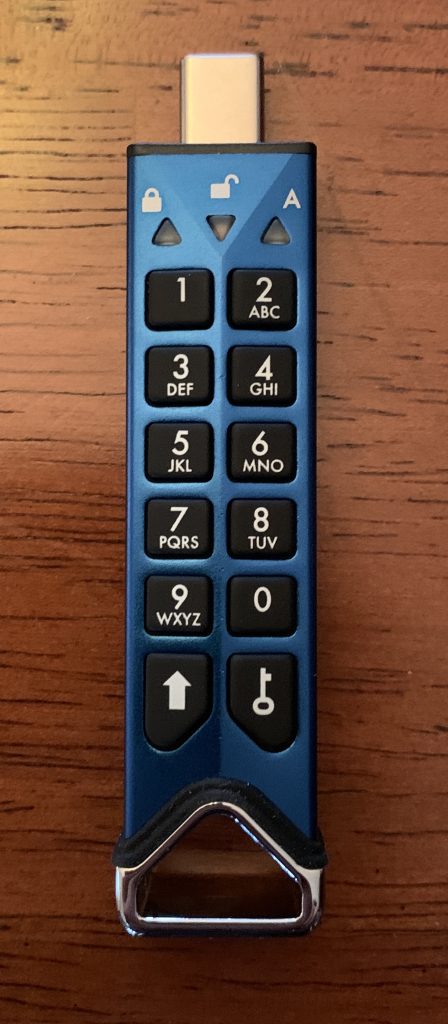


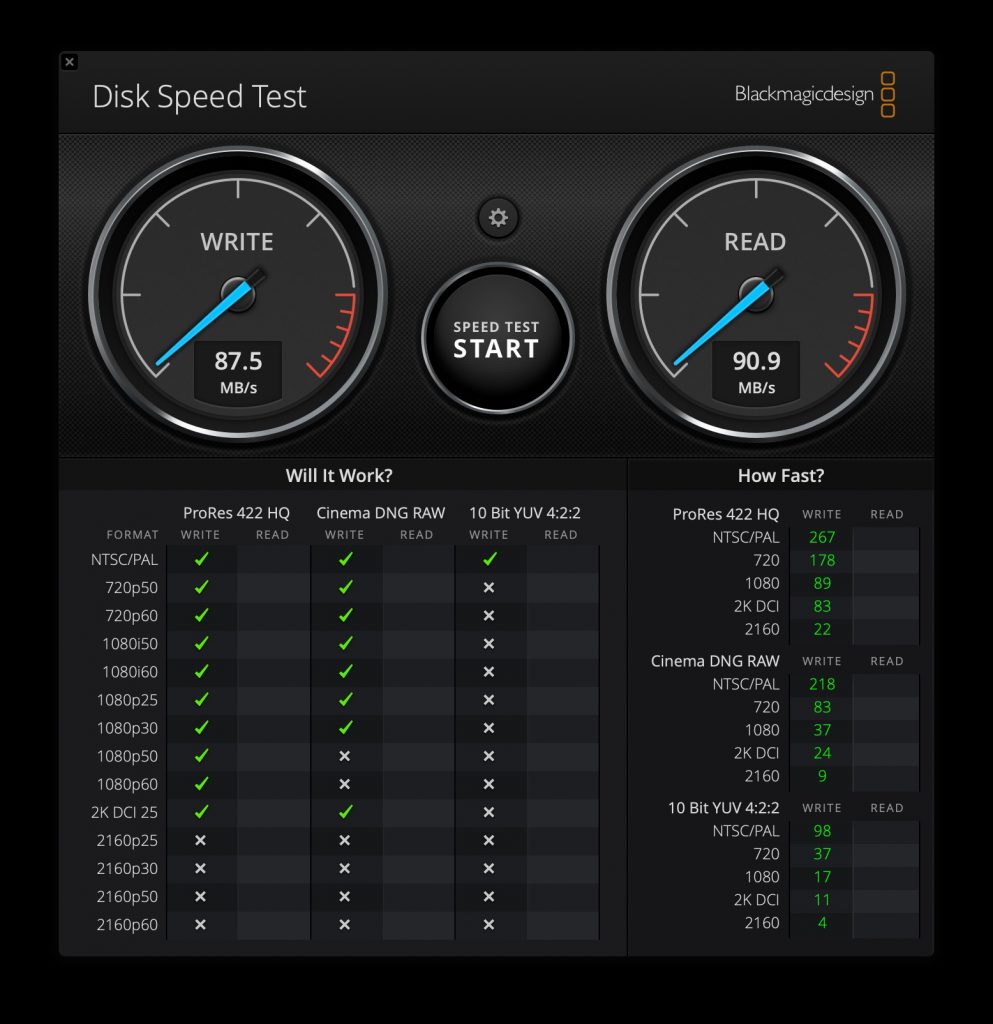

Leave a Comment
You must be logged in to post a comment.