Dear Apple Tech Talk:
I need some help with an iOS deleted photos issue. I am using a 16GB iPhone 5s and am running the latest version of iOS 9, and I am running short on storage space. I had about 3GB of photos on the phone so I deleted all but about a dozen photos but when I look at the Manage Storage section of the phone, it still says that I am using almost 3GB of space. Is my phone broken? How can I recover this space from deleted photos on my phone?
Gone But Not Forgotten
Thanks for your question. The good news is, there is nothing wrong with your phone. This is actually a “feature” introduced by Apple with the release of iOS 8.
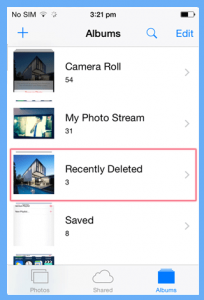
iOS Recently Deleted
When you delete a photo in iOS 8 and above, the photo isn’t actually deleted but rather is moved from your “Camera Roll” into a new folder called “Recently Deleted”. The photos are kept in that folder for 30 days. This gives you an opportunity to recover a photo you may have deleted and then discovered you really wanted it. This is due, in part, to the fact that if you automatically copy your photos to iCloud, any photo you delete from your phone is also deleted from iCloud, so you really don’t have a back-up once you delete the photo from your phone.
Once a photo is put into the “Recently Deleted” folder, iOS will keep track of how long you have before it is permanently deleted. This can be helpful since you may feel safer permanently deleting a photo that has been in the “Recently Deleted” folder for a couple of weeks, rather than ones that have been there for only a day or two.
When you go into the “Recently Deleted” folder, you will see a thumbnail of each folder along with the days until it is permanently deleted. Tap the “Select” button on the upper right corner of the screen. You will now see two choices at the bottom of the screen, “Delete All” and “Recover All”, which does exactly as it says. If you would rather only delete or recover some of the photos, simply tap the photo(s) you are interested in. Once you select at least one photo, the options change to “Delete” and “Recover”. That’s all there is too it. Once you delete the photos, you will see that the available storage on your iPhone has now increased.
The Bottom Line
The Recently Deleted” folder in the iOS Photos app is a nice added protection to guard against accidentally deleting that prize-winning photo you accidentally deleted. While some people feel it is an unnecessary annoyance, we like the extra security it provides. As of now, there is no way to turn off the “Recently Deleted” function so your best alternative is to understand how it works and manage your photo library accordingly.
Do you have a question about how to use your Apple products? Why not drop us a line and let us try to help. You can also join the conversation by posting your question to one of our Forum pages.
If you liked this article, please consider sharing it with your friends and leaving a comment below.
Also, don’t forget to “Like” us on Facebook and “Follow Us” on Twitter.



Leave a Comment
You must be logged in to post a comment.