Back in 2017, we introduced you to the iStorage datAdhur Pro USB Flash Drive (read our review here). And just last month, we reviewed the iStorage datAshur SD, world’s first and only PIN authenticated hardware encrypted USB flash drive to incorporate removable microSD Cards (read our review here).
Never satisfied with the status quo, the folks at iStorage have now released the iStorage datAshur Pro 2 USB Flash Drive. This takes all of the functionality of the original datAshur Pro, improves on it and packages it in the updated style of the datAshur SD.
Disclosure: Apple Tech Talk participates in various affiliate marketing programs and may receive compensation if you purchase a product through one of our links, and/or in the form of product donations from the companies whose products we review . Unless otherwise specifically stated, Apple Tech Talk does not receive any other compensation for its reviews. The opinions expressed are based solely on our independent testing, are our own and are not shared with anyone prior to release on our site.
Apple Tech Talk Scorecard
| Pros | Cons |
| Same great protection as in other iStorage products | No native USB-C connectivity |
| Larger storage capacity | |
| Updated design |
iStorage datAshur Pro 2 USB Flash Drive – Unboxing
Like the other iStorage USB flash drives we have reviewed, the iStorage datAshur Pro 2 USB Flash Drive comes packaged in a plastic blister pack, with tightly sealed edges. Hard as we tried, it seems impossible to open the packaging without cutting it open or otherwise destroying the plastic shell. This is certainly understandable for a device that is intended to protect the data stored on it. If the packaging is anything other than perfect, you should be concerned that someone has potentially tampered with the drive.
Once inside the packaging, you will find the iStorage datAshur Pro 2 USB Flash Drive, a metal sleeve that protects the device when not in use and a multi-language Quick Start Guide.
Like all other iStorage products, they also provide a comprehensive user manual, available in English, German and French. The three languages are combined into one manual that runs 121 pages, with about 41 pages in each language. You can view and download the manual from their web site here.
iStorage datAshur Pro 2 USB Flash Drive – Specifications
The iStorage datAshur Pro 2 USB Flash Drive is a hardware encrypted USB drive with a standard USB-A connector on one end. It supports USB 3.2 SuperSpeed and is backwards compatible with USB 2 and USB 1.
The drive contains an internal 3.7V Li-Polymer battery which is easily recharged by inserting it into a powered USB-A port on your computer or even a powered USB hub.
The iStorage datAshur Pro 2 USB Flash Drive measures 3.44” high x 0.76” wide x 0.53” deep, (87.40mm x 19.40mm x 13.40mm). Without the protective sleeve on, the drive weighs just 0.99oz (38 grams). With the sleeve it weighs 1.31 oz (37 grams).
If you are a regular visitor to Apple Tech Talk, you have undoubtedly read several reviews of iStorage products and are very familiar with how they operate and the protection they offer. As such, we aren’t going to spend a lot of time repeating all of those details. That said, we do want to provide a quick review of the iStorage datAshur Pro 2 USB Flash Drive functionality and highlight some of the major differences between it, and the original datAshur Pro.
iStorage datAshur Pro 2 USB Flash Drive – Features

The first big different we noticed between the original iStorage datAshur Pro and the iStorage datAshur Pro 2 USB Flash Drive was the delivery state.
The datAshur Pro came preconfigured with an Admin password. Since then, it seems as though iStorage has moved away from that practice and ships the iStorage datAshur Pro 2 USB Flash Drive in an “Initial Shipment State” with no preset password. This allows the user to set their own 7-15 character initial Admin PIN, subject to some password rules to ensure strong passwords.
This certainly eliminates the possibility that a user becomes lazy and forgets to reset their Admin PIN, leaving the data vulnerable to others. In addition, once the initial Admin PIN has been set, the device cannot be returned to the Initial Shipment State. This is again, proof that the device has not been tampered with before you take possession of it.
The iStorage datAshur Pro 2 USB Flash Drive has the same feature rich options we have come to expect in an iStorage device. This includes:
- OS and platform independence
- FIPS 140-2 Level 3 certification
- Inactivity Auto-lock
- User PIN enrollment
- Read only state
- On-device Crypto-chip offering military grade encryption
- Polymer coated, wear-resistant on-board keyboard
- Bootable feature
- One-time User Recovery PIN
- Self-destruct feature
- Brute force hack defense
As we have covered all of these before, we won’t go into a lot of detail here. Instead, we invite you to check out the reviews of the many iStorage devices we have previously covered. You can find the list here.
That said, there are some features that are new to the iStorage datAshur Pro 2 USB Flash Drive that are worth mentioning.
First and foremost, the iStorage datAshur Pro 2 USB Flash Drive offers larger storage capacities than the previous model, with storage up to 512GB. Considering that this is larger than the internal storage of many laptops, this is a huge benefit.
We like the redesigned body of the iStorage datAshur Pro 2 USB Flash Drive. Gone is large ring that was on the bottom of the datAshure Pro. Instead, the iStorage datAshur Pro 2 USB Flash Drive incorporates an open space made of zinc alloy at the bottom of the drive. This can be used to attach a lanyard or keychain, and feels much more secure.
We are a little disappointed that the iStorage datAshur Pro 2 USB Flash Drive only provides a USB-A connection. Like most Mac owners, our MacBook Pro only has USB-C ports so you need to provide your own USB-A to USB-C adapter or have a small hub to support the connection. While we understand the need for USB backward compatibility, it would have been nice to include an adapter in the package.
iStorage datAshur Pro 2 USB Flash Drive – Test Results
As recommended, we did connect the drive to a powered hub and allowed the internal battery to charge before we started using it.
There isn’t really much to test on the iStorage datAshur Pro 2 USB Flash Drive. Once we set up our Admin PIN and connected the drive to our Mac, it performed like any other external drive.
We have always been impressed with the speed by which the iStorage devices encrypts and decrypts data being transferred to and from the drive. The datAshur Pro 2 specifications lists the data transfer rates at Read: 168 MB/s and Write: 116 MB/s.
The Bottom Line
There is no question that you are going to pay a premium for any hardware encrypted drive. While some people may think it is an unnecessary expense, consider the cost of having sensitive business or personal data compromised.
The recent pandemic has changed the way we work. With more people working from home, the need to send data to others or ensure that it is stored safely has never been greater and having the ability to store massive amounts of data is hard to put a price on.
We have long been fans of iStorage. The variety of external HDDs, SSDs and flash drives means they have the right format and capacity to meet any need, and their reliability ensures your data is stored safely and securely.
The iStorage datAshur Pro 2 USB Flash Drive comes with a 3-year warranty and lifetime technical support, and is available on Amazon.
We would like to thank the folks at iStorage for providing the iStorage datAshur Pro 2 USB Flash Drive for our testing and review.
How do you keep your data secure when traveling or sharing it with others? Do you think a hardware encrypted flash drive is a good investment? Why not join the conversation and add a comment below?
If you liked this article, please consider sharing it with your friends and leaving a comment below. Also, don’t forget to “Like” us on Facebook, “Follow Us” on Twitter and add the Apple Tech Talk channel to your Apple News app.
And if you haven’t subscribed to Apple Tech Talk, now would be a great time to do it so. Just scroll down to the form below and enter your name and email address. Then you’ll receive a notification whenever we post new articles. Don’t worry, we never sell or share your information. While you’re at it, check out our YouTube channel (here) where you will find video on interesting products any Apple enthusiast would love.


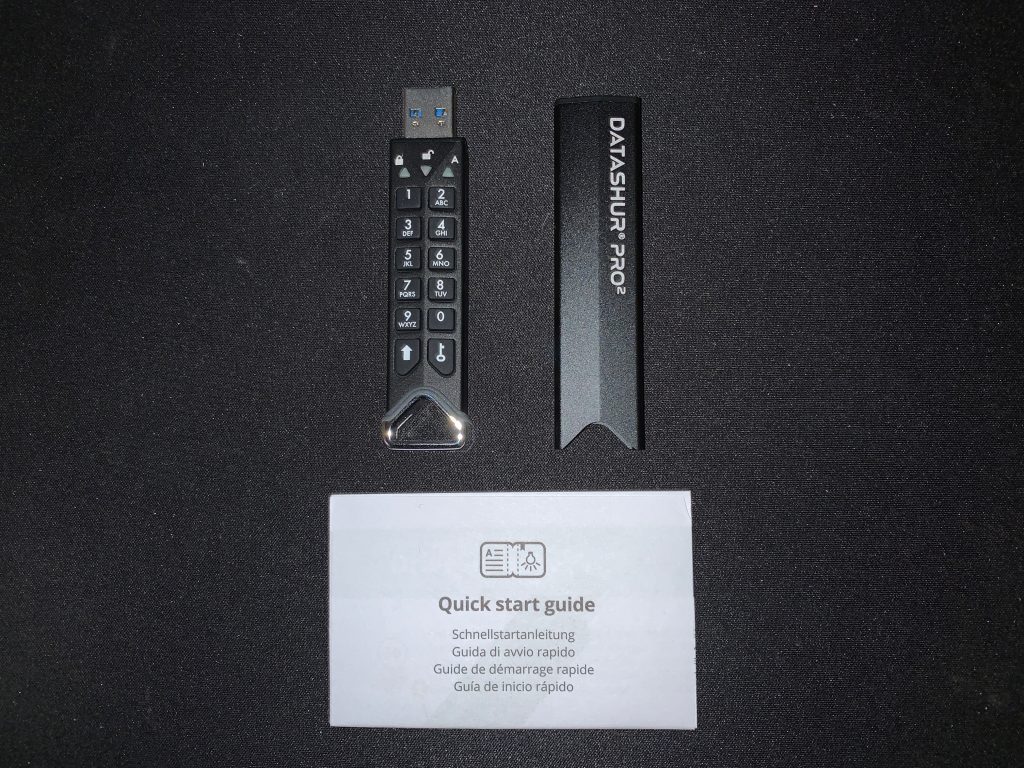


Leave a Comment
You must be logged in to post a comment.