Movavi Video Editor for Mac – Key Features and Capabilities
Among the features in Movavi Video Editor for Mac there are several notable tools to:
- Compile video footage by merging clips together, trimming out unnecessary parts, and arranging segments in the order that is required.
- Enhance the quality of videos by manually or automatically adjusting the color parameters and fixing any issues that may be present such as shaky, blurry, or interlaced video footage.
- Add multiple audio tracks containing background music, a voiceover, or any other audio.
- Capture additional audio and video on the spot via external devices such as a webcam, microphone, and so on.
- Edit audio tracks to improve the quality, remove background noise, normalize sound levels, apply effects, and more.
- Apply filters such as ‘Old movie’ or ‘Pop art’ to give videos a distinct visual style.
- Utilize special effects such as slow motion, Chroma key, reverse, and more.
- Insert animated transitions to link together video segments in creative fashion.
- Place text elements in a wide range of different styles including some that are animated in order to create captions, subtitles, watermarks, and more.
- Create videos automatically with the Montage Wizard that will quickly compile and edit together a video with music from the raw footage that you add to it.
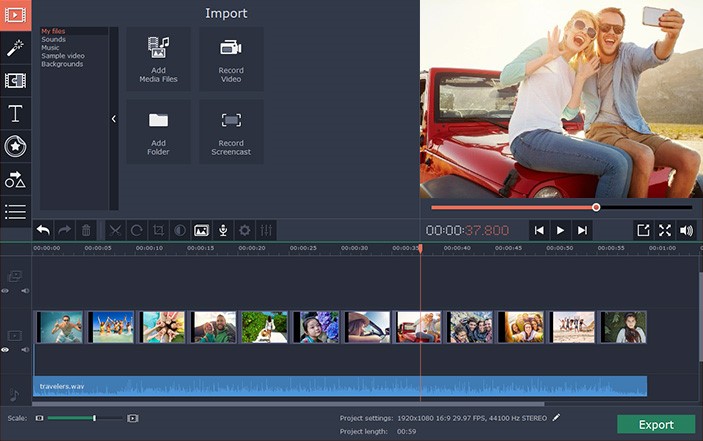
Movavi Video Editor for Mac – Availability and Requirements
Movavi Video Editor for Mac is available as a digital download at https://www.movavi.com/mac-video-editor/. It requires Mac OS X 10.7 or higher, a 64-bit processor, 256 MB RAM, and 200 MB storage space for installation with another 500 MB required for operation.
A Windows version of the editor is also available by Movavi.
The Bottom Line
For beginners trying to edit videos for the first time on their Mac, Movavi Video Editor for Mac will ensure the task is as easy and painless as possible. On the other hand more experienced users will find that its streamlined and intuitive approach makes editing videos quick and straightforward.
This review was sponsored and presented by Movavi Video Editor for Mac. Apple Tech Talk received a fee for its placement.



Leave a Comment
You must be logged in to post a comment.