Back in October, we introduced you to the Quntis Computer Monitor Light (read our full review here.) This is the perfect addition to any desk that has a laptop or standard external monitor. But these days, many people use two monitors on their desk or use a curved panoramic monitor. In those situations, it would be nice to have a larger light to cover the extended width from those set-ups.
If that sounds like you, the folks at Quntis have you covered with the Quntis LED Desk Lamp, Eye-Care Architect Clamp Desk Lights for Home Office.
Disclosure: Apple Tech Talk participates in various affiliate marketing programs and may receive compensation if you purchase a product through one of our links, and/or in the form of product donations from the companies whose products we review . Unless otherwise specifically stated, Apple Tech Talk does not receive any other compensation for its reviews. The opinions expressed are based solely on our independent testing, are our own and are not shared with anyone prior to release on our site.
Apple Tech Talk Scorecard
| Pros | Cons |
| Exceptional build quality | None |
| Dedicated power supply included | |
| Flexible neck for perfect positioning |
Quntis LED Eye-Care Architect Clamp Desk Light – Unboxing
Although we knew the Quntis LED Eye-Care Architect Clamp Desk Light was going to be larger than the Quntis Computer Monitor Light we previously reviewed, we were more than surprised to see how big it really is.
In the box is the LED light bar, the metal support bar, a dedicated 110V power supply and a User Manual.
The LED light bar measures 31.5” (800.1mm) and contains 120 high-efficiency LEDs.
The metal support bar has a flexible neck at the top, which allows for an adjustable height of 17.5 to 27.5” (444.5mm – 698.5mm). The total weight of the Quntis LED Eye-Care Architect Clamp Desk Light is 4.4lbs.
At the bottom of the support bar is a u-shaped bracket with a threaded clamp that can attach to a surface up to 3.42” (86.86mm) thick.
Quntis LED Eye-Care Architect Clamp Desk Light – Set-up
Setting up the Quntis LED Eye-Care Architect Clamp Desk Light was very easy.
We started by attaching the support bracket to the rear of our desk at the middle point of the desk. The integrated knob on the bottom of the threaded rod made it easy to tighten the bracket securely.
The top of the support bracket is a flexible gooseneck and can be bent is a variety of ways to accommodate the size of your monitor(s) or the layout of your desk. We think Quntis did a very nice job in their design of the support bar. They managed to make the flexible section, which has a silicone exterior, look exactly like the rest of the bar which is a sturdy metal construction.
With the support bracket secured, we bent the top section to the approximate level we wanted and then snapped the LED light bar onto the flexible end.
Here again, Quntis went the extra step to put in a small button on the support bar that locks the LED light strip firmly into place.
The support bar has an AC cord preinstalled, which runs from the base that attached to the desk, up to the end of the flexible section, where it comes out with a connection that plugs into the LED strip. We appreciate that the wire is hidden inside the support bar as it gives a very clean and professional look.
A receptacle at the base of the support bar is where you connect the included 110V AC power supply. Like the connection to the LED bar, the AC plug is barely visible since it immediately disappears behind your desk to a nearby AC outlet.
Once everything was connected and powered on, we adjusted the gooseneck into a final position over our desk.
Quntis LED Eye-Care Architect Clamp Desk Light – Controls
In the middle of the Quntis LED Eye-Care Architect Clamp Desk Light are the controls, which operate the same as the controls in the Quntis Computer Monitor Light. But here again, Quntis has gone the extra step to maintain the architectural design of the light.
All of the controls are touch sensitive and are identified by icons on the front panel, which is backlit by LEDs. In the off position, the power indicator (located on the far right), shines red. With a slight touch of your finger the light turns on and the icon changes to a blue color. When the light is on, the LED turns blue.
There are three other controls on the light bar. To the left of the power button is the on/off control for the integrated light sensor. When the sensor is of, the LED is blue, and turns green, when the sensor is active.
To the left of that is the color temperature control. Finally, to the left of that is the brightness control.
Both the color temperature and brightness controls provide pre-set stop points that you can cycle through by lightly touching the LED indicator. If you press and hold either LED control, you get an almost infinite range of control for both selections.
Quntis LED Eye-Care Architect Clamp Desk Light – Test Results
If you read our review of the Quntis Computer Monitor Light, you pretty much know our feelings of the Quntis LED Eye-Care Architect Clamp Desk Light.


The photo on the left shows a desk in a fairly well lit room with the Quntis LED Eye-Care Architect Clamp Desk Light turned off. While the brightness of the room overall is god, you’ll notice the shadows cast on the wall behind the monitor and on the desk surface itself. On the right is the same room lighting with the but with the Quntis LED Eye-Care Architect Clamp Desk Light turned on. Notice how the desktop is more evenly lit with no shadows. Reading material on the desktop is much easier to see and read and with the Quntis LED Eye-Care Architect Clamp Desk Light on, we experienced much less eye strain.


In a much more dramatic test, we turned off the overhead lights in the room. With only the monitor to provide the lighting, the keyboard is barely visible and the desktop work surface is completely unusable. Also, notice how the monitor is overly bright and how the colors are completely washed out.
When we turned on the Quntis LED Eye-Care Architect Clamp Desk Light, there are some minor shadows but the desktop surface is as usable as when the room lights are turned on and the monitor is back to its true colors and contrast.
Admittedly, this is an extreme situation but it gives a good illustration of just how well the Quntis LED Eye-Care Architect Clamp Desk Light is at providing even lighting of your desktop and monitor.
The Bottom Line
Desktop lights is one of those products we never realized we wanted or needed, until we tested them out. The ability to evenly light you desktop work surface, without taking up any desktop real estate is a big improvement over conventional desk lamps that we have used in the past.
The clean lines and extended length of the Quntis LED Eye-Care Architect Clamp Desk Light makes it the perfect companion for those who have an ultra-wide monitor, multiple monitors or just a large desktop and wants to light it with total control.
To be clear, this light is not restricted to being used with a computer or monitor. It would make a perfect lighting accessory, even if you just want to illuminate your desk working surface.
The Quntis LED Eye-Care Architect Clamp Desk Light is available in black or white to complement any décor and is available from Amazon.
We would like to thank the folks at Quntis for providing the Quntis LED Eye-Care Architect Clamp Desk Light for our testing and review.
How do you light your desktop or work surface and what do you think of the Quntis LED Eye-Care Architect Clamp Desk Light? Why not join the conversation and leave a comment below?
If you liked this article, please consider sharing it with your friends and leaving a comment below. Also, don’t forget to “Like” us on Facebook, “Follow Us” on Twitter and add the Apple Tech Talk channel to your Apple News app.
And if you haven’t subscribed to Apple Tech Talk, now would be a great time to do it so. Just scroll down to the form below and enter your name and email address. Then you’ll receive a notification whenever we post new articles. Don’t worry, we never sell or share your information. While you’re at it, check out our YouTube channel (here) where you will find video on interesting products any Apple enthusiast would love.



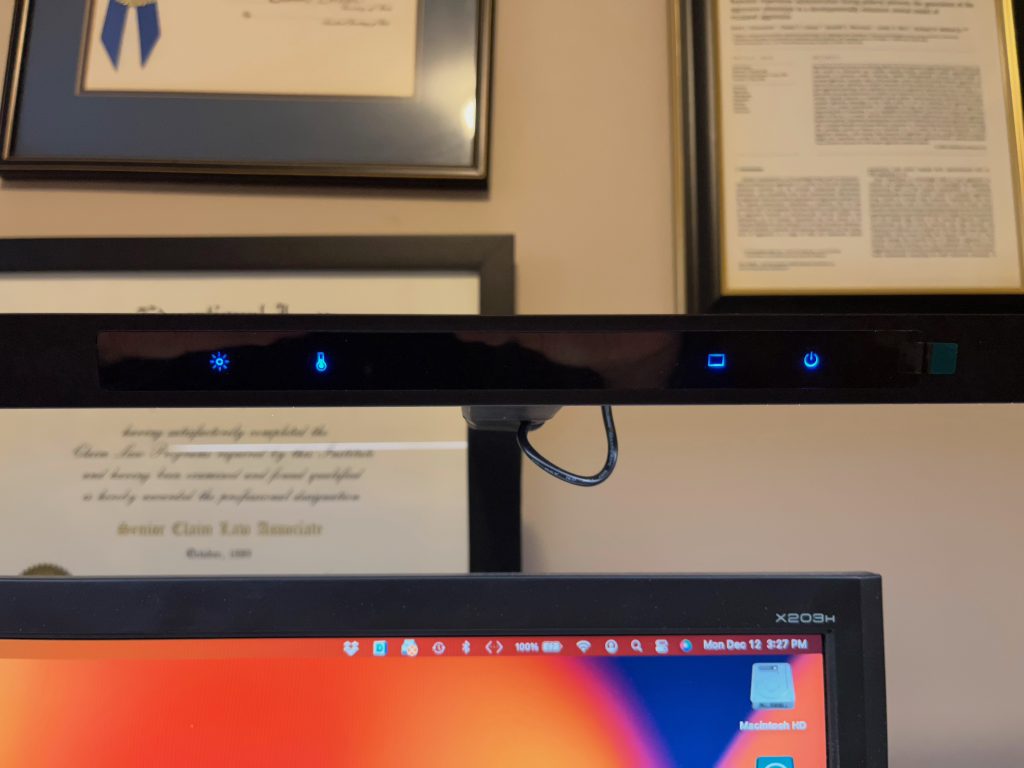


Leave a Comment
You must be logged in to post a comment.