We have reviewed several Wi-Fi security cameras (read our reviews here), with most of them requiring AC power and are designed to be used indoors. If you want to add another level of security and convenience to your list of connected devices, consider the Ring Video Doorbell.
Apple Tech Talk Scorecard
| Pros | Cons |
| Battery Operated | False activity warnings can be annoying |
| Easy Installation | Ongoing cost for cloud service |
| Excellent Technical Support |
Ring Video Doorbell – Unboxing
 To say that the Ring Video Doorbell comes with everything you need for installation is an understatement. This may be one of the most complete packages we have seen in a long time.
To say that the Ring Video Doorbell comes with everything you need for installation is an understatement. This may be one of the most complete packages we have seen in a long time.
Included in the box is the Ring Video Doorbell, the mounting plate to attach it the wall, a resistor, needed for some hard-wire installations and the mounting screws and hollow wall anchors needed to attach the plate to almost any surface. Also included is a USB cable to charge the Ring’s internal battery, a drill bit in case you need to mount the Ring Video Doorbell to a masonry or other hard surface and a screwdriver handle with a reversible tip which fits both the mounting screws and the security screws on the bottom of the doorbell unit. The package even contains a small bubble level that attached to the mounting plate to make it easy to ensure the Ring Video Doorbell is mounted straight.
Ring Video Doorbell – Installation
One of the main reasons we were interested in the Ring Video Doorbell was its ability to be used either as a hard-wired device, connected to a standard 12V transformer or as a battery operated unit. In our case, we needed the battery operation.
Unlike the Wi-Fi camera’s we reviewed in the past, the Ring Video Doorbell requires physical installation which we found it to be extremely easy. Once you decide where you want to mount the doorbell, you attach the small bubble level onto the mounting plate, mark the location of the four (4) screw holes and attach the plate.
We mounted the doorbell on vinyl siding so there was no need to pre-drill the holes or use the hollow wall anchors. That said, we thought the provided screws could have been a bit longer to ensure that you are fastening the mounting bracket into the exterior sheathing of the building and not just into the vinyl siding. If you are concerned, it is easy enough to buy slightly longer screws at your local home improvement store. We felt the mounting bracket was firmly attached to the siding using the provided screws.
Ring’s recommendation is to mount the doorbell at chest height. That location didn’t work for us and we mounted it closer to face height and actually think that turned out to be a perfect location.
If you are using a hard-wire installation, you would attach the doorbell wiring to the two screws on the mounting bracket. Otherwise, you should charge the doorbell unit using the USB cable provided before you complete the installation.
The final step in the process is to slide the Ring Video Doorbell onto the bracket, making sure the four tabs on the bracket are lined up with the corresponding slots on the doorbell. Secure the doorbell to the bracket by tightening the special security screws using the provided screwdriver tip.
Here is a short video that Ring provides which explains the installation process.
Like most siding, our surface was not perfectly flat. Ring does sell a plastic accessory adapter to fit behind the mounting plate so it sits more vertical. While it may be needed for some extreme mounting situations, we did not have a problem and think our camera angle is great.
The biggest issue we had with the mounting process was that the vinyl siding was not stiff enough and as a result, the mounting plate developed a slight bend in its profile when we tightened it to the siding. Thiatmade it difficult to align the mounting plate pins to the doorbell unit. We suspect the plastic adapter we mentioned above would have eliminated that issue. In our case, we put a small piece of cardboard between the mounting plate and the siding to add some stiffness and that was just enough to allow the pins to line up.
Ring Video Doorbell – iOS Set-up
Connecting the Ring Video Doorbell to your Wi-Fi network is very similar to the other cameras we have looked at, and for that matter, most Internet of Things (IoT) devices. The most important point is that to start the process, you need to press a button on the back of the doorbell unit so if you have locked the doorbell into the mounting plate, you will need to remove it. Also, if you intend to use the Ring Video Doorbell as a battery powered unit, this would be a good time to fully charge the battery since the USB port is also on the rear of the doorbell unit.
To start the set-up process you need to download the Ring app from the iOS app store (if you haven’t already done that). You will need to create an account by entering your name, email address and a password. The app will then prompt you to select your device type and assign a name to help you identify it, in case you have more than one. Allow the Ring app to access your location services and enter you address. The app will then zero in and confirm your exact location.
Once that is done you need to press the orange button on the back of the doorbell unit and then go to the Network settings on your iOS device where you will see a Ring network listed. Select it and then go back to the Ring app where you will join the Ring Video Doorbell to your primary network.
Once everything is set up, you can use the Ring app to set the sensitivity and range of the camera.
That may sound complicated but trust us, it’s not. We went through the process in just a few minutes. Take a look at the video below to see the iOS set-up process in action.
https://www.youtube.com/watch?v=Yx5ELYJzukw
If you need a little more information, you can check out the Ring Installation Guide here.
Ring Video Doorbell – Test Results
Once the Ring Video Doorbell is installed and set-up, it pretty much takes care of itself. When someone pushes the button on the Ring doorbell, they hear a chime and your iOS device immediately alerts you with a similar chime and an alert through the iOS Notifications. In addition, the Ring Video Doorbell uses infra-red sensing to detect heat and triggers a similar chime and alert both at the doorbell and on your iOS device, even if the button has not been pressed.
The Ring app gives you the ability to adjust the distance and zones where your doorbell detects activity, as well as the ability to adjust the sensitivity. Set the distance too far or the sensitivity too high and you will get a lot of false notifications from things like cars passing on the street. Set them too low, and it may not trigger someone walking right near you house. It took us a few days of experimentation to get the right combination and while we still get some false notifications, we think the current setting are pretty close to perfect.
Like many of the Wi-Fi cameras we have tested, the Ring Video Doorbell provides two way communication so you can talk and listen to someone who comes to your door. While we have generally been disappointed in the performance of most cameras, we found the Ring Video Doorbell has excellent sound quality and on those occasions when we needed to talk to someone at the door, both sides has ample volume and voices were clear and easy to understand.
We also found the picture quality to be excellent. Even in bright sunlight, you can see a lot of detail.

The Ring app also allows you to invite others to join your account so you can share the activity with family members.
We had one situation where someone came to our door at night to deliver a package, when no one was home. The Ring doorbell went off even though they didn’t press the button and we not only saw them but was able to have a full conversation. We never suggested no one was home and the person seemed somewhat confused that we could see and hear everything they were doing. We asked them to leave the package by the door and continued to watch them as they left the property.
That was an innocent situation and the Ring Video Doorbell was merely a convenience but with a slight change of the facts, you can see how being able to see, hear and record that activity, can be extremely helpful.
Finally, since many of you may be interested in the Ring Video Doorbell because it is battery operated, we want to provide an interesting observation about battery life.
The Ring specifications says that the battery will last 6 – 12 months depending on usage. That seems more than acceptable from a maintenance perspective and it is easy enough to monitor the battery condition right from the Ring app.
We fully charged our Ring doorbell unit before we finalized the installation so we were a bit surprised when we started to get notifications from the Ring app that the battery was nearly drained only two weeks later. We were further confused when we recharged the doorbell in about 1 hour when Ring says it could take up to 10 hours for a full charge.
Granted, we had the sensitivity on the highest level and had the range extended pretty far and as a result, was getting a lot of false notifications but we certainly wouldn’t expect that to drain the battery that fast.
We reached out to the Ring support team who was able to check our Ring doorbell remotely and suggested that we change some of the settings. But they also pointed out that we had been experiencing extremely cold weather during the past week (they can obviously see the registered location from their end) and those near zero temperatures can raise havoc with batteries.
Our interaction with the Ring Support team was very positive. We had our interaction over email but telephone support is also available 7-days a week.
As it turned out, the cold temperature was causing the low battery warning rather than the battery actually being low. While we did recharge it to its full capacity, we received another warning a couple of weeks later. This time we ignored the warning and sure enough, when the temperature moderated, the battery level went back to normal levels. We should also point out that during those periods of low battery warning, we never missed an event or notification from the Ring unit.
Our Ring Video Doorbell has been in use for several months and the battery level is still very high. We can’t say for sure we will get 6 – 12 months out of a single charge but even if we have to recharge the battery 3 – 4 times a year, it is a small price to pay for the security we get from having the Ring Video Doorbell.
In additional to the usual app updates, Ring recently announced that the Ring Video Doorbell now integrates with IFTTT (“If This Then That”). For those not familiar with it, IFTTT is a free web-based service that allows users to create chains of simple conditional statements, called “recipes”, which are triggered based on changes to other web services. Basically you can make your Ring device talk to other services, like connected light bulbs or Gmail. Over time we expect a lot of interesting recipes to be developed.
Ring Video Doorbell – Cloud Account
Included in your purchase of the Ring Video Doorbell is 30 days of cloud video recording of all of your Ring activity. Cloud 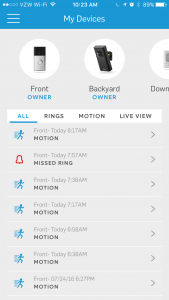 Video Recording is an optional service that records and saves up to six months of Ring videos. If you miss an alert, you can view the videos straight from the app, download them for permanent storage, or even share them with others.
Video Recording is an optional service that records and saves up to six months of Ring videos. If you miss an alert, you can view the videos straight from the app, download them for permanent storage, or even share them with others.
We have been using the Ring video doorbell for several month and intentionally let the 30 day trial period lapse. While the Ring Video Doorbell continued to work as before, the activity was no longer listed in the app. We found ourselves rushing to catch the activity on our phone before it timed out or we knew we would not be able to see it at all. Perhaps in some applications the cloud storage would not be necessary but we feel that it is an integral part of the Ring product and greatly adds to the functionality.
Fortunately, Ring makes the cloud service very reasonably priced at only $3.00 per month or $30.00 per year. Granted, that is $30 every year but it works out to less than 10 cents a day. If you are thinking of adding a Ring Video Doorbell to your home, we suggest you just plan to sign up for the cloud service right away.
The Bottom Line
When we first decided to test the Ring Video Doorbell we questioned the value proposition but having used it for several months and seeing some of the real world potential it offers, we think it can be a very valuable addition to today’s connected home, and with the addition of IFTTT it could become even more useful.
In addition to the Ring Video Doorbell, Ring offers the Sick-Up Cam which provides many of the same video and audio features. They also offer the Ring Chime, a Wi-Fi enabled speaker that plugs into an AC outlet in your home and provides an alert of activity without the need to have your iOS devise with you.

The Ring Video Doorbell is available in a variety of faceplate colors to match your homes décor, has an MSRP of $199.99 and is available from Amazon.
If you liked this article, please consider sharing it with your friends and leaving a comment below.
Also, don’t forget to “Like” us on Facebook, “Follow Us” on Twitter and add the Apple Tech Talk channel to your Apple News app.
APPLE TECH TALKER



Leave a Comment
You must be logged in to post a comment.