It has often been said that “Macs don’t get viruses.” In fact, we know many Mac users that have not had anti-virus protection on their computers in over ten years and have been trouble-free when it comes to virus and malware issues. But as the popularity of the Apple ecosystem grows, malware for Macs is becoming more common. As such, Google has decided to add support for Mac OS X malware detection to its VirusTotal.com web-based service.
What is VirusTotal
VirusTotal’s mission is to help in improving the antivirus and security industry and make the internet a safer place through the development of free tools and services.
Launched in 2004 and acquired by Google in 2012, VirusTotal is a free online service that analyzes files and URLs enabling the identification of viruses, worms, trojans and other kinds of malicious content detected by antivirus engines and website scanners. At the same time, it may be used as a means to detect false positives, i.e. innocuous resources detected as malicious by one or more scanners.
How it Works
VirusTotal scans uploaded files with more than 55 different Antivirus products and online scan engines to provide a combined report on the results. According to the recent announcement, VirusTotal will also be able to execute suspicious Mac executable files inside its Sandbox environment to check them for viruses.
Karl Hiramoto, Technical Account Manager at VirusTotal, said in a blog post.
“We are happy to announce equal treatment for Mac OS X apps. Files scanned that are Mach-O executables, DMG files, or ZIP files containing a Mac app, will be sent to the sandbox to produce behavioral reports.”
Mac users who wish to scan any file for detecting hidden threat can do so on www.virustotal.com .
Protection from the Web
No matter how careful you are about your own files, any computer connected to the web is vulnerable to infection and any file that you download, even from a known source, can pose a danger. VirusTotal provides browser extensions that provides real time protection for your download activities.
Using these browser extensions (currently available for Firefox, Chrome and Internet Explorer), files that you wish to download can be checked before you download then or travel to the listed site. As noted on the site;
“VirusTotal is the one performing the download, the scan page displayed will be the analysis of the download URL and not of the file itself, so as to access the file scan you must click on the View downloaded file analysis link of the URL scan page.”
For additional protection, VirusTotal adds its own toolbar to your browser, and provides an option to scan the web site being displayed in the active browser window. As before, a new tab will be opened with the scan report.
Statistics
While many die-hard Mac users continue to argue that they are “safe”, the statistics offered by VirusTotal may change their minds. A quick look at the statistics page shows that almost 2 million files per week are being submitted to the site, and while the largest majority are Win32 DLL and Win32 EXE files, the third largest file type is HTML, with PDF, JPEG, Text and MP3 files filling out the top 10. If you are like most users, these are the types of files that you encounter on the web every day and from which you need protection.
The Bottom Line
VirusTotal has won numerous, well deserved awards over the years. The ability to add a browser extension provides a level of protection that puts this in the category of, why wouldn’t you use it? While the availability of a Safari browser extension is an obvious disappointment, we would expect that with the recent addition of the Mac OS X environment to the VirusTotal platform, that will be added soon.
Whether you use anti-virus and malware software on your local machine, the protection added by the use of VirusTotal should be a “must have” for every Mac user.
If you liked this article, please consider sharing it with your friends and leaving a comment below.
Also, don’t forget to “Like” us on Facebook and “Follow Us” on Twitter.

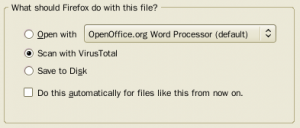


Leave a Comment
You must be logged in to post a comment.