Last week we started our review of the Airport Extreme Base Station (“AEBS)” with a brief history of Wi-Fi. If you missed it, you can read the article here.
Today we are going to share the results of our tests to see if you should consider upgrading your Wi-Fi router, even if it is working fine.
Our Configuration
Not everyone has the newest and fastest Apple hardware and at Apple Tech Talk, we think it’s important to give you information that resembles what you might expect as an average user. That’s why we will often provide test results using Apple products that are one or two (or maybe more) generations old. For these tests, we thought it was important to see what impact an upgrade to the Airport Extreme Base Station had on both old equipment and new.
We’re going to compare an AirPort Extreme 802.11n (5th Generation) Base Station (“AEBS-n”), which was released by Apple on June 21, 2011 with the latest 802.11ac (6th Generation) Base Station (“AEBS-ac”), which was released by Apple on June 10, 2013.
To simulate what you might typically have in your home, the AEBS is connected to a Cisco DPQ3212, Docsis 3.0 cable modem with a service provider that guarantees Internet download speeds of 100Mbps and upload speeds of 10Mpbs when using a wired Ethernet connection. The modem is also used to provide television and telephone service. In addition, we have three Airport Express g units, set up to support Air Tunes music streaming, connected to the AEBS and located at various locations one floor above the AEBS location. Finally, we use a Wi-Fi “n” adapter connected to an LG TV to stream video such as Netflix, Hulu, etc. across the network. Finally, we have a 3TB WD MyBook connected to the AEBS to act as a networked storage area.
We tested the performance using a mid-2009 MacBook Pro, a 2015 MacBook Air, an iPhone 5s and a Second Generation iPad. The MacBook Pro was used in the same room as the AEBS but the MacBook Air and all of the iOS devices were one floor above the AEBS.
All of our speed tests were run on www.speedtest.net which is operated by Ookla, the global leader in broadband testing and web-based network diagnostic applications.
Airport Extreme Base Station Test Results
MacBook Air Results
We started our tests with the 2015 MacBook Air. When running on the AEBS-n we got extremely slow response with download below 10Mbps and upload speeds almost at the stated limit of the ISP. We ran the test on both the 2.4 GHz and the 5 GHz bands and the results were almost identical.
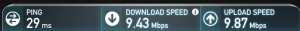
When testing the new router on the 2.4 GHz band, our download speed jumped from 9.43Mbps to 89.54 Mbps, an improvement of almost 900%. Upload speed improved only slightly from 9.87 Mbps to 11.87 Mbps. While only an improvement of just under 20%, we should keep in mind that our ISP only guarantees 10 Mbps upload so we are well above that.

Moving to the 5 GHz band got us an even better result. Download speeds increased another 35% to 120.85 Mbps and Upload speeds remained virtually unchanged.
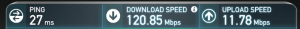
Given that the MacBook Air supports the newest 802.11ac protocol, we were not surprised to see that under the AEBS-ac router, there was improvement, but even we were surprised at how much better it was.
MacBook Pro Results
Anyone who questions whether it matters how close a computer is to the router will be interested in these result. Remember that the MacBook Pro is in the same room and less than five feet from the AEBS. As a result, our initial results on the AEBS-n where far superior to the comparative results of the much newer MacBook Air at 46.56 Mbps. Upload speeds were comparable to the upload speeds of the MacBook Air on the faster router.
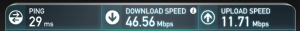
Even though the MacBook Pro is over five years old and does not support the latest 802.11ac protocol, we saw a 150% increase in download speed to 116.30 Mbps which exceeds the ISP’s guaranteed service rate and a modest 2% increase in upload speed when operated on the 2.4 GHz band.

Unlike the MacBook Air, we saw virtually no change in the download or upload speeds when switching to the 5 GHz band at 115.78 Mbps down and 11.92 up.
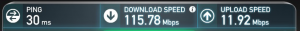
iPhone 5s
The iPhone 5s was the last model to support 802.11n (802.11ac support started with the iPhone 6), so our focus was to see what impact the faster AEBS-ac had on the older hardware.
When 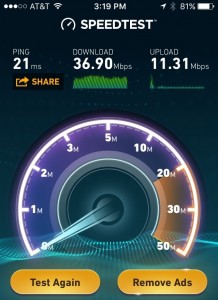 we ran our test on the AEBS-n router we saw performance very similar to the older MacBook Pro (also an “n” device), with download speeds of 36.90 Mbps and upload speeds of 11.31 Mbps. But unlike the MacBook Pro, switching to the AEBS-ac router had very different results.
we ran our test on the AEBS-n router we saw performance very similar to the older MacBook Pro (also an “n” device), with download speeds of 36.90 Mbps and upload speeds of 11.31 Mbps. But unlike the MacBook Pro, switching to the AEBS-ac router had very different results.
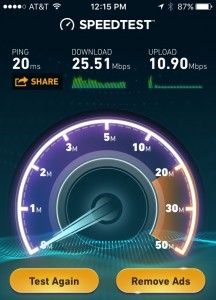 When we tested the iPhone 5s on the AEBS-ac 2.4 GHz band, performance actually went down with download speeds of 25.51 Mbps and upload speeds of 10.90 Mbps.
When we tested the iPhone 5s on the AEBS-ac 2.4 GHz band, performance actually went down with download speeds of 25.51 Mbps and upload speeds of 10.90 Mbps.
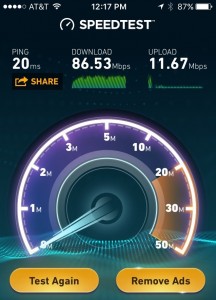 Changing to the AESB-ac 5 GHz band produced greatly improved results with download speeds of 86.53 Mbps and upload speeds of 11.67 Mbps.
Changing to the AESB-ac 5 GHz band produced greatly improved results with download speeds of 86.53 Mbps and upload speeds of 11.67 Mbps.
Music and Video Streaming
Unlike the hardware tests above, there is no way to really measure what is happening to the Wi-Fi signal between the AEBS and the Airport Express units used to stream music so our results are based solely on our observations or the Wi-Fi adapter connected to our TV, so the results we are reporting here are somewhat anecdotal.
When operating on the AEBS-n we had fairly good performance when streaming music across the three Airport Express units although we did encounter occasional dropouts across the entire network. Stressing the network by moving large quantities of data across the one or more computers didn’t really make a difference. This is often an indication of interference from a nearby competing network on the same channel. That said, when we moved our network to a different channel we didn’t really see much of an improvement.
Video streaming was a different story. Streaming services like Netflix didn’t seem to have any interference of loss of signal and playback was generally smooth.
Moving to the AEBS-n really hasn’t changed our experience in either music or video streaming. While we may not be getting quite as many drop-outs of the music streaming, that still does occur so it’s hard to say that the router upgrade has really made any difference. And since our prior experience with video streaming was so positive, there is no visible benefit to the faster speed provided by the AEBS-n.
The Bottom Line
So, what does this all mean?
It’s important to note that our tests are specific to our network configuration, hardware, location, interference, etc. and should not be taken as an absolute result. As they say, your mileage may vary. It’s also important to say that we ran these comparison tests to illustrate your potential for improved Internet performance. If you are currently using an older router and you feel the response time is satisfactory for your needs, there is no reason to upgrade. Wait until you have an issue. By that time the next version of 802.11 (with identifiers such as ad, af, ah and ax), may be released, with a promise of speeds measured in Gigabits per second rather than the current Megabits per second.
On the other hand, if you are not currently satisfied with your wireless performance, an upgrade to the current Airport Extreme Base Station or Time Capsule would be a good investment. Set-up of the AEBS-ac router is fairly easy thanks to the Airport Utility that is included with every Mac and is also available for iOS devices and Windows PC. If you are replacing an existing Apple Airport Extreme Base Station, the Airport Utility pretty much takes care of itself and makes the set-up process almost a plug-n-play process. If you are starting off new, or decide to set up the devise as a new network, the process has a few more steps but is almost as easy.
The Airport Extreme Base Station has a MSRP of $199.99 but is available from Amazon for $179.99.
If you liked this article, please consider sharing it with your friends and leaving a comment below.
Also, don’t forget to “Like” us on Facebook and “Follow Us” on Twitter.
APPLE TECH TALKER



2 years getting to this excellent article – but I learned a great deal. These devices are sort of the real world applications that many (If not most) Apple users face. I have the newest model of the AirPort Extreme, and 2 Airport Expresses that I have been using it since 2013 (Earlier for the Airport Expresses) . I just purchased another from Apple for a spare. I never have had ONE DAY of problems with it. I have an older iMac (2008) and MacBook Pro (2012) along with an iPhone SE. Not everyone has the latest and greatest offerings from Apple. My old devices just work. I have bookmarked Apple Tech Talk and will be visiting regularly.
Larry: Thank you for your kind words. We are always happy to hear that the information we provide on Apple Tech Talk is useful. We’ll keep searching for the best products that Apple fans should know about and putting them to the test for you.
[…] we made several attempts to connect to our Apple Airport Extreme Base Station (read our review here). The software went through all of the steps without issue but ultimately failed to establish an […]