In June 2020, we published an article about CARPLAY2air, an adapter which allowed you to use CarPlay wirelessly. Although the sample sent to us worked well, we received many comments on that review, advising that the product did not work as intended and that the company was not standing behind their product. This caused us to issue an update in June 2021 stating that we could no longer recommend the product (read that product review here).
Within the comments on CARPLAY2air, some of our readers mentioned an alternative product called CarlinKit. The comments about the compatibility of the product with a variety of vehicles and most importantly, the quality of the support from the company, led us to think we should check it out.
Having now tested the CarlinKit, we think we have found a quality product and a quality company, to make wireless CarPlay, a reality in your vehicle.
Disclosure: Apple Tech Talk participates in various affiliate marketing programs and may receive compensation if you purchase a product through one of our links, and/or in the form of product donations from the companies whose products we review . Unless otherwise specifically stated, Apple Tech Talk does not receive any other compensation for its reviews. The opinions expressed are based solely on our independent testing, are our own and are not shared with anyone prior to release on our site.
Apple Tech Talk Scorecard
| Pros | Cons |
| Excellent Connectivity | None |
| Excellent Customer Support |
CarlinKit – Unboxing and Specifications
There isn’t a lot to unpack for the CarlinKit. Inside is the CarlinKit adapter and a short USB cable, used to connect the adapter to the CarPlay USB adapter in your car.
The CarlinKit dongle measures a mere 1.8” x .47” x 3.15” (46 x 12 x 80mm), and weighs just a few ounces.
The unit has a standard USB-C connector on the top end, and a standard USB-A port on the bottom edge of the unit.
On the front is a single LED bar which is red when the unit powers up and then blinks green once a connection is established with the vehicle.
The CarlinKit requires 5V, 1 – 2.1A input and has power output of DC 5V, 0.8 – 2A, and draws just 0.15W.
The included USB cable is eight (8) inches tip to tip, and has a USB-C plug on one end which connects to the unit, and a USB-A on the other end, which connects to the CarPlay input on your vehicle.
Our initial thought was that the cord was too short, especially given that the USB-A port in our 2021 Subaru Crosstrek is hard to get to. As it turns out, the short cord worked well for us. It allowed us to have the CarlinKit unit rest comfortably in the little cubby in front of the USB-A connection without a messy tangle of wires sticking out. Also, because the cord is short, it seemed to prevent the CarlinKit from sliding around when the car was in motion.
Of course, since the cable is detachable from the main unit (an upgrade from the version 1.0 of this product), you would have no problem using a longer cable if you needed to.
CarlinKit – Installation
We tested the CarlinKit in a 2021 Subaru Crosstrek which is listed as a compatible vehicle on the CarlinKit web site, as well as an iPhone XS.
The CarlinKit unit comes with a User Guide but it is hardly needed. To install the device, we connected the USB-C end of the supplied cable to the unit and plugged the USB-A side into the port in our vehicle.
The CarlinKit web site makes it clear, and we want to reinforce the point that this unit DOES NOT add CarPlay to your vehicle. You MUST have CarPlay installed in the car, in order to get this product to work.
Almost immediately, the CarlinKit booted up and we saw the “Connecting”: screen on our dashboard screen. For reasons we don’t understand, we had an issue getting the unit to connect immediately. It was clear that the unit was trying to connect as the Connection screen would show connected but then immediately drop the connection. This process went into a look for a minute or two before we stopped it. We disconnected the CarlinKit unit, restarted the car and reconnected the CarlinKit and this time, the connection went through without issue. From that point on, we didn’t have any issues with our connection.
With the unit now connected, we looked at our iPhone CarPlay screen and saw there was now two connections. The Subaru Starlink G connection is for the original wired CarPlay connection, and the Subaru-EBBO is for the CarlinKit wireless connection.
We also had two Bluetooth connections with similar names but was surprised to see that while our wireless CarPlay was working, both Bluetooth listings were Not Connected.
In looking at the CarlinKit FAQs and checking with our contact at CarlinKit, we learned that CarlinKit uses Bluetooth to establish the original connection and then negotiates a hand-off to a Wi-Fi network that the unit creates.
We were surprised at how well this worked. The hand-off between Bluetooth and Wi-Fi was seamless and once the connection was made, it was rock solid.
CarlinKit – Test Results
We have been using the CarlinKit wireless CarPlay adapter for several weeks. During that time we have not had any issues.
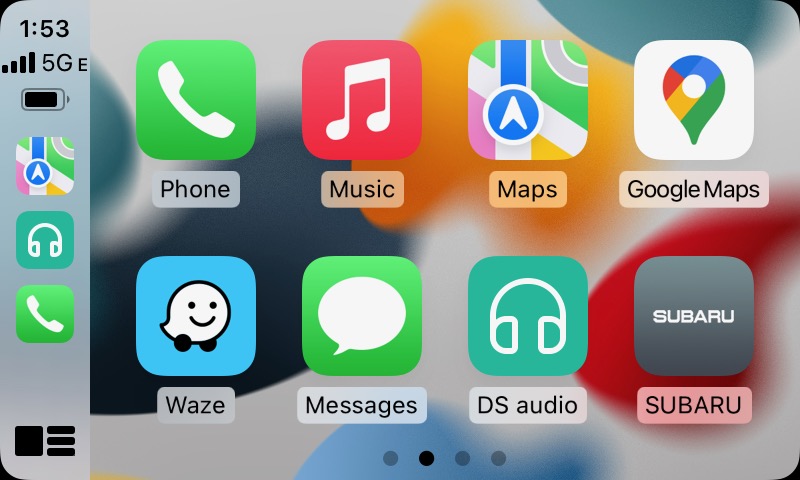
There is no difference in the CarPlay screen and all of our applications were available and worked as expected.
Because CarlinKit creates its own connection, we did notice that the initial layout of the applications was different from our wired connection. This was easily changed using the CarPlay app on our iPhone. Now, with the screens being set up the same, there is no distinction of whether our connection is wired or wireless.
We used both Apple maps and Google Maps during our test period and both responded as we expected. There was no lag in getting directions and the touchscreen was as responsive as with a wired connection.
Even using Siri was effortless. We were able to ask Siri for directions while driving and they popped up on the screen in a few seconds.
We have to admit that we originally questioned whether a wireless CarPlay connection was needed, since we only really used CarPlay for long distance trips. Having now used it wirelessly, we find we use it much more and take advantage of application we rarely used before.
We also found no real impact to battery life on the iPhone, even when using our car multiple times a day. That said, we’re not sure what the impact would be for a long-distance trip. Fortunately, it’s easy to connect your iPhone to the CarlinKit using a standard USB-A to Lightning Connector cable. The USB-A port on the bottom of the unit charges the phone without issue.
The Bottom Line
We have always been a big fan of CarPlay. The ability to add navigation to your vehicle is reason enough to use it.
Like many people, we have often forgotten to take our iPhone out of our car when we stopped or got to our destination. Having the ability to use CarPlay without taking the iPhone out of our pocket has been a game-changer for us.
Overall we were very impressed with the CarlinKit wireless CarPlay adapter. Its sleek design takes up almost no room in our car, and its performance was equal to a wired CarPlay connection.
While we only had limited contact with the company, they seem to be very helpful and responsive. The web site (www.carlinkitcarplay.com) has a lot of information and a contact page with both a contact form and an email address.
The folks at CarlinKit say their product will work with 98% of the cars that have factory installed CarPlay. In looking at their web site, we were impressed to see that they have numerous options, depending on the specific vehicle you have. They have obviously put a lot of thought and effort into ensuring their product works as expected.
While CarlinKit is available from Amazon, CarlinKit only provides technical support for units purchased from them directly. As such, we suggest you use their web site only. We would like to thank the folks at CarlinKit for providing the CarlinKit Wireless CarPlay adapter for our testing and review.
If you liked this article, please consider sharing it with your friends and leaving a comment below. Also, don’t forget to “Like” us on Facebook, “Follow Us” on Twitter and add the Apple Tech Talk channel to your Apple News app.
And if you haven’t subscribed to Apple Tech Talk, now would be a great time to do it so. Just scroll down to the form below and enter your name and email address. Then you’ll receive a notification whenever we post new articles. Don’t worry, we never sell or share your information. While you’re at it, check out our YouTube channel (here) where you will find video on interesting products any Apple enthusiast would love.


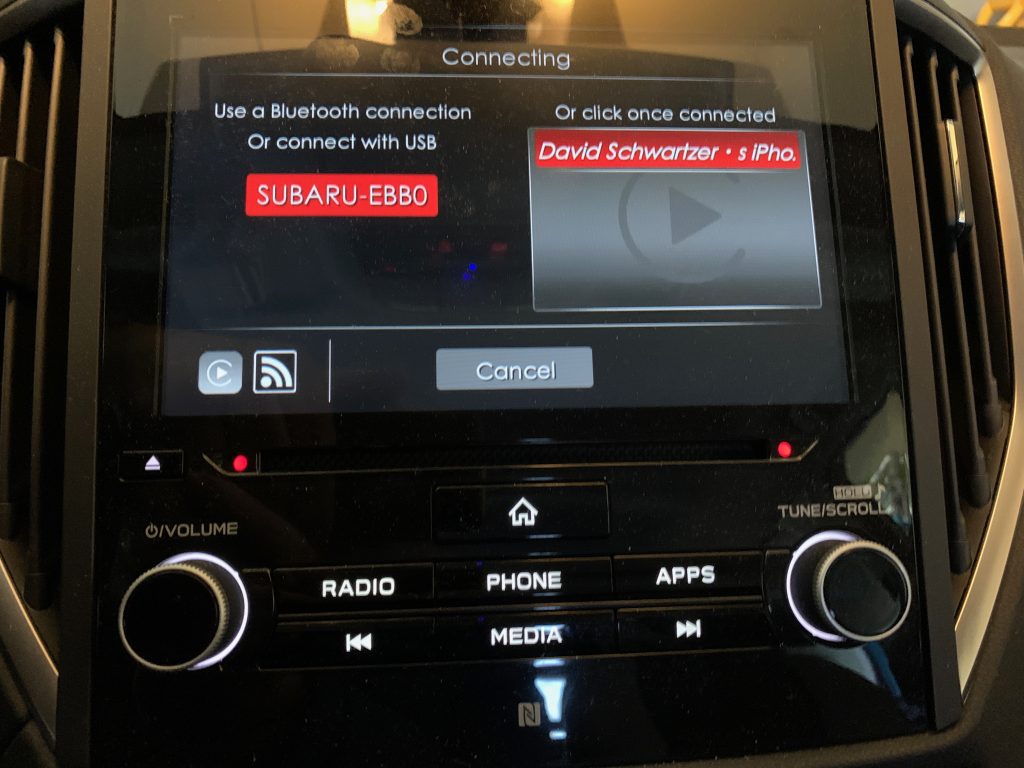
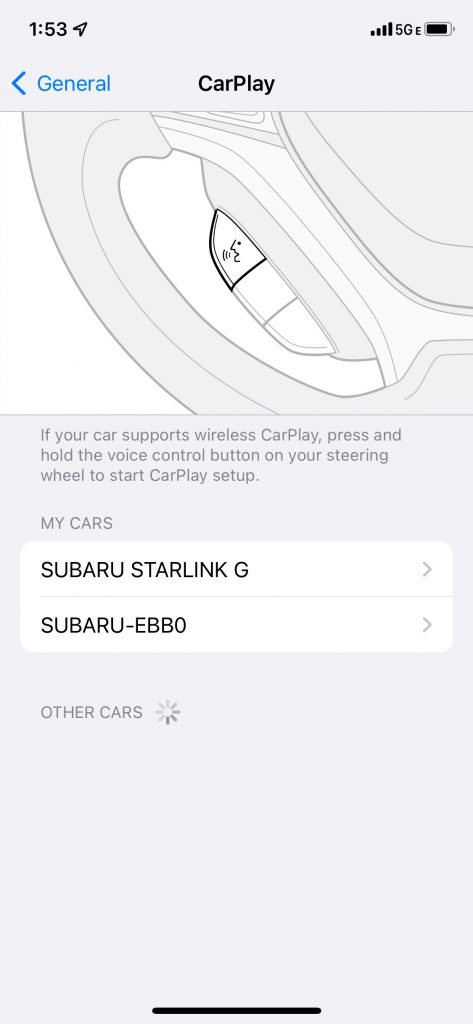


I bought from https://autokitcarplay.com/ Very good. Works great until now.
Exactly like wired carplay!
I can’t believe how easy it was to set up! I really thought I was gonna have to download firmware updates, turn clockwise 19 times, sacrifice goats etc. but it took like 2 minutes. And I LOVE HAVING WIRELESS CARPLAY!
I have used the CarlinKit 4.0 for the past year with my 2019 C7.
Bought it from: https://carlinkitbox.com/
Honestly, I was very skeptical about how well it would work, but like you wanted a wireless Carplay option.
Bottom line – I’m very satisfied with my purchase. It connects effortlessly and with a reliability that is equivalent to the OEM wireless Carplay of my daily driver.
I leave it installed it in the secret compartment behind the touchscreen and haven’t had to think about it for consistent wireless Carplay! Good luck.
I tested one from https://carplaysmartbox.com/. Their new adapter support both CarPlay and Android Auto. Also come with Cast and Mirror function. It’s work perfectly. They will launch it on kickstarter. It will be a good product for review.
Carlinkit 4.0 has been released. It supports both Apple CarPlay for iPhones and the AndroidAuto system for Android mobiles, cheers!
I bought from https://carlinkitlife.com/. I’ve been using the carlinkit 4.0 for half a year. Works great until now. When the car boots up, it automatically jumps straight into CarPlay and works flawlessly. Best of all, the adapter can charge phone! This is really convenient!
I bought the latest carlinkit4.0 from https://carlinkitbox.com/ on the recommendation of a friend. It can be used on both Android and iPhone, and the speed of use has been greatly improved.I saw someone saying https://carlinkitbox.com/ is the local factory supplier of carlinkit and the price is better too. I have been using it for half a year, the quality is really good, I like it very much. Technology has really changed lives
I got CP2Video CarPlay magic box for my car from https://carlinklife.com/. It’s plug-and-play.
You can watch videos on your vehicle, like YouTube, Netflix or Disney+. This is the latest wireless adapter. It supports the upgrade of wired carplay to WIRELESS Apple CarPlay, wireless Android Auto. Can’t believe it’s less than $100! I highly recommend this product to everyone whether you use apple or android this thing combines so many more amazing features.