Back in December, we answered a reader’s question on how to get a Sonos system to use the music stored on a Synology NAS (read the article here). That question, and our suggestions, applied to DSM version 6.
With the release of DSM 7.0, things have changed and you may have noticed that although Sonos will still play the music previously synced with your music library, you can no longer update your Sonos music library. Fortunately, we have a solution so you can continue to enjoy the music stored on your Synology NAS using your Sonos speakers.
Disclosure: Apple Tech Talk participates in various affiliate marketing programs and may receive compensation if you purchase a product through one of our links, and/or in the form of product donations from the companies whose products we review . Unless otherwise specifically stated, Apple Tech Talk does not receive any other compensation for its reviews. The opinions expressed are based solely on our independent testing, are our own and are not shared with anyone prior to release on our site.
What is the problem?
Before we get to the fix, we want to take a minute to explain why this happened. For that, we need to talk about the SMB.
The Server Message Block, usually referred to as SMB, and sometimes called Common Internet File System (“CIFS”), was designed by IBM in 1983 and adopted by Microsoft as a file sharing protocol around 1992. It was used to pass files around a network and was also commonly used as a communication protocol for things like printers and mail servers. Over the years, SMB has received numerous updates and improvements but SMB version 1 (“SMB1”), has remained in use to assist third party peripherals and services to communicate with each other.
Unfortunately, SMB1 has very poor security and does not support encryption. As a result, it is often used as an attack channel on networks. Most recently, SMB1 was used in connection with the WannaCry attack, as well as other ransomware attacks.
SMB1 has so many vulnerabilities, that most security experts suggest that network administrators completely disable SMB1 by way of a group policy
Many peripheral manufacturers have either moved to a higher version of SMB, like SMB2 and SMB3, or converted their technology to work over http.
Sonos and Synology
While Sonos has moved away from the SMB protocol when reading a music library on your computer (PC and Mac), it still relies on SMB1 for a music library stored on a NAS. If you have been using a Synology NAS to store your Sonos library, and updated to DSM 7, your ability to add new music to your NAS share, and then sync it to your Sonos library, no longer works.
If you try to re-sync your music folder with the Sonos controller, you get an error message. This is due to the fact that Synology has disabled SMB1 in DSM 7 to further protect your NAS.
All is Not Lost
This is not a new situation but in DSM 6, it was easy to fix. All you had to do was Open Control Panel, go to File Services, click on the SMB tab, and be sure that the Minimum Protocol box was set to SMB1. Unfortunately, in DSM 7, doing that still does not allow the Sonos controller to communicate with your Synology NAS. But we did find a work-around that will restore Sonos file syncing for your Synology NAS.
Just as you would have done in DSM 6, open Control Panel and click on File Services. Make sure the SMB tab is selected. Now click on the box that says Advanced Settings towards the bottom of the screen (not the Advanced tab at the top). That will open another panel.
On the General tab, confirm that the Minimum SMB Protocol is set to SMB1, and then click on the Others tab at the top.
Be sure to click Save before leaving this screen.
NTLM stands for NT (Microsoft New Technology) LAN Manager. It is a suite of security protocols which provides authentication, integrity and confidentiality to system users. Enabling NTLMv1 on the Synology NAS, re-establishes communication between the Sonos controller and the Music share on your Synology NAS.
Who’s to Blame?
There is a fair amount of debate on whose “fault” this is. Some blame Sonos since most users don’t have any issue with any other NAS access, while others blame Synology since they are able to use other brands of NAS with their Sonos systems without any problems.
We can confirm that we have tested the Sonos connection on a couple of different NAS brands and did not have any Sonos connection issues. That said, it is important to point out that those NAS brands are still using operating systems that are several years old. Some of them are getting ready to release a major update so it will be interesting to see if they disable SMB1 for enhanced security, just as Synology did.
In our opinion, this is something Sonos needs to address. More and more people are using a NAS for their personal music libraries. Considering how important system security is, and how many companies are moving away from dated technologies (remember Flash?), it’s time Sonos finds a way to support syncing to music libraries stored on a NAS, without using SMB1.
The Bottom Line
Storing a large music library on a NAS makes perfect sense and it’s one of the reasons many people use a NAS.
We applaud Synology for being proactive and tightening system security in DSM 7. Given a choice, we think having better system security is more important that interoperability (to a point). If companies waited for everything to move to higher levels of technology, we would all probably still be using DOS.
If you do store your music on your Synology NAS and connect a Sonos system to it, these steps will get your tunes playing again. But, we can’t stress enough that you should make your Synology NAS is as secure as possible.
Synology has a great article called “10 Security Tips to keep your data safe”, which we recommend you review. You can see their full article here.
We appreciate that Synology left a work-around for this problem, but truth be told, we had to look long and hard to find a solution. Manufacturers should raise these issues to users early on, so they can make an informed decision whether to upgrade their hardware or not.
Did you have an issue connecting your Sonos system to your Synology NAS using DSM 7? Did you find a better solution for the problem? Why not join the conversation and leave a comment below.

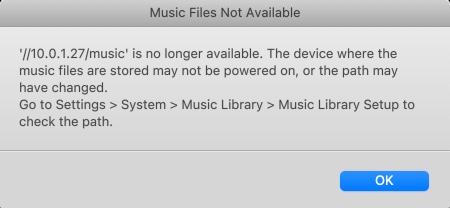
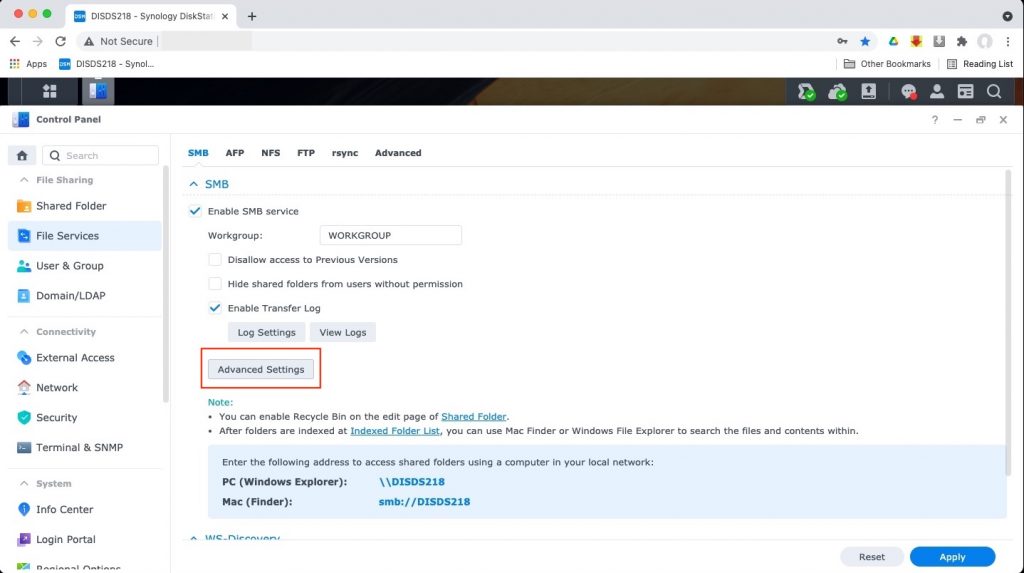

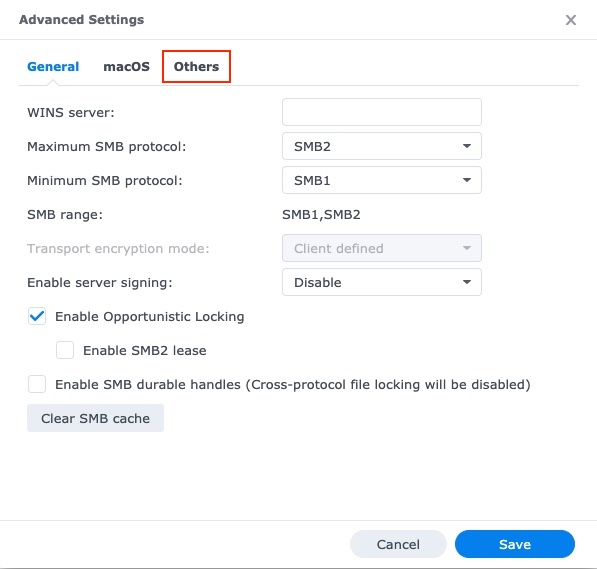
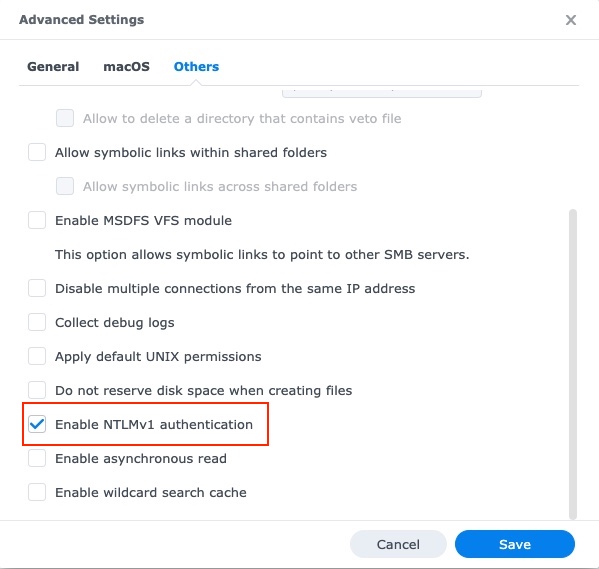

Just wanted to say thanks!
After over a week of banging my head against the desk and checking/rechecking everything/thinking I was going mad, I found your article and it was exactly the fix I needed.
Agree on the security implications, SONOS really need to get with the times on this issue…
Sean:
Thanks for reaching out to Apple Tech talk and for your kind words. We try hard to provide interesting and useful information that Apple users need. Hearing from our readers like you really makes our day.
If you haven’t done so already, consider subscribing to our web site so you get notified whenever we post new content. And check out our YouTube channel. There you will find some tips & tricks videos and our monthly Apple Fan Favs series so you’ll always know about the great products available for Apple Users.
Hear Hear! This article hopefully is what I need. If SMB is the issue can AFP be adapted for the Mac world? As a related comment Sonos also needs to make the arcane method of setting network paths a lot easier, and that should be easy to do!
Dear Sean,
I´m a PC user and happy to have found your article. Two clicks, and Sonos was able to connect to my music library on a Synology server.
Great!
Thanks a lot!
Harald
Bonjour,
J’utilise un PC et grâce à votre article je peux à nouveau profiter de ma bibliothèque musicale (après une journée entière à chercher la solution…)
Merci mille fois.
Georges
Thank you for this post. Very helpful.
This works! Is there another way to use smb1 and have better security?
Thanks
Unfortunately it seems that Sonos aren’t interested in supporting newer versions of SMB. I’m not happy having SMB1 enabled – Synology disabled it for a good reason – but the workaround I use is this … install Plex media server on the Synology. Point it at the folder containing your music and connect to Plex in the sonos app (in “settings”, then “services & voice”). Job done … works for me 🙂
Thank you! I can only find a beta version of Plex to install on Synology. Is there a non-beta somewhere?
Will give this a try.
Try here:
https://www.plex.tv/media-server-downloads/
Scroll down to “NAS”, there are two versions for Synology, generic and DSM 7.
Thank you so much for posting this – ran into this problem exactly after upgrading to DSM 7. This was the second item listed in a Google search on this topic.
Thank you very much!!!
Since upgrading to DSM 7, I’ve found a better solution – which doesn’t require installing Plex media server, it can be found here – props to the original poster, it works for me 🙂
https://en.community.sonos.com/controllers-and-music-services-228995/adding-music-library-from-synology-nas-dsm-7-application-permissions-required-for-smb-6872630