We have looked at several Jabra wireless earbuds, including the Jabra Halo Smart Bluetooth Earbuds (read our review here), and the Jabra Elite Sport Earbuds (read our review here), both of which we found to be excellent choices. At this year’s Consumer Electronics Show (CES), Jabra raised the bar with the introduction of three new additions to their Elite line (read the announcement here). We’ve now had a chance to test out the Jabra Elite 65t Wireless Earbuds and think Jabra has another winner in the crowded Bluetooth headset market.
Disclosure: Apple Tech Talk participates in various affiliate marketing programs and may receive compensation if you purchase a product through one of our links, and/or in the form of product donations from the companies whose products we review . Unless otherwise specifically stated, Apple Tech Talk does not receive any other compensation for its reviews. The opinions expressed are based solely on our independent testing, are our own and are not shared with anyone prior to release on our site.
Apple Tech Talk Scorecard
| Pros | Cons |
| Long battery life | USB charging cable is very short |
| Excellent sound quality |
Jabra Elite 65t Wireless Earbuds – Unboxing
You can check out our unboxing video below.
In the box is the Jabra Elite 65t Wireless Earbuds and the charging case. Also included is an accessory box which holds two additional sets of earbud tips in different sizes, a short USB charging cord that connects to the case and a multi-language Quick Start guide.

The left earbud weights 5.8 grams (.20 oz.), which the right earbud weighs slightly more at 6.5 grams (.22 oz.). The charging case weighs 67 grams (2.4 oz.). All together you are carrying less that 3.0 oz. in your pocket or purse.
By comparison, Apple’s AirPods each weigh 4 grams (.14 oz.) and the charging case weights 38 grams (1.34 oz.).
While the Jabra Elite 65t Wireless Earbuds are slightly less than double the weight of the AirPods, it is hardly noticeable in regular use.
The Jabra Elite 65t Wireless Earbuds have a 4 microphone design with built in wind noise protection and ambient notice reductions. The microphones have a frequency range of 100Hz to 10kHz while the speakers provide a frequency range of 20Hz to 20kHz.
The Jabra Elite 65t Wireless Earbuds are rated for up to 5 hours of battery life with a fully charged carrying case able to provide two full charges for a total of 15 hours of battery life. While a full charge takes 2 hours using a dedicated USB wall charger (not included), a 15-minute rapid charge will give 1.5 hours of battery life.
The Jabra Elite 65t Wireless Earbuds use Bluetooth 5.0 with a connection range of 33 feet (10 meters) and can not only be paired with up to 8 devices but supports multi-connect so you can be connected to 2 devices at the same time. That is something Apple’s AirPods can’t support.
Finally, the Jabra Elite 65t Wireless Earbuds are water and dust resistant with an IP55 rating.
Jabra Elite 65t Wireless Earbuds – Test Results
Overall, we were impressed with the performance of the Jabra Elite 65t Wireless Earbuds. Pairing to our iPhone 7 and iPhone SE where quick and easy with the built-in voice guidance confirming when pairing was successful and we especially liked that we could receive calls on either phone while both were on and paired.
We found the comfort of the earuds to be good although we suggest you try all of the provided ear tips to ensure the most comfortable fit.
Like most of the earbuds we have tested, the buttons built in to the Jabra Elite 65t Wireless Earbuds serve multiple purposes and it takes a bit of practice to get used to them. Here is a quick guide to how they operate.
| Right Earbud | Calls and Music | |
| Play/Pause Music | Single Press | |
| Answer/End Calls | Single Press | |
| Reject Call | Double Press | |
| Siri | Hold button for 1 second when not on a call | |
| HearThrough | Double Press when not on a call | |
| Multiple Call Handling | ||
| End current call and answer incoing call | Single Press | |
| Put current call on hold and answer incoming call | Hold button for 2 seconds | |
| Switch between call on hold and active call | Hold button for 2 seconds | |
| Reject incoming call | Double Press | |
| Left Earbud | Calls and Music | |
| Adjust Volume | Press the front or back edge of the button | |
| Skip a Track | Hold the front or back edge of the button for 2 seconds | |
| Battery Status | Press the front or back button when not on a call or listening to music | |
The right earbud also controls what Jabra calls “Hearthrough”. Hearthrough uses the built-in microphones to help you hear ambient sounds and participate in conversations without the need to remove the earbuds.
LEDs built into the earbuds and charging case provide easy reference to the current status. Here is how Jabra explains it in their user Guide.

Jabra has also built in power management. The right earbud will automatically power off when it is out of range of you iPhone for 15 minutes and not in the charging case of when it has been inactive for 1 hour. The left earbud will poer off if not linked to the right earbud for 15 minutes.
Jabra Sound+ App
Jabra also offers the Jabra Sound+ app, available as a free download from the App Store (direct link here).
The Sound+ app lets you select your preferred language for the built-in voice guidance, has a copy of the Jabra Elite 65t User Guide
Like most products we test, a software update was waiting for us as soon as we set up the Jabra Elite 65t Wireless Earbuds. The Sounds+ app is needed to download the update and putting the earbuds back into the charging case and closing the lid completes it. An LED on the bottom of the case used to indicate the amount of charge the case has (with a red or green LED) will flash purple while the update is in progress and will turn a solid green when completed. Our software update took about 3 minutes to download and bout the same amount of time to actually update the earbuds but the entire process was quick and easy with no issues.
The Sound+ app lets you control al of the functions that the Jabra Elite 65t Wireless Earbuds offer including adjusting the HearThrough sensitivity, the auto-pause function, call audio quality including enhanced bass or treble (something many people has asked about), and enabling audio prompts and Caller ID functions.
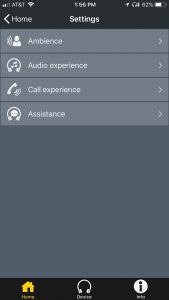
The Sound+ app also includes an equalizer that lets you make adjustments to the tome of your music so you get the best quality for you r individual tastes.
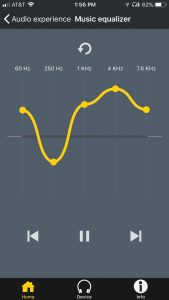
We tried several settings and actually thought the default settings suited us best.
Our only real complaint about the Jabra Elite 65t Wireless Earbuds is the extremely short USB charging cord that is packed in the box. At just 12” long it’s fine if you are right next to your computer but for any other method of charging you would be well served to have a longer USB cord available.
In fairness to Jabra, just about every brand of wireless earbud and headset has a similar cord included. We don’t know if that is because of the smaller packaging these devices come in or it is intended to promote the smaller design overall.
The Bottom Line
If you are a regular visitor to Apple Tech Talk you know that we are fans of Jabra and the many products we have reviewed from them. As we have said before, Jabra is first and foremost a sound company and whether it’s their Evolve series headsets and earbuds for use in UC-certified office communications systems, or their Speak line of external speakerphone units, you can be assured of superior sound quality. The Jabra Elite 65t Wireless Earbuds are no exception. With Jabra’s HearThrough technology and Sound+ app, you can be assured that the Jabra Elite 65t Wireless Earbuds will give the perfect balance of music and call audio, all packaged in a lightweight, easy to carry system. The 5-hour battery life and 2 recharges from the included carry case ensures you of enough power to get you through the day with time to spare.
The Jabra Elite 65t Wireless Earbuds come with a 1-year warranty against manufacturer’s defect but 2-years against damage from dust or water.
The Jabra Elite 65t Wireless Earbuds have an MSRP for $169.99 and are available from Amazon and in the Apple Tech Talk Marketplace.
We would like to thank the folks at Jabra for providing the Jabra Elite 65t Wireless Earbuds for our testing and review.
If you liked this article, please consider sharing it with your friends and leaving a comment below.
Also, don’t forget to “Like” us on Facebook, “Follow Us” on Twitter and add the Apple Tech Talk channel to your Apple News app.
Apple Tech Talker



Leave a Comment
You must be logged in to post a comment.