We previously did a 2-part review of the ReadyNAS RN202 (read Part 1 here), as well as a follow-up of the ReadyNAS OS 6.5 (read the review here). As a 2-bay NAS, we found both the hardware and the software to be feature rich and a great choice for personal use or even a small office environment. But what if you need something more robust or for that matter, just more storage capacity? For that, you may want to consider one of Netgear’s latest additions to their ReadyNAS product line. For those interested in a desktop model there’s the ReadyNAS RN526X and RN 626X. If rack mounted hardware is more for you, there is the RR3312 and the RR4312X.
We got an early look at the RN526X and can say that Netgear has put together a very impressive NAS unit.
Apple Tech Talk Scorecard
| Pros | Cons |
| Powerful Intel D-1508 Dual Core 2.2 GHz Server Processor | New Insight app was not available for our testing |
| Six-bays allows for massive data storage | Use of the LED display controls was confusing |
| User friendly operating system allows for easy set-up and administration |
ReadyNAS RN526X – Target Customers
Until now, all of the NAS units we have looked at have been geared towards the home user for both personal and home office use. They have generally been 1 or 2-bay units with lower powered processors and designed for a limited number of users. They are a great choice for those applications. The ReadyNAS RN526X can certainly fill those needs but also has the power to do so much more.
By some estimates, the amount of data we store doubles every 2 years. For medium size offices or even individuals involved in education, health care, photography or video, even the largest 2-bay NAS units will fill up very quickly. The ReadyNAS RN526X has not only has the ability to store multiples of data compared to the units we’ve looked at before, but its D-1508 Server class processor, 10 GbE Ethernet and scale to handle 120 users means it will be able to meet your increasing needs for years to come.
ReadyNAS RN526X – Unboxing
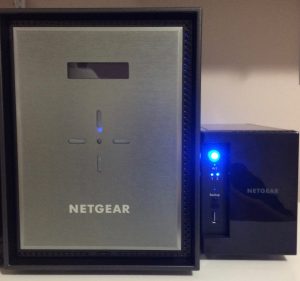 The ReadyNAS RN526X is a 6-bay network attached storage device and may be the first in the NAS marketplace with a 2.2GHz Dual Core Server Processor based on the Intel Broadwell architecture.
The ReadyNAS RN526X is a 6-bay network attached storage device and may be the first in the NAS marketplace with a 2.2GHz Dual Core Server Processor based on the Intel Broadwell architecture.
The unit measures 11.3” Deep x 7.5” Wide x 10.2” High and weighs 17.5 lbs. without disks installed so you’ll want a fair amount of sturdy shelf space for the hardware itself. To give you a sense of its size, we placed it next to a ReadyNAS RN202. The case is a brushed metal finish with a lighter finish on the front panel and is actually one of the more attractive NAS units we have seen.
The ReadyNAS 526X comes with 4GB of DDR4 ECC RAM, expandable to 64GB. It’s not the purpose of this review to go into the details of ECC memory but we can tell you that ECC memory has an extra chip on the memory module that detects and corrects most internal data corruption issues and is usually found in very high end servers. We think that the fact that Netgear is using ECC memory in the ReadyNAS RN526X, speaks to the anticipated reliability of this unit.
The rear panel includes 2 10GBase-T Ethernet connection, 2 USB 3.0 ports and an eSATA port as well as a standard three prong computer cord connection for the internal 200W power supply with a master power switch on the rear panel. The 4.7” fan on the rear panel keeps the unit cool but is extremely quiet.
The front panel of the ReadyNAS RN526X is an update to the existing ReadyNAS 500 series and has four plastic bars coming out from a center point. It took us a little while to figure out that these act as navigation buttons for the two-line LED display on the top of the front cover. More on that in a moment. The front panel swings open to reveal the six hard disk bays, each of which has a small blue LED indicator when the bay is populated with a drive. There is also an additional USB 3.0 port and a power button used for graceful shut-downs of the server.
As Netgear has done in the past, our ReadyNAS RN526X came with three power cords in the box for US, European and Great Britain connections which compliments the 110/240V auto switching power supply.
We found one other item in the box that we had not seen before, a small Bluetooth dongle intended to plug into one of the USB 3.0 ports. According to the folks at Netgear, the Bluetooth dongle will be used with a new smartphone app under development called Insight. The Insight app will be used for server setup and monitoring and will offer a second and backup channel of communication with the server for technical support if connection to the Internet is not available due to an Ethernet issue. According to Netgear:
“Insight is an industry first – the ease of use of app-based management interface, allowing you to setup and monitor your ReadyNAS whether the ReadyNAS is on the network or not.”
The Insight app was not available during our testing but is scheduled for release in the near future.
ReadyNAS RN526X Set-Up
The ReadyNAS RN526X uses the same tool-less drive trays we found in the RN202 and installation of our Seagate drives took only a couple of minutes each. With six available bays, this NAS can hold up to 60TB of data with the new Seagate Iron Wolf 10TB NAS drives recently announced. If that isn’t enough, Netgear makes an expansion cabinet which increases the total storage to 110 TBs.
We intentionally installed drives that had previously been used and the ReadyNAS RN526X immediately identified that they were used disks and proceeded to format them. We liked the 2-line LED display that kept us informed of what the server was doing, from identifying the used drives, to upgrading the OS, displaying the assigned IP address and finally syncing the two drives to build the RAID environment.
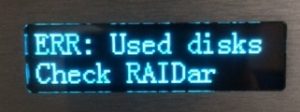
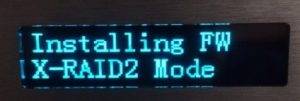
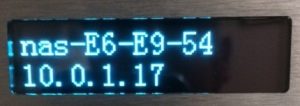
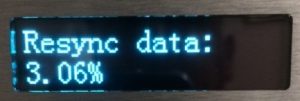
We also liked the fact that the display goes dark when there is nothing to report but can be easily brought to life by pressing only of the bars below it. That said, we did find it a little confusing to figure out which bars to press on which options of the display to get specific feedback. It may be in some Netgear documentation but we were unable to find it.
We’ve covered the ReadyNAS OS 6.5 in detail so we won’t repeat that here but will touch on some of the things that makes the ReadyNAS RN526X deserve strong consideration for your business data needs.
When it comes to speed we feel it is hard to state absolutes since there are so many factors that can impact server and network performance. But people still want some idea on whether a particular piece of equipment can handle the potential workload. With the proper router, both Ethernet ports can be used to double the throughput of the RN526X. Netgear claims that the ReadyNAS RN526X is capable of 16gigbits/Second bi-directional. That is, of course, under optimal conditions. As the saying goes, your mileasge may vary. To get a sense of real world speed, we decided to see how long it would take to copy some high definition video files across our network. We copied 11 files with a total size of just over 20GB and the transfer completed in about 59 minutes. Keep in mind that we did this over a wireless network so the throughput to the server was limited to what we could push through our 802.11ac Airport Extreme base Station (read our review here). In our opinion, that was a respectable result.
There is no question that Netgear considers the ReadyNAS RN526X a business class machine and offers 1, 3 and 5 year ProSUPPORT Service Packs for 24 X 7 On-Call support.
ReadyNAS RN526X – Key Business Solutions
File Server – At its core, The RN526X is a powerful file server that supports Windows, Macs and Linux based computers. Users on your network can easily share files while also having the ability to keep other documents and files private in Home directories available only to them.
RAID
With as few as two hard disk drives, the ReadyNAS RN526X provides RAID protection for all of the data on your server. If you have been fortunate enough to never have had a hard drive fail, be warned, it’s only a matter of time. The ability to “hot-swap” a drive and have the Netgear X-RAID system automatically rebuild the RAID array without losing any data or server functionality is worth the price of the unit alone. It also allows you to increase your storage capacity on the fly so you can simply add more disks as your needs grow and the server will manage the RAID array without any input from you.
Time Machine
Like other ReadyNAS servers, the RN526X supports Time Machine so you can continuously back up the Macs in your office without the need to manage individual hard drives for each user.
Backup
While RAID protection is important, it doesn’t replace a separate backup of your data and the ReadyNAS RN526X gives you multiple options from backup to an attached USB external hard drive to cloud based storage and even backup to another ReadyNAS unit.
ReadyCLOUD
In today’s 24×7 world you want to be prepared at a moment’s notice. The ReadyCLOUD app for the Mac Desktop and iOS allows you to not only see your files remotely but also download them no matter where you are. With the ability to create a synced folder on your Mac, you can be assured that the most important files on your Mac are automatically copied to the RN526X as soon as you reconnect to your network. ReadyCLOUD also lets you share files with users not part of your network by sending them a simple link by email.
This is only a small sampling of what the ReadyNAS RN526X can do. This is a powerful machine, but it is important to note that the user interface is still the same familiar and, in our opinion, easy to understand software that you may already be used to and even someone with limited experience should be able to get the server up and running with little to no assistance.
It’s certainly true that the smaller, and less expensive ReadyNAS units do most of not all of the same things we have talked about here and if your needs are small, then perhaps a smaller unit is right for you. But if you are looking for a robust, high capacity server that will meet the needs of a medium to large office, not only today but for the foreseeable future, the ReadyNAS RN526X deserves serious consideration.
It’s hard to think of a situation that the ReadyNAS RN526X can’t handle but if you need still more power, Netgear has the ReadyNAS RN626X. Built on the same form factor, it offers the same 6-bay format but comes with a 2.4GHz Quad-Core Intel Xeon processor and 8GB of DDR4 ECC RAM. In addition to the 2 10GbE ports, there are also 2 1GbE ports. Not long ago, a server with this kind of power and storage capacity required a dedicated data center and staff to run it. Thanks to Netgear, you can now put it on a shelf and run it yourself.
ReadyNAS – What’s Next?
Netgear has made a real commitment to the NAS market. It is evident in both their hardware, like the RN526X and their software. If you have visited the Netgear Support Community (you can see the ReadyNAS Community page here), you’ll know that they are hard at work on the next updates to the ReadyNAS OS with versions 6.5.2 and 6.6 now both in beta testing. ReadyNAS 6.6 is expected to introduce ReadyDR, a block level replication to another ReadyNAS and brings a whole new level of data protection to the ReadyNAS family.
The Bottom Line
Like all of the other members of the ReadyNAS line, the new ReadyNAS RN526X uses the same ReadyNAS OS that is user friendly and easy to understand but that doesn’t detract from the power and functionality of the ReadyNAS RN526X. This is a serious piece of hardware that is well suited for medium to large sized offices. While there are other hardware options available, we think you would be hard pressed to find another server with these features and this power that doesn’t require a skilled network administrator to get it up and running.
The ReadyNAS RN526X has an MSRP of $1,399.99 (without hard drives). The ReadyNAS RN626X has an MSRP of $1,799.99 (also without hard drives).
The Netgear ReadyNAS is available now from Amazon.
We wish to thank our friends at Netgear for providing a ReadyNAS 526X for our evaluation.
If you liked this article, please consider sharing it with your friends and leaving a comment below.
Also, don’t forget to “Like” us on Facebook and “Follow Us” on Twitter.
APPLE TECH TALKER



I am a long-time ReadyNAS user (both at home and at work) and have used the ReadyNAS for backup and disaster recovery at work for over 7 years. I have also been using and recommending Netgear ReadyNAS for many of my customers. Netgear sent me a complimentary ReadyNAS 526x in exchange for providing a fair and honest review of the unit.
The new ReadyNAS 526x units have eliminated the need for all of the complicated backup settings and firewall issues with the introduction of ReadyNAS Replicate. After enabling the Replicate service on the devices, the administrator can log into the Replicate Portal and quickly and easily setup secure backup jobs between devices. Additionally, with the ability to create unlimited snapshots, the user has ability to restore individual files, folders or the entire system from a specific point in time.
My original disaster recovery installation included a ReadyNAS 2100 at our main location to receive backups from a dozen various servers (Windows, Red Hat and Linux-based VoIP phone system), as well as 2 others units located at our other sites. Every night, the main site backups are sent to the off-site locations.
At that time, the setup and configuration of the backup jobs on the ReadyNAS was fairly straight-forward but required some knowledge setting up the NAS protocols (such as rsync), security (SSH keys) and IP addresses & paths for the remote units, as well as some firewall knowledge with respect to port-forwarding. The new OS on the ReadyNAS 526x makes offsite backups extremely simple, even for novice users.
The ReadyNAS just works. Outside of the occasional drive failure or upgrade to increase capacity, I have not had to fiddle with anything.
As a side note, my original ReadyNAS NV+ that I purchased way back in 2007 is still in service today and provides backup and media streaming services.
dbott:
Thanks for your comment and welcome to Apple Tech Talk. We have been very impressed with the entire Netgear ReadyNAS line and are glad to hear that your experience is very similar.
We are continuing to follow the ReadyNAS line so stay tuned for more information coming soon.
Regards,
Apple Tech Talker