If you are a regular visitor to Apple Tech Talk, you know we spend a lot of time talking about data backup and having a formal backup strategy (read our backup strategy article here). But even with multiple backups, there may be situations where you need to recover a deleted file or restore a corrupted volume. For those situations, you should look at Stellar Phoenix Mac Data Recovery Software.
Disclosure: Apple Tech Talk participates in various affiliate marketing programs and may receive compensation if you purchase a product through one of our links, and/or in the form of product donations from the companies whose products we review . Unless otherwise specifically stated, Apple Tech Talk does not receive any other compensation for its reviews. The opinions expressed are based solely on our independent testing, are our own and are not shared with anyone prior to release on our site.
Apple Tech Talk Scorecard
| Pros | Cons |
| Easy Installation | Program seemed to stall at times |
| Simple User Interface | Some files do not show the file name |
| Works on multiple drive formats |
Stellar Phoenix Mac Data Recovery Software – Overview
Think of Stellar Phoenix Mac Data Recovery Software as your data recovery lifeboat, you may never need it but if you do, you’ll be happy it was close by.
The purpose of Stellar Phoenix Mac Data Recovery Software is not to backup your data but rather to recover a file that has already been deleted from your hard drive, even if you have emptied your Trash.
The software is designed to work on almost any Mac, including iMac, MacBook Pro, MacBook Air, Mac Mini and Mac Pro. It will recognize a variety of drive formats including HFS, HFS+, FAT, ExFAT and NTFS. This provides an opportunity to even recover Windows data when you have a Boot Camp partition on your Mac hard drive. It will also work on Time Machine Backup drives.
Stellar Phoenix Mac Data Recovery Software also goes beyond pure file recovery. The software can locate and rebuild corrupted volumes, which can be a life-saver for anyone who may not have a bootable backup available.
The application can recognize over 122 different file types including the most common files you work with everyday in Microsoft Office, Adobe Acrobate, photo, video and music files.
Stellar Phoenix Mac Data Recovery Software is not limited to the internal hard drive of your Mac. The software works equally well on internal and external hard drives, USB drives, SD memory cards, etc.
Stellar Phoenix Mac Data Recovery Software will even work on encrypted drives provided you have the password.
The application requires a Mac with an Intel Core i3 or better processor and will run on Mac OS X 10.6 or later, including macOS High Sierra. It requires a minimum of 1 GB of RAM, but 2 GB is recommended along with at least 50 MB of free disk space.
Stellar Phoenix Mac Data Recovery Software – How To
Installation of the Stellar Phoenix Mac Data Recovery Software was quick and easy. After downloading the software from the Stellar Phoenix web site, we opened the .dmg file and launched the installer. Dragging the application icon to the Applications folder completed the installation process in a matter of minutes.
Launching the application brings up a window to select what you want to recover.
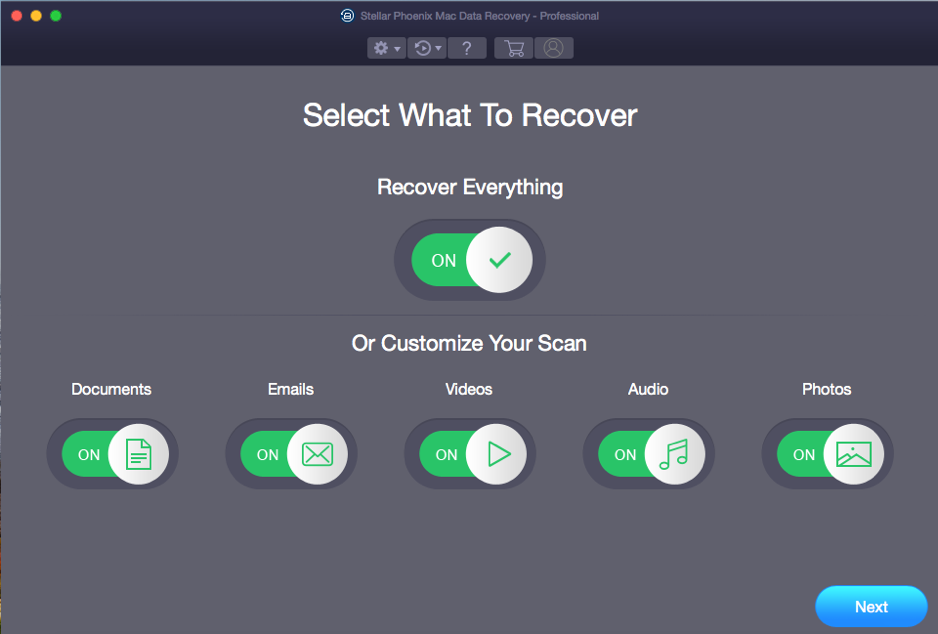
Switching “Recover Everything” to the Off position also moves the individual options to the Off position which allows you to choose what you want to recover. Obviously, the more you choose, the longer the recovery process takes. We suggest you always try to limit your scan to the file type you are trying to recover. More on that in a minute.
After that, you are asked to select the location of the files. In our case we were offered the Macintosh HD internal drive and the Time Machine external USB drive connected to our Mac.
After making those selections, the scanning process starts.
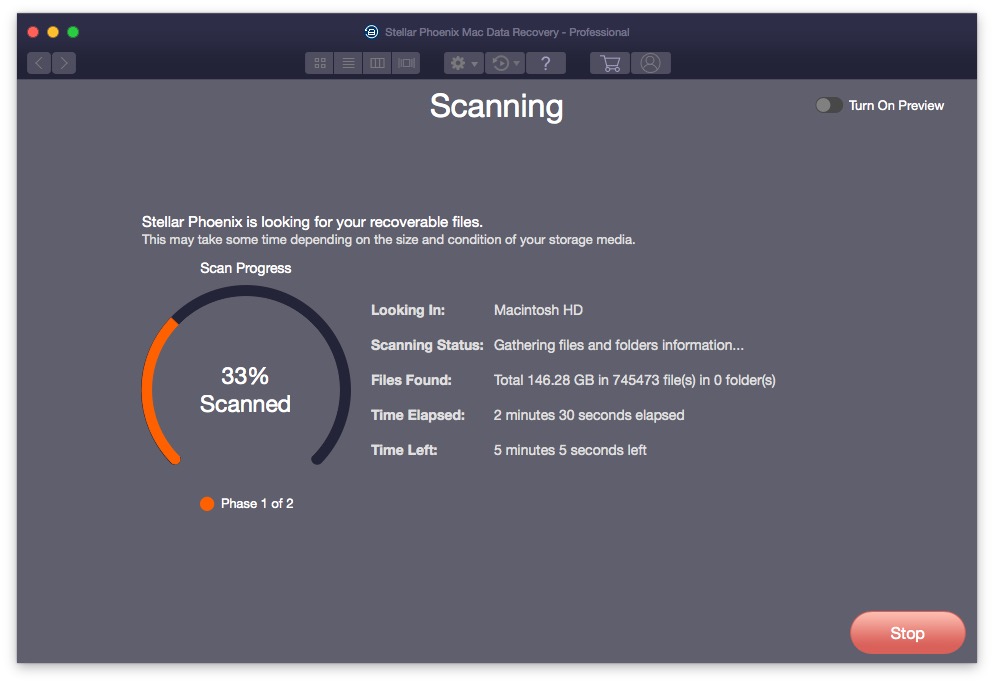
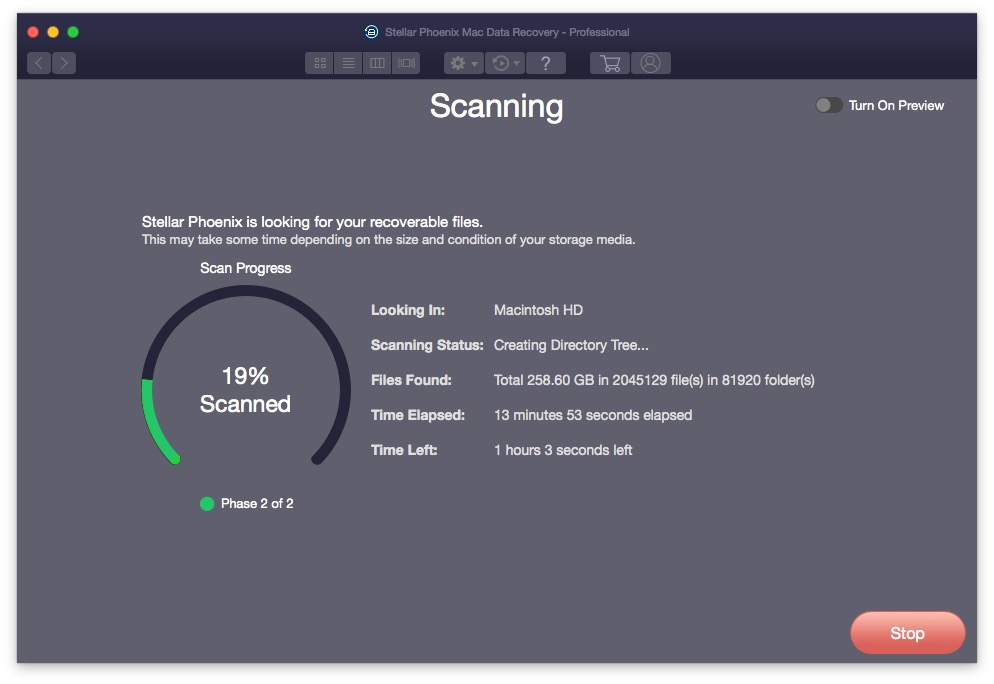
The actual scanning is a 2-part process with Phase 1 searching your drive for structure and files and Phase 2 where it builds the builds the drive structure and displays your file. After the scanning process, you are provided with an extremely detailed view of your hard drive’s files and folders.
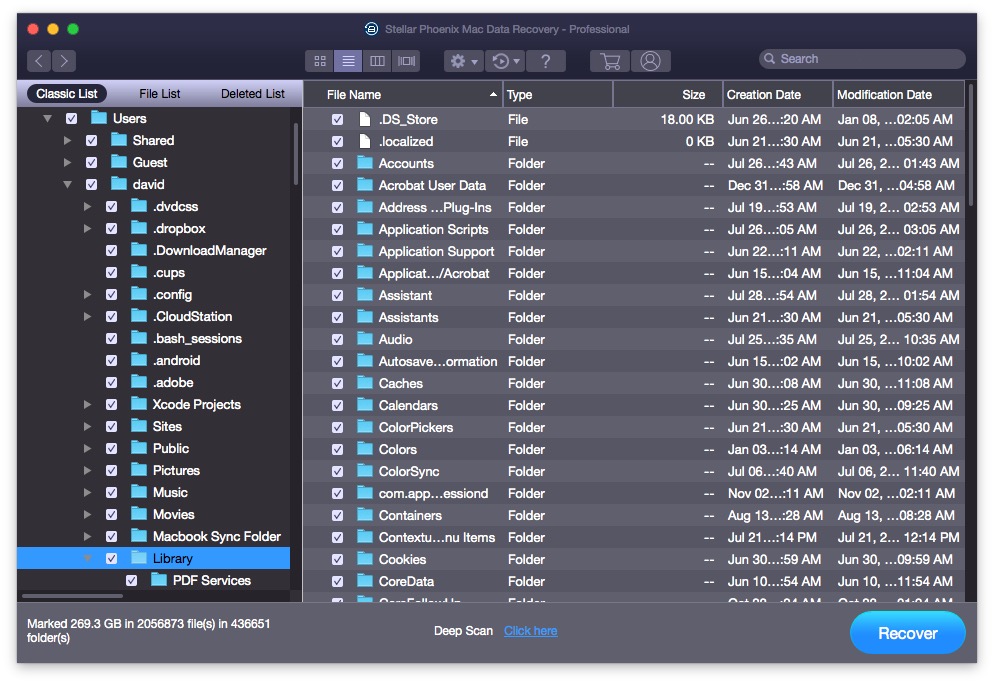
At this point, you can navigate to where you think the recovered file was located and if you find it, save it to an alternate location.
For files that may have been corrupted or otherwise were not recovered during the initial scan, the software offers a “Deep Scan” mode which looks at your hard drive on a sector by sector basis and attempts to recover those files also.
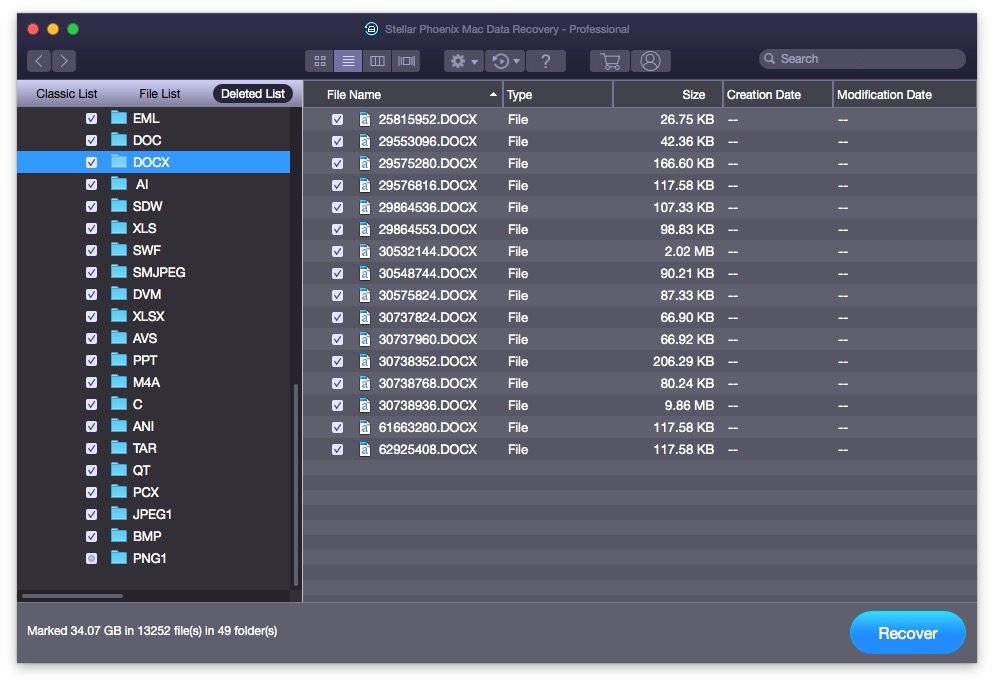
Our review touches on the most basic operation and features of the application. This is an extremely powerful piece of software and our limited review doesn’t begin to describe all that it can do. Stellar Phoenix offers a comprehensive 73-page User Guide on their web site and you can find a copy here. We think you would be well served to take some time and review the guide even before you make a purchase decision to get a better idea of all that it can do for you.
Stellar Phoenix Mac Data Recovery Software – Test Results
For our testing and evaluation, we did a limited scan of documents which went rather quickly. The Phase 1 scan took only a few minutes while the Phase 2 scan took only a bit longer.
The full system scan took considerably longer as you might expect. In our case, it took well over an hour to complete the Phase 1 scan. We did run into an issue in that the software seemed to stall right before the end of Phase 1.
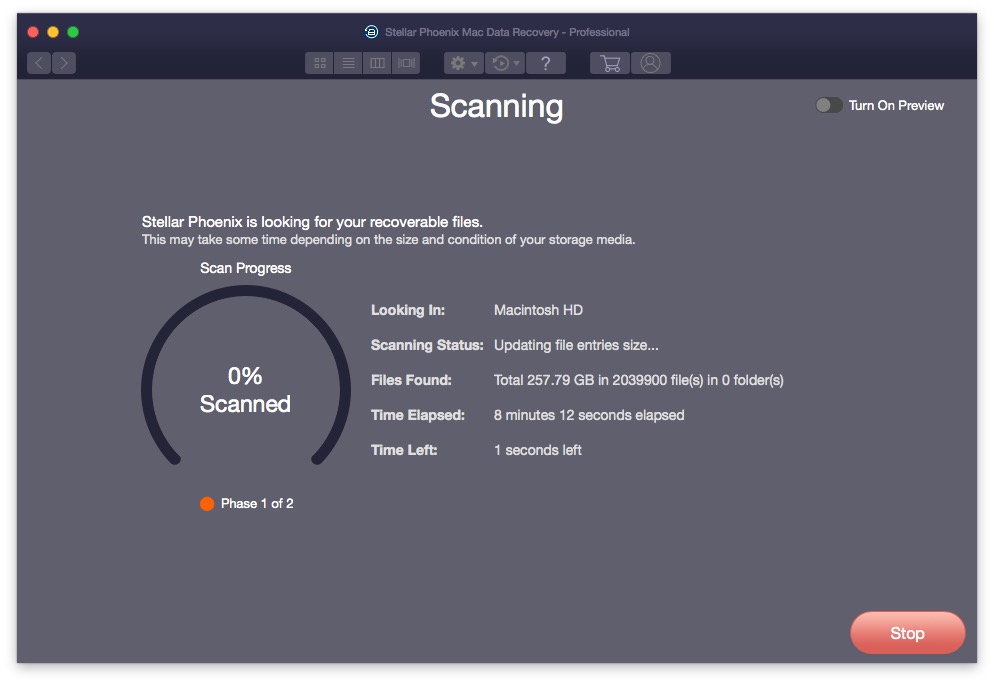
It seemed like the application had completed Phase 1 since it found over 2 million files and was moving on to Phase 2 since it showed 0% Scanned, but the screen didn’t change. Perhaps we were just impatient but after waiting a considerable amount of time we hit the Stop button. Although we got a warning box stating that data would be unrecoverable, the software moved on to Phase 2 and seemed to complete the scanning process properly. We’re not sure why this happened but it did not seem to impact the end results of the recovery process since we got a Scan Successfully Completed message at the end of the process.
As the screen shot above shows, the result is a detailed look at your hard drive’s internal structure, including all the hidden files and folders that make up MacOS, the installed applications and all of your data. Fortunately, we did not see a way to delete files or folders using this application, so you probably can’t do too much damage by seeing all this detail, but we would have liked to see a way to hide all the hidden folders and files, just to make it easier to find the file or folder you are trying to recover.
The Deep Scan process revealed files that we had deleted from our computer and removed from the trash long ago, although we doubt that was all of them. We were a little disappointed that those files were only identified by a number, rather than the original file name. We touched base with our contact at Stellar Phoenix and they advised that this is usually an indication that the file is somehow corrupted since the application is designed to provide the original file name. That would explain the limited number of those files and we assume the rest were in their proper location on the drive and properly named.
The Bottom Line
We find it is often difficult to cover all the functions and feature in today’s modern software in a single review article and Stellar Phoenix Mac Data Recovery Software is no exception. This is clearly a very powerful application that can be a real life-saver and we have only scratched the surface of everything it can do. As we said before, it would be time well spent going through the User Guide to get a better idea of everything this software can do.
If you are a Mac professional or just serve as the family IT expert, you may want to consider adding this software to your tool chest.
The Stellar Phoenix Mac Data Recovery Software comes in three versions.
The Professional version is designed to recover deleted data, photos, videos and email. It is intended to be installed on a single system for home or professional users. A lifetime license is only $99.00 and comes with 1-year of free technical support.
The Platinum version does everything the Professional version does but adds the ability to repair corrupt Mac volumes. It also is intended for a single system with a lifetime license and has an MSRP of $199.00 but is often available at a reduced price on the Steller Phoenix site.
The Technician version provides the same functionality as the Platinum version but is intended for technicians and corporate use. It can be installed on up to five systems and has a 1-year license. It has an MSRP of $299.00 but is also often discounted on the Stellar Phoenix site.
We wish to thank the folks at Steller Data Recovery for providing a copy of Stellar Phoenix Mac Data Recovery Software for our testing and review.
Have you ever suffered a serious data loss or corrupt hard drive? How did you recover from it? Why not join the conversation and leave a comment below.
If you liked this article, please consider sharing it with your friends and leaving a comment below.
Also, don’t forget to “Like” us on Facebook, “Follow Us” on Twitter and add the Apple Tech Talk channel to your Apple News app.
Apple Tech Talker



I spend approx $79 on this software which is worth saving for an ultimate corrupted 500GB external drive recovery.
Easily, created a recovery drive to get back data. Great DIY Tool!
[…] If you remember our previous review of Stellar Phoenix Mac Data Recovery Software (read or review here), this process will be very familiar as the screens and the process are almost […]
I have been using Stellar Phoenix Mac Data Recovery Software for a few months now, and as far as reliability is concerned, this one does a fantastic job. I am a content writer, so tools like this can help me get rid of issues, especially when I accidentally delete my files; that always happens to me now and then. The software is very responsive and easy to use. Easy to install, and the user interface was incredibly impressive. Are they planning to release it for Android users?