At this year’s annual Synology 2018 event in New York, Synology introduced DSM 6.2 beta, new storage and backup technologies for homes and businesses, as well as network-attached storage products and a mesh router system.
Today (October 5, 2017), Synology Inc., a leading maker of network-attached storage, video surveillance, and networking products, unveiled the company’s latest products and achievements at their annual Synology 2018 New York conference. The event attracted hundreds of industry partners and enthusiasts to learn about the company’s solutions and celebrate the latest innovations.
During the event, Synology announced the beta release of DiskStation Manager 6.2, the latest version of the company’s award-winning operating system for network-attached storage. Other highlights included a briefing about new products, such as the company’s first all-flash tower NAS and a new mesh networking system. Synology is also developing a wide range of new software solutions for individuals and businesses, including an AI-powered photo backup application, data protection tools for backing up virtual machines and public cloud data, as well as updated productivity tools.
New NAS and NVR products for homes and businesses
Representatives from Synology provided a briefing on their latest network-attached storage and network video recorder products, including options for home users who want to store and stream their multimedia libraries or businesses looking for high-performance storage and video surveillance solutions. Here is a recap of the products that were showcased:
DS218 and DS418 belong to Synology’s “Value” series of DiskStation products and bring on-the-fly 4K transcoding capabilities to the company’s ARM-based product line. With the beta release of DSM 6.2, Synology’s Snapshot and Replication software is coming to these 2- and 4-bay models, marking the first time the company has made this powerful data protection software available in this product class.
The much-anticipated follow-up to Synology’s popular “Plus” series NAS products — DS218+, DS718+ and DS918+ — boast enhanced processing power, up to twice the video transcoding performance, as well as easily upgradeable RAM modules. To further enhance performance, DS918+ is Synology’s first DiskStation product to feature a built-in M.2 interface for NVMe SSD cache support, allowing users to enjoy markedly faster performance without the need to occupy the main storage trays with 2.5” inch SSDs.
For storage professionals, video production studios, or businesses seeking higher performance network storage and application serving, Synology talked about the DiskStation DS3018xs as well as the upcoming FlashStation FS1018. DS3018xs is Synology’s first 6-bay tower NAS and scales to 30 drive bays with the help of two separate expansion enclosures. As the sequel to Synology’s all-flash NAS FS3017 and FS2017 models, the new FS1018 is a desktop tower NAS built to accommodate 12 SSDs and deliver top-notch performance for intense workloads.
To satisfy the needs of retail shops and businesses who want to deploy an intelligent, yet completely private surveillance system, Synology has two new options: Network Video Recorder NVR1218 and VisualStation VS960HD. NVR1218 is a standalone video surveillance management and recording server that supports up to 12 simultaneous recording channels and features integration for point-of-sale systems, allowing shops and small businesses to create a private surveillance cloud. VS960HD is a compact video decoder that features dual HDMI outputs supporting 4K and 1080p respectively, allowing for live HD monitoring of up to 96-channels on a single display without the need to install an expensive computer to view surveillance feeds.
Exciting virtualization technologies
With years of experience developing solutions for backing up and storing virtual machine data, Synology has rolled out a new application called Virtual Machine Manager that allows for running virtual instances of their own DSM operating system as well as Windows and Linux machines. The application is currently in public beta and will include features that maximize uptime like high availability architecture, storage migration between physical devices, and replication.
Refined storage management, maximized system uptime
The latest version of Storage Manager includes a revamped interface that centralizes information related to storage management in one place and a more intuitive experience when setting up storage pools. It also includes a new Smart Data Scrubbing feature that helps prevent bit rot and protects data.
The brand-new iSCSI Manager is a dedicated tool for configuring and monitoring iSCSI service. With the addition of Btrfs-based snapshotting for iSCSI LUNs, users can protect virtual machine data efficiently by taking snapshots in mere seconds, regardless of iSCSI LUN size.
Synology is also introducing a new performance mode that provides shorter response times for transaction heavy workloads, such as running mail servers or databases on Synology NAS.
Synology’s High Availability Manager is being updated to feature faster setup and initial synchronization, a simplified and more intuitive management experience, as well as monitoring tools that will help IT administrators better understand the condition of servers in the high-availability cluster.
Comprehensive, centralized data protection
A new suite of data protection tools from Synology were also included in the presentation. These tools give businesses the ability to make local, onsite backups of a plethora of devices and services, such as workstations, servers, virtual machines, and even data residing on public cloud storage services.
The brand new Active Backup for Business application for Synology NAS supports VMware virtual machines backup and the system image backup for Windows/Linux servers and PCs. Highlights include differential backup, granular recovery and global deduplication. System image backups can be converted to Windows/Linux virtual machines and run on Synology’s own Virtual Machine Manager, meaning the company now provides an all-in-one virtual machine backup solution.
Another recently released application Active Backup for G Suite/Office 365 provides a gateway for businesses to back up data residing on G Suite and Office 365 directly to their onsite Synology NAS. The latest version will include features to backup email, calendars, and contacts while also supporting granular, self-service recovery and single-instancing to reduce storage consumption.
Private cloud collaboration and file syncing
Synology announced changes to its suite of private cloud file syncing and productivity applications, which allow users to access files across all their devices and collaborate on documents and spreadsheets while maintaining complete control of their data.
Synology is introducing a completely new application called Drive that will eventually replace the company’s iconic Cloud Station suite of file syncing software.
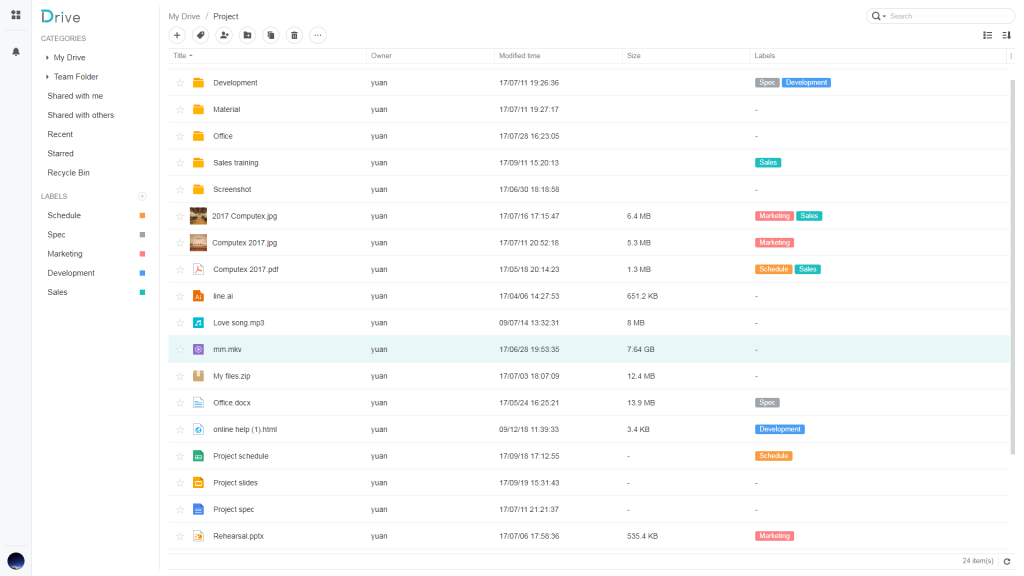
Like Cloud Station, Drive allows owners of Synology NAS devices to synchronize files across all their computers and mobile devices. Drive introduces a revamped web interface for uploading and downloading files remotely. It also integrates with Synology’s Office collaboration suite, meaning users can manage files and work on documents in one place. Office also brings a new feature for creating and editing presentation slide desks directly on a Synology NAS.
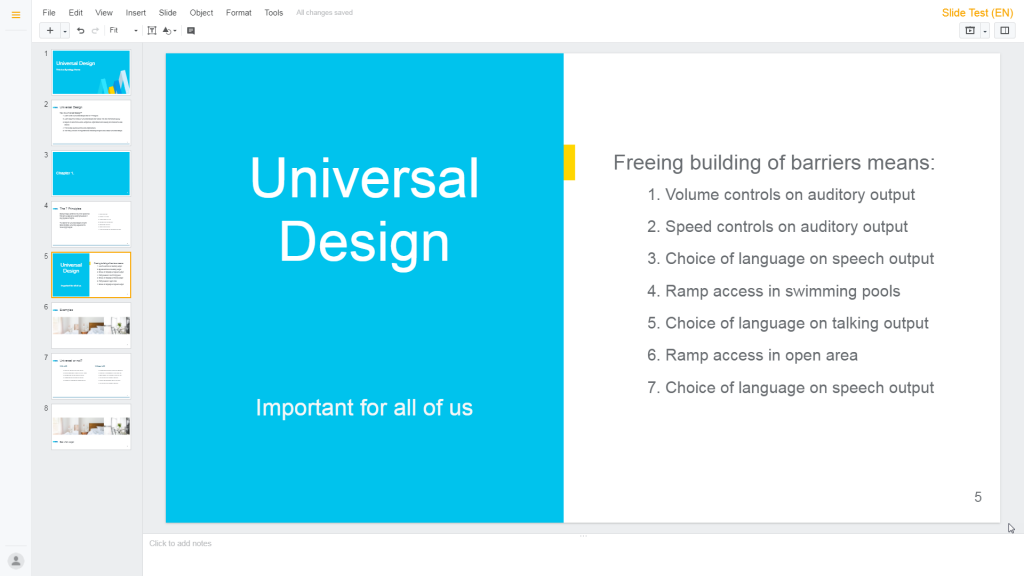
Synology’s on-premises, team messaging application Chat will receive an update that includes a desktop application for Windows, MacOS and Linux, and new features like polling, threaded messages, and third-party video conference integration.
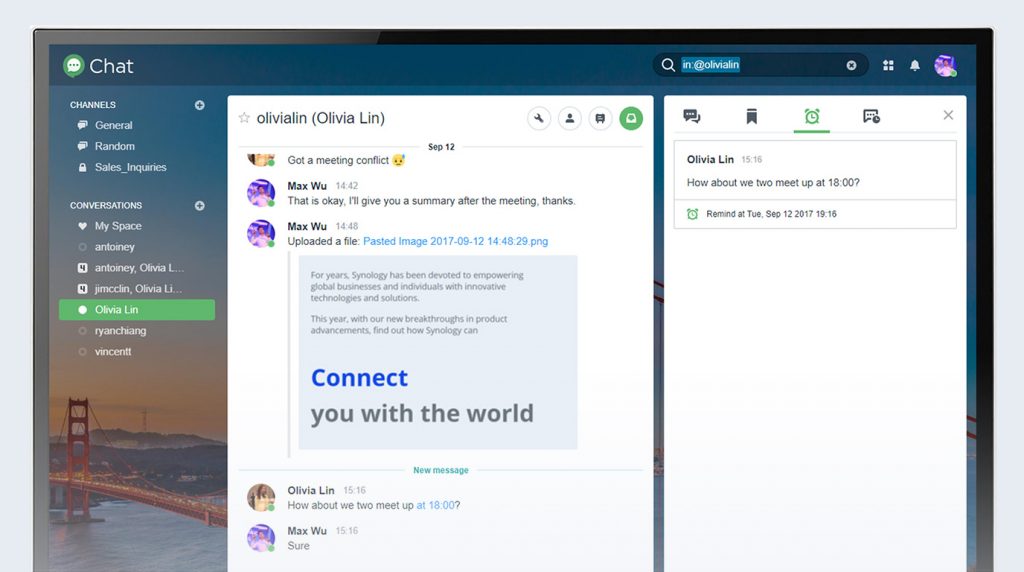
For companies seeking an onsite email server, MailPlus Server is now more secure than ever with new features such as multiple domain support, McAfee antivirus integration, and enhanced spam reporting mechanism. The latest version also includes built-in to-do lists and shared mailbox tools for teams.
New networking solutions for you to stay connected wherever you are
Following the critical acclaim of Synology’s previous Wi-Fi routers RT1900ac and RT2600ac, Synology teased a new mesh networking system that will integrate with their existing router products and include the same award-winning management software SRM (Synology Router Manager). The new AC2200 tri-band mesh system will allow users to blanket their home or office in wireless connectivity using multiple nodes and will include self-organizing, self-healing technologies that bring hassle-free management.
Synology’s VPN Plus application for running a VPN server directly on the company’s wireless router products is also receiving several enhancements. The application now supports creating and managing site-to-site networks, which is useful for businesses with multiple offices. Also, by taking advantage of the new HTML5 remote desktop feature, IT administrators can offer employees remote access to internal Windows, Mac, or Linux systems, yet still retain granular control over user permissions and traffic monitoring.
Intelligent multimedia management for homes
Moments is brand-new photo backup and management application powered by deep-learning technology that automatically organizes photos into smart albums based on facial recognition, location information, and subjects and scenes in the photos. The deep learning feature runs on the user’s own Synology NAS, thus providing a modern tool for storing, sharing, and enjoying photos while maintaining complete control and privacy.
Synology’s application for organizing and streaming music files Audio Station now supports Amazon Alexa, so users can now stream music from their Synology NAS to Alexa-powered players with a few simple voice commands.
Regarding the event, Alex Wang CEO of Synology America commented:
“The innovations and new products displayed today were made possible not only by Synology, but also the enthusiastic feedback and support of our partners and users around the globe. We greatly appreciate the opportunity to connect with the attendees of today’s event, who always provide us with the motivation and inspiration to continue creating innovative technologies.”
Representatives from Seagate Technology were also in attendance at Synology 2018 New York, where they spoke about the availability of new Seagate IronWolf and IronWolf Pro 12TB NAS HDDs.
“In today’s data-rich, mobile environments, our creative professionals and business customers crave the reliable, accessible storage they can access anywhere at any time with our line of IronWolf and IronWolf Pro drives for NAS,” said Matt Rutledge, senior vice president of Business Marketing at Seagate. “Our partnership with Synology has been an important collaboration as it helps us deliver the best possible storage experience to our valuable NAS customers.”
Availability
Synology DSM 6.2 beta is free to download for users who own a DiskStation, RackStation, and FlashStation. For information on availability, compatibility and installation of DSM 6.2 and related packages, please visit https://www.synology.com/beta.
DSM 6.2 beta is supported on the below models:
- 18-Series: DS3018xs, DS918+, DS418play, DS418j, DS418, DS718+, DS218+
- 17-Series: FS3017, FS2017, RS4017xs+, RS3617xs+, RS3617xs, RS3617RPxs, RS18017xs+, DS3617xs, DS1817+, DS1817, DS1517+, DS1517, RS217
- 16-Series: RS2416RP+, RS2416+, RS18016xs+, RS816, DS916+, DS416slim, DS416play, DS416j, DS416, DS716+II, DS716+, DS216se, DS216play, DS216j, DS216+II, DS216+, DS216, DS116
- 15-Series: RC18015xs+, DS3615xs, DS2415+, DS2015xs, DS1815+, DS1515+, DS1515, RS815RP+, RS815+, RS815, DS415play, DS415+, DS715, DS215j, DS215+, DS115j, DS115
- 14-Series: RS3614xs+, RS3614xs, RS3614RPxs, RS2414RP+, RS2414+, RS814RP+, RS814+, RS814, DS414slim, DS414j, DS414, RS214, DS214se, DS214play, DS214+, DS214, DS114
- 13-Series: DS2413+, RS3413xs+, RS10613xs+, DS1813+, DS1513+, DS413j, DS413, DS713+, DS213j, DS213air, DS213+, DS213
- 12-Series: DS3612xs, RS3412xs, RS3412RPxs, RS2212RP+, RS2212+, DS1812+, DS1512+, RS812RP+, RS812+, RS812, DS412+, RS212, DS712+, DS212j, DS212+, DS212, DS112j, DS112+, DS112
- 11-Series: DS3611xs, DS2411+, RS3411xs, RS3411RPxs, RS2211RP+, RS2211+, DS1511+, RS411, DS411slim, DS411j, DS411+II, DS411+, DS411, DS211j, DS211+, DS211, DS111
- Others: Virtual DSM, DD
Synology creates network attached storage, IP surveillance solutions, and network equipment that transform the way users manage data, conduct surveillance, and manage network in the cloud era. By taking full advantage of the latest technologies, Synology aims to help users centralize data storage and backup, share files on-the-go, implement professional surveillance solutions, and manage network in reliable and affordable ways. Synology is committed to delivering products with forward-thinking features and the best in class customer services.
If you liked this article, please consider sharing it with your friends and leaving a comment below.
Also, don’t forget to “Like” us on Facebook, “Follow Us” on Twitter and add the Apple Tech Talk channel to your Apple News app.
Apple Tech Talker



I have found that their tech support at Synology is unacceptable and there is no way to contact anyone at this firm other than tech support which in this case is of no help at all. A company that HIDES from their customers… should not be able to stay in business. Our experience is simply horrible and recommend for those that don’t already own this POS to stay far away.