We previously reviewed the D-Link AC3200 router (read our review here) and was impressed by its performance and capabilities. Now we take a look at the D-Link AC3150 Ultra (Model # DIR-885L/R), the newest entry in the D-Link router family.
D-Link AC3150 Ultra – Unboxing
 The D-Link AC3150 Ultra has the same general design as the AC3200 with its bright red pyramid shape. At 7.5” wide x 11.4” deep x 2.9” high, it is slightly smaller than the AC3200 but still needs a fair amount of shelf space compared to an Apple Airport Extreme Base Station. While the design is interesting, it may not be for everyone, especially if your modem is located somewhere that will require you to have your router in a more formal room setting.
The D-Link AC3150 Ultra has the same general design as the AC3200 with its bright red pyramid shape. At 7.5” wide x 11.4” deep x 2.9” high, it is slightly smaller than the AC3200 but still needs a fair amount of shelf space compared to an Apple Airport Extreme Base Station. While the design is interesting, it may not be for everyone, especially if your modem is located somewhere that will require you to have your router in a more formal room setting.
Like most modern routers, the D-Link AC3150 is a dual band 802.11ac router and supports theoretical top speeds of 2167Mbps on the 5GHz band and up to 1000 Mbps on the 2.4GHz band.
Perhaps the biggest difference in the overall design is that the AC3200 has six (6) permanently attached antennas while the AC3150 has four (4) antennas that are detachable. The D-Link AC3150 Ultra antennas have high-powered amplifiers to boost signal range.
The rear panel of the D-Link AC3150 Ultra has all the necessary ports you might need but again, differs slightly from the AC3200. As you can see from the picture below, there are four (4) Gigabit LAN ports in addition to the one (1) WAN port to connect your D-Link AC3150 Ultra to your modem.
There is one USB 3.0 port for connecting a printer or an external hard drive.
Also new to the D-Link AC3150 Ultra is a switch on the back to let you easily switch between a router and a range extender.
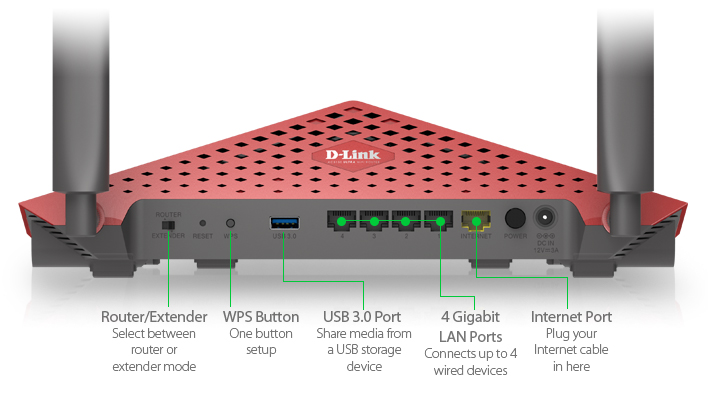
D-Link AC3150 Ultra – Set-up
The D-Link AC3150 Ultra uses the same web based platform for set-up and management that we used for the AC3200 so we won’t repeat all of that information here. We can say that the set-up was just as easy as we remember it from the AC3200. From the time we powered up the D-Link AC3150 Ultra to having a solid Internet connection was less than 10 minutes.
That includes the time it took to recycle our modem and go through the entire set-up process which included changing the default SSID and network password and changing the router’s IP address.
Like most routers, the D-Link AC3150 has a default IP address of 192.168.1.1. Apple Airport Extreme Base Stations use a default of 10.0.1.1. In the past, we have always done our testing using the routers default IP address. While most of the devices on our network automatically pick up the new 192.168.1.xxx address, some, like our Brother HL-2270DW printer did not. Rather than reconfigure the Brother printer, we wanted to see what would happen if we put the D-Link router into the network using the prior 10.0.1.1 IP address and 10.0.1.xxx range.
Through no fault of the router, our results were mixed.
Even when we assigned a reserved IP address to the Brother printer, we were not able to get it to print. The new Airport Express (n) we recently added to our network to replace the older Airport Express (g) device also had a problem connecting to the D-Link AC3150 Ultra.
That said, our iPhone and iPad devices as well as our ReadyNAS RN526X server (read our review here) had no trouble picking up the new IP address from the D-Link AC3150 Ultra.
The only other issue we had was connecting our Drobo 5D (read our review here). Like the Brother printer, we think this may have less to do with the router and more to do with the RAID software that manages the Drobo. Perhaps with some additional work we could have gotten the Drobo to work but that would have required reformatting the Drobo and, although we have a backup of all of our data (read our report on having a good backup strategy here), we didn’t want to go down that road.
Certainly, replacing an existing router in any network is going to pose some problems and will undoubtedly take more time and effort than if you are starting from scratch.
D-Link AC3150 Ultra – Features
Like the AC3200, the D-Link AC3150 is a feature rich piece of hardware that offers all of the modern technology you would want in a router. Here is a brief summary of the major features.
Processor – The AC3150 has a 1.4GHz dual-core processor that boosts multitasking computing power and improves throughput speeds for all of your applications.
Multi-User MIMO (MU-MIMO) – The AC3150 support MU-MIMO technology that allows multiple devices to get high-bandwidth Wi-Fi signal at the same time. You can stream HD media faster, transfer large files really fast and play lag-free gaming.
Smart Beamforming – Improves coverage by directing bandwidth to your devices as you move around your home.
Quality of Service (QoS) – QoS allows you to prioritize certain devices on your network to ensure those devices get the best performance in the event of high traffic situations.
SharePoint Utility – Allows access to a USB printer, scanner or storage device across your entire network. While SharePoint does not replace a full blown NAS, it does provide a get opportunity for basic file and device sharing.
Mydlink SharePoint app – Let’s you remotely stream and share movies, music, pictures and files from your connected USB drive.
D-Link AC3150 Ultra – Test Results
All of these advanced features are nice to have and most consumers today expect some, if not all of them to be included in the hardware. In the end, what users want most is a solid connection with maximum speed to handle the increasing network traffic for all of the devices in today’s homes.
Whether because of all of these feature or in spite of them, the D-Link AC3150 Ultra does not disappoint.
We have always been pretty satisfied with the coverage and speed we get from our Airport Extreme Base Station (“AEBS”). Using the Speedtest.net web site, we ran a test on our 150Mb/s Internet service with our existing AEBS.

We got Download speeds of 69.53 Mb/s and Upload speeds of 11.35 Mb/s. Internet speed can be situational. On any given day, or even at different times during the day, speeds can fluctuate depending on whatever else may be happening on your ISP’s network. In our case, this speed test was somewhat in the middle of speeds we have seen before with some of the best AEBS tests being in the mid 90Mb/s range. We did run this sped test a couple of times and all the results were similar to this one.
We then exchanged the AEBS for the D-Link AC3150 Ultra and were amazed at the results.

Using the same host server for the speed test, we got Download speeds of 155.75 Mb/s and Upload speeds of 11.48 Mb/s. That’s more than double what we saw from the AEBS.
We also tested the reception of the D-Link AC3150 Ultra from various points in the building and found the signal to be solid. We were able to stream music to some of our Airport Express units and generally got no drop-outs or pauses.
The Bottom Line
D-Link has always been a top provider of wireless routers and the D-Link AC3150 is no exception. With its four amplified antennas and 1.4 GHz dual-core processor, this router has the ability to handle your Internet traffic with ease.
The web based set-up wizard is easy to use and simple enough to understand to help you get up and running in no time.
The D-Link AC3150 Ultra comes with a one year manufacturer’s warranty and has an MSRP of $279.99, and is available from the D-Link store or from Amazon.
If you liked this article, please consider sharing it with your friends and leaving a comment below.
Also, don’t forget to “Like” us on Facebook, “Follow Us” on Twitter and add the Apple Tech Talk channel to your Apple News app.
Apple Tech Talker


Leave a Comment
You must be logged in to post a comment.