If you are a regular visitor to our site, you know we are strong advocates of backing up your data. For those of you who may not have read our post, we encourage you to read it here. With all of the recent news about data breaches, more people are looking for ways to protect their data, especially if they have it off-site. If you like the flexibility that a portable hard drives provides, but want to be confident that your data is fully protected, we recommend the diskAshur PRO2 hard drive from iStorage, which was announced earlier this year (read the announcement here.)
Apple Tech Talk Scorecard
| Pros | Cons |
| AES-256 bit Hardware Encrytion | More expensive than regular drives. |
| No software or drivers required | Short USB cord can be hard to position. |
iStorage DiskAshurPro 2 – Unboxing
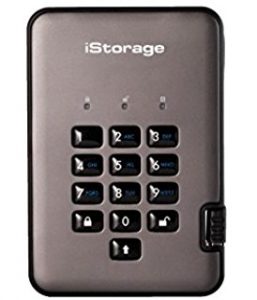 Upon opening the iStorage diskAshur PRO2box, you realize this is not just another hard drive. On the topside of the drive is a keypad with numbers 1 – 0 assigned to a key with the usual corresponding letters you would find on a telephone. Above the keypad are three LEDs that provide the status of the drive with reds for Locked, green for Unlocked and blue for Admin mode. Tucked into the side of the drive is a short USB 3.1 cable that is attached to the drive on one end and pulls out so the drive can be connected to your Mac.
Upon opening the iStorage diskAshur PRO2box, you realize this is not just another hard drive. On the topside of the drive is a keypad with numbers 1 – 0 assigned to a key with the usual corresponding letters you would find on a telephone. Above the keypad are three LEDs that provide the status of the drive with reds for Locked, green for Unlocked and blue for Admin mode. Tucked into the side of the drive is a short USB 3.1 cable that is attached to the drive on one end and pulls out so the drive can be connected to your Mac.
Also in the box is a custom molded semi-hard carry case with a wrist strap for easy transport of the drive and a multi-language Quick Start Guide with well illustrated directions on how to use the drive. A more complete User Guide is available on the iStorage web site and can be viewed and downloaded here.
Out of the box, our 1TB iStorage diskAshur PRO2 came formatted in the cross-platform friendly Windows NTFS format but can easily be reformatted to a Mac friendly HFS+ or newer APFS format, since the drive supports most any file system.
Finally, we found two certificates for additional software that compliments the use of your iStorage diskAshur PRO2drive but are optional. More on those in a moment.
The drive itself measures 4.88” wide x 3.3” deep and .78 “ high, and weighs just 7.9 ounces. Using the case adds minimal size and weight so it was easy to put the drive in the same carry case as our MacBook Pro.
iStorage diskAshur PRO2 – Features
This is usually the place in our reviews where we say it’s hard to find much to say about a hard drive because they either work or they don’t. That is certainly not the case with the iStorage diskAshur PRO2.
The diskAshur PRO2 is billed as “the most secure portable hard drive ever made” and we tend to agree. The drive employs real time military grade AES 256-bit XTS Full-Disk Hardware Encryption. The drive requires a 7 – 15 digit PIN, entered on the on-board keypad before the drive will even mount on your Mac’s desktop.
The drive allows separate PINs for the administrator and a regular user as well as both Read-Only or full Read/Write access, which is controlled by the PIN.
The exterior case is tamper proof as well as water and dust resistant and is IP-56 certified.
Also built in to the drive is a brute force attack feature that will completely erase and disable the drive should the PIN be entered incorrectly 15 times. You can also program a self-destruct PIN that will completely erase the drive.
As the folks at iStorage like to say, “without the PIN there’s no way in!”
Since the encryption is built into the drive, you do not need admin rights on the computer to take full advantage of the data protection features built into the drive.
In the event that someone gets physical possession of the drive and tries to break into it, they will find that all of the interior components are covered in a layer of tough epoxy resin that makes removal all but impossible without causing permanent damage to the components underneath.
Take a look at this video to see more details about the iStorage diskAshur Pro2.
iStorage diskAshur PRO2 – Usage
The iStorage diskAshur PRO2 is bus powered, so there is no need to use an extra power supply. This makes transport of the drive that much easier. Just plug the attached USB 3.1 connector into your Mac and the drive is ready to use.
The LEDs above the keypad will blink, indicating that the drive is going through a short self-test. When the red LED turn solid, the drive is active but not mounted on your desktop. Enter a valid Admin or User PIN and the drive will unlock and now be visible. From this point forward, the drive acts like any other external hard drive.
Like any drive, you should always safely eject your drive which will immediately lock the diskAshur PRO2, but you can also hit the Lock key on the drive and it immediately unmounts the drive and lock it.
The drive is rated at up to 148MBps Read and 140MBps Write speeds but those will vary depending on your particular system.
Overall we found our use of the drive to be satisfactory and did not notice any appreciable performance issuescompared to drives that did not have the on-board encryption feature.
iStorage DriveSecurity
As mentioned above, included with the iStorage diskAshur PRO2 are two pieces of software to provide even more protection to your data.
iStorage DriveSecurity powered by the award-winning ESET NOD32® is a powerful antivirus software that’s installed on and runs directly from any iStorage or other USB drive preventing malware from infecting your USB drive. iStorage DriveSecurity automatically scans, detects and eliminates Viruses, Spyware, Trojans, Worms, Rootkits, Adware and other Internet threats before they can be transmitted to your USB drive. So whether it’s sensitive data, pictures, music, videos or any other documents that you commonly store and share, iStorage DriveSecurity ensures that your USB drive is always malware free. When malware is detected, the infected file is automatically deleted and the user is notified. The Detection module (malware signature database) is updated automatically on the drive every hour whenever an internet connection is available.
iStorage also include a license for a free version of NERO BackITup software. This program is designed to provide OneClick backup from your computer to the iStorage drive. Unfortunately, it is only available for the Windows platform so we did not test it. We also think that Time Machine, which is already built in to MacOS.
Our personal recommendation is to make a bootable clone of your hard drive in addition to Time Machine. For that, we suggest you check out SuperDuper! from Shirt Pocket Software, or Carbon Copy Cloner from Bombich Software.
About iStorage
iStorage is the trusted global leader of PIN authenticated, hardware encrypted data storage devices, that include: USB Flash Drives, Hard Disk Drives, and Solid State Drive formats. We deliver the most innovative products to securely store and protect data to Military specified encryption levels, safeguarding your valuable business information whilst ensuring compliance to regulations and directives.
Established in 2009, the iStorage’s goal is simple, “To inform and endeavor for mainstream data storage protection, as the luxury and necessity of encrypted data is not just reserved for big businesses” iStorage products are used extensively by Government Departments, Defense Departments, educational institutions, local/central government, energy/utility companies, financial institutes as well as countless leading multi-national organizations and consumers with products that enable them to securely compute, protecting their data, whenever and wherever.
The iStorage range of products are accredited across the range, include FIPS 197 (Advanced Encryption Standard, Computer Security Standard, Cryptography), FIPS 140-2 Level 2 (Tamper Evident, and seals), FIPS 140-2 Level 3 (Responding to attempts of a Physical attack), IP57 (Protected from limited dust ingress and water immersion up to 1M), CESG (National Technical Authority for Information Assurance), CCTM (Claims Tested Mark) With the advent of cloud storage and the creation of governing bodies worldwide, it has become increasingly critical that data protection laws are followed to the letter, with data controllers being ultimately responsible for the overall company protection.
The Bottom Line
If all of this sounds like something you would see in a spy movie, or something that a CIA agent would use to transfer top secret documents, you’re right. If you visit the iStorage web site, you will see a list of some well known companies that use the iStorage diskAshur PRO2 hard drive and when you consider the important data that are keeping, it seems like an obvious choice.
The iStorage diskAshur Pro2 is available in a variety of sizes, from 500GB up to 5TB. A desktop version of the drive is available in sizes up to 10TB.
These drives are probably not the first choice of a cost-conscious shopper as they are significantly more expensive than a regular hard drive. But for the person that is concerned about losing sensitive personal information, or the business person looking to protect business and customer data, the iStorage diakAshur Pro2 should be considered an investment, and is worth the price.
The iStorage diskAshur Pro2 family of hard drives is available from Amazon.
Join Amazon Prime – Watch Thousands of Movies & TV Shows Anytime – Start Free Trial Now
We would like to thank the folks at iStorage for providing a diskAshure Pro2 hard drive for our testing and review.
If you liked this article, please consider sharing it with your friends and leaving a comment below.
Also, don’t forget to “Like” us on Facebook, “Follow Us” on Twitter and add the Apple Tech Talk channel to your Apple News app.
Apple Tech Talker



Leave a Comment
You must be logged in to post a comment.