With the release of the iPhone 12, Apple introduced a Mag-Safe style magnetic charger that firmly attaches to the back of your iPhone. While not everyone has the latest and greatest iPhone model, you can prepare for a future upgrade and still get the benefit of the same wireless charger today with the MOSONTH Magnetic Wireless Charger.
Disclosure: Apple Tech Talk participates in various affiliate marketing programs and may receive compensation if you purchase a product through one of our links, and/or in the form of product donations from the companies whose products we review . Unless otherwise specifically stated, Apple Tech Talk does not receive any other compensation for its reviews. The opinions expressed are based solely on our independent testing, are our own and are not shared with anyone prior to release on our site.
Apple Tech Talk Scorecard
| Pros | Cons |
| 2-Pack makes it easy to have one with you all the time | None |
| USB-C connector makes easy use with latest Macs |
MOSONTH Magnetic Wireless Charger – Unboxing and Specifications
We were surprised when we opened the MOSONTH Magnetic Wireless Charger (Model # D2100), box to find not one, but two charging disks.
Each disk has a slightly tapered design along the sides and measures 4.49” x 4.47” x 0.79”, and weighs about 7 oz. It has an attached power cable that measures 3.3 ft. At the end of each cord is a standard USB-C connector. Also in the box is a multi-language User Manual and a card with contact information if you have questions or issues and suggestions to share the love if you are happy with your purchase.
While the USB-C plug is great for us Mac users, it will obviously pose a possible connection problem for PC users that still have USB-A only ports on their computers. Or, you may have an older power adapter that has a USB-A style port. In either case, you can easily overcome this by using a USB-C to USB-A adapter like this one from Syntech.
Despite its small size, there is plenty of technology built into the MOSONTH Magnetic Wireless Charger.
To begin with, there are 16 magnets inside the charging pad which will attach to the Mag-Safe pad inside the latest iPhone 12 models. But as our test shows, you can use this charger even on older iPhone models that do not have the Mag-Safe feature.
The MOSONTH Magnetic Wireless Charger also uses a fixed frequency charging technology which provides a more stable and faster charge. It also reduces the heat you often find with other wireless chargers.
In addition, the internal circuitry is designed to provide the following protections;
- Overcurrent
- Overvoltage
- Over Temperature
- Short Circuit
- Undervoltage
- Overcharge
- Foreign Body (for metal items in your case)
MOSONTH Magnetic Wireless Charger – Test Results
There is no set-up required to use the MOSONTH Magnetic Wireless Charger. We plugged it in to the USB port on our MacBook Pro and placed our iPhone XS on the pad which began charging immediately.
We think the 3.3 ft attached charging cable is a good length. It was long enough to allow us to keep the charging disk next to us at the front of the desk, without having a lot of excess cable causing clutter. It also allowed us to use a nearby outlet net to our night stand.
MOSONTH warns against using the charger with cases thicker than 4mm. We have a generic plastic case on our phone, and while some other wireless chargers have had a problem charging our phone with the case on, the MOSONTH Magnetic Wireless Charger had no trouble charging the phone through the case. Of course, every case is different so, as the saying goes, your mileage may vary.
The MOSONTH Magnetic Wireless Charger requires power input of 5V – 2A to 9V – 2A. Output is 5W / 7.5W / 10W.
We also connected the charger to our CalDigit SOHO Hub (read our review here), but got an overcurrent message on our Mac and the USB port was temporarily disabled by macOS. We have seen this behavior before and to our knowledge, has nothing to do with the MOSONTH Magnetic Wireless Charger. Instead, we think it is just that we have too many high draw devices attached to the hub at one time. Removing the MOSONTH Magnetic Wireless Charger from the hub and connecting it back to the USB port on the MacBook Pro corrected the issue and the hub returned to its normal state.
Of course, many people won’t connect the charging disk to their computer at all. Instead, they may use it to charge their iPhone when away from their desk or when traveling. For that, a regular power adapter works fine. MOSONTH does recommend that for best results, you should use a PD (Power Delivery) power adapter with at least 18W output. For that, why not consider the ODEC 20W Dual Port PD Wall Charger (Read our review here). Its compact size and built in USB-C port is a perfect travel companion for the MOSONTH Magnetic Wireless Charger.
The Bottom Line
Not everyone has the most recent model of Apple products. But when it’s time to buy accessories, we don’t want to buy something that will soon be outdated. If a wireless charger for your iPhone is on your shopping list, the MOSONTH Magnetic Wireless Charger is a perfect option.
While its biggest selling point is the ability to work with the ag-Safe feature in the latest iPhone 12 models, it certainly holds its own as a wireless charging pad for earlier models. In addition, you can use it to charge your AirPods that have the wireless charging case.
Getting two chargers in the package was a nice surprise and makes it easy to keep one at home and one in you travel bag or purse for charging on the go.
The MOSONTH Magnetic Wireless Charger is more than just a pretty face. It has all of the internal protections you need to ensure your precious iPhone will not be damaged while charging.
The MOSONTH Magnetic Wireless Charger comes with a 24-month limited warranty and is available from Amazon.
We would like to thank the folks at MOSONTH for providing the MOSONTH Magnetic Wireless Charger for our testing and review.
Do you use wireless charging pads? What do you like about them? Why not join the conversation and leave a comment below?
If you liked this article, please consider sharing it with your friends and leaving a comment below. Also, don’t forget to “Like” us on Facebook, “Follow Us” on Twitter and add the Apple Tech Talk channel to your Apple News app.
And if you haven’t subscribed to Apple Tech Talk, now would be a great time to do it so. Just scroll down to the form below and enter your name and email address. Then you’ll receive a notification whenever we post new articles. Don’t worry, we never sell or share your information. While you’re at it, check out our YouTube channel (here) where you will find video on interesting products any Apple enthusiast would love.

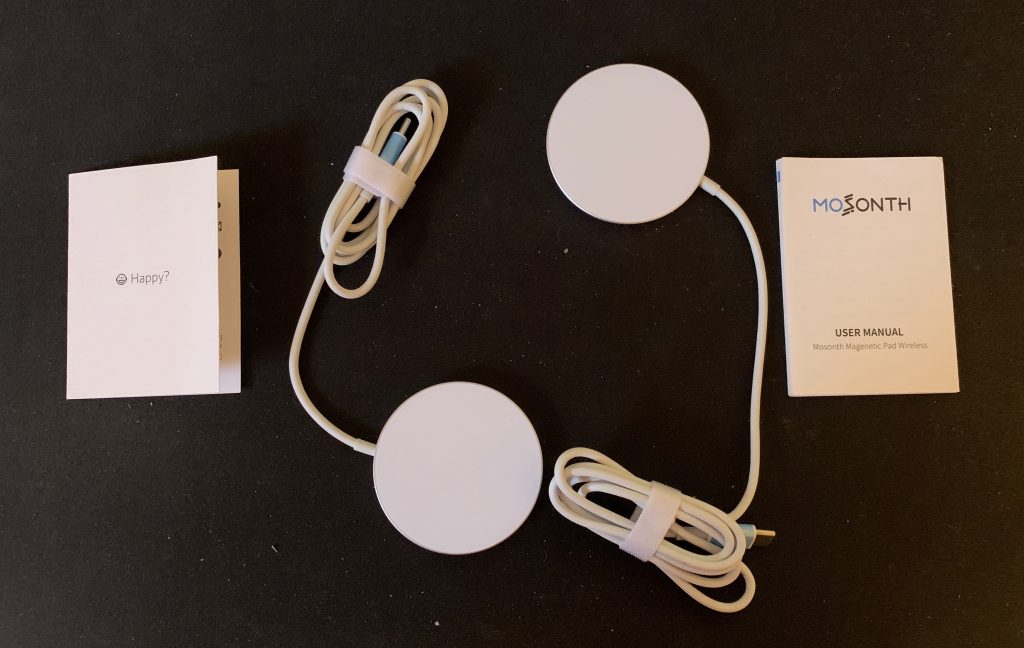
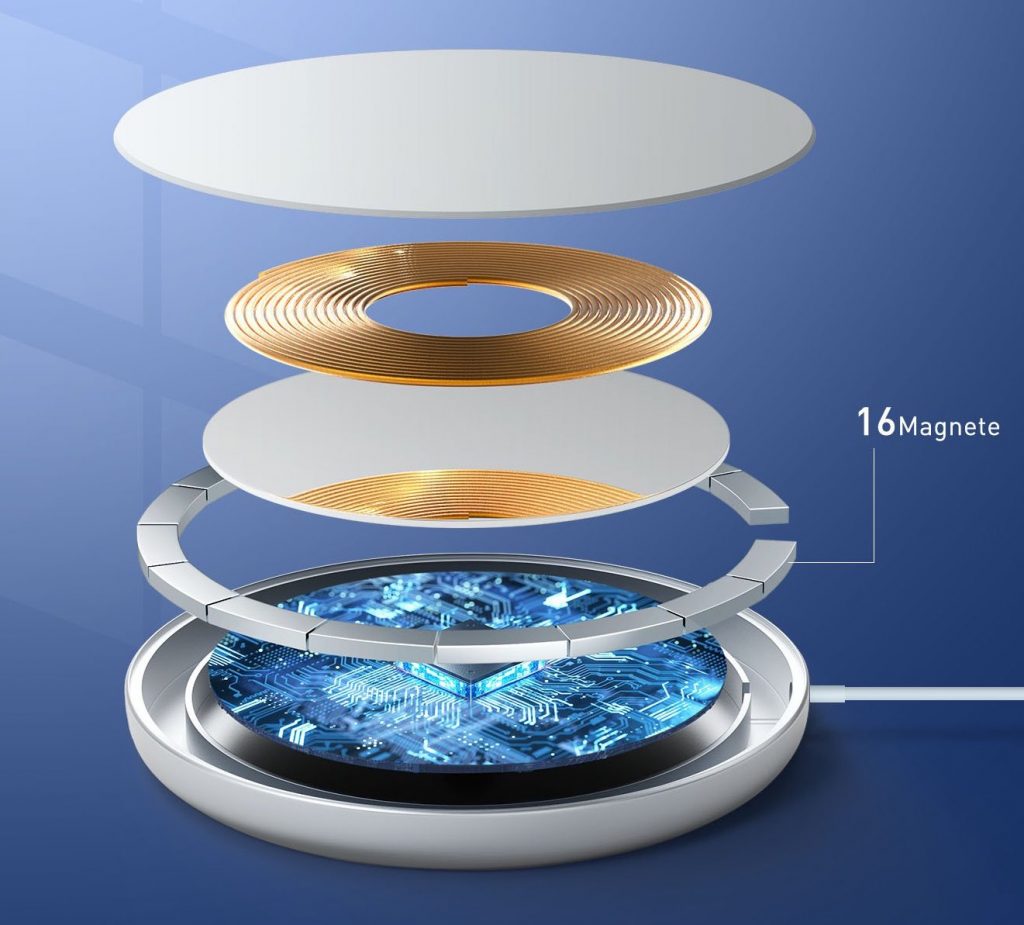


Leave a Comment
You must be logged in to post a comment.